What is Important for Best Internet Laptops?
Price
Internet browsing doesn’t require powerful specifications, so an expected price for a good internet laptop can vary between 160$ to ~550$. The very best laptops for internet can cost up to $1000 but in our case, they won’t offer that much more than an $600 laptop would.
Browsing experience should be the same for each laptop, so buying an expensive laptop just for browsing isn’t the best choice. But there are a few exceptions:
- Gaming
- Heavy multitasking
- Professional computing-intensive work
In those cases, you might need a more expensive laptop. But otherwise – you’re in the clear even if you get an entry-level model.
Windows vs macOS vs Chrome OS
Chromebooks for Internet
ChromeOS should be your choice if you want a really cheap laptop for internet. Chromebooks are specifically designed as internet-driven machines (but they can be used offline too).
Most importantly, Chromebooks don’t allow to run any Windows or MacOS applications (for the most part). But nowadays, there’re plenty of alternatives to Windows software on the web. A casual laptop user won’t notice much of a difference. Chromebooks are great for browsing the internet, streaming movies, watching videos and even working on basic documents and spreadsheets.
If you’re a student, some universities might expect of you to have a Windows/MacOS laptop. But if you’re on a tight budget, most popular Microsoft products can be used online (or they have good alternatives).
Chromebooks have a healthy battery life and if you want the best laptop for internet under $300 – they’re your best bet.
Windows laptops
For most people asking for the best laptop for the internet above $300, I’d recommend a Windows laptop. Not because they’re particularly better. But there are so many more options to choose from.
MacOS (OS X)
I will not recommend MacBooks for simply browsing the internet. Yes, getting the latest 13″ MacBook or a MacBook Air is a viable option, especially if you’re an Apple fan and you’ve used MacBooks before. But for most people, getting a MacBook is just way too much. A new MacBook Air costs at least $800. But if want and can spend that much money for a basic laptop, there’s nothing wrong with getting one.
How much performance is needed for best laptop for internet?
RAM
Computer memory is by far the most important performance factor in internet surfing because most of the browsers depend on a healthy amount of RAM. You could even say that the modern browsers are somewhat spoiled memory-wise.
For a Chromebook, you should get at least 2GB RAM. But even then, I would recommend 4GB if you use more than a couple of tabs at the same time. For other platforms, I recommended having at least 4 GB RAM. You should consider 8GB if you want a semi-professional laptop above $500.
This is especially relevant if you’re looking for a small laptop. 11″-13″ laptops usually are problematic or practically impossible to upgrade when it comes to memory. That means overshooting the amount of RAM is a lot better than undershooting. For 15.6″ laptops, you can have the luxury of getting a 4 GB laptop and upgrade it whenever you’ll need more memory.
Good screen
Standard small laptop resolution is 1366×768. But I would recommend getting a higher resolution display if your budget allows it ($500+). That’s especially true if you would like to stream some movies. Then, aiming for 1920×1080 Full HD resolution is recommended.
Most internet browsing laptops are Chromebooks with screens ranging from 10.1″ to 15.6″. And in short, if you’re getting an 11″ to 13.3″ then you can get a screen with a low resolution. But on a 14″, 15.6″ laptop low resolutions look simply terrible.
It’s worth mentioning that most cheap laptops for browsing internet have poor lighting and you’ll not be able to use them outdoors on a sunny day.
SSD
Storage type for internet laptop
If you’re carrying your laptop often, getting an SSD will save you time whenever you have to open the lid. Laptops with SSD storage boot up fast and shut down fast. Moreover, they launch the internet browser a lot faster than regular notebooks with a basic hard drive. Just recently I upgraded my parent’s laptop with an SSD as their hard drive slowed down severely due to fragmentation. It made a huge difference in day-to-day use.
Storage size for internet browsing
To add to that, browsing laptop shouldn’t require lots of storage, so it’s possible to ditch HDD to buy SSD and increase the overall laptop experience. That’s why I HEAVILY recommend getting an SSD storage over an HDD when searching for the best laptop for internet.
Optional requirements for best laptop for internet
Processor
The processor is not the most important factor for an internet laptop. In contrast to demanding games and professional computing-intensive software, browsing the internet uses only a fraction of a processor. For browsing the internet, ~5% of a processor is used. On some heavier “visual” websites, it can peak to ~30%-90% depending on the browser.
But it cannot be forgotten as a slow processor will severely slow down how quickly a website is displayed if it contains a lot of elements. Also, some amateurish websites that use too many effects (including smooth scroll, lazy image loading, animations, 3D translations) can appear slow to browse. Yes, it shouldn’t happen, but some websites are not well-optimized for slow machines.
So if you want to have a smooth seamless browsing experience – opt for a laptop with an Intel Core i3 processor (i5 and i7 would be even better). But even if you get a cheaper laptop with Intel Pentium/Celeron/Atom or AMD processor – you’ll not notice a big difference most of the time.
Portability
Depending on your lifestyle, you might heavily rely on a long battery life to keep the laptop running for hours. Battery runtime while browsing the internet on a wireless connection for an average computer is 6 hours. If we ignore the largest 17.3″ laptops, it’s 6 hours 40 minutes. That’s a good figure to shoot for. For example, the laptops in our recommendation list below have an average battery life on Wi-Fi of 7 hours and 40 minutes.
But this could be flipped the other way around. If you have no intention using your browsing laptop outside, settling for an average battery life is one surefire way to fit into a very low budget.
Also, having an integrated 3G/4G modem is a great addition bu these are so rare to come by that you might as well ignore this spec.
Touchscreen
Personally, I’m not a fan of using a touchpad when browsing the web. There are 2 different options: getting a mouse or using the touchscreen. Nowadays, more and more laptops are jumping on the touchscreen bandwagon and I can’t blame them. For basic daily use, including surfing the net – it’s a great addition and should not be ignored when searching for the best laptop for internet. It’s almost exclusively found on Windows laptops, so you might need to rely on a touchpad/mouse if you’re going to buy a Chromebook or a MacBook for that matter.
Convertible
You should consider a 2-in-1 laptop. These hybrid laptops can be transformed into their tablet form and used whenever you want to take it on a couch with you. And an ability to flip it like a tent is great for web video calls, watching videos or simply putting it on a table in the kitchen while you’re cooking something up.
Best 6 Laptops For Internet Browsing
HP Chromebook 11 G4

Let’s start off with the cheapest option out there. HP Chromebook is that cheapest laptop for internet surfing. Let me begin by saying that you shouldn’t expect too much out of it. Yes, it made it to this list but it still is heavily limited by its price tag.
HP Chromebook’s strength lies in its portability. Healthy battery with 10h of non-stop browsing with low-to-medium brightness? Chech. Lightweight? Check. Under 3 pounds, in fact. There are also some variations of this model with integrated 3G/4G (LTE) modem if you need one.
At the same time, its performance is very limited when it comes to anything else but web surfing. It has a standard low-end processor for a Chromebook, which is to be expected. And it has only 16 GB SSD and 2 GB of RAM. That’s not ideal and it could start lagging if you ramp up your browser’s tab count.
Toshiba Chromebook

This acclaimed Chromebook has an average battery life for a Chromebook of 7 hours 30 minutes. But it has a significantly better and brighter Full HD IPS display which is a treat at this price range. It also has a comfortable keyboard and touchpad which are 2 small details that can make a big difference in everyday use.
In contrast to HP Chromebook, it has twice the memory (4 GB) but the same processor and amount of storage. Basically, it solved the main bottleneck of the HP Chromebook but it still is in the same tier when it comes to general app performance. It’s a great internet machine but not much more.
Acer Convertible Chromebook R11

The third and the last Chromebook on this list has a good IPS and a touchscreen surface. Being only 11.6″ in screen size, it’s extremely portable – it weighs just 2.8 lbs (1.3 kg). It also has a healthy 9-hour battery life of non-stop web surfing.
Also, its internal 32 GB SSD should be sufficient even if you like to keep some of your files on your computer and not in the Google cloud storage provided with this Chromebook.
Overall, it has a close to average performance comparing to other cheap browsing laptops. It’s a good option in comparison to HP Chromebook if you’d like to trade the extra screen space for + 1h 30min of battery runtime and a touchscreen.
ASUS VivoBook E403SA-US21
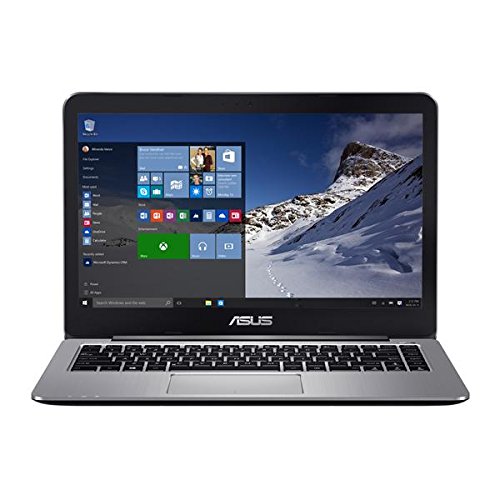
This Asus model is the cheapest Windows laptop for browsing the internet that I’d recommend. It has quite a bit of storage – 120 GB. On the other hand, we wouldn’t recommend getting a Windows laptop with less than that. Windows laptops have significantly higher storage requirements in comparison with similar Chromebook models. It’s also slightly larger than the models above. Sadly, its display is not something to brag about – no IPS panel, poor brightness, and contrast. Nevertheless, it’s OK for its almost exclusively used indoors.
It comes with a USB-C Charger support which is a new emerging connectivity and charging format. It’s not so hard to imagine that in time you’ll be able to charge your phone and your laptop through this port. Asus VivoBook also has a noise-free fanless design which is not easy to find for a laptop above 13.3 inches. At the same time, it could get pretty hot and you might be better off not keeping it on your lap for the whole day.
HP 15-ay011nr

This HP model is a lot more about performance. First of all, it is a super cheap laptop for a 6th generation i5-6200U processor. Secondly, 8 GB RAM is great for heavy multitaskers and more advanced programs. The only missing piece for a well-rounded performance laptop is a Solid State Drive. On the other hand, if you want a lot of storage – this might be a better choice.
It has a below under average battery life. And its screen size makes this HP laptop not as portable as other, smaller laptops.
Even though it’s not an entry-level model as the laptops above, it’s still very much bound to basic usage. Don’t think you could use it for demanding professional software (3D modeling, audio/video production) or anything more than casual gaming.
ASUS F556UA-AS54

This laptop is the final recommendation. I recommend it for those that want a larger 15.6″ laptop and that step up to $550. It has 250 GB SSD which will definitely show up in its boot up times.
Asus F556UA also has pretty good screen even without an IPS panel. It has above average brightness and contrast and a matte finish to reduce that annoying glare that can be found on most laptops. And to top it all off, this model also has plenty of USB ports (2.0, 3.0 and 3.1 Type-C) that makes it future-proof when it comes to wired connectivity options.
Table of Best Laptops for Internet Surfing
| Laptop | Price (approx) |
| HP Chromebook 11 G4 | $160 |
| Toshiba Chromebook | $250 |
| Acer Convertible Chromebook R11 | $260 |
| ASUS VivoBook E403SA-US21 | $400 |
| HP 15-ay011nr | $460 |
| ASUS F556UA-AS54 | $550 |
You can go beyond these suggestions if you want an even better laptop for internet. But remember that more expensive laptops will be just marginally better than the last models in this list for basic daily usage.
Finally, if you have any particular questions or requirements, please leave a comment below and I’ll get back to you with a personal recommendation for the best laptop for internet surfing.

My husband uses his laptop mainly for browsing internet. He uses Outlook also. What would you recommend? His fingers are large so needs more room on keyboard and gets very frustrated when he has to wait for something to download. Need speed for uploading. Any suggestions?
Hi… Excellent article here.
Do you happen to have a more recent article for laptops for under $600? If so, do you have the name of a brand?
Yes, I would like to surf the Internet. Also, can you please recommend a software package for Word, Excel & PowerPoint?
Thank you,
Peach
Hi
A great bit of info.
I am looking more to the last few suggestions you have made but i just thought i would run it by you.
I do a lot of ebay, email and surfing, not so much gaming, just wondering what would be your preference?
Thanks
Cate
Skype has opened up its website-structured customer beta on the
world, soon after introducing it largely in the Usa and
You.K. before this 30 days. Skype for Website also now can handle
Chromebook and Linux for instant online messaging communication (no voice and video yet, those demand a connect-in installing).
The increase of the beta contributes assistance for an extended selection of spoken languages to assist strengthen that overseas functionality
I need a computer that will that mainly will do e-mail and banking needs. Are your recommend five great for this. It is for mother-in-law, her finally crashed, she had trouble with it sometimes. I also will need to run team viewer or another program to help her remotely at times.
what is your recommendation for a laptop that is used for surfing the web and I tunes music? Can a chromebook do this?
Is there a laptop 13.3 8GB SSD, i7 Anti gloss Matte Screen Chromebook ? I don’t want a touch screen.
I need a laptop for a beginning posting facebook /instagram/email for my business. I would like 14″ if possible. Can one be had for $300-$400. In case it matters, my phone I just got for instagram are Android. Thank you so much for your time. Also, why do’nt you like touch screen for internet?
One thing I’d prefer to say is that before obtaining more pc memory, have a look at the machine in to which it could be installed. In case the machine is running Windows XP, for instance, a memory ceiling is 3.25GB. Putting in a lot more than this would purely constitute some sort of waste. Make sure that one’s mother board can handle this upgrade amount, as well. Good blog post.