What You Should Consider First
Video conferencing has come a very long way in the past ten years. When I first started out we barely had screen sharing support and now that feature is pretty much required. Before I get into the laptops that I’ve selected, let’s take a quick look at what you’ll need in a video conferencing laptop.
A Good Display
I feel like this may be the second most important feature for a good video conferencing laptop. In my field, I’m constantly working with IT and marketing professionals who always seem to want to demo something. With this in mind, I find that I need a laptop screen that’s at least 12 to 14 inches so that I can see the small text in a PowerPoint presentation or see what’s being clicked on in a GoTo meeting.
I know that most businesspeople desire something that can be packed away in a suitcase or bag, but this is a feature that I think you should try to compromise with. No one wants to squint through a software demo or Skype call, so try and find a display that has a good resolution of at least 1920 x 1080 pixels or so.
I also like to have a display with in-plane switching (IPS) so that I can have vivid colors, great viewing angles, and good contrast. I find that this is a particularly useful feature to have when viewing presentations and spreadsheets; the contrast makes numbers jump out and the a god sRGB color palette coverage makes staring at a screen a little more comfortable to use. For a better understanding, Life Wire has a more thorough article on displays.
A Swift Connection
Some people like to have a built-in 3 or 4G connection on their laptops so that they can quickly take a video call wherever they are. Personally, I don’t find that this is a huge requirement, especially considering that you can usually tether your smartphone’s connection through your laptop for a 4G LTE level of speed. In any situation, you’ll want to have a great Wi-Fi inside your laptop so that you can have a stable connection when you do have a signal. This way, you won’t be “that person” that always seems to lose their connection mid-meeting.
A rule of thumb is to prefer laptops with 802.11ac Wi-Fi (sometimes mentioned as Wi-Fi type a/c) or at least with b/g/n type. Of course, just having the right type might not be enough – antenna design and quality play a big role in real-life Wi-Fi speed. But this can only be tested by Googling that particular model and checking reviews.
A Portable Form Factor
Despite a somewhat larger screen, you should also try and find as light a device as possible, especially if you are going to be traveling a lot. Shoot for a laptop that’s around three pounds or so, this way, you’ll barely notice it in your carry on or in your suitcase. For video conferencing, you don’t need a lot of heavy components for your laptop, so you should easily be able to find a machine that is nice and light and easy to carry from place to place.
A Quality Camera and Microphone
Here we go. This is probably the most important feature to really consider. No one likes to be in a meeting with someone who sounds and looks indistinct. When looking into new laptops, try and shoot for a machine that has at least a two-megapixel shooter. This way you’ll look clear and crisp during your meeting, and as we all know, appearances are everything.
Additionally, some webcams work better in low lighting situations. I’ve had plenty of late night calls where I needed to keep the lights down, so try to find a laptop that has some degree of low light compensation.
When it comes to your mic, you always want one that has a crisp pickup so that you don’t sound garbled. I find that the majority of laptop brands today do a reasonable job, but this might require a small bit of due diligence to find one that works for your needs.
And a final note, I’d prefer laptops with webcam at the top of the display – yes, that means some laptops come with a webcam below the screen, which can result in a rather creepy “looking down on you” look.
Long Battery Life
This is another factor that you should put a lot of consideration into. It simply won’t do to purchase a laptop that doesn’t have six or seven hours of battery life when it’s not plugged in. Though conference rooms tend to have outlets, this is hardly always the case, so you should have some backup for those situations when you don’t have an external source of juice.
In my opinion, shoot for eight plus hours of battery capacity. This way, you’ll have all-day coverage when you can’t find an outlet.
Other Factors
Like with any laptop, components are important. This means that if you are doing more than video conferencing, you might want to consider the classic as well. These are memory, processor, graphics, and hard drive space. Here’s a breakdown of what I consider to be good levels for business users.
- RAM – at least 4 GB; 8 GB recommended
- Processor – at least an Intel i5 processor
- Graphics – Intel integrated graphics is plenty for business-level video conferencing laptops
- Hard Drive Space – I prefer at least a half-terabyte, but a few hundred gigabytes will do in a pinch, especially if you’re going for an SSD (and you should!)
Laptop Reviews
Acer Chromebook R 11
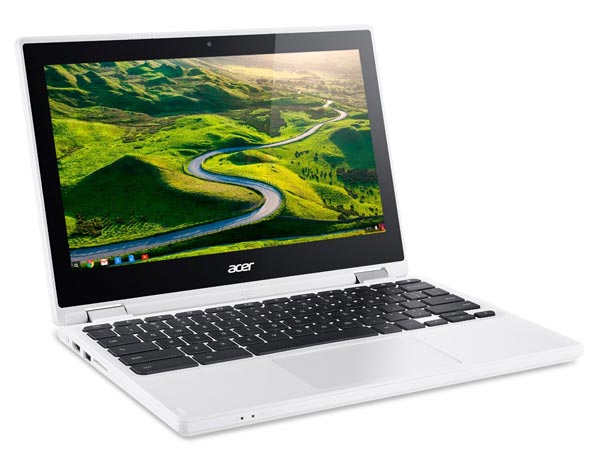
In many situations, you can easily get away with a lower powered laptop, especially if you are only planning to use a machine for video conferencing. Our first model isn’t very powerful; in fact, it’s a very budget oriented laptop that works well in a pinch. The best feature of this laptop, in my opinion, is its HD 1280×720 pixel camera; this is more than I’d expect to be available on a $300 machine.
Another great feature is its IPS panel, which has a great vivid display. While the innards of this machine aren’t amazing, this laptop is perfectly fine for most video conferencing applications; you can even flip the display a full 360 degrees, which is perfect considering that it is a touchscreen. Insofar as longevity, you can expect this laptop to last closer to seven hours on a charge.
The wireless adapter on this machine uses the 802.11 A/C standard, which is a fairly fast connection that will allow you to connect to 5GHz wireless networks and achieve speeds of 166 Mbps. For a breakdown on wireless connections, Trusted Reviews has a great article.
Lenovo Thinkpad Yoga 11E
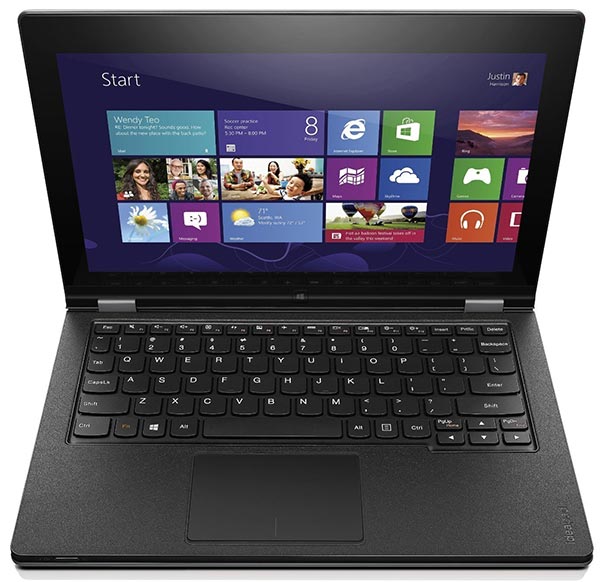
This laptop is slightly more performant than the prior machine, but at the same time, its best primarily used as a video conferencing machine or a machine for light computing. This unit has a 720p webcam like the previous model, which provides a good resolution for video conferencing. This laptop has a much bigger solid-state hard drive than the first, though 120 GB isn’t that large of a storage device.
This laptop is also a convertible 2 in 1 machine, so you will be able to use it like a tablet. This feature is very useful when you’re traveling. The chief drawbacks of this laptop are its slightly heavier weight and its five hour total battery life.
According to PC Mag, this laptop has a “Sturdy build. Responsive touch screen. Wide viewing angles. Comfortable keyboard.” It is one of the better laptops under $500.
HP Spectre X2 12-a008nr

Another laptop that can convert so that it works more like a tablet, the HP Spectre X2 12-a008nr is a great computer for both video conferencing and general work. The webcam is fully HD with a resolution of 1080p. This is also a very travel-friendly machine; it only weighs 2.7 pounds in totality. Unfortunately, the webcam doesn’t have light compensation, so prepare some other light sources before your conference.
I also like the fact that this machine comes with a fairly crisp 12-inch display that’s perfect for presentations and software demos. For a lower power machine, it does incorporate a 120 GB solid-state drive, which is a plus.
Razer Blade Stealth
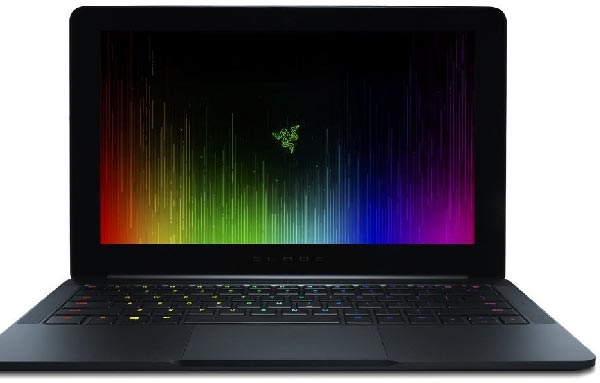
The final laptop in the list is the most powerful of the four. The Razer Blade Stealth line of laptops is designed for performance and gaming and this version can handle both fairly well. It has a very nice webcam that has a resolution of 1920×1080 pixels, which will make you appear nice and clear; as long as you have a good connection for streaming.
One of the defining features of the Razer line is the Chroma keyboards that are backlit and colorful. These keys can be programmed for the application that you are using and is a very nice feature. This laptop also has a lot of memory, 8 GB to be exact, which will make this laptop work at a crisp pace. Additionally, this machine has a touchscreen display and an impressive dual-core Intel i7-7500U processor that should be able to handle most tasks. My only gripe is that it has a paltry five-hour battery life.
Table of Best Laptops for video conferencing
| Laptop | Price (approx) |
| Acer Chromebook R 11 | $300 |
| Lenovo Thinkpad Yoga 11E | $400 |
| HP Spectre X2 12-a008nr | $800 |
| Razer Blade Stealth | $900 |
A few final notes
Video conferencing let’s you communicate across the continents and quickly coordinate with coworkers or family. Having a good laptop that is set up for this performance is good for anyone who tends to use Skype, GoToMeeting, or any other video conferencing and screen sharing application. The laptops that I’ve covered here will all provide you with excellent performance for your video conferencing needs. If you have any questions about my list of the best laptops for video conferencing, leave me a comment, and I’ll get back to you quickly.

Are there any other best laptops for video conferencing you would recommend since you wrote this article a year ago? Ideally, I would be able to do Word Processing, online Practice Management (email, billing, etc.), and critical video conferencing without a hitch and have high quality video conferencing. My download speed is 20.16 mbps and upload is 1.7 mbps. Thank you!
This article is awesome, exactly the information I needed! My only question is if you have a recent article as I know technology changes quickly. Thanks!
You don’t recomend any laptops that qualify by your given standards, a d I don’t think that’s because there aren’t some! So this is less than useful, except your general comments.
Are you still responding here? Can’t join my church for Windstream video conferences on Toshiba Chromebook. Limited budget but need to stay in touch during closure for COViD.
Toshiba Chromebook does not allow me to join my Church for the Windstream video conference. Other people join without problems. You list Chromebook but people tell me it’s the problem. Do you know a good one for Windstream? Desperado
I can’t run Webex meetings for virtual classroom 6+ hours per day, as directed by district on Lemovo Thinkpad district provided. What to do?