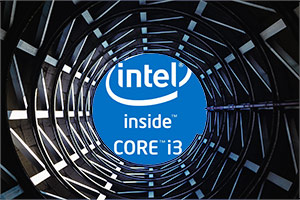However, if you know exactly what you’re looking for and understand the importance of the various components that make up a laptop, you won’t find it that difficult to pick the right laptop.
This is where we are ready to assist you. In this post, you will find all the information you need to make an informed purchase. You will know what to look for in each laptop, and will also know how much RAM, processing power, storage space and video performance you need from your i3. We will also list the best i3 laptops sold today and explain why they are the best choices.
Do You Need an i3 Laptop?
If you’re on a tight budget, you most probably can’t afford an i5 or i7 laptop. This is why the Intel Core i3 is the best choice for low budget laptops.
But i3 processors are not necessarily low-end. The very cheapest laptops come with Intel Pentium, Celeron, Atom, and Rockchip CPUs.
If you’re considering i3 processors, you might as well include M3 and M5 processor lines. These have comparable performance to i3 processors and are designed for very long battery life. On top of that, they are priced very similarly to the other best i3 laptops.
Remember that i3s are not as slow as you might think. In fact, they can be pretty speedy if the laptop has a good set of components. These processors are also better than Intel Celeron, Pentium, and Atom processors, as well as most AMD CPUs. Bottom line, i3 laptops are perfect for people with a limited budget that want a decently fast laptop that can handle Windows in day-to-day tasks.
How to Find the Best i3 Laptops?
Performance
Processor Performance
You probably know that there are huge differences between various i5 and i7 models. For the most part, the faster they are the more power they consume (and the shorter the battery life they have). When it comes to i3 processors, however, they are all of a very similar performance. In other words, you shouldn’t worry too much about small differences in specs between processor models.
If you are getting a brand new laptop, the rule of thumb is that you should look for the latest generations of Intel processors: 5th generation and 6th generation.
At the present time, the best commonly-found i3 processor is the i3-6100U. However, don’t be fooled by its specifications. It is not that much better than the low-end i3 models such as the i3-5005U. You’d be better off looking at the other components of any given laptop to truly judge its speed and battery runtimes.
Amount of RAM for i3 Laptop
You should never pick a laptop that has less than 4 GB of RAM. In a best case scenario, I’d even advise going for 8 GB. This ensures that your i3 laptop will not lag when switching between apps. Also, most i3 laptops have fewer options for future upgrades and getting plenty of RAM memory is a great way to be ready for tomorrow.
On the other hand, it would be almost pointless to go above 8 GB of RAM because your i3 laptop will not be able to take advantage of all that extra memory. At the same time, you’d have a hard time even finding i3/M3/M5 laptops that have more than 8 gigs of memory.
Fast Storage
The storage type you’ll get will be the single most important factor when it comes to general laptop speed.
In an ideal case, you would like to get 250 GB or 500 GB Solid State Drive. Cheaper i3 laptops come with either a slow (5400 RPM) hard drive or a small SSD drive (128 GB or less). Nowadays, I’d nudge anyone to go for a smaller SSD instead of a large HDD.
There’s a limit, though. If you have to choose between 1000 GB HDD and 64 GB SSD, you might as well go for the larger and slower drive. That’s just because their size difference is more than an order of magnitude. I like my SSDs, but not that much to sacrifice 90% of my storage space for files.
Optional
What Battery Life to Expect From Best i3 Laptop
Unlike i5 and i7 laptops – which are designed to provide maximum speed and performance – i3 laptops are generally very power-efficient. In fact, we can call them ultra power efficient units – this is what the letter “U” in their names stands for.
While a typical Intel Core i7 laptop can last only around 4 to 5 hours before shutting down, you can expect up to 7 hours of Wi-Fi browsing time from the average Intel Core i3 laptop. This is quite an improvement in battery life, don’t you agree?
Lightweight i3 Laptops
Intel Core i5 and i7 laptops are quite heavy. However, i3 models are significantly lighter – it’s not uncommon to find good laptops that weigh in at just 2.4 lbs (1.1 kg). The average i3 laptop weighs around 4.2 lbs (or 1.9 kg). We recommend getting a laptop in the 2.2 – 4.5 lbs range (or 1 to 2 kgs).
Of course, smaller – 11” and 13” – laptops are at the lower end of the weight range (towards 2.2 lbs or 1.0 kg).
Quiet (Fanless)
While Intel Core i5 and i7 laptops always have at least one fan, some i3 laptops don’t have any – they are fanless. There are two sides to this.
Fanless laptops are, of course, virtually silent. Most of them have a fast SSD instead of a rotating HDD, so they don’t emit any sound whatsoever.
On the other hand, fanless laptops can easily overheat, especially if you put them hard at work in the middle of a sunny summer day. Without a fan, these units can’t cool down as efficiently as i5 and i7 laptops. Keep that in mind if your laptop starts feeling sluggish – it might be overheating.
If you need a basic i3 laptop for casual use, opt for a fanless one.
Best i3 Laptops
Asus 15.6

The Asus 15.6 is a very cheap laptop, costing just over $300. If you’re on a tight budget, lock your eyes on this notebook.
This model does not excel at anything. However, it’s not terrible at anything either. It just works. I think it is worth mentioning that it has a low screen resolution for a rather large 15.6″ laptop. That’s not ideal for work with graphics or for watching movies.
Dell Inspiron 5558

The Dell Inspiron 5558 has one of the lower end i3 processors – i3-4030U – but it still is relatively fast and reliable.
Its 6 GB of RAM is a great compromise between the minimum 4 GB and the maximum 8 GB we recommend.
It gets extra brownie points from me for its IPS touchscreen. However, I’m not quite pleased with its low screen resolution (just 1366×768 pixels) which betrays its low price.
HP Spectre X2 12-a008nr

In contrast to the previous laptops, the HP Spectre X2 has a great display for its price. You get an IPS touchscreen that has a Full HD resolution (1920×1280 pixels).
This laptop is small and portable and also has a 125GB fast SSD drive. It brings the M3 processor to the table instead of an i3, but it’s basically in the same category.
ASUS ZenBook UX305CA

The ASUS ZenBook is another model with an M3 processor. This processor has virtually the same performance as the Intel Core i3 – this is why I chose to include it on this list.
With this ZenBook, you’ll get plenty of RAM (8 GB to be more precise) and a relatively large – 250GB – quick SSD drive.
You also get a great display! The touchscreen IPS panel supports ultra-high resolutions of up to 3200×1800 pixels. The battery life is around average at 6 hours and 20 minutes.
Overall, considering its price, hardware, display, weight and battery life – it is the best i3 laptop. If you’d like to go beyond $700, you might as well “look for a more expensive i5 laptop.
Now that you know what to look for in your next Intel Core i3 laptop, it should be a lot easier to pick the perfect model for your needs.
If you have any personal requests, please let me know in the comment section below.