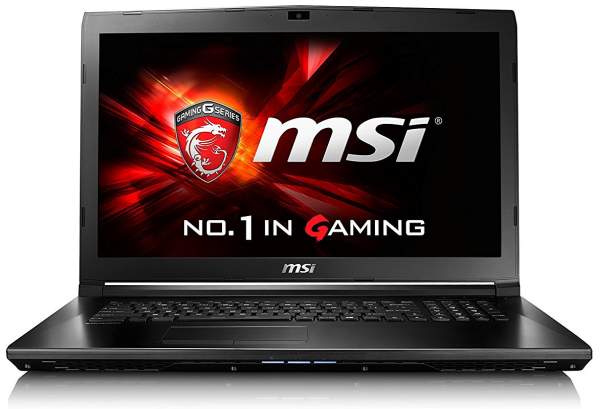Processor
Your processor is your computer’s backbone. It’s what’s going to keep your computer going when you’re running a hundred and seventy five programs at once trying to find one line of code that isn’t operating properly. Goodness knows we all know those evenings.
Your ideal processor minimum will be an i5 or it’s AMD equivalent. This means that you need to be running at no less than 2.5 Ghz to keep up with everything happening on your computer. This even means if you’re just programming Flappy Birds 2: The ReFlappening, you’re going to need this kind of power.
There is a lot of debate in the programming world right now over processor needs, but more and more often we’re seeing that people who cheap out on a processor just can’t keep up. Get something that will last you for a while. i5 is your minimum, but i7 or the AMD equivalent is all the better and gives you more room for multitasking.
Battery Life
So why battery life instead of RAM? After all, most lists like these tend to list RAM right after processor. You know better than anyone what your RAM requirements are, and they are likely fairly low. Programming requires a lot of processing power, but not a ton of memory in the vast majority of cases. Hence, we look at battery life instead.
Why?
There’s nothing worse than being 40 lines from completion on a project and your power goes out. With a poor battery, you’re looking at a very limited time to save your data. But with a good battery, you’ll have time to run out and save your work thus not wanting to throw your laptop through a window.
After all, we all know that feeling. You go to bed and your cat unplugs your computer. In your exhausted haze, you’ve forgotten to save your 27 hours of work. When you wake up, your black computer screen reflects the yawning hole of your heart and soul. Your cat knocks your coffee over on you for good measure. Such is the life of a programmer.
The best battery life you can hope for is around 8 to 9 hours as of this writing. This is on the lowest monitor settings, ideally with the lid closed and the computer idling. That’s just long enough for the average “I’m just going to take a nap” sleep and being able to rush out and save your work.
Comfort
You’re a programmer so it suffices to say that you’re going to be doing a ton of typing. Even if you’re occasionally using a speech to type program to give your fingers a rest, most of the time you’ll be working with your hands. That means you need a comfortable keyboard, mouse and if you so desire, touchscreen.
If a touchscreen is important to you, you may do best with a convertible laptop. These laptops are actually tablets with clip on keyboards that turn them into “laptops”. While it will cost a pretty penny to get one with the necessary specs, they are out there in the market place today.
Looking at keyboards, unfortunately, most of the best laptops for developers don’t come with wrist rests any longer. Though manufacturers are careful to keep a space there so you can put one down yourself, it’s a little extra added cost that makes us frown. Even so, it may be a nice option to help save your hands. With that said, if met with the choice between a “mini key” keyboard and a standard, you’ll save your sanity by going with a standard keyboard. Trying to program on a mini takes a lot of getting used to.
Wireless USB mice are compatible with most Windows OS systems and some Linux systems. These give you free range of motion while you are working rather than tugging at a wired cord. That said, you may be hard put finding a good wireless mouse for Mac OS. Utilize the internet.
Ease of Communication
Ease of communication between your various objects is incredibly important when programming, especially if not programming for the device that you’re on. It’s hard to see if your new iPhone game works if you can’t get the program to your phone.
USB and HDMI are pretty standard across the board, though you should watch out. There are some companies, particularly Sony, that have started making laptops that only have HDMI ports due to the popularity of high speed HDMI data transfer. At the moment, it makes it a bit harder to transfer between older devices. HDMI to USB cables are everywhere, but older software and machines may have issues reading these cords without a little extra configuring. Why do that to yourself every time you need to plug in?
Additionally, PS/2 ports have gone the way of the dinosaur but this doesn’t mean that they’re completely pointless. If you are a gaming programmer working on old pixel data, you may very well need PS/2 or even PCMI ports. If this is your speciality, it is best to find a laptop with a motherboard that can cope with cards like these being popped in and out of open slots. Find out what motherboard your new laptop has and look up the specs directly to make sure you have backwards accessibility.
Screen and Resolution
Programming is usually not particularly resolution dependent, but low resolution or poor screens can cause eye strain. The last thing any programmer wants to have to deal with is a pounding headache while they’re working on a difficult Python table. High 1080p or 4K resolutions with wide, well lit screens should be your bread and butter.
Windows, Mac, or Linux?
Yeah, it’s this debate. There’s no doubt that if you’re programming for the iOS market that your best bet is Mac. Trying to translate from Windows files to Mac takes ages and the systematic compatibility may as well be a big, round goose egg. The companies have their decades’ long rivalry to blame for this, but it’s not helpful for those who want to program for both major markets.
Linux, though, allows you to install what you need and run it off a very basic platform. For years, Linux was the platform that programmers used because you could sideload Windows over Mac programs and use them interchangeably with each other due to Linux’s non-typical shell content.
Windows, of course, is the old standby for most programmers on the public market. It’s easy to work with, there are a million programs out there to help supplement your needs but it’s a real pain in the ass to do any type of web development on it, apart from .NET.
So who actually wins the age old debate? Some of it is personal preference. Having used all three platforms over the years, I find myself playing with Linux and macOS more than I do Windows. Though the Windows platform is far from unusable, it is not ideal for most experienced developers. Simply, use Windows if you’re programming C# or you are using Microsoft stack. Otherwise, look at all Linux and macOS to pick what suits you best.
Weight
A hefty laptop is a pain to carry around, both literally and figuratively. Why break your back carrying your laptop bag? Most of the best laptops for developers listed below are 8 pounds and under, despite some impressive battery life. Don’t think that weight means more power or more battery life, because in today’s laptop world that’s sincerely not the case.
Graphics
Now, why would you care about your graphics chip in your programming computer? Surely you’re going to work and definitely not play Don’t Starve or whatever the new Steam fad is this week!
We all know that’s a little white lie. After fifty trillion lines of code in an hour, anybody needs to blow off a little steam. That’s why we’ve decided to bring up graphics chips in this section. It’s not just play either, it’s necessary for those who are programming graphic intensive games or software. You can’t check something your devices won’t support.
Most onboard graphics chips will play simple online games. You won’t have any trouble checking your starving Neopets account with onboard chips, or playing something like Worms. These days though, you certainly won’t be logging into most MMOs or the vast majority of Steam’s library.
So what are you looking for if you want an upgrade over an onboard chip? NVidia’s 960M is the lowest grade worth getting at this point in the laptop market. The 1000 models are newer and obviously cost a good deal more, but will stand the test of time a bit longer than the 900 series. NVidia is easily found on most laptops regardless of processor or manufacturer since they’ve mostly cornered the market on laptop and desktop computer gaming.
Great laptops for development
Asus ZenBook Pro UX501VW (Signature Edition)

Dell XPS 15 XPS9560-7001SLV-PUS

Apple MacBook Pro MLH42LL/A

Table of Best Laptops for Developers
| Laptop | Price (approx) |
| ASUS VivoBook F556UA-AB54 | $550 |
| Acer Aspire S 13 | $800 |
| MSI GL62M 7RD-256 | $1,250 |
| Asus ZenBook Pro UX501VW (Signature Edition) | $1,500 |
| Dell XPS 15 XPS9560-7001SLV-PUS | $2,000 |
| Apple MacBook Pro MLH42LL/A | $2,800 |