
Data analysis is all about working with large data sets, and that's why a proper computer is critical to your success. But, no need to fret. I have good news. You don't have to break the bank to get a reliable machine for data analysis anymore.
In this article, I'll give you all the information you need to make an informed decision on buying the best laptop for data analysis. Whether you're a student or a professional, I'll present an objective analysis of the necessary laptop specs, display requirements, and the best budget options available on the market. I will also recommend laptops for specific data analysis tasks such as machine learning, programming, statistical analysis, and more. Get ready to explore the world of data analysis and make the right choice for your laptop. Let's dive in!
Processor for Data analysis
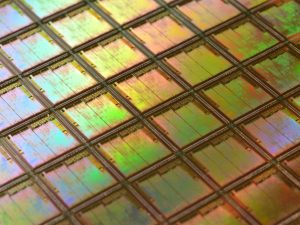
It's already been a few years since Intel and Apple had us thinking about whether or not we should switch to an ARM-based processor with their respective M-series chips. And though we're still waiting for Intel's 13th generation of processors, the good news is that AMD has managed to take around 20% of the CPU market, making their 6th generation Ryzen processors quite a tempting choice.
When it comes to data analysis, the processor is one of the most important components in the laptop. In general, if you're using Windows, there's no need to decide between AMD and Intel—you should simply look for the best possible performance (as per benchmarks) and adjust your options based on your battery requirements. For example, if battery life is not a major concern, then go ahead and get an H series (or even an X series) processor, no matter the brand. However, if you'd rather have a better battery life, you should look for a P or U series processor, sacrificing some performance in return. On the other hand, if a MacBook is a viable option for you, Apple's own chips are a great way to go.
When it comes to processor performance, clock speed is no longer the most important factor; instead, look at benchmarks such as Cinebench or PassMark for a better idea of how fast your laptop will be. Many data analysis tools can leverage multiple threads quite well, so you should pay more attention to the multicore scores. As far as professional server-like processors like Xeon are concerned, you should focus on the much faster Core/Ryzen CPUs. Make sure to check for the features you might need (e.g., vPro, virtualization, etc.) before you buy.
To make your life easier, here's a curated list of recommended processors and average laptop prices you should look out for:
| Processor | Average laptop price range |
|---|---|
| Ryzen 5 6600H; i5-12450H | Below $900 |
| i7-12700H; Ryzen 7 6800H | Between $900 and $1400 |
| Apple M1 Pro/Max | Between $1400 and $1800 |
| i9-12900HX; Ryzen 9 6900HX | Above $1800 |
Keep in mind that these are just recommendations; depending on your budget and needs, you can always opt for a processor that's not on the list. But whatever you decide on, make sure it has all the features you require for your data analysis tasks. Good luck!
My graphics recommendations for Data analysis

Today, the laptop GPU market is still dominated by Nvidia, with its latest notebook cards being in RTX 30 series. Note that these are distinct from the more powerful RTX 40 series cards, which are not yet available on laptops (expected in 2023). On the other hand, desktop GPUs have become a lot more power-hungry recently, resulting in a bigger gap between laptop and desktop graphics cards.
It's also worth noting that Nvidia has discontinued the Max-Q label for its RTX graphics cards, so the exact wattage is determined by the laptop manufacturer. This creates a wide variance in graphics performance even in laptops with the same GPU chipset.
When it comes to data analysis, a dedicated GPU is only necessary if you plan to use a GPU-accelerated framework such as TensorFlow or PyTorch. Otherwise, a high-end integrated graphics chip should be enough for daily work, as long as it doesn't require CUDA support. Intel Iris Xe, Apple M, and AMD RDNA 2 integrated graphics all offer decent performance.
As for performance testing, 3DMark benchmarks provide a good indication of graphics performance, but other floating-point benchmarks can be a more appropriate measure for data analysis. If you go with Nvidia graphics, it's also worthwhile to check if the laptop has Nvidia Optimus or Advanced Optimus, allowing you to switch between the dedicated GPU and an integrated Intel/AMD graphics chip.
In terms of recommended GPUs, here's what we can expect in terms of performance and price:
| GPU | Price Range | Benchmark |
|---|---|---|
| Minimum: high-end integrated (Iris Xe, AMD RDNA 2) | $1000+ | ~3,000 |
| Recommended: RTX 3060 | $1500+ | ~6,500 |
| High-end: RTX 3070 Ti; RX 6800M | $2000+ | ~9,000 |
How to choose the right memory for Data analysis?
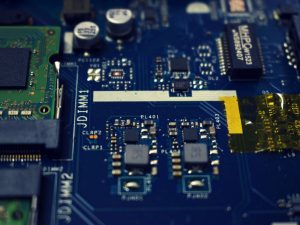
When you're shopping for a laptop to do data analysis, RAM is an important consideration – but how much you need depends on your particular needs. As of late 2022, the latest mid-range laptops come with 16 GB of RAM and high-end laptops come with 32 GB or more. Both Intel and AMD processors support both DDR4 and DDR5.
Generally speaking, 16 GB of RAM should be more than enough for most data analysis tasks, provided that you're working with modest datasets that can fit in RAM. However, if you're dealing with large datasets (hundreds of GB or TB), then having a larger RAM is recommended. In such cases, 32 GB should be enough to get the job done – unless you're looking for the absolute best performance possible.
Having said that, DDR5 is still quite expensive and the performance benefits it provides for data analysis are not significant yet. In fact, in many cases DDR4 would provide just as good performance as DDR5, especially when it comes to data analysis. As such, we don't recommend spending extra money on DDR5 at this point, although this may change in the near future as the technology matures.
Another factor to consider is whether you need ECC memory, which is used in some more advanced applications such as scientific research and 3D modeling. If you don't need ECC RAM, then there's no need to go out of your way to find a laptop that supports it.
Finally, having upgradable RAM can be nice if you want to increase your laptop's memory in the future, but it's not a must for most people.
To make your decision easier, here is a table of recommended RAM depending on your budget and performance requirements:
| Price range | Minimum RAM | Recommended RAM | High-end RAM |
|---|---|---|---|
| Any price range | 16 GB | 32 GB | 64 GB+ |
Storage for Data analysis

It's no surprise that when it comes to data analysis, storage plays a big role. What's new in the laptop SSD market since late 2020? PCIe M.2 drives, usually of the NVMe variety, have become the norm, and even SATA SSDs are becoming rare. With that in mind, let's talk about what you need to consider when deciding on the right laptop SSD for your needs.
Storage Requirements
It depends on how much data you're dealing with and what your future plans are. If you're going to be using your laptop for years, it's a good idea to plan for your storage needs to increase over time – in that case, it's best to get the largest storage you can afford. At minimum, a 1 TB SSD should be enough for most data analysis tasks. The sweet spot is 1.5 TB and above, while the high-end tier starts at 2 TB and can go even higher.
Does an SSD need to be fast?
It depends on how often you're working with large data sets. Generally speaking, yes, it's a good idea to go for a high-performing SSD – it will save you precious time during analysis. You can check the benchmarks and other performance metrics online to make sure the SSD you're considering is up to par with what's available on the market today.
To make things easier, here's a table of recommended SSD configurations depending on your budget and laptop constraints:
| Laptop Budget | 15+ hrs battery life | Recommended SSD |
|---|---|---|
| < $900 | Yes | 1 TB |
| < $900 | No | 1.5 TB |
| ~$900-2000 | Yes | 1.5 TB |
| ~$900-2000 | No | 2 TB |
| >$2000 | Yes | 2 TB |
| >$2000 | No | 2.5 TB+ |
When it comes to deciding on the right laptop SSD for data analysis, always consider your current needs as well as potential future growth. If you're looking for high performance, make sure to check benchmarks and other metrics before buying, and don't forget to factor in your laptop constraints.
5 Best Laptops for Data analysis

1.MSI WE76 11UK
Data analysis laptop- Adequate processor (i7-11800H)
- Very good graphics card (RTX A3000)
- Decent display (17.3 IPS)
- Awesome memory amount (64GB)
- Bulky (6.38 lbs)
Alternatives

HP Omen 16
- First-class processor (i7-12700H)
- First-class graphics card (RTX 3060)
- Ordinary memory amount (16GB)
- Heavy (5.98 lbs)
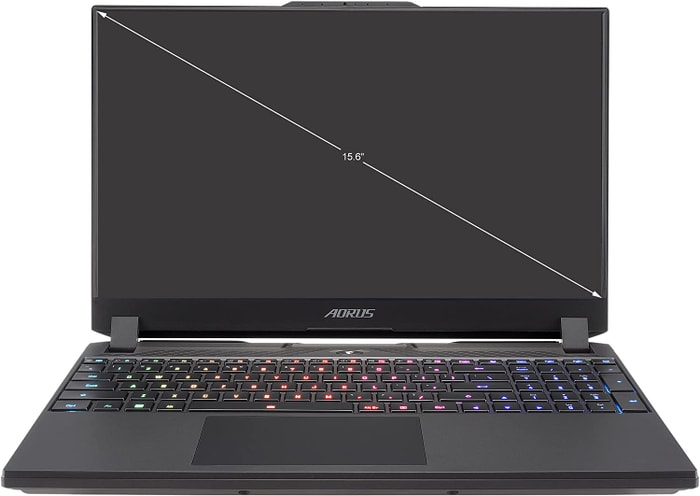
2.GIGABYTE AORUS 15 XE4
The GIGABYTE AORUS 15 XE4 is a high-performing laptop, but its battery life and port selection are a bit lacking.- Highly responsive 165Hz panel
- Wide colour gamut
- High system performance
- PCIe 4.0 SSD
- High power usage at idle and low load
- No card reader
- Only one USB-A port
Summary
The GIGABYTE AORUS 15 XE4 is a compact gaming laptop with impressive performance, a highly responsive 165Hz panel, wide colour gamut, high system performance, PCIe 4.0 SSD, and Thunderbolt 4. However, it has high power usage at idle and low load, no card reader, and only one USB-A port.
Reviews
Alternatives

ASUS ROG Strix G15 G513RM
- Solid build quality and fair design
- Punchy and fast QHD 240 Hz screen
- High CPU and GPU temperatures with games and demanding loads (can be tweaked in Manual mode)

3.ASUS ROG Strix Scar
ASUS ROG Strix Scar 15 G533 is a powerful laptop for data analysis with some compromises.- Sturdy construction
- Fast Wi-Fi 6E
- Excellent response times and no PWM
- Wide color gamut coverage with Dolby Vision support
- Limited display angle
- High heat and noise emissions under load
- Battery backup could have been better
Summary
ASUS ROG Strix Scar 15 G533 is a high-performance laptop with a sturdy construction, excellent response times, and unhindered performance, making it ideal for data analysis. However, it has some drawbacks like high heat and noise emissions under load and a limited display angle.
Reviews
Alternatives

Acer Predator Triton 500
- High performance capabilities
- Excellent, bright 240-Hz display
- Soldered-in RAM
- Inaccessible SSD

4.ASUS ROG Strix Scar G733CX-XS97
ASUS ROG Strix Scar G733CX-XS97 delivers impressive gaming performance but falls short on other aspects.- Good QHD panel with 240Hz
- High and stable gaming performance
- TB4, Wi-Fi 6E, and PCIe 4.0
- Relatively quiet fans while gaming
- Inconsistent SSD performance
- No webcam
- Premium for HX CPU isnt worth it
- Electronic noises
Summary
The ASUS ROG Strix Scar G733CX-XS97 is a high-end gaming laptop with top-of-the-line hardware including the Core i9-12950HX and GeForce RTX 3080 Ti. It offers a stable gaming performance and a good QHD panel with 240Hz. However, inconsistent SSD performance, lack of a webcam, and electronic noises make it a less than perfect option for other use cases.
Reviews
Alternatives

Eluktronics MECH 17 GP2 Liquid Cooled
- First-class processor (i9-13900HX)
- Very good graphics card (RTX 4090)

5.Dell XPS 17 9720
Dell XPS 17 9720 offers excellent performance and display, but with some minor drawbacks.- excellent 4K display with AdobeRGB
- high-quality case
- Thunderbolt 4 PCIe 4.0
- very high system performance
- lower graphics performance than the predecessor
- performance not completely stable under combined load
- not Wi-Fi 6E compatible
- 720p webcam
Summary
Dell XPS 17 9720 is a high-performing laptop with an excellent 4K display with AdobeRGB, high-quality case, Thunderbolt 4, and PCIe 4.0. However, the graphics performance is lower than the predecessor, and the cooling is slightly weak overall.
Reviews
Alternatives

Dell XPS 17 9720
- Excellent 4K display with AdobeRGB
- Solid build quality
- 720p webcam
- Subpar speakers
Table of the Best Laptops for Data analysis
| Laptop | Price (approx) |
| MSI WE76 11UK | |
| GIGABYTE AORUS 15 XE4 | |
| ASUS ROG Strix Scar | |
| ASUS ROG Strix Scar G733CX-XS97 | |
| Dell XPS 17 9720 |
Good run down! Your sick data would have been so much more ill presented as a boxplot!
Heh, there wasn’t much data presented but I definitely would add more if I could present it in an appealing manner.
Time to work on some spreadsheet parsing and JS charts.
Thanks!
Hi. Razer core stealth can be a better choice.
What’s up, eery tiome i used to check website posts here in the early hours in the daylight,
because i like to gain knowledge off moore and more.
Thanks for sharing a detailed article on the best laptops for data analysis. Your efforts in gathering such vast content on these laptops are commendable. Good job, keep it up!!