
Are you looking for a laptop that can both handle schoolwork and satisfy your gaming needs? I know I was when I was back in school. It's a tough balance to strike since gaming laptops are often bulky, heavy and have terrible battery life, while school laptops are usually slim, portable and have long battery life but lack the hardware to run the latest games. But don't worry! I've scoured the web and tested out a few products myself to create the ultimate guide to buying the best laptop for school and gaming.
In this guide, I'll go over some of the essential things you should consider when shopping for a laptop to handle both school and gaming, such as processing power, display quality, battery life, and more. I'll also provide you with some recommendations based on different budgets and gaming requirements, so whether you're on a tight budget or looking for the best of the best, you'll find a laptop that fits your needs. So, let's dive in and find the perfect device that can help you ace your classes while having a blast gaming.
What's the best processor for School and gaming?

It’s no surprise that in late 2022 the laptop CPU market is packed with options. Intel, AMD and even Apple with their custom ARM-based M1, M1 Pro, M1 Max and M2 system-on-chip modules have produced some exceptionally powerful processors, capable of running the latest games and programs with amazing single-core performance and battery life.
When it comes to deciding on the right processor for school and gaming, we should first decide on how much money we want to spend. The more money you spend, the better performance you will get. If you're looking for a laptop that can handle the latest visually demanding titles, then an H-series processor from Intel or a Ryzen 9 6900HX from AMD are the best options, with price tags to match. However, if you don't need a laptop that can handle the latest games and you're looking for something that can play slightly older household titles (Minecraft, League of Legends, etc.) then a mid-range processor like an Intel i5-1240P or a Ryzen 5 6600U will be more than sufficient.
To assess the performance of processors, I use PassMark and Cinebench R23 to compare across different price points. These benchmarks provide a more well-rounded performance estimate than any individual game would. It's important to pay extra attention to the single-core scores as they're much more applicable to real gaming performance.
So depending on your budget, here are my recommendations for each price bracket:
- Minimum: Intel i5-1240P or AMD Ryzen 5 6600U
- Recommended: AMD Ryzen 7 6800H; Intel i7-12650H; or Apple M1 Pro
- High-end: Intel i9-12900H or AMD Ryzen 9 6900HX
Graphics for School and gaming

The market for laptop graphics cards has changed quite a bit since the last time we wrote a guide on this topic. Nvidia continues to dominate the market, although they have recently dropped their Max-Q label for RTX graphics cards. Now, laptop manufacturers (OEMs) have more flexibility when it comes to how much power each GPU gets, making it harder to compare performance from one model to another.
So, do you really need a dedicated gaming GPU for school work? The answer is generally no; integrated chips are more than capable of handling everyday tasks like browsing, document editing, and other lightweight activities. However, for more demanding workloads such as photo and video editing, a gaming GPU might be a better option.
But what GPU should you buy if you want to use your laptop for both school and gaming? That depends on your budget. If you're on a tight budget, the GTX 1660 Ti is the minimum recommended GPU. It's not the best performer in games, but it's more than capable of handling all your school-related tasks with ease.
If you have a bit more to spend, the RTX 3060 is a great option. It offers excellent performance and you can expect to hit 60 frames per second or higher in most modern games at 1080p resolution. If you can push your budget a little bit further, the RX 6800M is a great choice, offering better performance and features than the RTX 3060 at a slightly higher price point.
And if you're looking for something truly high-end, the RTX 3080 is the best you can get. It offers a massive leap in performance over the RTX 3060, but it's also considerably more expensive.
Finally, if you care about battery life, it's worth looking for laptops that come with Nvidia's Advanced Optimus feature. It allows you to use the integrated graphics chip for school work and the dedicated Nvidia chip for gaming, providing longer battery life without sacrificing performance.
Choosing a storage

It's late 2022 and the world of SSDs has changed – HDDs and even SATA SSDs are no longer commonplace. PCIe M.2 (usually NVMe) SSDs are the standard, and laptops now come with 500 GB for budget models (< $900), 1 TB for mid-range models, and 2 TB for high-end laptops (~$2k+).
So, how much storage do you need? Of course, this will depend on your usage: school won't require a lot of storage space for files, but gaming might, as modern games can be quite "heavy" in storage terms. Fortunately, since SSDs are now so abundant, there's no need to worry about the old HDD size vs. SSD speed trade-off. And for gaming, SSD performance doesn't matter too much either – so long as your laptop comes with a PCIe drive (which it likely will).
Multiple drives, external drives, and cloud storage are all options, but with the abundance of SSDs these days, a single drive is usually enough. For those on a budget, a small 250 GB drive is possible, though you would only be able to hold up to 5-6 games installed at any one time. This is far from ideal, but it would be better than compromising on non-upgradable components such as CPU or GPU.
So, here's what to expect at every price level:
- Minimum: 500 GB
- Recommended: 1 TB
- High-end: 2 TB
While it's nice to have faster SSDs, their performance doesn't matter much for gaming and school – unless you're a professional who needs it. So just be sure to get the right storage capacity for your needs and you should be good to go.
Battery

No matter whether you're looking for a laptop for studying in the library, catching up on lectures, or playing your favorite games at a LAN party – battery life is an essential factor to consider. You don't want to be constantly tied to a power outlet, after all.
Fortunately, the advances in battery tech have made it possible to get good battery life (6h) even in budget laptops, though more power-hungry components (CPU, GPU, and bright high refresh rate display) will take their toll on the battery runtime.
As of late 2022, the minimum battery life one should expect from any modern laptop is 4h. 6h should be your preferred choice, as it will likely last through the whole day, depending on your usage pattern. 10h is the battery life to look for in the high-end market. Gaming laptops often have shorter battery life than their travel or business-oriented counterparts, but that's particularly true in budget gaming laptops. There are apparent trade-offs between performance and portability – you simply can't have it both ways.
If you're looking for an answer to the question of how long a laptop battery will last – the best method is 3rd party reviews on the exact laptop model you're considering buying. That said, we can also take a look at Amazon reviews for the battery runtime, though the measurements there are done in vastly different situations and so should be taken with a pinch of salt. As a last resort, we can check the mAh capacity, wattage, and cell count to get a general idea.
If you're a gamer who wants your laptop to last longer away from an outlet – make sure it has Nvidia Optimus (or AMD Dynamic Switchable Graphics) version and 6 or even 9-cell batteries if possible. Below, I've put together my recommended batteries based on their performance, capacity, and weight/size considerations.
| Model | Capacity (mAh) | Wattage | Weight (g) |
|---|---|---|---|
| Dell Inspiron 15 7000 | 60 | 45 | 210 |
| MSI GL62M 7REX | 41 | 25 | 260 |
| ASUS K501UW-AB78 | 64 | 48 | 230 |
5 Best Laptops for School and gaming

1.HP Omen 16
School and gaming laptop- Great processor (i7-12700H)
- Exceptional graphics card (RTX 3060)
- Great display (16.1 IPS)
- One of most affordable laptops with an Intel i7 processor
- Run-of-the-mill memory amount (16GB)
- Bulky (5.98 lbs)
Alternatives

HP Victus 15
- Affordable gaming laptop
- Good productivity performance
- Mediocre display and webcam
- Too much pre-installed software

2.MSI WE76 11UK
School and gaming laptop- Adequate processor (i7-11800H)
- Superb graphics card (RTX A3000)
- Solid memory amount (64GB)
- Enormous 16TB SSD
Alternatives

HP Victus 15
- Affordable price
- Good gaming performance
- Poor battery life
- Unimpressive design

3.Lenovo Legion 5 Pro
The Lenovo Legion 5 Pro is a great gaming laptop for school but with some drawbacks.- High-quality 165 Hz 16:10 IPS display
- Relatively easy serviceability
- Integrated numpad
- Very fast charging
- Low-resolution webcam with no IR or privacy shutter
- Very warm CPUGPU temperatures when gaming
- Moderate-heavy uneven backlight bleeding
- Only average battery life
Summary
The Lenovo Legion 5 Pro offers a high-quality IPS display with a fast refresh rate that is great for gaming while still being serviceable. However, the laptop has a low-resolution webcam, gets hot while gaming, has moderate-heavy backlight bleeding, and average battery life.
Reviews
Alternatives

MSI GL76 Pulse
- Terrific processor (i7-12700H)
- Superb graphics card (RTX 3070)
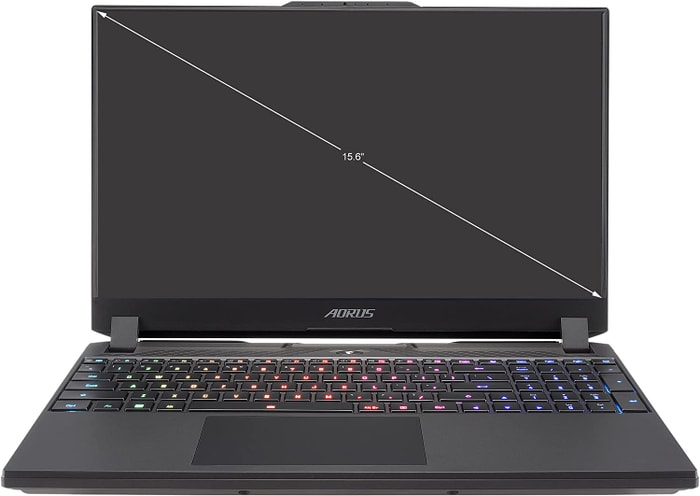
4.GIGABYTE AORUS 15 XE4
Gigabyte Aorus 15 XE4 is a powerhouse for school and gaming, but it's not perfect.- Highly responsive 165Hz panel with wide colour gamut
- High system performance with PCIe 4.0 SSD
- Thunderbolt 4 and Power Delivery
- Solid battery life
- High power usage at idle and low load
- No card reader
Summary
The Aorus 15 XE4 is a compact gaming laptop that delivers impressive performance, with a highly responsive 165Hz panel and wide colour gamut. It's great for gaming and non-gaming applications, has high system performance, PCIe 4.0 SSD, and Thunderbolt 4. However, it has high power usage at idle and low load, and only one USB-A port.
Reviews
Alternatives

Lenovo Legion 5 Pro
- Excellent performance for school and gaming
- Bright and vibrant 16-inch display
- Plain design for a gaming laptop
- Battery life can suffer without hybrid mode

5.ASUS ROG Strix Scar
ASUS ROG Strix Scar 15 G533 is a powerful gaming laptop for school, but with some concerns.- Sturdy construction
- Fast Wi-Fi 6E
- Wide color gamut coverage with Dolby Vision support
- Unhindered Core i9-12900H and RTX 3070 Ti performance
- Limited display angle
- Heavy SSD throttling during continuous reads
- High heat and noise emissions under load
- Battery backup could have been better
Summary
The ASUS ROG Strix Scar 15 G533 is a great choice for school gamers with its WQHD 240 Hz panel, fast Wi-Fi 6E, and Core i9-12900H and RTX 3070 Ti performance. However, be aware of potential issues with emissions, power draw, and SSD throttling.
Reviews
Alternatives

Acer Predator Triton 500
- High performance capabilities
- Excellent, bright 240-Hz display
- Soldered-in RAM
- Inaccessible SSD
Table of the Best Laptops for School and gaming
| Laptop | Price (approx) |
| HP Omen 16 | |
| MSI WE76 11UK | |
| Lenovo Legion 5 Pro | |
| GIGABYTE AORUS 15 XE4 | |
| ASUS ROG Strix Scar |
Is the new Acer Predator Helios 300, the one with the 1060 6GB good for school and gaming?
It can be, but it is kinda heavy and you definitely cannot expect great battery life from laptops that use HQ/HK cpus and closer to high-end gpus like 1060 and above.
Is there any cheaper options for laptops for a scenario 3