To find the best Sims 4 laptop, I went through PC requirements, converted them to equivalent laptop components and what are the precise processors and video cards you should look for. Finally, I’ve picked out 5 best laptops for Sims 4 depending on your budget and the graphics settings you want to play the game on.
To begin with, let’s examine what is important for a Sims 4 laptop.
What are we looking for in a Sims 4 laptop?
Official requirements
First of all, let’s check the official requirements for Sims 4:
- Processor: 1.8 GHz Intel Core 2 Duo, AMD Athlon 64 Dual-Core 4000+
- Video card: NVIDIA GeForce 6600 or better
- Memory: At least 2 GB RAM
- DVD drive for installations using DVD
- OS, Sound Card, Hard Drive, DirectX and other requirements are easily met by any modern laptop
There are a few more different 3rd party sources for Sims 4 requirements which can help us to get a better grasp on what should be our target. These are the recommended specs for Sims 4:
- Processor: Intel Core i5-750
- Video card: Nvidia GTX 650
- Memory: At least 4 GB RAM
These system requirements are targeted towards stationary personal computers and not laptops. Now, I’ll adapt these requirements to laptops one-by-one.
Also, we don’t need to worry about Sims 4 expansion packs (Get to Work, Get Together), game packs, stuff packs and other DLC.
The Sims 4 Laptop Mode
Just before we start, I need to address The Sims 4 Laptop Mode. It allows running Sims 4 with very old and weak machines, including some of the cheapest laptops out there. That’s why if you just want to run Sims 4 on the cheap – even the most basic laptop will be enough (more on that in recommendation section).
What is essential for the best laptop for Sims 4?
Major Processor
As a minimum processor, even a basic 5th to 7th-generation CPU is enough. That means, that even a $400 laptop can run Sims 4 on the lowest settings. The only modern processors that might not be able to handle Sims 4 are the Mobile and Celeron processors. Apart from those, even a low-tier i3 processor is good enough. Here are a few examples:
- i3-5010U, i3-5020U, i5-5200U, i5-6200U, i3-7100U, i5-7200U
In short, if a processor is Intel Core i3, i5 or i7 – it is fast enough to run Sims 4. I would advise to avoid only AMD, lower-end Intel (Pentium, Celeron, Atom) and tablet-type CPUs such as Rockchip.
But, what if you want to run Sims 4 on high settings and enjoy the full experience the game can bring? Or you would like to play other, more demanding games? Then we need to reach or surpass the Sims 4 recommended requirements.
As I’ve noted, for a stationary PC, Intel Core i5-750 is a good enough processor to handle Sims 4. A quick Google search shows that this processor has a 3DMark of 4270. 3DMark is used to benchmark and compare different computer parts, especially when it comes to gaming.
A bit of research shows that the laptop processor closest to i5-750 is Intel Core i7-6500U (and i7-7500U, and even i3-8130U). There are other, non-i7 processors that also are more than enough to handle Sims 4. For example: i5-8250U, i5-7300HQ and i5-6300HQ. Right now, these are some of the most widely available CPUs. Laptops with these processors usually cost $500 or more.
Getting a significantly faster CPU will be a total overkill. Let’s take 7700HQ – another widely available processor. It has a 3DMark of 7000 which places it on par with some of the fastest laptop processors. It is easily enough to play the latest games (if an equally powerful graphics card is used).
Recommended laptop processors for Sims 4:
- Sims 4 on low settings: any 6th or 7th generation i3, i5 or i7 processor. CPU generation is its first digit in a 4-digit code. For example, i3 7200U is a 7th generation processor.
- Sims 4 on highest settings: 6th or 7th generation i5 processor i5-6300HQ, i5-7300HQ. If you would like to have better battery life instead of superb gaming performance, go for a model with U in its name (i7-6500U being the best example). These processors are enough to play latest games on low/medium settings and casual games as Minecraft, Rocket League and League of Legends on high settings.
- Sims 4 and other games on highest settings: Intel Core i7 H-series processor. Popular examples: 6700HQ, 7700HQ, i7-8750H.
- Minimum: Any i3, i5 or i7 processor
- Recommended: any 8th-gen i3, i5 processor or any i7 processor
- Best: Any i7 H-series processor (if you want to play more demanding games than Sims 4)
Major Graphics card
To play Sims on minimum settings, you do not need a dedicated graphics card. If you get a 6th/7th generation processor – you’ll have a good enough integrated graphics card to run Sims 4 on a Laptop Mode.
To run Sims properly, you should get a 7th-generation i5 or i7 processor with “H” in its model name (as i5-6300HQ). H stands for “High-performance (integrated) graphics”. In those cases, you’ll be able to run Sims on low-to-medium graphics settings.
To run it on high settings, you’ll need either a high-end integrated graphics card or any dedicated Nvidia video card. As far as integrated graphics goes, there are only a few options from Intel that should suffice: Intel Iris Pro Graphics 6200, Intel Iris Graphics 550 and 540. I would only bet on these models to reach sufficient framerates for enjoyable gameplay.
Talking about video cards with dedicated memory, even an entry-level model is good enough for Sims 4. For PCs, it is recommended to have Nvidia GeForce 6600 (a very old graphics card which I owned 10 years ago) or a more modern “equivalent” of GTX 650. Now, even a cheap Nvidia GTX 940M found in laptops for $570 is fast enough. If you’d like to play other modern games, 950M (in laptops starting from $700), GTX 960M or even GTX 1050 (starting from ~$800) should be the perfect option. Chips above that – 1060, 1070 and 1080 – are aimed towards avid gamers.
- Minimum: Any integrated graphics chip (included in every modern laptop)
- Recommended: Nvidia GTX 940M, 950M
- Best: Nvidia GTX 1050, 1060M and up
Minor Memory
4 GB of memory should be your absolute minimum amount of RAM that you should consider. In fact, I would urge to start from 8 GB if you can spend $500 or more.
What would be nice-to-have?
Optional Solid State Drive
This is an entirely optional addition that should help you only if you want a well-rounded laptop that will last you for many years to come. Solid State Drives are a replacement of an older spinning HDDs that store anything from your documents to photos to music to games.
SSDs are superior to HDDs when it comes to their performance and maintenance. Unlike fragmented HDDs, they do not degrade in their file access speed as years fly by. That makes them a set-it and forget it solution to storage.
The only relevant reason to not get an SSD is their price. While you could get a huge 1000 GB HDD even in a $400 laptop, the cheapest laptop with 1000 GB SSD costs twice that. And any well-balanced notebook with that amount of SSD storage cost at least $1200.
So should you get an SSD?
If you can spend over $900 or you do not need high-end processor/graphics card for latest games – YES. Otherwise – NO.
Optional IPS Panel
The reason we might not want to go for the cheapest laptop is because we want to play our games the way they were meant to be played. Having a computer capable of playing the game at the highest settings is part of the whole experience. And when it comes to gaming, there’s more to it than just the performance-oriented components. Probably the best example of that is the display.
There are many criteria to determine whether a particular screen is a high quality. Now, I’ll focus on 1 easy-to-spot spec: panel type. For the sake of simplicity, I’ll ignore resolution, brightness, contrast, color gamut and response time as these are not as relevant to casual gaming.
The problem with screen specifications is that the are rarely listed when buying a laptop. One big exception is the panel type. Nowadays, if a laptop has a sharp-looking IPS panel with great viewing angles and (usually) deeper color contrast – it will be listed on its spec sheet. If there’s no mentioning of IPS – it has an older TN panel which is not ideal.
My recommended laptops for Sims 4
Cheap laptops to play Sims 4 on Low Settings
Acer Aspire E 15
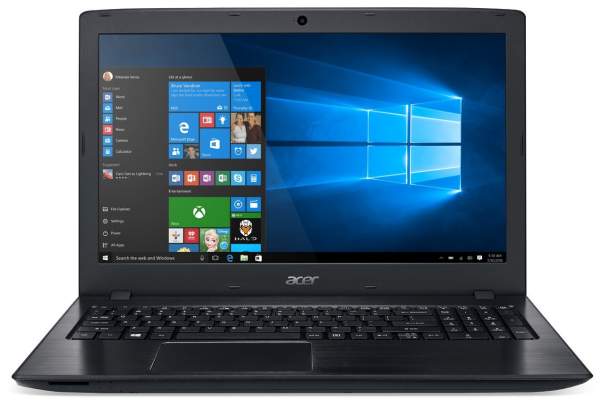
If you’re on a very tight budget, this laptop is your best option.
I am very pleasantly suprised by its i3-8130U processor. Even though an “i3” label would make you guess it’s a budget processor, it sure does not perform like one. It delivers the same level of performance you’d expect from a basic i7 processors which come in laptops twice the price. It’s only dual core processor so it would is not equivalent to quad-core i7 processors but for Sims 4, core count doesn’t matter as much. In my opinion, getting this type of performance around ~$360 is a steal.
It’s not all lollipops & roses. It has 6 GB of RAM and no dedicated graphics card (so playing on highest visual settings is not recommended). Also, it has no SSD storage, only a more classic Hard Disk Drive. That will result in laptop taking around a minute to start up. Expect for it to become sluggish in a couple of years.
ASUS ZenBook 13

If you want a delightfully light (2.6 lbs) that packs a good battery (7-9 hours) and just enough hardware to run Sims 4 – you’ll find this Asus ZenBook being exactly what you’re looking for. This is ideal for anyone that wants a not expensive yet Macbook-eque looking 13.3″ laptop. For size comparison, that’s right between a regular 15.6″ laptop and an iPad. Perfect for carrying around.
But it’s not all show and no go type of device. It passes all the checks – good latest-generation Intel i5 processor (more than enough for Sims 4), 8 GB of memory and a respectable 250 GB SSD storage.
It has a few small drawbacks – there’s no dedicated graphics card, so you might need to play Sims 4 on medium or high settings – just not the highest settings if you want to keep the visuals smooth. Also, it might be a bit too fast for its size – so it needs to put its fans to work. So it will not be dead silent and it can become hot so it’s best kept on a table.
Laptops to play Sims 4 on Highest Settings
Acer Aspire E 15
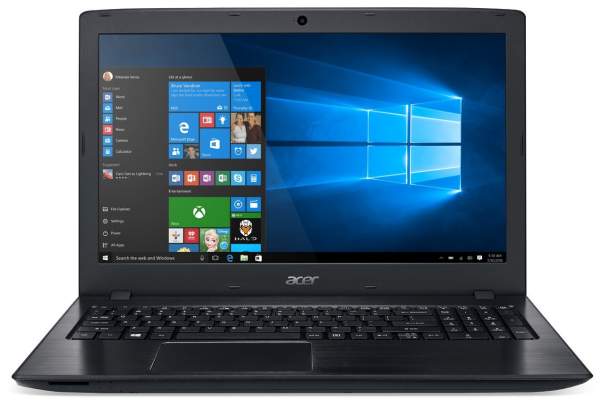
This is a different variation of an already mentioned Acer Aspire laptop. It addresses some of its weakness while adding ~$250 to the price tag. It has a faster processor, a dedicated graphics card (sufficient for Sims 4 on highest settings), a bit more working memory and a fast Solid State Drive so it will startup a lot faster.
It might not be as pretty as the Asus ZenBook above, but it’s slightly faster and costs $100 less. Sounds like a good deal to me.
MSI GL62M 7RD-1407
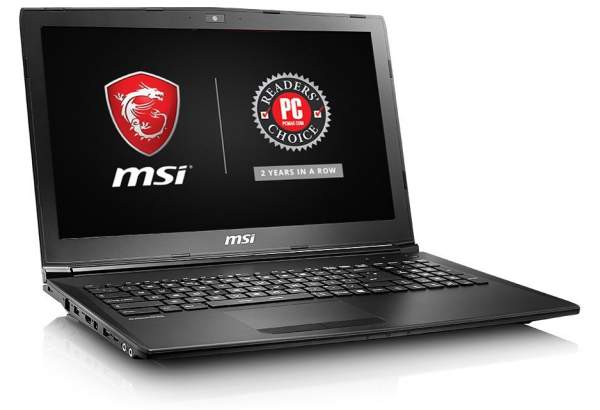
If you want the fastest laptop for $700 and you’re willing to sacrifice some battery life and you’re OK with a bit louder fans – this MSI gaming notebook is worth taking a look.
At this low price you’ll get a quad core Intel processor, a dedicated graphics card from Nvidia and a fast SSD storage. I’m not saying it comes with top of the line components (because it doesn’t) but it is the best performance-oriented laptop you can get at this price range. It doesn’t weigh much either.
This laptop also has G-Sync which synchronises display refresh rate with game’s framerate which results in a bit smoother visuals. This new feature is appreciated by gamers that like to play fast-paced action-oriented games. So for Sims 4, it will not make much of a difference but it’s just a nice addition nevertheless.
Of course, you have to know that it comes with a few noteworthy compromises. First of all, it has a very short battery life when playing games (1-2 hours) and a mediocre battery life when doing other tasks (4-6 hours). It also has very loud fans when gaming and mediocre speakers for music. I recommend this laptop for anyone on a limited budget who wants a fast laptop mostly for use at home.
Worthwhile mention – ASUS M580VD-EB54.
Dell Inspiron i5577-7359BLK-PUS

In comparison to the ASUS, this Dell comes with a more performant i7 7th generation processor which is able to run Sims 4 on highest graphics, because on top of this you get GTX 1050 Dedicated GPU. This combo allows playing even the latest AAA games on nearly highest options. Combining with SSD too, the whole laptop will run smoothly without any hassle. The only downside of it is that it lacks an IPS Panel.
Table of Best Laptops for Sims 4
| Laptop | Price (approx) |
| Acer Aspire E 15 | $360 |
| ASUS ZenBook 13 | $700 |
| Acer Aspire E 15 | $600 |
| MSI GL62M 7RD-1407 | $700 |
| Dell Inspiron i5577-7359BLK-PUS | $900 |
One more thing, if you would like to get a MacBook – don’t worry – any 2015 MacBook or newer is sufficient for playing Sims. I have not included them in the list as they’re an easy choice if you are willing to spend over $1500.

Would Alienware laptops work for playing the sims 3 and/or the sims 4 (plus all expansions and packs) ?
Yes, absolutely.
Alienware laptops are geared towards gamers and they’ll have no problem handling Sims 3 or 4 (including expansion packs).
Thank you 😀
Would samsung N150 plus can run sims 4
Why didn’t you include it in the list?
Alienware laptops cost a lot more than necessary to play Sims 4. For this post, I went through a database of ~900 laptops to come down to these as the most optimal options according to their capabilities and price.
Will a evoo 14.1 windows 10 work with sims 4?
Would any hp laptop work for sims 4 cats and dogs?
Hi I’m getting a dell 15 7000 series gaming laptop with 7th generation i5 with gtx force 1050TI would the sims 4 can play on ultra settings?
Will these specs suffice? For a Lenovo 100-14IBD :
Processor: Intel Core i5-5200U Processor 2.2GHz (3M Cache, up to 2.70GHz)
Operating System: Windows 10 Home
Memory: 4GB DDR3L
Storage: 500GB HDD
Webcam: 0.3M Single microphone
Graphics: 1GB NVIDIA GT920 DDR3L
Battery: 4Cell Battery
Display: 14-inch HD 1366 x 768, 200 nits
Yes, it will work just fine.
Though, it’s definitely on the lower-end of specs that are needed for Sims 4. For the most part, it will still work smoothly due to the low display resolution but there can be a few “dropped frames” when trying to fast forward through the day.
Is Asus VivoBook Max ok for sims 4? it has Intel 4Core N4200, 2.5GHz
Yes all the specifications match.
Would you recommend a desktop or a laptop for playing sims 4? I have multiple expansion packs and like to use mods and custom content.
It depends on what you need it for, apart from playing Sims. It’s like asking would I recommend a family car or a sports car for going to Texas. That’s not the right question.
Usually, choosing between a desktop or a laptop is not even a choice. You either need a portable computer or you don’t.
If you have no strong feelings one way or the other, then going for a laptop is a universal choice. But if you want to save a couple hundred bucks because you don’t need a portable notebook – then you have no reason not to go for a desktop PC.
Can I play the sims 4 with hp envy 360?
Thank you so much for this! I just have a question, can your best recommended laptop which is Acer Aspire V Nitro VN7 also handle all its expansion packs? Thank you for the help!
Yes, easily.
Though, right now there’s a similar model – Dell Inspiron i7559-3763BLK which offers similar performance at a bit lower price.
I’m from the UK and have just purchased a Intel® Pentium® Processor N3710 the HP 15-ay020na for my 10 year old as a Christmas present. She really wants to play Sims 4 on it. I am concerned that she won’t be able to as it only has 1.6ghz processor speed. Its got a n3710 quad core processor. 4gb ram and 1tb. Can someone please please help?
Hello, Karen,
Intel N3710 can run Sims 4 on the lowest settings. And because it has only 4 GB RAM and no SSD, it will take its time to boot up and start Sims 4 but it should be able to barely run Sims 4. I would be more concerned that in a year’s time it will become sluggish and, possibly then, too slow to run Sims without pulling your hair out.
If I were you, I’d check the return policy and is there a laptop at least i3 processor. HP 15-ay020na is ~£300, so a few similar options w/ Core i3 processors would be:
Acer Aspire E5-573
Lenovo E50-80
ASUS X540
I am prepared to pay more for a better laptop but I was wondering if this dell inspiron is enough for sims 4, expansions and fallout 4. the laptop has the below –
•Intel® Core™ i7-6700HQ Processor
•RAM: 8 GB / Storage: 1 TB HDD
•Graphics: NVIDIA GeForce GTX 960M
What do you think?
Hello, I am wondering about integrated graphics such as Intel HD? I know you touched on Iris, but what about the other Intel options?
Hello. I just bought this laptop “HP – 15-ba055sa 15.6” “do you think I will r able to play sims 4 on it ?
Would a MacBook 12″ (the latest version) laptop work for sims 4 and/or sims 3 and many expansion packs?
Sims 4 will not run on a Mac book mac os is NOT supported.
Actually, my sister and I play on a MacBook all the time.
I have a Chromebook that I got about 4 or 5 years ago for my birthday. It doesn’t have a CD drive, but I have one that can be hooked up to it. I know that once you open a game you buy from Walmart, you are not allowed to return it, and I don’t want to waste my money. Will Sims 3 or 4 work on my laptop?
Im using a asus x551m and was looking to upgrade im using the laptop i already have which is this asus to play sims and it work good on the medium and high setting it occasionally lags a bit its pretty good what would be a newer version from my current laptop also i bought my old asus laptop for like 200 or 250 dollar its has 4gb of ram
Hi, I really really want to play sims and I need to make a good case for my parents, and i need to know soon. I would like to know if this HP Pavilion x2 10-k010nr 32GB 2-in-1 10.1″ Tablet and PC – Black could run sims 4. Please tell me as soon as possible i will be so grateful.
http://www.bestbuy.ca/en-CA/product/asus-asus-vivobook-max-x541ua-15-6-laptop-black-intel-core-i5-6198du-1tb-hdd-8gb-ram-windows-10-x541ua-bh51-cb/10490601.aspx
will this laptop be able to work? i want to buy quite a few expansion packs as well. i prefer higher graphics.
Im 98% sure. But I think it might be a bit slow to load and/or download.
Thanks so much for putting this together! My laptop is starting to struggle and I know a new one is in my future. Having the information you shared is fantastic! And, thank you for writing in a way that was easy for me to follow.
Your article is very helpful, but I need your help. Will an Acer Aspire E5 573G i5 be able to run Sims 4 smoothly?
Is 8GB good for a lot of things on your computer. Also what are some MacBooks you would recommend that are about 1500 dollars
Hi! Great article. I’m thinking of buying ASUS ZenBook UX310UQ-FB267T. Will The Sims 4 run smoothly on this (with expansions)?
Regards,
Ned
Would a HP 15- ba080sa play the sims 4 and add on content without lagging or should I find another laptop.
I have a mac laptop which i won’t even try to the play the sims on. wondering what is the cheapest computer i can buy to play the sims on? on a budget but would really like to play my game again lol.
How do I upgrade my video card that it’s asking for
is this laptop compatible with sims 4?:
https://www.amazon.com/dp/B0725J4KZW?psc=1
I am a student and can’t afford anything expensive. I found a laptop that is very cheap (in my price range) and has pretty good specs I think. Would this be suitable to play the sims 4 on (I don’t care if the game options are on low, the laptop I have now runs everything on low and works just great for me)
https://www.walmart.com/ip/HP-Pavilion-15-au020wm-15.6-Laptop-Windows-10-Home-Intel-Core-i5-6200U-Dual-Core-Processor-8GB-Memory-1TB-Hard-Drive/51397786
I came across this article while looking for a laptop for my daughter and she plays the Sims. I wrote down all of your suggestions. My problem is when I typed in the first one (Acer aspire E15 (E5-5756-53V6)) to do a price check on it, I got 22 results. How do I narrow those down?
https://www.jbhifi.com.au/computers-tablets/laptops/lenovo/lenovo-ideapad-110s-11-laptop-white/421352/
Will this computer be fine? It’s the cheapest of the range.
HP Notebook 15-ay011nr
Will that work I’m kinda broke but still want to enjoy playing simple games such as the sims 4
Okay wow this is an extremely late comment, but this is the most helpful article I’ve found. Would an Asus GL552VW-DH74 be enough to handle the game in highest settings and all expansions, stuff, etc.
Hi, will the LENOVO IdeaPad 320-15IAP 15.6″ Laptop work well?
Hi,
I recently received a HP 15-bn070wm 15.6″ Laptop with an Intel Pentium N3710 quad-core processor and 4GB of memory is this strong enough to run the Sims 4 and the expansion packs?
Would sims 4 work on a windows 7 laptop
In general, yes. Though I’d need to know hardware specs to know for sure.
Would an Acer Aspire One Cloudbook 10 work because it has only 2GB so i dont know PLEASE HALP
Looking for a little advice as getting very confused.
Would this machine run Sims 4 reasonably?
Many thanks
HP Pavilion x360 14-ba016na, Intel® Core™ i3, 8Gb RAM, 128Gb SSD, 14 inch Full HD Touchscreen 2-in-1 Laptop
Depth: 33.48 CM
Display Size: 14in
Height: 1.99 CM
Width: 22.69 CM
Graphics: Integrated Intel® HD Graphics 620
Hard Drive Storage: 128 Gb
Processor: Intel® Core™ i3-7100U
RAM Memory: 8 GB
Screen Resolution: 1920×1080
Screen Type: IPS
Touch Screen: Y
Wifi Enabled: Y
Windows 10 Home 64
B&O PLAY; HP Audio Boost; Dual speakers
35.6 cm (14″) diagonal FHD IPS WLED-backlit multitouch-enabled edge-to-edge glass (1920 x 1080)
3-cell, 41 Wh Li-ion Supports battery fast charge: approximately 90% in 90 minutes
Intel® 802.11b/g/n/ac (1×1) Wi-Fi® and Bluetooth® 4.2 Combo (Miracast compatible)
Supports active stylus compliant with Microsoft Ink
Full-size island-style backlit keyboard
HP Imagepad with multi-touch gesture support
hi,hope you will answer this question.
will this specs run the sims 4 in high setting without any problem?
Lenovo IdeaPad 310-14IKB Gaming Notebook
* Intel Core i5-7200U 2.5GHz Turbo boost Up tp 3.1 GHz.
* 4 GB DDR4 Memory
* 1 TB Hard Disk
* Nvidia 920MX 2GB Graphic
* 14″ Inch HD LED Display
* DVD-RW, Wifi, Bluetooth
* Original Window 10 Home 64bit
I bought my daughter an MSI laptop for over $1500. I was told it would work amazingly but we’ve had nothing but problems. Was this a poor choice? Would something work better? She just wants it for the Sims 4, some Mods and custom content. It had 16GBhttps://www.bestbuy.com/site/msi-gs-series-stealth-pro-15-6-laptop-intel-core-i7-16gb-memory-nvidia-geforce-gtx-1060-1tb-hdd-256gb-ssd-aluminum-black/5712735.p?skuId=5712735. Does this seem like the best choice? Many people said how wonderful it is but the Geek Squad has had it 6 times and this time they have to restore factory settings and try to get the game to work.
My daughter is 14 and it was forbhet bday. She’s very very ill and Sims is the one thing that gets her mind off of being stuck in bed and isolated unable to go to real school or have friends. Please help!!!!
Gaming laptops come with two video cards. You need to make sure the laptop is using Nvidia. Also some mods and CC won’t work if the game gets updated. I suggest going into the sims 4 forum so tech can help you get the game running if you have not already done this
I am looking around for a laptop that can handle the sims 4 and the expansion packs well. I found a Samsung – Notebook 5 15.6″ Touch-Screen Laptop – 7th Gen Intel® Core™ i5-7200U mobile processor – 8GB Memory – NVIDIA GeForce 920MX – 1TB Hard Drive. Will this laptop be able to play it in the highest resolution and minimun wait time?
I have recently purchased a new laptop. An Acer Aspire E 17.3″ which has an Intel Core i5-7200U 2.5GHz with turbo boost up yo 3.1GHz, NVIDIA GeForce 940MX video card with 2gb dedicated VRAM, 12GB DDR4 Memory & 1TB HDD. I was looking for a second opinion, as others who play TS3 and TS4 have told me that I could run into issues with this laptop playing both games. I don’t need to play on super high settings, but just want to know if this laptop is sufficient enough to play the 2 games that I enjoy so much.
I don’t want to have to return it and spend more than a thousand dollars on a gaming laptop for only 2-3 games that I enjoy (CIV 5 being the 3rd). Please advise. Thank you.
Hi. I have a laptop, possibly 2 years old now and I’m a fan of the Sims 4. Due to PC having trouble, I hoped that I could run the game on my Lenovo AMD A10 Z50 laptop (from a John Lewis store I think) At best I can get a few minutes of gameplay (startup works fine) but then I get black screen, the mouse click in game sound and sound, resulting in a hard restart, only to have the exact same problem again with the game. Is there any way I can make the game work properly? I heard about laptop mode which reduces graphics, but overall there is nothing else wrong with laptop. Any help would be greatly appreciated
Hello,
I have gone through your blog post recently and have found it very interesting. Now days, fast and convenient laptop are necessary in daily schedule like your mentioned sims 4 laptop.
At zotim.com.au, we have displayed some of the latest laptop with its peripheral, having 4 GB of memory that should be your absolute minimum amount of RAM. Moreover, we have displayed products with our special voucher.
Feel free to visit on our official website or can contact u sat our official email address at [email protected].
Based on about 5 days of use, its a good mouse. Works well on wooden surfaces as well as a mouse pad. I like the size and ergonomics specifically because it does not bulge a lot in between allowing you to operate with almost flat palms. I also simultaneously purchased a Logitech mouse…but this is better as well as cheaper by almost Rs. 70/-.
I have a Windows 10 n3060 4gbram 32gb work for sims 4?
Is a MacBook good for sims 4?
Hi I am in a dilema between which gaming laptops out of the 3 is the best
The first one has specs of:
It’s a Lenovo
Intel Core i5 (6th Gen) 6300HQ / 2.3 GHz Max Turbo Speed 3.2 GHz Quad Core Processor
12GB RAM, 1TB HDD+128GB SSD
15.6″ Full HD Display (1920 x 1080) Resolution
NVIDIA GeForce GTX 950M 4GB Dedicated Graphics
Windows 10 Home 64-bit
2nd one:
It’s an omen
Intel Core i5-7200HQ Quad Core Processor
17.3″ Full HD Screen
Microsoft Windows 10 Home 64-bit
8GB DDR4 RAM
128GB M.2 SSD+1000GB HDD
DVD Rewriter
Dedicated GeForce GTX 1050 4GB Graphics
And 3rd one:
It’s an msi
Intel Core i5-7300HQ Quad Core Processor
15.6″ Full HD Screen
Microsoft Windows 10 Home 64-bit
8GB DDR4 RAM
128GB SSD + 1000GB 7200RPM HDD
DVD Rewriter
Dedicated GeForce GTX 1050 2GB Graphics
Thank you for this article it’s really helped narrow down my search
Will the Lenov-idea pad laptop work for the sims 4
I have a Toshiba it has dual core and AMD Radeon graphics will Sims 4 play on it
Which one will i be able to record and run the sims on with custom content and game and stuff packs?
I have an HP that has 500GB storage 4GH DDR3L System memory I don’t believe this will cut it right?
Can you please tell me which one is the best laptop under $100. I have just seen top 6 laptops at this price range.
http://www.allstockin.com/best-cheap-laptops-under-100-dollars/
I’m currently looking for a new laptop and this article was very useful as playing Sims 4 un Ultra settings is one of the main reasons I want to upgrade.
I have a tiny question about the Processor and Graphics card that i don’t fully understand.
If I buy a laptop with an i7 processor with U in it’s name but a GTX 940M graphics card or better, would that be enough? Or I need both a GTX 940M and an HQ processor?
Would a “gaming” graphics card compensate for the processor being a “U” model?
i7 U-series processor with 940M would be enough. Not ideal, but enough.
A good graphics card is needed if you turn settings up to Ultra, meanwhile a good processor is needed if you want to speed up the game time without any lag.
Hi planning on purchasing a new gaming laptop next weekend for Sims 4 and all expansion packs.. What would be the better laptop to play best game play and high resolution graphics?
1) Dell 15.6″ Gaming Laptop – Black (Intel Core i5-7300HQ / 1TB HDD / 8GB RAM /
2) ASUS 15.6″ Gaming Laptop – Black (Intel Core i5-7300HQ / 1TB HDD / 12GB RAM
3) ASUS 15.6″ Gaming Laptop – Black (Intel Core i5-7300HQ / 1TB HDD / 12GB RAM
4) MSI GL63 15.6″ Gaming Laptop (Intel Core i5-8300H/1TB HDD/8GB RAM/NVIDIA GeForce GTX1050/
Thanks!
Hi im looking at at getting a new gmaing laptop but not sure if sims 4 would run the specs for the laptop are
AMD RYZEN 5 2500U PROCESSOR
RAM 8GB / STORAGE 1TB HDD
GRAPHIC: AMD RADEON RX 560X 4 GB
FULL HD DISPLAY
Would Simms play on this
I have a MacBook Pro 13” from 2015(I think that’s the year). I have been playing sims on it for about a 2 years with no problems but all the sudden it started making crackling noises (not sure if from sims or not, but most crackling happens when playing sims) and I’m looking for a laptop that can handle it BETTER and cheaper than a MacBook. Are any of these better than the MacBook?
The sims 4******
I’m trying to decide between two Lenova laptops. Both have NVIDIA GeForce GTX 1050 graphics, 16 GB RAM, and Intel 8th Generation Core i7 processor. Their main difference is one is HDD while the other is SSD. The SSD raises the price by $380.
My plan is to use the laptop for primarily Sims 4 (I’d like to use some mods). Is it worth it paying more for the SSD, or should HDD be fine?
Would an HP i7-4710HQ run sims 4?
Hi, I have a Toshiba Satellite S55-C
Is a Core i7. 2.40GHz
Ram 12.0 GB
64 bit
I don’t know if this laptop has a graphic card
Can it run the sims 4?
hello, i was thinking about purchasing a “Lenovo – L340-17IWL 17.3″ Laptop – Intel Core i3 – 8GB Memory – 1TB Hard Drive – Platinum Gray” is this good for the sims 4 and my multiple expansion packs,mods and custom content?
Hi, I have a Toshiba Satellite Pro intel core i5- 4210U CPU 2,40 GHz
RAM 4GB
I have 469 GB free
Can it runs the Sims 4?
Would an HP Pavilion 15.6″ Touchscreen Laptop – 10th Gen Intel Core i5 – 1080p or ASUS ZenBook Flip UX461UA 2-in-1 Touchscreen Laptop – Intel Core i7 -1080p work for Sims 4?
Will a Lenovo Yoga 510 14″ Intel Core i7 7th Gen. 2.70GHz, 1TB HDD 8GB RAM run the sims 4?