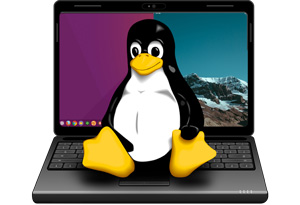Tag: web development
Best laptops for Web Design: Top 6 Picks for Web, UI & Interaction
Best Linux Laptop: What are the top options 2017 (April Update)
I think you understand that finding the best Linux laptop is not as easy as finding a laptop for a particular piece of software or a profession.
A mechanical engineer buying a laptop will at least know that the touchpad, audio, and graphics cards will be working. Anything else wouldn’t be acceptable. But this is not the case for Linux laptops. Even in 2017, there are a lot of issues when trying to stuff most Linux distros into a non-certified laptop. And if you’ve got a Windows laptop or a Chromebook – a problem with Linux is a problem you’ll need to solve.
But searching for the perfect out-of-the-box compatibility is an easy way to leave yourself with just a few options on the table. That’s why, I’m going to look for the laptops that are great overall while maintaining sufficient compatibility with Linux (as in, they have guides showing how to fix any or most of the issues that can occur).
In this post, I’ll start off with the basic prep-work: choosing a distro, what hardware we should avoid and what metrics are most important when in search for the best Linux laptop. Finally, I’ll list out some great options: Chromebooks, Windows laptops and workstations
It’s worth to note, as a programmer, I have a bias for a fast processor, a lot of RAM and SSD. That’s why some of the best Linux laptops for me might not match your needs if you will not be using your laptop for work.
Also, even though I have updated this guide in 2017, I haven’t found any guides on Ubuntu 17.04 so, but there’re a few on 16.04 LTS and 16.10.
Pick a distro upfront
First of all, if you already have made you mind on Linux distro – it will be easier to find a compatible laptop suiting your needs.
And if you haven’t – there are a lot of good Linux distros to choose from. Also, if you’re a user of some classic distro, remember that getting a new laptop can be one of the best times to try out a new flavor of Linux. For example, if you’d like to get a Chromebook for Linux, then GalliumOS (subreddit) could be a nice choice. Or maybe this is the time you’ll finally try out Elementary?
Guide on getting the Best Laptop for Web Development
What are we looking for in a web development laptop?
What is essential for the best laptop for web development?
Major requirement SSD Storage
Solid State Drives took the laptop market by storm. They outmatch their older HDD counterparts in nearly every criteria.
Any web developer can easily appreciate the main advantage of an SSD – ability to handle a lot of small files. This is relevant every day when you need to search for that one function or when you need to refactor your project. These days nobody needs to be sold the idea that the SSD is your only choice if you’re spending over $1000 for a laptop.
The main problem with SSDs – their lack of storage can get out of hand quickly depending on the projects you’re working on. Every git commit and every new set of front-end graphics chips away at the usually very limited storage size until you find yourself cleaning your system for every last byte. For most, this means that you’ll need either to get a laptop with a large enough SSD to begin with or you’ll need to upgrade to a larger internal/external drive.
To understand what are your options, I’ll list out what should you expect within a given price range:
- Under $800: 1 TB HDD
- $800 to $1100 – 250 GB SSD
- $1100 and above – 500 GB SSD (sometimes + 1 TB HDD)
These are mostly lines in the sand to get a sense where the laptop market is right now. For example, there are some custom-upgraded laptops for $800 that come with 1 TB SSD and there are laptops over $2,000 that still don’t have one. But 90% of the laptops, especially the best ones with a balanced set of specs, do conform to these guidelines.
You could get a cheaper non-SSD model and upgrade it later on. Right now, 250 GB cost ~$90, 500 GB cost ~$150 and 1 TB are ~$330. Prices jump a bit when you consider PCIe M.2 drives that are even faster (not to be confused with SATA III over M.2 that offers no speed improvement).
Getting some external storage over USB 3.0 or Thunderbolt III is also a viable option. These days, USB 3.0 and Thunderbolt III (usually implemented with USB 3.1 Type C) offer great read/write speeds. They’re so good that putting all your code on an external drive is a good option. Though, I wouldn’t prefer it as there are some inconveniences when connecting multiple external devices or when switching to a different USB port.
Some 15.6″ and 17.3″ laptops could be upgraded with a very cheap $50-$60 1 TB HDD which could be used to store mostly static resources, personal media, and archives when the OS and all code sits on a smaller SSD.