Attention, all strategists! Are you ready to build a thriving empire in the new Age of Empires IV game? Before you start to plan out your military and economic tactics, it's crucial to ensure that you have the right equipment to run the game smoothly. That's why I've researched and compiled a guide to help you find the best laptops for Age of Empires IV.
Whether you're an experienced player or a newcomer to the franchise, you'll want to make sure your laptop is up to the task of running this resource-intensive game. I'll break down the specific requirements you need to look for, so you can be confident that your laptop won't be holding you back when you need it the most. So, let's dive in and see what hardware specs you should consider when choosing the best laptop for Age of Empires IV!
What are the best processors for Age of Empires?

As is often the case, this is a matter of give and take. Graphics cards are good at accelerating graphics-intensive games, but they don't do much for CPU-bound games. As a basic example, even with a top-notch GPU, Age of Empires IV will have to rely on your processor for managing AI.
There's no point in spending hundreds of dollars on a top-of-the-line graphics card if you're going to bottleneck it with a mediocre processor. That's why I like to start with the CPU when picking a laptop for RTS games that rely on single-core performance.
Requirements
Age of Empires IV is not an overly demanding game when it comes to raw power – it needs an i5/Ryzen 5 processor at the very least. But you might want to upgrade your rig if you care about high framerates or enjoy playing in higher resolutions.
The main thing to look out for here is single-core performance. The faster your CPU can execute commands per second, the better your experience will be in Age of Empires IV – especially when considering the AI management load. Intel Core i5/i7 processors are usually your best bet here – or if you're willing to spend more money on a laptop, AMD Ryzen 7 is also an excellent choice.
Recommendations
So what should you get? If you want the cheapest option possible without losing any performance, I recommend an Intel Core i5 1035G1 or AMD Ryzen 5 3500U processor. If you want something mid-range but affordable, I suggest opting for Intel Core i5 1135G7 or AMD Ryzen 5 4500U processors. And if you're looking for high framerates at higher resolutions – well, then I'm afraid that only high-end laptops are up to the task right now. So I recommend sticking with Intel Core i7-11800H or Ryzen 7 4800H processors.
- it's not an overly demanding game, but you should still get a decent processor for better performance
- if you want the cheapest option possible, get an Intel Core i5 1035G1 or AMD Ryzen 5 3500U processor
- if you want something mid-range but affordable, get an Intel Core i5 1135G7 or AMD Ryzen 5 4500U processor
- if you're looking for high framerates at higher resolutions, get an Intel Core i7 11800H or Ryzen 7 4800H processor
What's the best graphics card for playing Age of Empires IV?

If you are still reading, I am pleased to announce some recommendations for your laptop. However, I am not going to name-drop each GPU on the market. It would be too confusing and require an unnecessarily long list. So instead, I have laid out my picks in three categories – bare minimum, recommend, and best.
Minimum integrated graphics (under $700)
I'll start with the most basic of setups – integrated graphics chips. They're easy to identify as they are not separate modules but are part of a processor's architecture. The critical downside is that these chips tend to be 20 – 30 FPS on the lowest settings.
If you are looking for a cheap laptop to play Age of Empires 4, you might get away with a bare integrated graphics chip. Don't get me wrong – I wouldn't recommend them for gaming. But if you're not much of a "gamer", you could consider integrated graphics.
In particular, I'd look for AMD's Radeon RX Vega 11 or Intel Iris chips in their 10th/11th generation processors. These chips manage to run AoE 4 on the lowest settings at 30 FPS – not too shabby considering it comes built-in with many latest laptops.
Minimum dedicated graphics ($700 – $1,000)
GTX 1650 and GTX 1650 Ti are my top picks for the best laptop for AoE 4 under $1000. While you'll need to keep your visual settings below max if you want a 60 FPS average, it's not much of a compromise considering these cards can be easily found in laptops under one grand. GTX 1650 starts at ~$750 and GTX 1650 Ti sits pretty at the $850 – $1000 range.
Recommended graphics for AoE ($1,000+)
Now we're getting into slightly more demanding territory with a mid-range RTX 3050 Ti GPU. This card can handle pretty much any game on 1920×1080 resolution – it offers excellent bang for your buck. In addition, it's benchmarked to deliver 60 FPS with all settings maxed out on Full HD displays.
Best graphics ($1,800+)
Finally, I'll round it off with the heavy hitter – RTX 3070. It has enough juice under its hood to allow 70 FPS on all graphical settings maxed out at 4K resolution – a dream come true!
Now, there're a few caveats – some laptops come with lower wattage versions of RTX 3070. These will produce slightly lower framerates, but they're less noisy and more power-efficient. However, I doubt you're in for power efficiency if you're buying a laptop with RTX 3070.
What about RTX 3080? There is no reason for it unless you're willing to pay top dollar to get the best gaming laptop for Age of Empires 4.
- AMD's Radeon RX Vega 11 or Intel Iris chips in their 10th/11th generation processors are the bare minimum
- GTX 1650 and GTX 1650 Ti are my top picks for the best laptop for AoE 4 under $1000
- RTX 3050 Ti is a good pick for mid-range laptops with Full HD displays
- RTX 3070 is best for the top of the line gaming laptops; just make sure you're getting appropriate wattage
How much RAM do I need to play AoE 4?
So, how does AoE 4 compare to other games when it comes to RAM? Pretty well, actually. If you're planning on playing just AoE 4, then even 8GB could be enough, though barely.
If you are in the market for a new laptop and will be playing games or running applications that are memory-intensive, the best advice I can give is to get as much RAM as possible – preferably 32GB. With current technology trends in mind, this is one of the easiest ways to future-proof your purchase.
How much space does AoE 4 need?

The good old HDD – not too old, but you know, ancient in computer years – is obsolete in today's market. Sure, they're still plenty of them out there, but when the dust settles – there will be no HDDs left standing. It's all about the SSDs nowadays. Why? Speed is the obvious answer – read/write speeds are much faster than HDDs, and that translates to less waiting time when loading files and programs. There are other benefits too: lower power consumption, less heat generation, more reliability and longevity with a lot less wear-and-tear due to regular data reading/writing cycles. And that's not all! SSDs are a lot quieter than HDDs and a lot smaller in size with less physical moving parts – perfect for laptop users on the go.
How much space do we need?
As for AoE IV specifically, it requires only 50 GB of free space to be installed on your PC or laptop. That being said, chances are you'll need more space for other games and apps on your PC or laptop – I don't know about you but I have one or two myself. Sure you could get away with a 256 GB SSD if you were just playing AoE IV and nothing else on your laptop – but it's always better to err on the side of caution and get yourself a 1 TB drive instead.
- you'll need 50 GB of free space on your PC or laptop for AoE 4 installation
- you'll need more space for other games and apps on your PC or laptop
- 512 GB is the recommended amount for most mid-range laptops (under $1,500)
- 1 TB and up is best for high-end laptops ($1,500+)
Choosing the right laptop display for Age of Empires IV
Resolution

If you're playing on a laptop – FHD (1920×1080) is the way to go. As for 4K gaming – you'll need to get your hands on a powerhouse laptop that can handle high-res gaming smoothly. But if you don't want to spend so much money, there's no need to fret – high-quality visuals are still possible with QHD or even FHD. Especially if you're not buying a 17.3" laptop – you might not even notice much of a difference between resolutions.
Panel type
I strongly advise getting an IPS panel. It's not a hard requirement, and IPS panels are far from being the same. What are IPS panels? In short, they're a display technology that improves viewing angles and, in many cases, color contrast. They're becoming the standard display type in laptops over $1,000. But it can be skipped if you're not looking for vivid colors, you're using an external display for gaming, or you'd instead divert the additional cost of an IPS panel ($100) to a better processor or graphics card.
HDR support
HDR laptop displays are still tough to find. But if you'd happen to land on one that supports it, or you're looking for HDR display because you're working with images/videos, – then you're in for a treat. You'll appreciate the free 4K HDR Video Pack DLC, which contains ultra-high fidelity videos.
High refresh rate, response time, and Adaptive sync
It's always good to have a display with a high refresh rate when gaming. I'd advise 120Hz displays for a first-person shooter, even for a mid-range laptop (~$1,200). In contrast, RTS games do not benefit much from a high refresh rate display. Even in more reaction-time-sensitive RTS titles like Starcraft II, I wouldn't call it a worthy investment for all but the most competitive players.
So if you're looking for the best laptop for playing AoE 4 – it's perfectly OK to skip the high refresh rate hype train and prioritize other aspects.
Finally, response time and adaptive sync (G-Sync and FreeSync) are not necessary for an RTS game like AoE 4, where the monitor's refresh rate doesn't bottleneck frame rates and frametime variability remains small enough for typical humans' sensitivity thresholds (< ~5ms).
null
Table of Best Laptops for {topic}
| Laptop | Price (approx) |
5 Best Laptops for Age of Empires IV

1.HP Omen 16
Age of Empires IV laptop- Splendid processor (i7-12700H)
- Awesome graphics card (RTX 3060)
- Exceptional display (16.1 IPS)
- One of most affordable laptops with an Intel i7 processor
- Middle-of-the-road memory amount (16GB)
- Bulky (5.98 lbs)
Alternatives

HP Victus
- Up to scratch memory amount (32GB)
- Light (5.06 lbs)
- Mediocre graphics card (GTX 1650)

2.MSI WE76 11UK
Age of Empires IV laptop- Sufficient processor (i7-11800H)
- Exceptional graphics card (RTX A3000)
- Excellent memory amount (64GB)
- Enormous 16TB SSD
- Weighty (6.38 lbs)
Alternatives

Dell Precision 5760
- Up to scratch processor (i9-11950H)
- Superb graphics card (RTX A3000)
- No IPS Panel (subpar viewing angles)

3.MSI GL76 Pulse
Age of Empires IV laptop- Awesome processor (i7-12700H)
- Excellent graphics card (RTX 3070)
- Decent display (17.3 IPS-level)
- Very good memory amount (64GB)
Alternatives

GIGABYTE AORUS 15 XE5
- Highly responsive 165Hz panel
- High system performance
- High power usage at idle and low
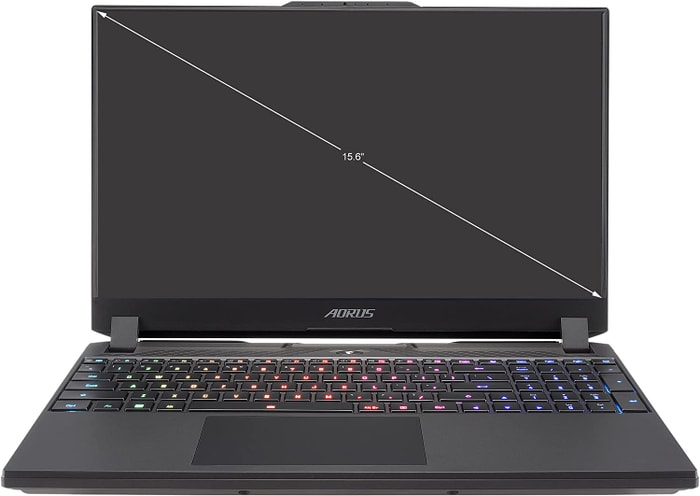
4.GIGABYTE AORUS 15 XE4
Gigabyte Aorus 15 XE4: A high-performance gaming laptop for Age of Empires IV.- Highly responsive 165Hz panel
- High system performance
- PCIe 4.0 SSD
- Thunderbolt 4 and Power Delivery
- High power usage at idle and low load
- No card reader
- Only one USB-A port
Summary
Gigabyte Aorus 15 XE4 is a compact gaming notebook that performs impressively well in both gaming and non-gaming applications. It features a highly responsive 165Hz panel, a wide colour gamut, high system performance, PCIe 4.0 SSD, Thunderbolt 4, and Power Delivery, among other features. The laptop has solid battery life, but its power usage at idle and low load is high.
Reviews
Alternatives

Lenovo Legion 5 Pro
- Great performance in gaming and multitasking
- Premium build quality and good inputsIO
- Slow Western Digital SSD
- Noisy fans on Balanced and Performance profiles

5.Eluktronics MECH 17 GP2 Liquid Cooled
Age of Empires IV laptop- Enormous 2TB SSD
- Numpad
- Backlit keyboard
Alternatives

Dell XPS 17 9720
- Excellent 4K display with AdobeRGB
- High-quality case
- Lower graphics performance than the predecessor
- Not Wi-Fi 6E compatible
Table of the Best Laptops for Age of Empires IV
| Laptop | Price (approx) |
| HP Omen 16 | |
| MSI WE76 11UK | |
| MSI GL76 Pulse | |
| GIGABYTE AORUS 15 XE4 | |
| Eluktronics MECH 17 GP2 Liquid Cooled |
Thanks a lot for this information. I only like a few strategy games and AOE is at the top. I have still not played AOE4 and was looking for a laptop for the same. This is the first time I will be buying a gaming laptop instead of a PC.
I am planning to buy:
Lenovo Legion 5 AMD Ryzen 7 5800H 15.6″ FHD 300Nits Gaming Laptop(16GB/512 SSD/RTX 3050 4GB GDDR6 Graphics/Windows 11/Office 2021/RGB Backlit/165Hz
Please let me know if this can be ideal for AOE4 in terms of better experience. Thanks a lot