
Are you on a quest to find the perfect laptop size that will fit all of your needs? Then look no further than the 17 inch laptops. These laptops are built to be big, bold, and beautiful, with large screens and powerful hardware that can handle even the most complex of tasks.
The 17 inch laptop is ideal for those who want to use their device for everything from work to gaming, video editing to streaming movies. Not only do they offer a lot of screen real estate, but they also provide plenty of space for an excellent keyboard and trackpad, making typing and navigation a breeze.
In this guide, we'll explore the pros and cons of owning a 17 inch laptop, discuss what to look for when purchasing one, and provide you with some top recommended models that you should consider if you're in the market for a new device. So, whether you're a student, a professional, or someone who just needs a big screen for their entertainment needs, a 17 inch laptop might just be the perfect choice for you.
The Intel Core i7 processor ensures your laptop has enough power to
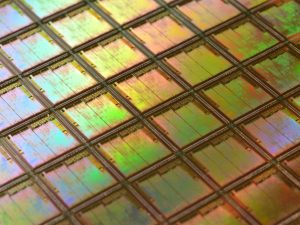
When it comes to choosing a processor for your 17-inch laptop, you have several options available. Apple's latest silicon chips have been gaining popularity, but since they don't produce a 17-inch laptop, we will focus on AMD and Intel processors.
Firstly, determine your needs. Are you a gamer, a content creator, or a casual user? The processor you choose will depend on your requirements.
In terms of performance, 17-inch laptops differ from other laptop sizes due to their size and power requirements. They tend to have higher-end CPUs to cater to their needs, but they also need to balance battery life and heat management.
To assess the performance of a processor, there are several metrics you can look for. One of the most popular is Cinebench, which measures the processor's ability to render a 3D image. Other important factors include clock speed, core count, and power efficiency.
Below are our recommendations for different budget ranges:
| Budget | Processor |
|---|---|
| Minimum | i5-1240P; Ryzen 5 6600U |
| Recommended | Ryzen 7 6800H; i7-12650H |
| High-end | i9-12900H; Ryzen 9 6900HX |
Remember, when looking for a 17-inch laptop, make sure to consider all aspects of the device, not just the processor. Display quality, battery life, and overall build quality are equally important.
With a powerful graphics card, you can experience vibrant visuals

When it comes to gaming laptops, the graphics card is one of the most crucial components. While most laptops come with an integrated GPU, it's not enough for playing games at high settings and resolutions. Nvidia continues to dominate the laptop GPU market with its RTX series cards, but AMD's Radeon VII offers excellent value for money.
However, it's important to note that Nvidia has discontinued the Max-Q label for its RTX graphics cards. Now, an exact GPU wattage is determined by the laptop manufacturer, resulting in a wide variance in graphics performance even in laptops with the same GPU chipset.
If you're looking for a 17-inch gaming laptop, we recommend the following graphics cards:
| Price Bracket | Recommended Graphics Cards |
|---|---|
| Minimum | RTX 3060 |
| Recommended | RTX 3070; RX 6800M |
| High-end | RTX 3080 |
It's worth noting that not all laptops can accommodate multiple GPUs. If you want to run multiple graphics cards, make sure to check the laptop's specifications first.
To determine which GPU is best for your needs, we recommend using 3DMark benchmarks since they're more relevant than some synthetic tests like 3DMark Time Spy or Fire Strike, which don't always reflect actual gaming performance well enough (especially when comparing different generations of GPUs).
Lastly, keep in mind that a gaming laptop needs a good cooling system so that its processor and graphics card can reach their full potential without overheating. This is especially true if you're looking for a thin and light notebook since they often have less efficient cooling systems due to their smaller size and limited airflow within the chassis.
How Much RAM Do I Need in a 17-Inch Laptop?

With larger laptops having larger screens, higher resolutions and more powerful components, it makes sense that these systems would require more memory than your typical 13 inch laptop. While most mid-range laptops come with 16 GB of RAM, high-end systems come with 32 GB or more.
When it comes to gaming laptops, however, RAM isn't as important. Most gaming laptops come with 32 GB of memory from the factory, and that's enough for even the most demanding games. So, if you're looking for a laptop with a 17" display, you can get away with 8 GB or 16 GB. But if you want to future-proof your laptop, then 32 GB would be ideal.
When it comes to RAM types, the latest-gen Intel and AMD CPUs support both DDR4 and DDR5; however, DDR5 is still quite expensive and needs time to mature as a technology. So, in the end, there's no clear winner here, but DDR5 is faster and more future-proof than its predecessor; however, it comes at a price premium so I wouldn't recommend going out of your way to get it unless you're upgrading from an older laptop or you have the budget for it.
If you're looking for a gaming laptop that can last through years of use without slowing down, consider getting one with upgradable RAM (via SODIMM slots). This way, you'll be able to upgrade the RAM yourself in the future without having to buy an entirely new laptop!
RAM Recommendations
When it comes to the minimum RAM for a 17 inch laptop, we recommend 16 GB. This will give you enough performance for casual gaming and everyday tasks, but if you want to future-proof your laptop, 32 GB is the ideal choice.
For the high-end models, 32 GB or more should suffice. Keep in mind, though, that any additional RAM beyond that won't give you a performance boost, so you may be better off spending that money on something else.
| Screen size | Minimum RAM | Recommended RAM |
|---|---|---|
| 17 inches | 16 GB | 32 GB |
| 18 inches | 16 GB | 32 GB |
Get ready to take your laptop to new speeds with an SSD! Enjoy

When it comes to choosing an SSD for your 17-inch laptop, you are in luck. SSDs have taken over the market, making traditional HDDs and SATA SSDs a thing of the past. PCIe M.2 (usually NVMe) SSDs have become the standard, providing lightning-fast read and write speeds.
Storage capacity is the primary factor you need to consider when selecting an SSD. In the past, performance benchmarks were important, but nowadays, nearly all laptops come with a PCIe M.2 drive with an NVMe interface, and therefore, performance metrics can be ignored.
For a budget laptop that costs less than $900, a 500 GB SSD is an excellent starting point. However, as prices increase, so do storage capacity options. Mid-range laptops come with 1 TB SSDs, while high-end laptops costing around $2,000 or more feature 2 TB SSDs.
17.3" laptops are more likely to have a second drive or at least a free M.2 slot for future expansion, allowing for multiple drives. Additionally, some 17-inch laptops support the 2280 form factor, making it possible to upgrade with the same drives as a traditional desktop PC.
While most people won't require external drives, especially with a dual-drive setup, some jobs necessitate using a collection of external drives. For instance, external drives may be needed to store RAW photos, 10-bit footage, lossless audio samples, or backups of your projects. Fortunately, 17.3-inch laptops have ample ports, making it easy to connect additional drives.
We recommend at least 500 GB of storage for a 17-inch laptop. However, if you have the budget, go for a larger capacity SSD, such as a 1 TB or 2 TB drive, depending on your needs. Keep in mind that high-end laptops require an NVMe drive, so make sure to select one with the best performance.
| Laptop Price Range | Average SSD Capacity |
|---|---|
| Below $900 | 500 GB |
| $900 to $2,000 | 1 TB |
| Above $2,000 | 2 TB |
If you need to decide on an SSD for your 17-inch laptop, this guide provides the essential information and recommendations to assist you in making the right decision.
A Perfectly-Sized Display for Working and Entertaining

When it comes to laptop displays, there are a few things to consider before making a decision. First, let's talk about the different panel types available for 17 inch laptops. Currently, the standard is an IPS or IPS-level screen, with TN only found in the cheapest laptops. OLED is becoming increasingly prevalent, while mini LED backlighting may also be seen on professional laptops occasionally.
If you're into gaming, a high refresh rate panel (144Hz+) is a must-have. However, if you're a professional, an IPS panel with wide color coverage (100% sRGB or Adobe RGB) is recommended. When it comes to display resolution, Full HD is still the most common. QHD is found in premium gaming/business laptops, while 4K is most common in professional notebooks for creators.
There are several ways to check the quality of your display before buying a laptop. Contrast ratio, color gamut coverage, and viewing angles all give us an idea about how good the display is in terms of color accuracy and contrast ratio. For multimedia powerhouses, consider getting a laptop with G-Sync/FreeSync support to reduce input lag.
Below is a table of recommended laptop display specs for each price bracket:
| Price Bracket | Panel Type | Brightness | Color Gamut |
|---|---|---|---|
| Budget | IPS/TN | 280 nits | 75% sRGB |
| Average | IPS | 300 nits | 90% sRGB |
| High-end | IPS/OLED | 380 nits | 100% sRGB |
In conclusion, the display is one of the most important components in any laptop, especially if you're using it for work or entertainment. Consider the panel type, resolution, refresh rate, and color accuracy when making your decision. With the recommended specs for each price bracket, you can make an informed decision on which laptop display is right for you.
Battery life

When it comes to choosing the right battery for your 17 inch laptop, there are a few factors to consider. With advancements in battery technology, even budget laptops can achieve decent battery life of around 6 hours. However, more power-hungry components like a high-performance CPU, GPU, and a bright high refresh rate display can significantly impact battery runtime.
If you're considering a MacBook Pro, it's worth noting that while the latest models are equipped with a high-capacity battery, they still don't have the best battery life. With up to 10 hours of web browsing or 8 hours of video playback, the MacBook Pro is designed to be used plugged in most of the time. Therefore, if you're not too concerned about portability and would rather have a more powerful machine, you can afford to ignore battery life in your decision-making process.
When it comes to choosing a battery, don't assume that a higher capacity (mAh) will result in longer runtime. Comparing two batteries with the same capacity but different chemistries (LiPo vs Li-Ion), we'll find that LiPo batteries have shorter runtimes than their Li-Ion counterparts due to their lower energy density. It's best to check laptop reviews for runtime tests as they tend to be more reliable than manufacturer claims. Also, consider factors like wattage and size of the battery pack to give an idea of how long it'll last on a single charge.
If you're looking for a gaming laptop with high brightness and high refresh rate, it's important to note that these components will take a significant toll on battery runtime. Therefore, it's recommended to opt for a laptop with a high-capacity battery or consider an external battery pack.
When it comes to battery life expectations, a minimum of 3 hours is acceptable, while 5 hours is recommended. For those who need all-day battery life, high-end batteries can provide up to 9 hours of runtime on a single charge.
In terms of recommendations, we've compiled a list of recommended batteries organized by price. While individual reviews can provide more in-depth insights, the list is a good starting point for finding the right battery for your laptop.
Battery recommendations:
- Budget: Anker PowerCore 10000, RAVPower Portable Charger 20000mAh
- Mid-range: Zendure SuperTank, HyperJuice 130W
- High-end: MAXOAK Laptop Power Bank 185Wh, Omni 20+
5 Best Laptops for 17 inch

1.MSI WE76 11UK
17 inch laptop- Superb processor (i7-11800H)
- Excellent graphics card (RTX A3000)
- Fair display (17.3 IPS)
- Exceptional memory amount (64GB)
- Weighty (6.38 lbs)
Alternatives

Lenovo IdeaPad Slim 9i
- Strong GPU performance
- Relatively bright touchscreen
- Shallow and weak key feedback
- Slippery and awkward clickpad

2.MSI GL76 Pulse
17 inch laptop- Very good processor (i7-12700H)
- Exceptional graphics card (RTX 3070)
- Sufficient display (17.3 IPS-level)
- Superb memory amount (64GB)
Alternatives
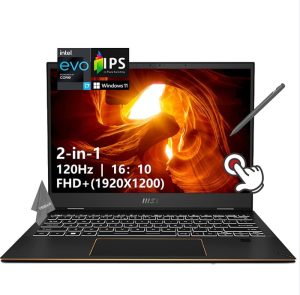
MSI Summit E13
- Large battery and respectable runtimes
- Great CPU and GPU performance
- Slow display response times with noticeable ghosting
- Slightly larger and heavier than XPS 13 2-in-1

3.Lenovo Legion 5 Pro
Lenovo Legion 5 Pro: A powerful 17-inch laptop with a great display but lacking Thunderbolt support.- High quality 165Hz 16:10 IPS display
- Relatively easy serviceability
- Integrated numpad
- Very fast charging
- Low resolution webcam with no IR or privacy shutter
- Very warm CPUGPU temperatures when gaming
- Moderate-heavy uneven backlight bleeding
- Only average battery life
Summary
The Lenovo Legion 5 Pro packs a powerful 150W TGP GeForce RTX 3070 Ti GPU and a high-quality 165Hz 16:10 IPS display. However, it falls short on some areas like battery life, webcam quality, and no Thunderbolt support.
Reviews
Alternatives

Lenovo Legion 5 Pro
- High quality 165 Hz 16:10 IPS display
- Relatively easy serviceability
- Low resolution webcam with no IR or privacy shutter
- Very warm CPUGPU temperatures when gaming
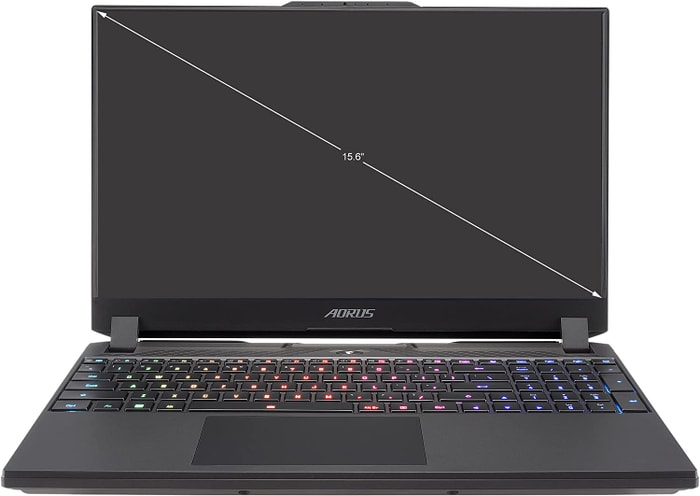
4.GIGABYTE AORUS 15 XE4
GIGABYTE AORUS 15 XE4: A high-performance gaming laptop with a stunning display and upgradeable storage.- Highly responsive 165Hz panel with wide color gamut
- High system performance with PCIe 4.0 SSD
- Free M.2 2280 slot (PCIe 4.0) and individual key lighting
- Solid battery life, Thunderbolt 4, and Power Delivery support
- High power usage at idle and low load
- No card reader and only one USB-A port.
Summary
The GIGABYTE AORUS 15 XE4 is a powerful gaming laptop with a highly responsive 165Hz panel and PCIe 4.0 SSD that can accommodate two M.2 2280 slots. The laptop offers solid battery life, Thunderbolt 4, and Power Delivery.
Reviews
Alternatives

Lenovo Legion 5 Pro
- Bright display with good color reproduction
- Good cooling performance
- Drab design for a gaming laptop
- Slow SSD

5.Dell XPS 17 9720
Dell XPS 17 9720: High Performance, 4K Display Laptop for Professionals.- Excellent 4K display with AdobeRGB
- High-quality case
- Very high system performance
- Thunderbolt 4 PCIe 4.0
- Lower graphics performance than the predecessor
- Performance not completely stable under combined load
- Not Wi-Fi 6E compatible
- 720p webcam
Summary
The Dell XPS 17 9720 is a powerful 17-inch laptop with an excellent 4K display and high-quality case. It has very high system performance, Thunderbolt 4 & PCIe 4.0, and good speakers. However, its graphics performance is lower than its predecessor, and the performance is not completely stable under a combined load.
Reviews
Alternatives

Dell XPS 15 9520
- Premium design and build with a portable form factor
- Several excellent screen options, including OLED
- Limited screen angle and still a few other ergonomic quirks
- Miniaturized IO
Table of the Best Laptops for 17 inch
| Laptop | Price (approx) |
| MSI WE76 11UK | |
| MSI GL76 Pulse | |
| Lenovo Legion 5 Pro | |
| GIGABYTE AORUS 15 XE4 | |
| Dell XPS 17 9720 |
Informative!!! Very useful in making a constructive choice of best suited 17” screen laptop computer.