When I first started out, using a laptop computer to animate my 3D sequences was unimaginable; laptops at the time just didn’t have the chops. Nowadays, there are some truly powerful machines out there that are every bit the equal of traditional desktops. These laptops aren’t cheap, but as professionals, we have to sometimes make investments in our careers that can help us progress, but before I get to the models, let’s take a look at what you should consider for your new machine.
Good software is going to be needed for any level of animation. Bloop Animation has a great write-up about some of the top programs available. Also, applications such as Adobe Illustrator and Photoshop often end up in animators arsenal.
Dedicated graphics
If you’re going to be working professionally with animation programs that are worth their salt, Intel’s HD integrated graphics really don’t have any use. You’ll have to consider more performant graphics options like the ones provided by Nvidia and AMD.
If you want to do high-end stuff, we’ll really have to start in the Nvidia GTX 1000 series of cards; they simply offer superior performance. In fact, these will be the types of cards that I suggest to any professional. But just in case you’re on a budget, my guide will cover some machines that use the Nvidia GTX 960M, which I think serves as a good baseline model for animation projects.
Processor
In any animation process, this is the workhorse component of your laptop. The laptop will primarily use the processor’s computational abilities when it is rendering your 3D models. This means that if you grab a processor that doesn’t have a multi-core construction or one that doesn’t have a higher clock speed that reaches over 2.4 GHz, your rate of rendering will definitely suffer.
Since a processor’s main duty is performing calculations at a VERY fast rate, its clock speed directly correlates with how many clock cycles a CPU can perform per second. For animation, this needs to be suitably high. In addition to this, when a laptop has multiple cores, it can perform these calculations simultaneously. In other words, a quad-core processor like the i7-7700HQ can perform four computational processes simultaneously, which is very useful for animation.
As a rule, laptops with more cores tend to win out in animation. Shoot for an i5 or i7 with four cores or so and you should come away happy.
Finally, some laptop processors are designed to be more efficient, which will give your laptop more battery life as a general rule. Unfortunately, many of the most efficient laptops on the market don’t have great rendering power, so your best bet is to purchase a machine with a better battery; though this may add a bit of weight to the laptop. Personally, when editing and rendering, I tend to keep my laptop plugged in, so it’s not too much of an issue if my machine has a mediocre battery life.
Memory (RAM)
8 GB should be the base level of RAM that your new animation laptop should have. RAM directly correlates with access times on your computer. Your computer uses RAM to access what’s on the hard drive, so the more RAM that you have, the faster the access times will be. Personally, I love machines that have 32 GB of RAM and above.
Storage
Since you’ll be working with gigabytes and gigabytes (if not terabytes) or raw animation content, you simply can’t get away with anything under a terabyte of space. As a professional in the animation industry, I tend to have a lot of removable media; I carry key drives (the huge terabyte kinds), a few external hard drives with USB 3.1 connections for faster data transfers, and I even burn some of my content onto Blu-Ray.
In any situation, it’s useful to have a good amount of storage space on your new professional animation laptop. Fortunately, there are machines out there that have more than three terabytes of space that’s a combination of both solid state and rotational drives.
Display
During the mastering and rendering process, you really want a good display that shows all of the details of your animation. With this in mind, you should try to get an in-plane switching or IPS display. These types of displays have very vivid colors and look great from just about any angle. These displays also tend to have better black levels and contrast so that your video and images look sharp and well-defined. While have traditionally been refresh rate issues with IPS monitors, there are now many laptops with technology that virtually eliminates this issue for animation.
TechQuickie has a great video on the different panel types that you can find in computer monitors. While their video is about desktop screens, the same overarching features apply to laptop monitors as well.
Resolution
Additionally, shoot for as high of a resolution as possible on your laptop display. This will increase the number of pixels per square inch, which will decrease any potential edges in your rendered material. I like to use an Ultra HD display since that’s become the format that many TVs are being manufactured in currently.
Anti-Glare
Finally, I also prefer a matte finish on my display so that there is a notable reduction in glare. I tend to work in a brightly lit studio, so it would get pretty annoying if I had to work on a screen that reflected all of the fluorescent lighting that’s around my workspace.
Laptop Reviews
MSI GL62 7QF-1660
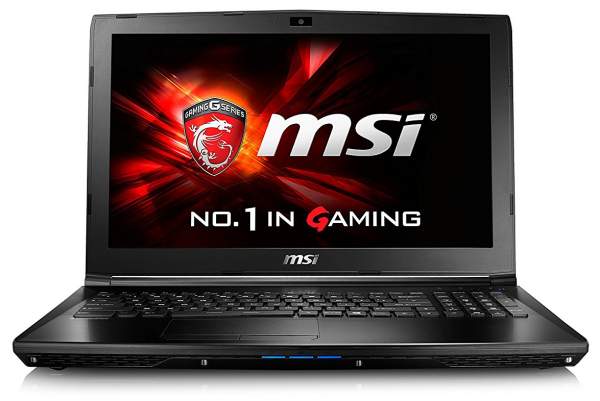
This laptop is amazing for its price point. Firstly, it incorporates a very impressive Intel i7-7700HQ into its hardware. This is a fairly powerful quad-core processor that has a base clock frequency of 2.8 GHz. While the GPU of this unit is the last generation Nvidia 960M, it’s definitely not the worst graphics processor for animation rendering.
The MSI GL62 7QF-1660 doesn’t use a solid state drive, but its HDD is a rotational unit that runs at 7200RPM and provides a terabyte of space. Its RAM is also a little weak at 8 GB, but for a budgetary unit, the MSI GL62 7QF-1660 is very impressive. This laptop also doesn’t have the longest battery life – probably because of the powerful processor and a need to cut cost, but if you can plug it in while you work, you’ll get great performance out of it.
Dell Inspiron i7559-7512GRY

I know that it’s controversial in the computing world, but I actually love touchscreens. They let me quickly interface with my programs and quickly return to whatever else it is that I’m doing without the need to touch a mouse. The Dell Inspiron i7559-7512GRY incorporates the same last-gen graphics processor as our previous laptop into its hardware; the 960M, which can do some decent rendering.
The display on this is impressive. Outside of its touchscreen functionality, it is also a 4K-capable screen that has a very impressive amount of brightness. This laptop also has a good amount of memory – 16 GB, which works well with the quad-core i7-6700HQ that is under the hood.
If you want a lot of fast storage then this might not be the computer for you; it does have a terabyte HDD that has a 5400 RPM, but its included solid state unit only provides an additional 120 GB of space, which isn’t a whole lot.
MSI GE72VR Apache

From here on out, we’ll be covering machines that have the Nvidia Pascal series of GPUs; these are more powerful from the 900 series, so these machines are less budgetary and more high performance when it comes to their animation rendering performance.
Our next machine is the MSI GE72VR Apache, and it’s a very impressive laptop. Firstly, this laptop is designed to be part of MSI’s Gaming G Series of machines, which is why it has a really excellent feature for rendering: a 120Hz refresh rate. Refresh rate directly affects the framerate in games and in your animated material, so having a 120 fps capable monitor can be very useful in the field of animation.
While this display is only capable of a 1920 x 1080 resolution, it’s very vivid and has good contrast, though it could be brighter. As mentioned, this laptop runs with a GPU that uses Nvidia’s Pascal architecture; the 6 GB version of their GTX 1060, which is powerful enough to be virtual reality-ready.
The system also has the i7-7700HQ that was featured in our first laptop, which is a great CPU for processing. Sometimes animation rendering requires a second screen, and this laptop handles this well by including both an HDMI 1.4 and a mini-DisplayPort 1.2 connection so that you can quickly TV-out to another display.
The chief drawback of this laptop is its horrendous battery life; don’t expect to get much more than two hours out of this laptop, even under a relatively light load.
Asus GL502VM-DB71
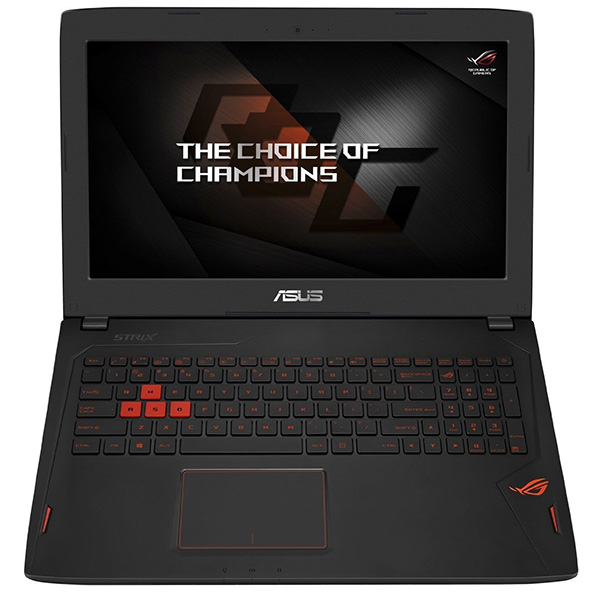
The Asus GL502VM-DB71 uses the same graphics chipset as the MSI GE72VR Apache and has a design that’s similarly gamer-centric. Its storage is one of the places where it shines the brightest because its 1 TB SSD is an NVMe model that allows for very fast file access, which is excellent for animators. Like all of our laptops, this device has a quad-core CPU; this time the i7-6700HQ, which is the same model as our Dell Inspiron.
This laptop’s backlit chiclet-style keyboard is something that I would find very useful when I’m at home rendering at night and it’s also only about five pounds, which makes it a pretty portable device for its specifications.
While the display isn’t an IPS-style panel, it is still very impressive. The brightness is very high, it has excellent contrast (I’d say almost IPS level), and its color palette is very impressive.
Lenovo Thinkpad P50

Our final laptop is from Lenovo, who is well known for their tendency to build very professional-grade laptops. Firstly, this laptop is the only one on this list that boasts a Quadro M2000M GPU. To understand what this means truly, I suggest checking out this guide by Puget Systems that show how some animation programs simply run better on Quadro GPUs. Effectively, Nvidia Quadro cards are more reliable and precise for jobs like animation than their GeForce cousins.
Simply put, this laptop feels more like an animation workstation-grade device than any of the other products that I’ve covered. Its display is nice and rich because it uses IPS technology and is 4K, it has a very solid 32 GB of RAM, and it also provides a reasonable 1 TB of space on its solid-state drive.
The only noteworthy drawback of this device is its weight; it is almost six pounds, which isn’t backbreaking by any means but is definitely a bit heavy for a laptop.
Overview of Best Laptops for animation
| Laptop | Price (approx) |
| MSI GL62 7QF-1660 | $800 |
| Dell Inspiron i7559-7512GRY | $1,150 |
| MSI GE72VR Apache | $1,550 |
| Asus GL502VM-DB71 | $1,800 |
| Lenovo Thinkpad P50 | $2,600 |
Wrapping it All Up
Working in the animation industry is extremely rewarding, but you always have to keep up with the latest trends when it comes to computing. These best laptops for animation all provide some great hardware for your rendering and editing and all are powerful in their own right. If you have any questions, post them in the comments section and I’ll get to them quickly.

can i have one in between 30000rs to 40000rs
I am currently a freshman in college, and my major is 3d animation. I was thinking about getting a 2017 macbook pro. Is this a good choice of laptop for animation?