
Deathloop is the talk of the town – and for a good reason. It has become a favorite game among gamers worldwide thanks to its storyline, unique gameplay, and art style. However, to experience this game to its fullest, you need to have a gaming laptop that can keep up with its high graphics demands and keep you immersed for hours without interruptions.
To help you find the best laptop for Deathloop, I've gone through several gaming laptops, researched their features, and compared their specifications. In this guide, you'll learn what makes a laptop ideal for playing Deathloop, and you'll also get to know the recommended features you should look for in a laptop when choosing one for this game. So, whether you're a newbie trying to jump into the game or a seasoned player looking for an upgrade, this guide will help you find the perfect laptop that suits your budget and requirements.
What processor to buy for playing Deathloop?
Requirements

Deathloop is a story-driven game. This means it's not an multiplayer-first shooter, which tend to be more notoriously CPU-intensive. It also means you don't need a top-of-the-line processor as you might want in a more every-frame-counts shhooter such as Call Of Duty. So, there's no need to spend your dollar on the latest and finest Intel Core i9 or AMD Ryzen 9 – just something that can run the game without bottlenecking your GPU.
Recommendations
I've listed two examples for good CPUs for Deathloop. But in the end, it's up to you. The price bracket is well within reach of any mainstream gamer,
- i7-11370H – entry-level Core i7 CPU great for gaming due to its great single-core performance (under $1,000)
- Ryzen 7 5800U – higher performance with a good balance between power and cost (~$1,100)
- i7-11800H – high-end Intel offering, common around $1,500 mark
- Deathloop is very demanding on the GPU, not so much on the CPU. Prioritize getting a faster graphics chip
Graphics card for Deathloop

Deathloop is a relatively new game that has not been benchmarked with every CPU/GPU combination. This can lead to difficulties in determining what video card to buy for it. I'll try to provide some guidance.
Minimum graphics (under $1000)
Let's take a step back and consider this for a moment. I mean, would you really want to play Deathloop on integrated graphics? The answer is no, so let's not dwell on this point any longer.
The first real option is Nvidia's entry-level series, the GTX 1650 Ti. That's just enough for it to be able to handle playing Deathloop on medium settings. It comes just shy of the 55 FPS average and that's plenty for the (mostly) single-player game.
Recommended graphics ($1000 – $1500)
The next logical step up is GTX 1660 Ti, which will do just around 60 FPS on ultra settings for Deathloop. Now, I know, a GTX doesn't support real-time ray-tracing and that's a bummer. But if you're simply looking for a good graphics card for Deathloop – ray-tracing is unnecessary since Deathloop supports it only for soft shadows. It's not worth going higher unless you have a high refresh rate panel or you plan on running the game on 1440p/4K resolution. Otherwise, your money could be spent better elsewhere.
Best graphics ($1500+)
For those that want the very best laptop for Deathloop – I'd just have to recommend RTX 3060, RTX 3070 and RTX 3080 cards. RTX 3060 is best for 1440p (60 FPS on highest settings w/o ray-tracing), RTX 3080 is best for 4K and RTX 3070 sits somewhere in-between.
- get a GTX 1650 Ti (~$850 laptop avg. price) if you want to play on medium settings
- get a GTX 1660 Ti (~$1,500) if you want to play Deathloop on highest settings in Full HD
- get an RTX 3060 (~$1,700) is best suited for playing Deathloop on ultra settings on 1440p
- get an RTX 3070 (
$2,000) and RTX 3080 ($3,500) if you want to the best laptop for Deathloop on 4K, yet dont' expect to reach 60 FPS – Deathloop is very demanding
How much RAM Deathloop needs?
Minimum (16 GB)
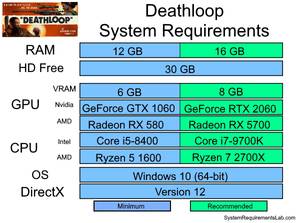
If you're on a stiff budget, you might be tempted to get an 8GB RAM laptop for this game. Sadly, that won't cut it. These bottom-of-the-barrel laptops are unlikely to run Deathloop altogether. I'm assuming you're spending at least $700 on a laptop – and at that price, an 8 GB laptop shouldn't be an option. In short – 16 GB of RAM should be your ground floor when it comes to a brand new gaming laptop in 2021.
Recommended (24 GB)
I would go with 24 GB if you're not on a tight budget. In my opinion, that's the perfect amount of RAM for most games and applications, as well as a decent balance between price and performance. If you're looking for more than that – it's time to start considering upgrading your laptop with an extra RAM stick.
Best (32 GB)
If you can afford it – 32 GB is the best way to future-proof your gaming laptop. With the release of Deathloop, which is relatively demanding game, even 24 GB might not be enough for this game alone. And by the time the next generation of games comes out, your computer will already be outdated if it has less than 32 GB of RAM.
- 8GB laptops won't run Deathloop in 2021
- 16GB is the minimum amount of RAM for a brand new gaming laptop in 2021
- 24GB is a rare, yet possible option for a balanced laptop
- 32GB is the best amount of RAM for a gaming laptop in 2021
How much space does Deathloop need?

Deathloop is demanding in every regard, with one exception – storage space. Of course, you don't need lots of it, yet given the fat stacks necessary to buy the best laptop for Deathloop – it's no surprise that I've included some high-end options that have more than you'd ever need for Deathloop (or any other game for that matter).
Is HDD an option?
In a word, no. While you could get a hybrid drive with a small SSD on the side for some time, this is not a viable long-term solution. An SSD that size would fill up fast, and the only way to keep it from filling up – apart from never playing Deathloop – is to install your games on the slower HDD.
While it's true that you can't go wrong with a 512 GB gaming laptop, and that's perfectly fine if you're more of a 1-3 games at a time type of guy, I'd urge you to bump it up to 1 TB if you're aiming to have a colossal game library. And if your budget is unlimited – 2 TB or more should do.
Price
The prices for SSDs are not only high, but they are also climbing due to the worldwide chip shortage. And this trend will probably continue for the foreseeable future. But even so, you should buy a laptop with an SSD of 1 TB if your budget allows. It's worth it in the long run, as storage space becomes an issue only with time. Furthermore, the difference in price between 256 GB and 1 TB SSD is not that great anymore – just about $200-$300 on average.
The best option is to pick a high-end gaming laptop with an SSD of at least 1 TB (maybe even 2 TB) and an additional M.2 slot for upgrading.
Upgrading
Talking about M.2 slots, gaming laptops are notoriously straightforward to upgrade. Take out (more than) a couple of screws, pop an M.2 NVMe drive, and voila – you've got some extra space for any upcoming title.
- Deathloop is demanding in every regard, with one exception – storage space
- 256 GB is an OK bottom-of-the-ladder choice if you're trying to fit into a tight budget
- you can't go wrong with a 512 GB gaming laptop, and that's perfectly fine if you're more of a 1-3 games at a time type of person
- I'd urge you to bump it up to 1 TB or even 2 TB if you're aiming to have an extensive game library
What is best resolution to play Deathloop?

Deathloop is a fast-paced game with beautiful visuals. Since it's a story-driven game, it's not one of the shooters I'd want to play on the lowest settings to squeeze every frame I can. And even if you tried – the game itself has a 120 FPS hard cap, so it's not like it was designed for Call of Duty type of gameplay. Instead, you'd want to bump up the visuals.
Panel and image quality
An essential requirement for any modern laptop nowadays is an IPS panel. For some competitive titles, I'd be OK with skipping this option, but if you're going for a $1,000+ laptop to play Deathloop, you might as well invest some dough in an IPS panel (or even OLED – if that's available).
Resolution
I would recommend staying on Full HD or, at most, going for 1440p. While 4K looks fantastic on its own, only the very best (and the most expensive) laptops for Deathloop could handle it at 4K and a decent framerate. That's why it's just fine to play on 1920×1080.
Refresh rate
I don't recommend you go for anything above 144Hz unless you're buying it to play competitive shooters. However, as I mentioned, it comes with an FPS cap, eliminating any need for a 240Hz screen.
HDR
Deathloop supports HDR. It's more vibrant, with more contrast, allowing you to see details that otherwise would look just "flat." I recommend you go for a laptop with an HDR display if you want the best Deathloop experience.
- Deathloop is a story-driven game, so don't go for the lowest settings just to squeeze every frame you can
- an IPS panel is a must for any modern laptop nowadays
- Full HD is more than enough, and 1440p is ideal for this game (little reason to go for 4K)
- HDR support is needed for the very best laptops for Deathloop
- go for 120Hz+ panel if you play competitive shooters
null
Table of Best Laptops for {topic}
| Laptop | Price (approx) |
5 Best Laptops for Deathloop

1.HP Omen 16
Deathloop laptop- Superb processor (i7-12700H)
- Superb graphics card (RTX 3060)
- Excellent display (16.1 IPS)
- One of most affordable laptops with an Intel i7 processor
- Unremarkable memory amount (16GB)
- Heavy (5.98 lbs)
Alternatives

HP Victus 15t
- Low price
- Three color choices and solid array of ports
- Weak GPU yields unsatisfactory frame rates
- All-plastic construction and non-RGB keyboard with quirky nav controls

2.MSI WE76 11UK
Deathloop laptop- Up to scratch processor (i7-11800H)
- Terrific graphics card (RTX A3000)
- Splendid memory amount (64GB)
- Enormous 16TB SSD
Alternatives

HP Victus 15
- Good gaming performance
- Affordable price
- Poor battery life
- Plain design

3.Lenovo Legion 5 Pro
Lenovo Legion 5 Pro provides excellent gaming performance with a high-quality display and easy serviceability, but average battery life and no Thunderbolt support.- High-quality 165Hz 16:10 IPS display
- Relatively easy serviceability
- Integrated numpad
- Very fast charging
- Low-resolution webcam with no IR or privacy shutter
- Very warm CPUGPU temperatures when gaming
- Moderate-heavy uneven backlight bleeding
- Only average battery life
Summary
The Lenovo Legion 5 Pro with the upgraded AMD Zen 3+ CPU and 150W TGP GPU provides excellent gaming performance, thanks to its high-quality 165Hz 16:10 IPS display and MUX support. However, it has only average battery life, low resolution webcam, and no Thunderbolt support.
Reviews
Alternatives

MSI GL76 Pulse
- Awesome processor (i7-12700H)
- Solid graphics card (RTX 3070)
- Bulky (5.98 lbs)

4.ASUS ROG Strix Scar
ASUS ROG Strix Scar offers great gaming performance, but comes with some drawbacks.- Sturdy construction
- Fast Wi-Fi 6E
- Excellent response times and no PWM
- Wide color gamut coverage with Dolby Vision support
- Limited display angle
- No biometric login
- Heavy SSD throttling during continuous reads
- High heat and noise emissions under load
Summary
ASUS ROG Strix Scar 15 G533 is a gaming laptop that offers powerful performance with Intel Alder Lake Core i9-12900H and Nvidia RTX 3070 Ti, along with a fast Wi-Fi 6E and excellent display. However, it suffers from high heat and noise emissions, heavy SSD throttling during continuous reads, and limited display angle.
Reviews
Alternatives

Acer Predator Triton 500
- High performance capabilities
- Excellent, bright 240-Hz display
- Soldered-in RAM
- Inaccessible SSD

5.ASUS ROG Strix Scar G733CX-XS97
ASUS ROG Strix Scar G733CX-XS97 is a high-end gaming laptop with impressive gaming performance and features.- Excellent QHD panel with 240Hz
- High and stable gaming performance
- TB4, Wi-Fi 6E, and PCIe 4.0 support
- Good case illumination
- Inconsistent SSD performance
- Additional premium for HX CPU isnt worth it
- No built-in webcam
- Electronic noises
Summary
ASUS ROG Strix Scar G733CX-XS97 is a top-of-the-line gaming laptop with exceptional hardware, including Intel Core i9-12950HX, GeForce RTX 3080 Ti, and a 240Hz display. It has a good QHD panel and relatively quiet fans while gaming, but the inconsistent SSD performance and lack of webcam could be a dealbreaker for some.
Reviews
Alternatives
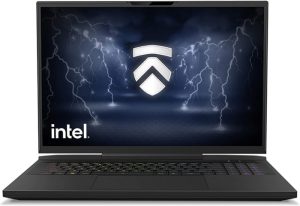
Eluktronics MECH 17 GP2 Liquid Cooled
- First-class processor (i9-13900HX)
- Excellent graphics card (RTX 4090)
- Substandard memory amount (16GB)
- Weighty (5.94 lbs)
Table of the Best Laptops for Deathloop
| Laptop | Price (approx) |
| HP Omen 16 | |
| MSI WE76 11UK | |
| Lenovo Legion 5 Pro | |
| ASUS ROG Strix Scar | |
| ASUS ROG Strix Scar G733CX-XS97 |
Can a HP pavilion x360 run this game even on low??