What are we looking for in a web development laptop?
What is essential for the best laptop for web development?
Major requirement SSD Storage
Solid State Drives took the laptop market by storm. They outmatch their older HDD counterparts in nearly every criteria.
Any web developer can easily appreciate the main advantage of an SSD – ability to handle a lot of small files. This is relevant every day when you need to search for that one function or when you need to refactor your project. These days nobody needs to be sold the idea that the SSD is your only choice if you’re spending over $1000 for a laptop.
The main problem with SSDs – their lack of storage can get out of hand quickly depending on the projects you’re working on. Every git commit and every new set of front-end graphics chips away at the usually very limited storage size until you find yourself cleaning your system for every last byte. For most, this means that you’ll need either to get a laptop with a large enough SSD to begin with or you’ll need to upgrade to a larger internal/external drive.
To understand what are your options, I’ll list out what should you expect within a given price range:
- Under $800: 1 TB HDD
- $800 to $1100 – 250 GB SSD
- $1100 and above – 500 GB SSD (sometimes + 1 TB HDD)
These are mostly lines in the sand to get a sense where the laptop market is right now. For example, there are some custom-upgraded laptops for $800 that come with 1 TB SSD and there are laptops over $2,000 that still don’t have one. But 90% of the laptops, especially the best ones with a balanced set of specs, do conform to these guidelines.
You could get a cheaper non-SSD model and upgrade it later on. Right now, 250 GB cost ~$90, 500 GB cost ~$150 and 1 TB are ~$330. Prices jump a bit when you consider PCIe M.2 drives that are even faster (not to be confused with SATA III over M.2 that offers no speed improvement).
Getting some external storage over USB 3.0 or Thunderbolt III is also a viable option. These days, USB 3.0 and Thunderbolt III (usually implemented with USB 3.1 Type C) offer great read/write speeds. They’re so good that putting all your code on an external drive is a good option. Though, I wouldn’t prefer it as there are some inconveniences when connecting multiple external devices or when switching to a different USB port.
Some 15.6″ and 17.3″ laptops could be upgraded with a very cheap $50-$60 1 TB HDD which could be used to store mostly static resources, personal media, and archives when the OS and all code sits on a smaller SSD.
Major requirement Processor and RAM
RAM
There’s no debate about it – 8 GB should be your minimum requirement for RAM. And looking forward, I’d advise getting 16 GB. Web development can demand a large set of tools that are not very memory efficient, to say the least. Sometimes it seems that a new blank tab on Chrome eats up 100 MB by itself.
Whether you’re rocking a LAMP (Linux, Apache, MySQL, PHP/Python/Ruby), a MEAN (MongoDB, Express, AngularJS, Node) or a Java setup, there’ll be plenty of things to eat your RAM reserves.
This problem can be made a lot worse if you’re a “tab freak” like me. If your open tab counter doesn’t drop below 10 for the most of your day – 8 GB might not be enough to avoid old tab refreshing.
16 GB of RAM is the norm in laptops above $1000. But there are a few delightful exceptions below that price point.
Again, nearly all 15-inch and 17-inch and some 13-inch models can be upgraded to 16 GB. But it would be best to find a notebook which doesn’t need an upgrade.
Processor
Intel Core i7 models are ubiquitous. The majority of laptops above $720 come with an i7 processor and with a good reason. Intel split i7 processors into 2 series: U (lower-end i7 with Ultra-low power consumption) and HQ/HK (high performance, HK being unlocked and the faster one of these two). Therefore, unless you’re restricted by your under-$800 budget, you should only consider Intel Core i7 CPUs.
What you should expect at every price range:
- up to $750: i3-6100U, i5-4300U, i5-4210H, i5-5200U, i5-6200U
- $750 – $1000: low-end i7: i7-5500U, i7-6500U,
- $1000 and above: higher-end i7: i7-4720HQ, i7-5700HQ, i7-6700HQ
Major requirement Screen
Panel and resolution
In most general terms, there are 2 types of panels out there in the majority of laptops: IPS and TN. Nobody needs to know what they actually mean or how they work (there’s wiki on IPS for that or a Linus video).
IPS panels are the SSDs of the display market. They’re a great improvement over TN panels due to their wider viewing angles and a deeper color range and contrast (for the most part). Whenever a laptop has an IPS panel, it is usually stated in its description as its one of the main selling points.
So, get an IPS panel and I have nothing to worry about? Eh, I just wish things were so easy. Sometimes there are non-brand IPS-like screens that outperform some IPS displays. These were a bit more common in 2014-15 when most consumers did not know what IPS meant. Then, some manufacturers did not want to pay IPS licensing fees for LG.
Also, there are some displays with the cheapest IPS panels that are barely any better than a decent TN display. To make these things clear, we’ll need to look into 3 main screen metrics to figure out how good any given screen actually is.
Brightness, contrast and color gamut
To save everyone’s time, I’ll just drop down the specs we’re looking for:
- brightness (max): 300+ nits (cd/m)
- contrast: 850:1 or stronger
- sRGB coverage: 80% or more
Be aware that the screen quality is usually the first one to suffer when a manufacturer has to cut costs. Therefore, often cheaper laptops, especially with 15 or 17-inch displays, will not have a good screen.
What would be nice-to-have?
Minor requirement Lightweight
Weight is primarily linked with the size of a laptop but there can be 2 times the weight difference between the lightest and the heaviest laptops in the same size category.
| Weight, lbs (kg) | |||
|---|---|---|---|
| Size | Min | Average | Max |
| 13-to-14-inch | 2.2 (1.0) | 3.0 (1.4) | 4.5 (2.0) |
| 15-inch | 3.9 (1.8) | 5.0 (2.3) | 7.5 (3.4) |
| 17-inch | 6.0 (2.7) | 7.5 (3.4) | 10.5 (4.8) |
I do not prioritize battery life. But I will give a big leg up for laptops with 5 hours of battery life or more. It’s especially helpful whenever going to workshops, coding meetups and conferences. The absolute best laptop for web development would be light but for many programmers, this is not a crucial need. That’s why it’s a minor requirement and can be, at least somewhat, ignored to get a better deal.
Minor requirement Good keyboard
Backlit keyboard is a nice addition to round out a laptop. Though, it might be entirely an optional addition to a laptop as most web devs are touch typists anyways.
Finally, as Lenovo has moved to their own variation of chicklet keyboards, most keyboards look and feel about the same. I do appreciate a good keyboard – whenever I can, I plug-in a mechanical keyboard even when working on a laptop. But even I don’t notice too big of a difference in keyboards in modern laptops.
What are the best laptops for web development
Dell Inspiron i7359-5984SLV

The first and the least expensive option I’d recommend is this 13-inch Dell Inspiron. Also, this is the smallest notebook on my list.
Overall, it is one of the absolute cheapest laptops to offer an i7 processor. Sadly, there is no SSD in this one. At the same time, there are no well-rounded options with an SSD at this price range, so asking for an SSD might be a bit much. But Dell somewhat addresses this issue. Inspiron comes with a hybrid hard drive. That means it has an SSD-like buffer of memory which makes a big difference when dealing with OS boot-up times. These hybrid drives (SSHD) are a good compromise for a budget laptop.
HP Envy 17t

Next up, is the opposite of the Dell Inspiron – HP Envy 17t. This model would suit you best if you need a desktop-replacement workstation and you’d love a lot of screen space. If getting an external display limits you too much, 17.3″ laptop is a great way to still have enough screen estate to comfortably split the display into 2 or 3 areas. I find it a bit more problematic when working with medium-sized laptops.
This laptop makes a few reasonable compromises in order to keep itself under $1,200. Firstly, it has a large enough SSD for all needed software for web development and for a few projects you’re currently working on. At the same time, you’re likely to end up storing your personal media, games and your project archives on the spacious 1 TB HDD. I am working with this setup right now. Not going to lie, 90% of the time my SSD stays 90% full and I have to move my older downloads to the HDD from time to time. But overall, 250 GB is enough for web development – I am still able to store all of my codebase and all my tools on the SSD.
I presented this laptop as a desktop replacement and that usually means you should not expect it to be suited for carrying around. But this model has a surprisingly good battery life of ~7h 30min on WiFi.That is very rarely found on workstation-level 17-inch laptops. It is also one of the lighter which makes it less of a pain to carry than nearly any other 17″ laptop.
ASUS ZenBook Pro UX501VW (Signature Edition)

This is one of my favorite ZenBooks and the best one for web development. First of all, it has great specs – performance-oriented i7-6700HQ processor, 16 GB of RAM, 500 GB of PCIe SSD and a dedicated mid-range graphics card. It also doesn’t skimp on the qualitative benchmarks – it has a bit above-average battery life and its screen is gorgeous (though the average brightness of 250 nits is not ideal for outdoor use).
Asus ZenBooks, just like Dell XPS laptops, are very common in the programming world. That means there’re plenty of guides on how to make them work with your favorite Linux distro. You could even make a hackintosh out of it.
Apple MacBook Pro MJLT2LL/A

If you’re not going to develop on Linux, you should seriously consider OS X. I love Windows more than almost any other guy. But you have to consider that Windows is not ideal for working on the web. Especially, if you’re a front-end developer, a MacBook might be your best choice since it offers as many (if not more) graphic design tools as Windows while still giving enough options for development like Linux distros.
This MacBook is the one I’d recommend simply because of its performance. Apple’s notebooks are not a great deal for their specs for the most part, but their top-of-the-line models pack very similar hardware to other competing brands. If you’d like to have the closest thing to a MacBook while still staying true to Windows/Linux combo – Dell XPS 15 would be your best bet.
Table of Best Laptops for web development
| Laptop | Price (approx) |
| Dell Inspiron i7359-5984SLV | $710 |
| HP Envy 17t | $1,130 |
| ASUS ZenBook Pro UX501VW (Signature Edition) | $1,500 |
| Apple MacBook Pro MJLT2LL/A | $2,300 |
If you’re a student, check out the regularly updated Computer Science laptop guide.

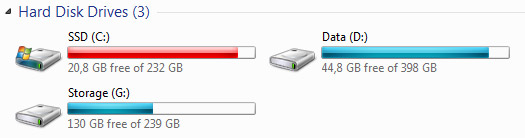
So I’m new to all this and about to go to school for Web development. Was wondering are there any Lenovo computers that you think are good? I currently get deals with them from work? My range right now is around 400 to 700 if you could email me some decent laptops that would be highly appreciated. Thank you!
What kind of Web Development course? The author is a “Full Path” developer which means he works on both “Front End” WD (Html, CSS, javascript etc) and on backend code (databases, .net, Php, C#, Ruby etc).
If your course is Front End oriented nearly anything will do since except for web design/image editing you don’t need much power. However, if you are in a “full path” environment or your training will include significant Photoshop/Web designer activity you will want an I7 type CPU.
I like the Lenovo keyboard a lot.
Great guide, the best I found for now! Would be great to have even more choices.
MSI VR Ready GT72VR Dominator-032 17.3″ G-SYNC Hardcore Gaming Laptop GTX 1060 i7-6700HQ 32GB 512GB M.2 SATA + 1TB Windows 10
How about this system for web design and development
i am computor illiterate. my goal is to create a web page were my golfing buddies can access, view results, see weekly updates, and if possible have a chat page. is that duable? what would be a minimum required device?
thanks trb.
If you don’t know how to code, the easiest way would be looking for golf-related WordPress themes with your mentioned features and learning how to adapt them with HTML, PHP & Javascript. Themeforest is a good place to start: https://themeforest.net/search/golf
Otherwise, to code it from the ground up you’d need to know a lot more.
Any laptop with 8 GB RAM, Intel i5/i7 CPU and preferably SSD would be enough.
Im starting my first semester for Web Development soon, ill be focusing on front end & a little of backend development(PHP,C#,Java, SQL) + a bit of graphic design. Would you recommend the Lenovo yoga 920 for this? The specs look good & the overall design seems nice but im still unsure if it might suit all my needs
If you’re talking about the model with i7-7500U and SSD – that will be plenty for web development.
I just urge you to think whether your picked laptop’s storage will be enough for you. If it will be your primary machine AND you’ll be dual booting with Windows and Ubuntu (or similar) AND you have a lot of media/downloads/games AND you don’t want to get an external drive – you’ll need more than 256 GB.
If you’re only running Windows (which is likely with C# stack), 256 GB SSD is enough. But to be safe, I would leave ~60 GB headroom for a Linux distro dual-boot setup.
Hi,
I am looking for guidance on a decent laptop for my daughter with some little capability to do some live trainings/projects on salesforce and databases and sometimes MS PPT and Excel. She is going to BSchool this year for her MBA in Systems and has been a programmer prior to that. I need a laptop that should last atleast 2 years. I have a budget of $700. I have had bad experiences with HP Pavilion laptops with AMD.
I am looking at buying a Dell Inspiron 2-in-1 13 5000 series. Specs include Intel 8th Gen Core i7-8550U Processor 1.8GHz,256 SSD and 8 GB RAM. Do you think it is enough for someone with decent use of database/saleforce and PPT/Excel?
Thanks is advance.
Great article. I’m looking to work online so a great laptop would be my best option. Are these still the laptops you like? Dave at [email protected]
I’m thinking at the HP probook 450 g5, it’s priced around 800 euros
Hello,
I don’t want to waste your time so I’ll get straight to the point – does picknotebook.com accept sponsored posts? We would like to post on your website an article with a permanent dofollow backlink. Also, we have many clients, some of them work with casino and cannabis. Do you accept articles in those niches?
Please let me know any details I might need to know. Look forward to hearing back from you.
Thanks,
Marisol