So in this post, I’ll break down part-by-part, no fuss, no BS how to simply find the best laptop for Youtube without overspending.
How to find the Best laptop for YouTube?
Since almost every new laptop can run Youtube and play Full HD videos, why not start with the least expensive laptops first?
Chromebooks
If you’re on a tight budget or just not in a mood to spend money on the features that you won’t use (and who is?) – then a basic ~13.3″ Chromebook would be ideal. Chromebooks are laptops made specifically for the internet – they’re web machines. They’re designed for web browsing, email and video streaming in mind. They are light, they have some of the best battery runtimes you could find and they’re great for light work and watching Youtube and Netflix.
Chromebooks are just as well defined by what they aren’t. They are not gaming machines, they shouldn’t be your go-to choice if you’re working with computationally intensive applications. That includes nearly all types of 3D modeling, audio processing and etc. By not trying to be the jack of all trades
At the same time, if you’re dependent on Windows/macOS software – you’ll need to ignore Chromebooks altogether.
Memory
For a Chromebook, a minimum of 2 GB RAM is needed, but 4 GB is optimal. Then you’ll be able to have a few long Youtube videos in different tabs and they won’t cause lag in your other apps.
Since Windows has a larger memory overhead, you’ll need at least 4 GB for a Windows laptop and more preferably you should aim at 6 or 8 GB.
Screen Size
Screen size can be a personal preference, but anything in the 11.6″ – 15.6″ will work just fine. If you want a lighter laptop – 11.6″ or 13.3″ laptops should be your first choice, but if you want a larger screen for watching Youtube – 14″ or 15.6″ would be the way to go.
Processor
Performance for watching YouTube watching isn’t that important – if you’re not getting the very worst CPU – you’ll be OK. So what to look for and what to avoid?
If you get any Intel Core i3, i5 or even i7 processor – they’ll do a fine job handling all kinds of videos. All kinds. Most Intel Pentium and AMD CPUs are also good enough. It gets tricky when we step into Intel Celeron line. These should be generally avoided unless you’re buying a Chromebook.
Secondary requirements for a Youtube laptop
Good screen quality
The checklist of what makes a good display is rather simple (at the first glance):
- IPS Panel
- Full HD resolution
- 300 nits brightness
- 1000:1 contrast
- 90%+ sRGB coverage
Now, I’m not saying we need to focus on every metric equally. 80% of the results will come from making sure you’re getting an IPS panel, which allows watching the screen from different angles without color distortion and a Full HD 1080p resolution to see all the details. On top of that IPS panels more often than not have a better contrast ratio than the cheaper TN panels.
The brightness should be taken into consideration if you want to watch Youtube outdoors. Strong brightness prevents the screen from being overpowered by the sunlight and looking like a dim washed-out board. This metric is not as easy to come by as the panel type and resolution. Those can be found on almost every page that sells that particular laptop and in every review, no matter how shallow. But brightness benchmarks are usually found only in in-depth reviews. In the recommendation list, I’ll list what is the display brightness of every recommended laptop and I take it into account when picking the best laptops but I wouldn’t blame you if you didn’t if you decide to do some research on your own.
If you want a laptop under $500, you might not be able to get a good display. But even then, trying to reach at least a few of these specs will prevent you from getting a deal you’d regret later.
Lightweight
Laptop weight is very closely tied to their screen size (measured diagonally). That’s why almost all 11.6″-13.3″ laptops are lightweight. This is ideal for carrying the laptop around. Unlike for some other use cases, you can very easily get a lightweight laptop since we don’t need a large high-performance laptop.
What would be nice to have?
Touchscreen
A touchscreen support is a great addition to a Youtube laptop. It is an alternative that replaces trackpad. After you finish the video, you just click your screen a few times and you are ready to watch more. I’m not the biggest fans of touchscreens when it comes to laptops – I still view them as primarily a tool for work. But the one area where I appreciate touchscreen displays is watching videos.
Convertible
A convertible 2-in-1 laptop is the best choice for YouTube. It has great synergy with a touchscreen display – just flip the laptop over and you’ve got yourself a (very thick) tablet. It’s great for watching a few videos on lazy Sundays or using the “tent” mode and watching a video while you’re trying out a new recipe in the kitchen. Just don’t get too distracted.
Silent fanless cooling
Fanless cooling is… just a lack of cooling. That is only possible with processors with very low power consumption. So, don’t expect a dead-silent laptop if you’re going for an Intel Core i-series processor. Fanless laptops usually have Intel Celeron or Core M processors. Also, CPUs designed for laptops do not require any fans but due to their limited performance, I’d avoid them altogether.
Video editing
Some of you want to watch YouTube videos and edit them at the same time with the same machine. While this article wasn’t targeted for this particular audience, I have a guide on how to choose the best laptop for photo and video editing.
Best YouTube Laptops
Acer Chromebook CB3-131-C3SZ

The very first on the list is the cheapest of them all. Acer Chromebook CB3 is the absolute most basic laptop for watching Youtube. Under $200 and it has a Celeron processor sufficient for Youtube videos. It includes only a minimum amount of RAM for a Chromebook (2 GB) and that is only enough for a rudimentary set of tasks – browsing up to a few websites at the time, checking email etc.
At the same time, its resolution will limit you to 1280×720 videos but that will still look OK when it’s all squeezed into an 11.6″ IPS screen.
A small display and a power-efficient CPU let this Chromebook reach 9 hours and a half of battery runtime (or ~8 hours of watching Youtube). That’s a lot of videos. Unless you play one of those 10 hour videos.
Acer Chromebook R11
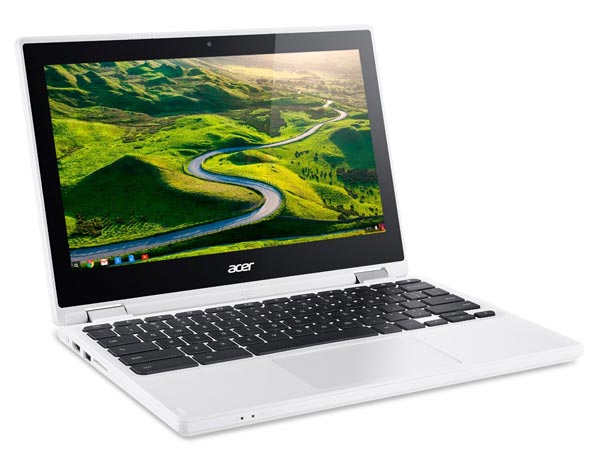
This Chromebook is special in a specific way. It’s one of the very few that were given a green light for Android app support. That’s right – Google’s working on supporting Android phone/tablet apps on Chromebook laptops. And this Acer convertible is the one that got the support for them ahead of time.
It has a touchscreen display that goes hand in hand with its convertible frame. R11 also has a better processor and twice the storage compared to their cheaper Chromebook covered above. Though, it still might struggle if you put more load on it due to 2 gigs of RAM.
HP Spectre X2 12-a008nr

HP Spectre is an another 2-in-1 laptop for watching videos. But this time, we’re talking about a proper Windows laptop. It has more memory, 4 times the storage as the previous Chromebook. The processor is also OK at this price point – it can be compared with Intel Core i3-5010U.
It also features a touchscreen display with IPS but this time, it offers a Full HD resolution and for a 12″ laptop that’s enough to deliver very sharp looking video. It also has 350 nits brightness (great) and 800:1 contrast (good). Overall, a very good pick if you want a Windows convertible on a budget.
ASUS ZenBook Flip UX360CA-DBM2T

The last laptop is one of the latest Asus releases. The ZenBook Flip offers all that’s needed for watching Youtube: sufficient performance, great display, and a long battery life. It can last up to 16 hours when idle and ~6 hours of video playback. These are some good numbers – not the best in the category, but well above average.
It comes with a Full HD IPS touch sensitive display with some great qualitative metrics of 300 nits brightness (good), 1400:1 contrast (great) and ~90% sRGB coverage (great).
It has USB 3.1C and an HDMI port that can be used to hook up an external monitor. There are 2 classic USB 3.0 ports on it as well, which is just what you’d want and expect from a 13.3″ laptop.
The 8 GB of RAM and 500 GB of SSD storage (!) will ensure it will work smoothly for at least a few years to come.
Though, nothing can be truly perfect. Even though it has the same processor as the HP model above, now it seems a bit on a slower side for $750 laptop. That makes it not suitable for working computing-intensive and heavyweight software such as Photoshop, Illustrator, AutoCAD, 3ds Max etc. It would be enough to run them but far from what you’d want as a professional. In that case, you’d need to get a classic non-convertible laptop with shorter battery life or you’d need to step up your spending. It also means that it’s not suitable for gaming.
Table of the best laptops for watching Youtube
| Laptop | Price (approx) |
| Acer Chromebook CB3-131-C3SZ | $170 |
| Acer Chromebook R11 | $270 |
| HP Spectre X2 12-a008nr | $470 |
| ASUS ZenBook Flip UX360CA-DBM2T | $750 |
That’s all for the roundup of the best laptops for watching Youtube! By now you should be well on your way of either picking one of the recommended laptops or you’re already searching one on your own with what you’ve just learned. Please subscribe and (heh) let me know in the comment section below if you need some personalized recommendations.

Skype has established its website-centered client beta for the entire world,
after starting it largely from the Usa and U.K.
previously this calendar month. Skype for Website also now facilitates Chromebook and Linux for immediate online messaging conversation (no voice and video however, these demand a plug-in set up).
The increase from the beta contributes assistance for a longer
listing of spoken languages to assist bolster that global usability