In this page, I will cover everything you need to know about getting a laptop for law school: essential parts of a laptop you should focus on, what is not so important and what are my top 5 picks ($170 to $2100) for any law school student.
What are the requirements for law school laptop?
I have isolated 3 major requirements that would make any laptop a solid choice. Then I have 5 minor requirements that would make sure the notebook we are getting is well-suited for law school and student life in general.
What is essential for the best laptop for law school?
Major requirement Storage
I think, SSD is my most used abbreviation. And for a good reason. Even now I get a bit excited when seeing how quickly every app starts up and how little time I need to find a missing document. SSD is the cure from my trauma of slow computers and hard drives breaking down since Windows 98 era.
If you have been living under HDD rock and you do not know what an SSD is – I can break it down to a few very basic rules of thumb. SSD is a different type of a storage drive that offers a tremendous improvement in overall speed and general experience when using a computer. In the past ~5 years, these drives have become a lot cheaper and viable option compared to their older HDD counterparts. And now, these SSD drives are becoming the standard. Yet, there still are many notebooks in every price range that do not have an SSD. In short, getting an SSD over HDD is be the investment to a computer’s performance you could make.
To understand what you should expect from a laptop, here’s my guideline after comparing ~130 laptops on the market:
- Under $700: regular hard drive
- $700 to $1000: small SSD storage (250 GB)
- $1000 and up: medium SSD storage (500 GB) with possible additional 1 TB HDD
Depending on a laptop’s size, there are various options to upgrade a laptop in the future, so do not worry too much to get this requirement one a bit wrong. Unlike processors or graphics chips, storage drives are easy to replace or upgrade, especially in large 15-to-17-inch computers. With smaller ones, I would be more cautious and I would try to get my preferred setup already built-in.
Major requirement Lightweight
Weight heavily correlates with laptop’s screen size:
| Weight, lbs (kg) | |||
|---|---|---|---|
| Size | Min | Average | Max |
| 13-to-14-inch | 2.2 (1.0) | 3.0 (1.4) | 4.5 (2.0) |
| 15-inch | 3.9 (1.8) | 5.0 (2.3) | 7.5 (3.4) |
| 17-inch | 6.0 (2.7) | 7.5 (3.4) | 10.5 (4.8) |
But as you can see, there can be a 2x difference between weights even in the same size group with the exact same display dimensions. When picking a laptop, make sure that a laptop you’re interested in weighs around average or less.
At the same time, it’s not a big deal to buy a laptop on a heavier side IF that additional weight is used for aluminum (or other light metal) frame.
Major requirement Processor
There is no need to go overboard when considering whether a processor on a laptop is fast enough. Law school does not demand high-end performance and the only reasons to get an i7 HQ/HK series processor are gaming and computationally-intensive hobbies (working with audio/video/3D modeling).
But I would not go for an i3 processor unless I was on a very tight budget. An i5 processor will suffice because law studies do not require a lot of powerful software. Of course, if you would like to get the very best laptop for law school – getting a machine with Intel Core i7 is inevitable.
Recommended laptop processors for law school:
- Low-end (under $550): M-5Y10, i3-5010U, i3-5020U, i3-6100U
- Mid-range ($550 – $750): i5-6200U, i5-5200U, i5-4210U, i5-4300U
- Upper mid-range ($750 – $1000): i5-4210H, i5-6300HQ, i7-5500U, i7-6500U, i7-6567U
- High-end ($1000+): i7-4720HQ, i7-6700HQ, i7-4770HQ, i7-6820HK
What would be great non-essential additions?
Minor requirement Over 8GB RAM
RAM hunting is very easy – just look for 8 GB. In this aspect, there are very few exceptions for a law school student.
Since we are talking about the best laptop for law school, I have to touch on the 16 GB options. Additional RAM can come into play if you are a web browser tab maniac. Don’t worry, I am one too. In that case, do not expect laptop under $1000 to come with 16 GB as a standard. There are custom notebooks that have that much even for $620 but that’s a rare exception that usually leaves laptop without quality parts in other areas.
I think I have made this choice easy for you. But if you still want to have 16 GB under $900 – make sure you are getting a laptop with replaceable RAM, preferably with multiple RAM slots. This is usually written in any detailed spec sheet that manufacturers provide. To find one just Google the laptop model you are interested in and add “spec sheet” or “full specs”, or simply “specs”.
Following a basic trend in the industry, I can say that smaller 13″ laptops are very limited in this regard. They are either limited to 1 or 2 slots (2 slots being the best case scenario). And sometimes, manufacturers, striving for thinner frames, make the RAM not upgradeable. For larger laptops, this is almost never a problem.
I believe upgradeability is important because it has given my laptop a second life. Just yesterday I upgraded to 16 GB and it feels great to know I will never run out of RAM.
As a final note on RAM – it does not matter whether it is a DDR3 or DDR4 memory. DDR4 is marginally faster with longer latency times and both types of memory will be on the market for a long time. Focus your attention on other, more important things.
Minor requirement Long Battery life
You should make a clear distinction on what is your priority – light and portable laptop with good battery life OR a heavier laptop with great performance.
Gamers should lean towards the heavier laptops (15 or 17-inch) BUT don’t think you need a gaming rig just because you’re a casually play a few of your older games or newer casual releases as Rocket League.
My friend studying law said that having a laptop in a law school is entirely optional but I do not know whether the same can be said about your college.
Minor requirement Bright Screen with good viewing angles
How anyone could call a laptop the best if its screen was dull and forced you to squint your eyes whenever sun turned on your window.
These qualitative experiences can be broken down into the following quantitative specs:
IPS Panel
IPS panels are the SSDs of screens. They were nowhere to be found 10 years ago and now everyone must have one or they won’t look cool to their PC-aware friends. On a more serious note, IPS panels is an umbrella term for a specific type of screen panels that, essentially, makes it look pretty. I am talking about wide viewing angles, better contrast, and colors.
Not all IPS panels are equal – but in the most general sense – having one is a lot better than not. The best part is that it is very easy to know whether a laptop has IPS or not. 95% of the time it is mentioned on a sales page or any decent spec list.
Brightness
Brightness is the only other spec I would pay attention to when it comes to display quality.
Here is another rule of thumb to follow:
- 240 nit (cd/square meter) maximum brightness is bad
- 280 nit is around average
- 320 nit is good (average MacBook)
- 360 nit and up is great
- 400 nit – very rare and found only in the brightest screens (Dell XPS 15 4K, Razer Blade Stealth 4K)
Contrast and color gamut
Contrast is somewhat important but only for your personal laptop experience and not for studying law. Also, color gamut can be largely ignored – 100% sRGB coverage will make photos, movies and games look a bit more pretty. Unless you are dabbling into audio, video work or web design – do not bother checking this info.
Minor requirement Ports
- HDMI or a Display Port is essential
- 3 USB ports would be ideal, but 2 is my preferred minimum for smaller laptops. To get a better grasp how much YOU need – look how many peripherals (if any) you are using now.
- The new USB 3.1 C port would open up a lot of options in the future including super HD monitors. Since it is almost 2 years old (which is still “new” in connector world) – you can expect to find it in many notebooks over $1000.
Minor requirement Additional features
Dedicated video card should only be a requirement for gamers. And then, even mid-range Nvidia GTX 960M should be enough for most. 970M and 980M would be a worthwhile choice only if you want to play the latest PC releases on medium-to-high settings (depending on a resolution).
For the most part, law school is about writing. For that, backlit keyboard would be a nice addition. Though, if you are a touch typist, you would be just as happy without it.
Also, a full-sized keyboard would be a tiny bit better than a compact keyboard. But for law students, it is not a big deal. Of course, if you are already used to a number pad, having one in your new laptop would be ideal.
Convertable laptops should appeal to students that do not own a tablet and would like to use their laptop for watching movies. From my experience, there aren’t many other uses besides that. One of my law studying mates uses it in the kitchen to watch Youtube while making food but he did not find any use for it for studies. For most of us, until laptops manage to drop below 2 lbs (0.9 kg) while still retaining a 6h+ battery life, a 2-in-1 laptop is just a weak compromise between a classic laptop and a tablet.
Touchscreen should suit those that are planning to spend little time home where having a mouse is always available. Tell me what you want, but a touchscreen is still far from a mouse productivity-wise.
My recommended laptops for law school
Acer Chromebook CB3-131-C3SZ

A Chromebook is a great option for those that need a cheap lightweight laptop with amazing battery life. If price, battery, and portability are your Top 3 priorities – go with Acer Chromebook – one of the best Chromebooks on the market and the best one for this price.
Of course, you need to understand that Chromebooks are limited in their own ways. They cannot run Windows (or OS X) software. Instead, they rely on online software such as Google Docs, Sheets, and Slides. By now, Chromebooks have become a very solid option when shopping for a new ultra-portable notebook.
Also, this is a very easy option for anyone on a tight budget and with a PC at home (or would like to have PC + laptop setup). In that case, it would make sense getting a lightweight Chromebook with great battery runtime just for a college.
ASUS F556UA-AS54

This is a cheap Windows laptop for law school. Unlike a Chromebook, this Asus laptop can run all Windows software and it should deliver a relatively smooth experience doing it.
Intel Core i5 processor, Solid State Drive, Full HD screen and 5 hours of battery life. I would not expect to see these specifications for $550 just a year ago.
The only major problem with this laptop is its screen. It does not have an IPS panel nor good brightness. While laptops performance surpasses what you’d expect from a budget laptop – its screen is stuck in the past and betray its price tag.
There aren’t many good choices at this price point. This is the best of them if you’re OK with an underwhelming screen that will not perform well in a bright sunny environment.
ASUS ROG GL552VW-DH74
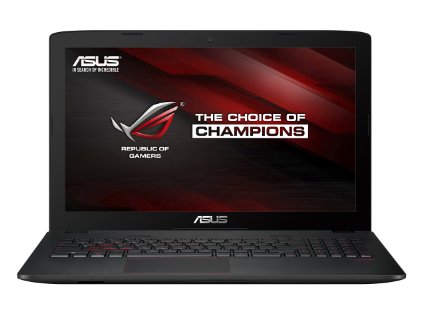
Balancing college and gaming can be tricky when it comes to laptop options. The main problem is that gaming laptops tend to be a lot heavier and with a very limited battery life. It is not impossible to have it all – but it would cost a lot more (~1.5x more).
This gaming rig has a performance-oriented i7 6700HQ processor, mid-range graphics card 960M, more memory than you’ll ever need and enough hard drive space to store a vast collection of PC games. As a bonus you might not expect under $1000 – it has the new USB 3.1C connector which was introduced in last years Apple MacBook.
It falls short in the categories you would expect – it has a rather short battery life of ~3 hours while browsing on wireless. But it does not weigh that much more than an average 15.6″ laptop would (5.6 pounds vs 5 pound average (2.5 vs 2.3 kg). And it also does not skimp on a screen. It comes with a well-balanced IPS Full-HD matte-finish display with above average brightness (up to 325 nits), contrast (1100:1) and color gamut coverage (55% RGB, ~85% sRGB). None of these metrics should let you down.
Lack of an SSD is a problem. But as any gaming laptop, it can be easily upgraded to have one. Considering every other spec, this still is a good deal if you do not expect to carry it regularly.
By the way, if you would like to get a similar model MASSIVE storage (500 GB SSD + 2 TB HDD) – take a look at this MSI Apache Pro.
ASUS ZenBook Pro UX501VW (Signature Edition)

This Asus ZenBook is one of my favorite laptops in 2016 no matter the use case. It sits in a sweet spot in so many important areas.
First of all, it has the same processor, graphics card and amount of memory as a gaming laptop would. On top of that, it has an SSD and above-average battery life on top of it.
The screen is quite good – touchscreen IPS panel with 4K resolution are great but the average 250 nit brightness will limit its outdoor use.
It also has a very nice set of ports – HDMI, 3x USB 3.0 and a single USB 3.1 Type C make this machine ready for any peripheral for years to come.
DELL XPS 15
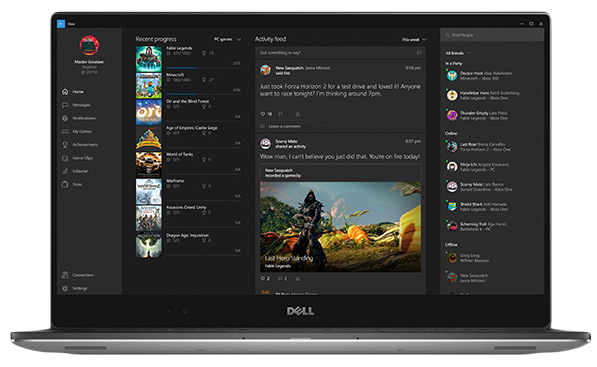
If you want the absolute best, no matter the price, Dell XPS 15 is for you. At first glance, it is very similar to the ZenBook Pro above.
But there are a few key differences that move it from Premium to Top tier:
- it weighs significantly less – 3.9 vs 5 lbs (1.8 vs 2.3 kg)
-
it has a top-of-the-line screen (Dell first):
- brightness: 400 nit vs 250 nit
- contrast: 1600:1 vs 850:1
- color space (RGB): 65% vs 58%
It is entirely reasonable to go for the Asus ZenBook – it has very similar core parts. But if you want the absolute best laptop for law school – even if it costs over $2000 – Dell XPS 15 should be your choice. Of course, you do need to understand, that this is well above anything anyone would need just for the law school. It can handle the most demanding software and games and if you’re not interested in that – you might as well look at the less expensive options that I covered above.
Table of Best Laptops for Law School
| Laptop | Price (approx) |
| Acer Chromebook CB3-131-C3SZ | $170 |
| ASUS F556UA-AS54 | $550 |
| ASUS ROG GL552VW-DH74 | $980 |
| ASUS ZenBook Pro UX501VW (Signature Edition) | $1,500 |
| DELL XPS 15 | $2,100 |
Now that you know what you should be looking for and you have seen some great examples – there is nothing more I need to cover. Whether you have a question on what is the best option for you or what is my opinion on a laptop not in the list – please drop a comment below and I’ll get back to you.

Great article, but the chromebook should NOT be included in this review. Especially for law school. It does not support Java, and therefore is useless for any exams or blackboard applications.