Staying connected with relatives, colleagues or clients is hard. Sometimes, a quick message or a chat is not enough. In those cases, it is essential to have a laptop that is capable of making high-quality voice and video calls. At the same time, it shouldn’t run out of battery juice every other hour. And there are some great laptops just for that that don’t demand of you to empty your wallet.
First things first
Chromebook Support of Skype
At the first glance, if you want to buy a cheap laptop for Skype, you might start by considering Chromebooks. Chromebooks are extremely cheap internet-driven notebooks for everyday use. Sadly, Skype is not officially supported on Chrome OS – you can use Skype on Web. At the same time, it’s a bit buggy and only recently voice calls became available. So I’d recommend looking for a Windows or a MacOS laptop instead. It’s just better to avoid Chromebooks for confusion and unnecessary hassle.
Windows vs MacOS for a Skype laptop
Whether you want a Windows laptop or a MacBook depends entirely on your own preference. Of course, as a default, I would recommend a Windows laptop as they’re cheaper and there are a lot more options. But there’s nothing wrong with looking for a MacBook Air if you’re already in the $1000 budget range. At the same time, I’d guess most people wouldn’t want to spend that much on a Skype laptop.
Best laptop for Skype: Important Factors
Portability
Portability
Since we don’t need a lot of performance to get the best laptop for Skype, we can prioritize portability.
If you want to carry the laptop around the house or to take it with you when you’re traveling or going to work – you’ll definitely appreciate a lightweight laptop. Judging laptop’s weight is not that hard. Here’s a basic weight vs size table of what you should expect.
| Laptop size | Lightweight | Average |
|---|---|---|
| 17″ | 6 lbs (2.7 kg) | 7.7 lbs (3.5 kg) |
| 15″ | 4.8 lbs (2.2 kg) | 5.4 lbs (2.4 kg) |
| 14″ | 3.5 lbs (1.6 kg) | 4.2 lbs (1.9 kg) |
| 13″ | 2.6 lbs (1.2 kg) | 3.3 lbs (1.5 kg) |
| 10″-12.5″ | 2.2 lbs (1.0 kg) | 3.1 lbs (1.4 kg) |
For most, I’d recommend steering away from 17.3″ laptops. As you’d have guessed, they’re very large, not easy to carry around and more often than not they have a short battery life. And for the best laptop for Skype, I think all of these are important requirements.
Of course, you can look for a heavier laptop if you’re a fan of extra screen space but it’s not necessary for using Skype.
Battery Life
If you prefer to use the laptop unplugged – look for a long battery life. That would be 6 hours or more. And when I say “6 hours” – I do not mean the battery life that is claimed by a manufacturer. That’s a simple rule in my guides – I cover realistic battery runtime when browsing the internet on Wi-Fi with a dimmed brightness setting.
Having an all-day battery life is critical for travelers – you won’t need to worry about finding the nearest electricity plug mid-day.
In short, minimum of 6 hours battery life is recommended but you can find laptops that can last up to ~10 hours on Wi-Fi. But I don’t know if I’ve had a Skype conversion last that long.
Camera and Microphone
When skyping, the difference between a good webcam and a bad one is easy to spot. The same can be said about the microphone.
There are some Skype Certified Laptops that are known to have a high quality camera and microphone. But they’re not the only ones worth considering. There are plenty of laptops that are suitable for voice and video calls but are not officially endorsed by Skype.
The quality of a webcam can be pretty accurately judged from its resolution (measured in megapixels). In short, avoid 0.3 Mpix and VGA resolution cameras. Look for 1.3 or even 2 megapixels. Also, some cameras are better than others when handling poor lighting. That’s relevant if your room is not very well lit. In that case, keep an eye for “backlight compensation” or other similarly sounding “technologies”.
Best Skype laptop: Secondary Factors
Screen
Having a good camera and microphone is just one side of any Skype call. The other side is seeing the other person as vividly as possible – with as little screen distortion as possible.
First of all, an IPS panel is a big plus for heavy Skype users. You see, an IPS panel improves viewing angles. That means, your friends and family won’t see distorted colors if they’re not sitting right in front of the laptop.
We’re looking for screens of at least average brightness and contrast. If you want the best laptop for Skype calls, then sure, you could look for laptops with high color coverage and accuracy but this is entirely an optional requirement that you shouldn’t stress.
A note on screen sizes. If you have to move further away from the laptop, screen size becomes increasingly important. That’s especially relevant if you’re searching for a laptop for an elder person. But for most people, a smaller screen is not an issue.
To sum up, the best laptop for Skype would have an IPS panel, above-HD resolution and above average screen brightness.
Connectivity
Having 3G/4G connectivity is a great addition for travelers. But if a laptop doesn’t have it – it is not the end of the world. Wi-Fi zones are not that hard to find and there are some small 4G LTE USB modems that you can order online. But don’t forget that these most likely will need a recurring monthly payment.
Bluetooth support is a small plus as it can simplify connecting some external wireless mice.
Processor and RAM
In our case, these technical requirements are not at the top of the list but they still should be taken into consideration. A good processor is key if you want to use your laptop comfortably for more than just for Skyping with your friends and family. For example, if you’re planning to use it professionally, you might opt for a better processor.
And if you want to do some serious work on it, you should look for laptops with i5 (or even i7 processor) and 8 GB of RAM. Going beyond that is an “overkill” for a Skype laptop.
5 Best Laptops for Skype
Here are 5 best laptops for Skype in no particular order. Not every laptop might match your budget and needs but I would be shocked if you wouldn’t find at least one of them worth your attention. If you find anything better – please let us know in the comment section.
ASUS Vivo Book R541NA-RB21T-RD

This is one of the cheapest laptops for Skype. It’s not glamorous – it doesn’t have a stunning screen (actually, far from it) or a great application performance. But if you want a laptop for Skype on a small budget – you have to consider this Lenovo laptop.
Acer Aspire E5-576-392H
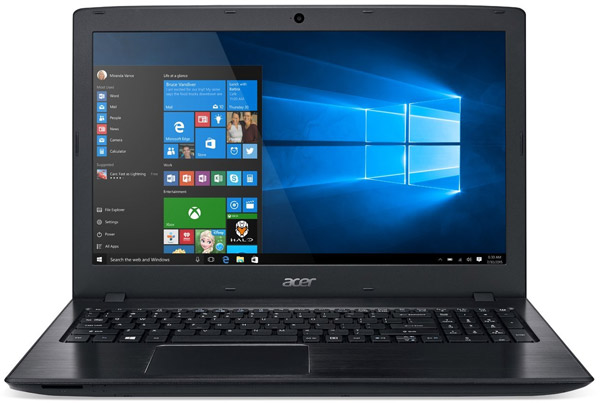
Acer Aspire is another truly cheap laptop for Skype. It has a much faster processor, larger storage, more working memory and a long battery life of 8-12h. So it will run Skype with fewer issues than any other laptop in this price range. Also, due to its long battery life, it can be used around the house without a power cord.
Sadly, it doesn’t have a good quality screen or a good webcam. But at this price point, we need to make some compromises.
HP 255 G6

HP Pavilion 14
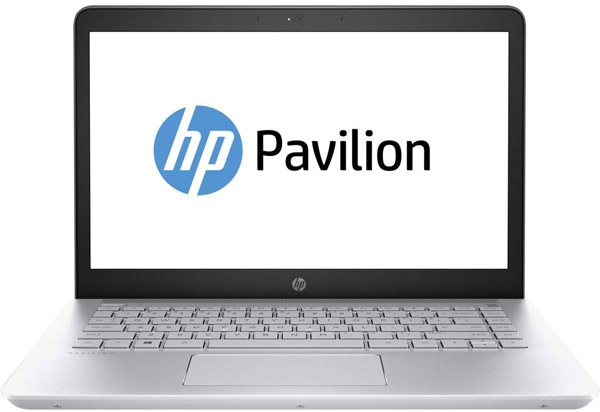
In almost every regard, this is a great laptop for video chat. But there are 2 big limitations – poor display resolution and a lack of SSD.
Apple MacBook Air MMGG2LL/A
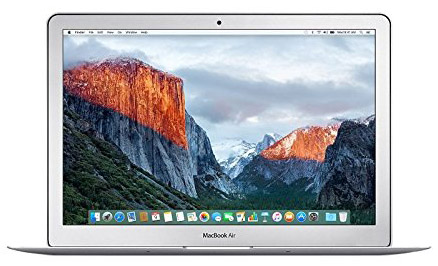
Apple is known for their obsessive attention to the details. It’s no surprise that their webcam quality for Skype is one of the best you can find. That includes FaceTimeHD calls.
This MacBook Air has a top of the line battery runtime considering its fast Intel Core i5 processor. Moreover, it’s very light and easy to carry around. And a bright screen with an IPS panel means that the display will not seem “color-shifted” to anyone sitting right beside you as it does on cheaper lower-quality screens.
Remember that MacBook Air is significantly more expensive than other laptops. But compared to other $1100 laptops – it’s a good pick for Skype calls.
Table of Best Laptops for Skype and video chat
| Laptop | Price (approx) |
| ASUS Vivo Book R541NA-RB21T-RD | $310 |
| Acer Aspire E5-576-392H | $380 |
| HP 255 G6 | $520 |
| HP Pavilion 14 | $650 |
| Apple MacBook Air MMGG2LL/A | $1,100 |
Finally, if you want a recommendation for a custom laptop, please leave a comment below outlining what type of laptop you’re searching for and I’ll get back to you with a personal suggestion.

Have fiancée in the Philippines and we Skype chat eveyday. Want to buy her best laptop for Skype video as we’ve experienced problems even just due to rainy weather there. She’s prone to favor Acer, and would like front and back cam. Recommendation for best one?
Hi!
Front and back camera? That sounds more like a tablet than a laptop.
You could go either for the Acer Aspire E 15 on the list or a convertible Acer ultrabook. And if you’re looking for a tablet after all, Acer has a good Iconia Tab with 2 cameras (2 Mpix and 5 Mpix).
Acer Aspire E 15 IS NOT on the list
There is Acer Aspire E5-576-392H, is that the same animal?
I need a laptop to give classes on líne & also for writing. Preferably under £300.Thank you.
It’s really hard to get a good laptop under 300 quid but there are a few options close to that:
– Lenovo Ideapad 310 (w/ i3-6100U and 8 GB RAM)
– ASUS X540SA
– HP 14-am025na (w/ i3-5005U, 8 GB RAM, 128 GB SSD)
Hi I need a laptop to Skype on and use the internet and email on, can no 1 in your list do this, I’m a computer novice?, help please. Thanks Blair
Every laptop on the list can do this. I would suggest going for Acer Aspire E 15 model on the list – it has all the basics and comes with Windows which is a familiar operating system for most of us (in contrast to Lenovo IdeaPad 100s which comes with Chrome OS).
I need a laptop for online teaching through skype. Will the recommended laptops be good enough for the task I am to use it for?
Hi
Hi can you recommend a good lap top as I want to start webcam work? Need a fast processor and good cam and mic. Thanks
Could you recommend a laptop that is good for online teaching that uses a different program than Skype, but still needs a good microphone, camera, and high speed internet? I also want to use it for documents and regular internet usage. My budget is about $300. Much appreciated!
I have a Lenovo Ideapad 100; bought it in 2016.
The built-in microphone sucks…I am trying workarounds.
i need a laptop that I can teach with students in the class room and be on skpe or other web system. I would like large screen really good microphone with ability to pick up voices in an 10′ x 10′ room. I could do with online students just having audio, but i need a mic that will pick up the room and speakers that the room can hear the online participants. I also need it to do online work, some word processing and to store patient records, and a bit of gaming (nothing to serious).I want this to be my only computer. Size and weight are not a concern. thank you
what would you recommend that has 6 GB or more RAM with at least 500 GB or more HD, that has a good webcam quality cause my Lenovo Flex 2 has bad video on it i see pixels in my skin and picture is dark, I go live on facebook a lot and stuck with using my mobile phone, but hoping to find a laptop so I can have a bigger screen that can do the trick or do you recommend maybe a tablet with a keyboard?
I have a XPS13. Dont buy it. the worst laptop for skype and hangouts
My mother in law lives in Ukraine. Several years ago we shipped her a good used Apple laptop so that my wife and she can converse once a week on SKYPE. Her computer will not take the new SKYPE 10.9 application. We need to buy her a newer used laptop. She is bedridden and only communicates to her daughter thankfully this way. I also understand a Windows 10 will also work. Please advise.
Much thanks.
hi, im thinking to buy lenovo ideapad 110-14isk is it good in video calling such as skype?
I’m a dear old pensioner buggering off backpacking around the world for several years. Digital retirement beckons – internet banking, accessing documents stored in the cloud, uploading videos of me kite-buggying to You Tube, etc. And I can supplement the pension with online English teaching – I’ve been doing it part-time for years – for which I need good Skype/Zoom/Google Hangouts. I need to plug in my HEADSET and a separate webcam.
Dodgy knee means I want LIGHTWEIGHT techy stuff.
So, I’m guessing 1.3kg or less, 13″ screen, 8GB RAM, 1.3megapixels + and a way to tap into 3G/4G as well as freeloading off wifi.
And as an elephant may tread on it there is no point spending a lot of money. I reckon second-hand, refurbished will do.
Any ideas what laptop is best, and what accessories will be useful?
Hi, I am considering to buy a Lenovo 310, and its memory specification says “4.0GB DDR4 2133 MHz (Onboard)”, instead of 8GB version, as you mention above. Would you recomend it for skype classes? Thank you very much
hi! i use skype every day. and i just bought my new laptop a month ago. i bought a lenovo ideapad 320 15inch one. still it overheats when in use. so i have to use 2 fans for it. i have a partner and we tend to sleep with our skype turned on.
Where are you finding a Dell XPS 13 for $681?!?! This article is misleading, everything online shows that laptop selling for much more!!
Hi, back when I originally posted it, there was a Dell XPS 13 variation that cost ~$700. I’ve just updated the post as it was outdated. Thank you for pointing this error out.
Really? The HP Pavilion?!! I have this laptop and literally started this online search for laptops with better resolution HD webcams because this one sucks! I’m shocked it’s listed as one of the top laptops for skype web conferencing. Granted, you mention the downfall is the resolution. So my question is, why is it on the list?
I was wondering that also. I have been looking at reviews for an HP I was considering purchasing with the HP TrueVision HD webcam and from what I have been reading it isn’t good. I have a laptop with the HP webcam (not HD). It is horrible. The one in the store looked better but that was under bright store lights. I want something that works reasonably well in average to low light (not dark, just not bright).
Hi, I’m an amateur camgirl and full-time student. I have been trying to find something that will have both the iCore 7 and enough ram (preferably 8GM) while still having a fairly large screen. Weight isnt an issue as I attend school from home. I would prefer to find this under $700 and touch screen is always a great extra. The actual camera itself isnt an issue nor the mic.
I am looking for a laptop that had a good quality webcam that can support video counseling. I want a nice clear picture with good color quality that helps the session feel as close to in-person as possible. The service I use relies on Flash Player, not Skype. Hoping for a budget under $500 and prefer a 14 or 15 inch but I am flexible. Also wondering if there is a way to adjust the view to wider or narrower angle so that the client sees me without a lot of background. I would be willing to pay a little more for this flexibility. Thanks!!!
You completed quite a few nice points there. I did a search on the issue and found nearly all people will have the same opinion with your blog.
n the last few years, technology has changed many trends that impact human life either positively and negatively. Asus is one of the top brands in the world that leads the technology industry.
A laptop’s longevity depends on various factors such as price, components, quality, and manufacturing. In today’s topic, we have covered a guide for you on how to buy a laptop and whether you should prefer Asus laptops or not.
I could do with online students just having audio, but I need a mic that will pick up the room and speakers that the room can hear the online participants. I also need it to do online work, some word processing and to store patient records, and a bit of gaming (nothing too serious).
I was reading your blog it can very helpful for us. I am using hp laptop 8th generation.can u guide me the best laptop for skype video calling?