This is where I come in. I’m here to fill you up with all the #knowledge you need to find the best of the best.
If you stick with for the next 5 to 10 minutes, you’ll know which of your needs you should to take into account and what are the best laptops for IT professionals right now.
Let’s jump right in.
What is needed for the best laptop for IT professionals?
IT professionals come in many “flavours”. By the time I’ll end writing this guide, there will be a new branch of IT under this ever-expanding umbrella term.
For simplicity’s sake, I’ll give some illustrative examples for programmers, system analysts, data scientists, and IT managers. I apologise for every other unique snowflake I’ve left out. Worth mentioning, I’ve written a guide for penetration testers right here.
Keystone requirements for IT pros
High-end processor
For any IT professional, I’d recommend getting Intel Core i7 processor. But gone are the days when i7 CPUs were a be-all and end-all sign of a high-end performance. Don’t get me wrong, they still stand for something. But now, some i7 models have just above-average when it comes to raw computational speed.
IT Managers and System Analysts, can go for Intel Core i7 U processors. Examples:
- i7-4650U – Surface Pro 3
- i7-5500U
- i7-5600U – found in some Lenovo ThinkPads
- i7-6500U – a very popular model
- i7-6560U – found in new Dell XPS laptops
- i7-6600U – found in new Microsoft Surface Book
- i7-6650U – found in new Microsoft Surface Pro 4
- i7-6567U – found in new VAIO Z
Programmers and data scientists can aim for i7 HQ/HK series if they can sacrifice some of the battery time. Examples of CPUs:
- i7-47**HQ (the cheapest)
- i7-5700HQ
- i7-6700HQ (the most common)
- i7-6820HK
- i7-6920HQ (the fastest)
Is Solid State Drive a requirement for IT?
Not exactly, but it’s a great addition nevertheless. Anyone who can spend $1000 or more for a laptop should insist on an SSD or at the very least a laptop that can be upgraded to have one in the future.
For programmers and data scientists, SSDs help to find needed code snippets, refactor code and update data in large databases. I’ve moved all my code and databases to my SSD due to these reasons alone.
IT managers and system analysts do not HAVE to get an SSD but they definitely SHOULD if it’s possible.
If you’re not sure whether an SSD will fit in your budget, here’s a small guiding table of what you can expect:
| Laptop price | Expected size of an SSD |
|---|---|
| $550 | 128 GB SSD / 1 TB HDD |
| $950+ | 500 GB SSD / 128 GB SSD + 1 TB HDD |
| $1300+ | 500 GB SSD + 1 TB HDD |
Worth noting, you might need to give up long battery life and display quality to reach these sizes at the lower end of these price ranges.
How much of storage space is needed for IT Professionals?
At least 250 GB, 500 GB is quite comfortable and 1 TB – 2 TB would be optimal and “future proof”.
In my personal experience, 250 GB SSD + 500 GB HDD is enough for an IT professional. On the other hand, I would recommend getting 500 GB SSD, especially if you need a laptop to boot Linux and Windows in the same SSD. And as you’d expect, 1 TB SSD + an optional HDD would be ideal.
How much memory should an IT professional get?
Unless you’re searching for a secondary workstation – aim for at least 8 GB. For $900+ laptops you should aim for 16 GB.
Right now I have 16 GB installed and I’m almost always using 12 – 15 GB of it (15.3 at this very moment). You could get away with only 8 GB if you don’t open a list of tabs whenever you’re searching how to fix a bug.
What would be nice to have?
When to get a dedicated graphics card?
If you work with CUDA-accelerated software
Some of you might need a laptop that can use Nvidia CUDA to handle a lot of data (data scientists) or password cracking (penetration testers). In that case, GPU can make a world of a difference. Right now, the best bang for dollar comes with GTX 960M/970M graphics cards. If you’d like a high-end video card, look for the latest GTX 1060, 1070 and 1080 cards. These cards offer very similar performance as their desktop counterparts.
If you work with graphics
If you’re a full-stack developer or a graphics/web designer – dedicated video card is a nice addition but not needed for the most part. It can speed up work when working with very high-resolution bitmap graphics but I wouldn’t prioritize it over other components. Nowadays even integrated Intel solutions are good enough for 2D work.
If you are a gamer
Unless you’d like a laptop for light gaming, you’ll need a video card with dedicated memory. Nvidia Geforce GTX 960M is a good starting point, but the upper range 9th/10th (Pascal) gen cards would be ideal if you want to play above Full HD resolution (1920×1080).
Else
You don’t need it.
Ports
External Displays
To hook up an external display to a laptop you need either an HDMI, DisplayPort (DP/mDP) or USB 3.1 Type C with Thunderbolt controller. Ideally, you would want 2 of these ports. Then you could hook up 2 or 3 external monitors.
USB
In a perfect world, you’d want to have USB 3.1 Type C via Thunderbolt III and 3 standard USB 3 ports.
If you’re going for a smaller laptop – you might need to give up this requirement. But surprisingly, there are a few small 13″ laptops that pack multiple USBs and even multiple Display Ports. Though, if you want to get a small portable laptop with plenty of connectivity options, great performance, and a long battery life – you’ll need to spend upwards $2000.
Best Laptops for IT Professionals
HP Pavilion 15.6

HP Pavilion 15.6″ is a great option if you need a very cheap laptop to hook up a light Windows (or Ubuntu/Arch/etc) setup. Don’t get me wrong – this laptop is not a “cheap budget option”. It has one of the best 6th gen processors on the market right now and a Full HD IPS touchscreen display. This is not what most would expect from a notebook under $700.
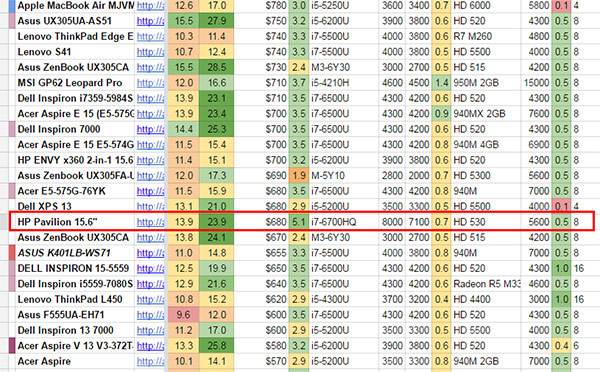
Of course, there are a few reasons why it’s priced the way it is. First of all, it doesn’t have an SSD. But that’s still OK for $700. Also, its battery life is below average – 4 and a half hours with Wi-Fi on and a dimmed display. I’d call it “optimistically realistic battery life”.
But if short battery life doesn’t bother you and you’re OK with a lack of SSD – this is an absolutely great option.
Asus K501UW-AB78

Asus K501W has an above average processor (not as fast as other laptops in the list) but it comes with a large 500GB Solid State Drive at a low price point. Having a bit weaker processor than the HP Pavilion above results in 1 hour longer battery life. Though, your battery life will be cut in half if you’ll decide to power up the Nvidia GTX 960M graphics card to play games. But if that’s irrelevant to you – don’t worry – Nvidia Optimus technology disables the GPU if it’s not used by some 3D-intensive program.
Sadly, its Full HD matte-finish display doesn’t come with an IPS panel which is a bit of a bummer. So if you want a high-end display, you should look for a more expensive model.
MSI GL62 6QF
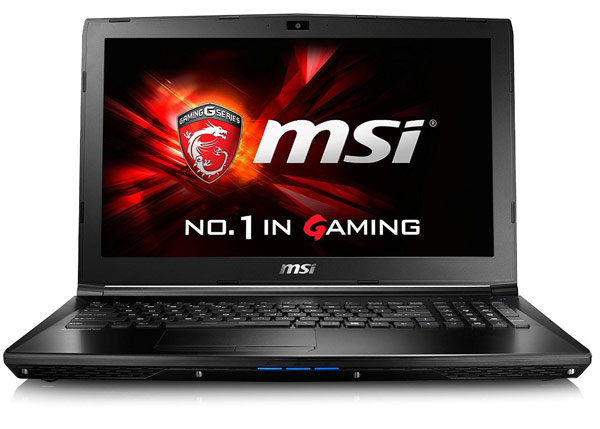
MSI GL62 6QF is a great powerhouse with Intel Core i7 6700HQ CPU, Nvidia GeForce GTX 960M, and 12 GB RAM. This is one of the most standard setups for a performance-first laptop right now. If you need a machine for multiple OSes (usually some Linux distro + Windows), you can easily fit Linux into the 120 GB SSD and use the 1 TB HDD for Windows.
There are a few caveats with this model. Firstly, it has 2 hours 40 minutes battery life (real-life Wi-Fi test). But if we dig a little bit deeper, we find the reason how it was reached. In short, it has a pretty weak display which isn’t suitable for outdoors use. Even though it has a matte IPS display, it seems it has one of the cheaper IPS panels. Matte displays suffer from low brightness as their light has to be dispersed to prevent reflections. Usually, manufacturers put in above average LEDs to prevent the screen from looking too dim. Then, these well-lit matte IPS displays become some of the best. Sadly, MSI seems to have made a compromise in this area.
Eluktronics P640RE (1TB SSD)
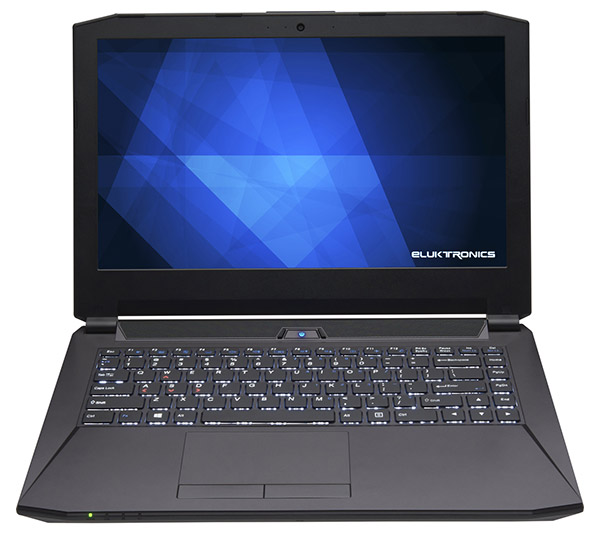
This laptop is great if you need a top-end performance in a small frame. It even comes with 1 TB SSD. It even has an above-average display (IPS, average brightness, very good contrast, avg. color space).
Unlike nearly all other 14″ laptops, it comes with plenty of ports: 4 USB 3.0, HDMI and 2 mini Display Ports.
Its main, if not the only, disadvantage is its very short battery life. It seems that this was the way Eluktronics managed to squeeze so much power into a very small laptop.
Ideally, I recommend this laptop for someone who needs a laptop that is easy to carry but at the same time, there’s no need for a good battery life. A great example would be someone who only uses the laptop while at home and at work – where there’s always a power outlet available.
DELL XPS 15
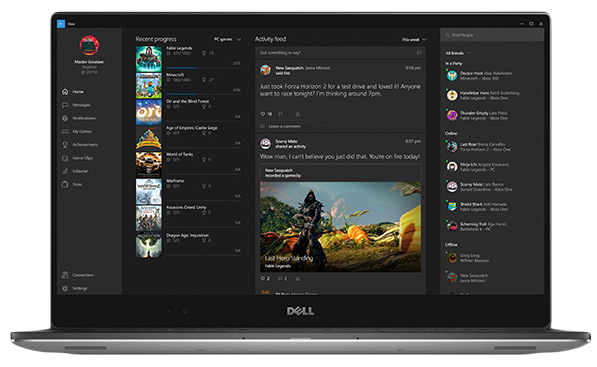
As any other laptop in this list, it has great performance. At the same time, it has 500 GB PCI-express drive and one of the best displays of any 15.6″ laptop.
It has just about average battery life, but considering its specs – it’s quite demanding to expect more.
I recommend this laptop for any IT pro that doesn’t need/want a MacBook and would rather save a couple 100s.
Apple MacBook Pro MJLT2LL/A

MacBooks are very well suited for IT and media professionals.
This particular MacBook Pro has comparable specs to the Dell XPS 15. In short, MacBook Pro has 1.5 hours longer battery life and a bit worse display than XPS 15, though it’s still well above average.
Obviously, if you’re an OS X (macOS) fan, this is an easy choice, if it fits your budget. For everyone else, I think it’s just a choice between Dell XPS and this MacBook if you really want the best laptop for an IT professional.
Table of Best Laptops for IT professionals
| Laptop | Price (approx) |
| HP Pavilion 15.6 | $680 |
| Asus K501UW-AB78 | $870 |
| MSI GL62 6QF | $1,000 |
| Eluktronics P640RE (1TB SSD) | $1,550 |
| DELL XPS 15 | $2,100 |
| Apple MacBook Pro MJLT2LL/A | $2,300 |
And that’s about it. Now you know what to look for and what are some of the best examples of great laptops for IT professionals.
If you have any additional questions or requests please let me know in the comment section down below!

I ‘d mention that most of us visitors are endowed to exist in a fabulous place with very many wonderful individuals with very helpful things.