
It's no secret that the way we work is rapidly changing. With more and more people working from home, it's never been more important to have the right tools for the job. One of the most important tools, of course, is your laptop. But not all laptops are created equal, and finding the right one for working from home can be a daunting task. Whether you're a freelancer, an entrepreneur, or an employee of a big corporation, it's essential to have a reliable and efficient laptop that meets your specific needs.
That's where this guide comes in. We've done the research and testing so you don't have to. We've compiled a list of the best laptops for working from home and broken down the key features you should be looking for when selecting your ideal model. So whether you're working on spreadsheets, video conferencing with clients, or editing documents, you'll have a laptop that can keep up with the demands of your job. Sit back, relax, and let's get to work!
Processor for Working from home
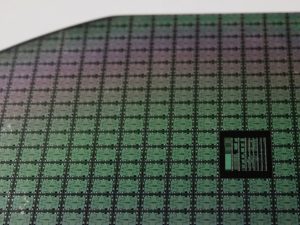
As remote work has become the norm in the past few years, there's been a noticeable shift in the laptop processor market. We've seen Apple step up their game with their own ARM-based M1, M1 Pro, M1 Max and M2 system-on-chip modules, offering exceptional single-core performance and battery life, while AMD has managed to take 20% of the CPU market with their 6th generation Ryzen processors. Intel is still on its 12th generation of processors, while the 13th is expected to reach laptops in the near future. Intel's and Apple's silicon chips have adopted a hybrid performance/efficiency core design (big.LITTLE). If you need a good battery life in a PC laptop, Ryzen models are the best.
Now, is it worth investing in a high-end CPU for working remotely? If you're working with audio, video, or 3D models – yes. But for most other use cases, a mid-range (or even an entry-level) processor will do just fine. If you're looking for a Windows laptop under $1000 – you should expect to get an AMD Ryzen 5 or Intel Core i5 processor. If you can afford it – go for an i7/Ryzen 7, but that's not necessary for most. You can check the last letter in the processor model name to determine the series it belongs to. CPUs ending with an "H" are the best option if your work demands high-end computing performance and battery life is not an issue for you. Meanwhile, more power-efficient U and P-series processors are better suited if you don't need the best performance and you'd take a more extended battery runtime instead. By purchasing an up-to-date processor, you won't experience any lag.
To compare processors, I'd recommend using Cinebench (R23) benchmarks. Keep in mind that laptops have performance limitations, primarily due to limited power delivery and thermal design, that prevent them from being as fast as desktops.
To conclude, here's a table of recommended processors for each price bracket (CPUs split into 3 tiers based on performance):
| Price Range | Processor |
|---|---|
| <$1000 | i5-1235U; Ryzen 5 6600U |
| $1000 – $2000 | i5-12500H; Ryzen 5 6600H; Apple M2 |
| >$2000 | i7-12700H; Ryzen 7 6800H; Apple M1 Pro |
The best memory for Working from home in 2022

Over the last 5 years, laptop hardware saw major improvements in terms of CPU and RAM speed, latency, and capacity. This is especially true for the newer Intel and AMD CPUs that are now able to support both DDR4 and, more recently, DDR5 RAM.
For the purpose of working from home, 8 GB of RAM is the bare minimum you'll want to be looking for. That's regardless of whether you're opting for a Chromebook or a full-fledged Windows/macOS laptop. 16 GB is where I'd recommend people to aim for, but if you plan to work with large datasets and require a more future-proof machine, 32 GB should be the upper limit.
That said, we still don't recommend spending too much on RAM speed and latency, as it won't make a big difference in our situation. DDR5 RAM is still quite expensive, so it's best to wait for the technology to mature before considering investing in it.
To summarize, here's a table of RAM configurations I recommend depending on your budget:
| Budget | RAM |
|---|---|
| <$800 | 8 GB |
| $800-$1200 | 16 GB |
| >$1200 | 32 GB |
Picking a good display

When it comes to choosing the right display for working from home, the most important factors to consider are resolution, panel type, brightness and color accuracy.
The current standard is an IPS or IPS-level screen, and this should be your default choice. TN-level panels can only be found in the cheapest laptops, so if you're looking for a reliable device – IPS or IPS-level is your safest bet.
Full HD (1920×1080) is still the most common display resolution, and if you're on a budget, this is what you should go for. For most people, this will be more than enough. You'll have sharper images and more workable space, especially when multitasking. QHD (2560×1440) is most frequent in premium gaming/business laptops, while 4K (3840×2160) is most common in professional notebooks for creators.
High refresh rate screens are found in the majority of gaming laptops, and if you're into gaming, you'll want to get at least a 120 Hz panel. If you're into gaming and creative work, you should look for a 144 Hz panel with fast response times.
While not yet widespread, OLED is becoming increasingly prevalent. This is a great choice for those who want a bright, vivid display with excellent contrast ratios. Mini LED laptop backlighting may also be seen on professional laptops on occasion, notably after Apple incorporated it in their 2021 MacBook Pro range (14" and 16" models).
HDR (VESA-certified) displays are somewhat niche but not exceedingly difficult to find. Most HDR laptops have limited local dimming, so they cannot accurately reproduce darker tones. So if you're working with video and photography professionally, this isn't something you should invest in.
Finally, color accuracy and gamut coverage. These are things I would only worry about if I were doing graphic design or photography work on my laptop; otherwise, these specs aren't essential since most content creators use calibrated desktop monitors anyway (if they can afford them).
My recommendations for average home/business laptop prices range from budget-friendly to high-end. If you're on a budget, aim for an IPS panel with a minimum of 280 nits of brightness and 90% sRGB coverage. If you can afford it, get an IPS panel with at least 300 nits and 100% sRGB coverage. And finally, if money isn't an issue, go for an OLED panel with 380 nits and 100% sRGB coverage.
5 Best Laptops for Working from home
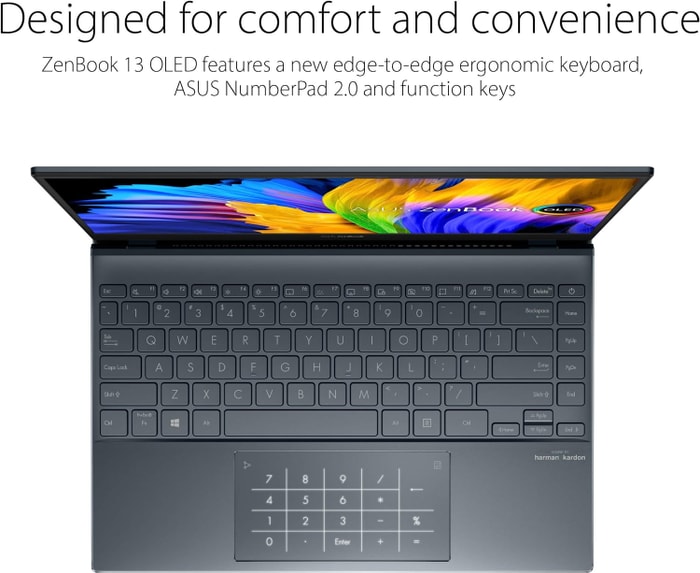
1.ASUS ZenBook 13 UX325EA-EH71
The ASUS ZenBook 13 UX325EA-EH71 is a powerful and lightweight option for working from home, with excellent battery life.- Sleek, lightweight frame
- Powerful overall and gaming performance
- Excellent battery life
- Very comfortable keyboard
- Weak speakers
- Display could be brighter
- No headphone jack
Summary
The ASUS ZenBook 13 UX325EA-EH71 is a great option for those working from home, with powerful overall and gaming performance, an excellent battery life, and a comfortable keyboard. However, the speakers are weak, the display could be brighter, and there is no headphone jack.
Reviews
Alternatives

HP Omen 16
- Superb processor (i7-12700H)
- Very good graphics card (RTX 3060)
- Unexceptional memory amount (16GB)
- Bulky (5.98 lbs)

2.Lenovo IdeaPad Slim 9i
The Lenovo IdeaPad Slim 9i is a stylish and portable laptop that excels in GPU performance but falls short in keyboard and clickpad quality.- Relatively bright touchscreen
- Attractive and lightweight design
- Strong GPU performance
- Respectable battery life
- Shallow and weak keyboard feedback
- Slippery and awkward clickpad
- No integrated SD reader, USB-A, or HDMI
- Difficult end-user serviceability
Summary
The Lenovo IdeaPad Slim 9i offers a sleek and lightweight design with strong GPU performance and a bright touchscreen. However, the keyboard and clickpad are disappointing and the laptop lacks user-friendly features such as an integrated SD reader and USB-A port.
Reviews
Alternatives

Apple MacBook Air M2
- Slim, high-quality case
- Good input devices
- Neither Thunderbolt 4 nor Wi-Fi 6 at 160 MHz, only single external display supported
- Less efficient than the M1 SoC

3.HP 17
Working from home laptop- First-class memory amount (64GB)
- Featherweight (0.37 lbs)
- Gigantic 4TB SSD
- Numpad
- Unremarkable processor (i7-1255U)
- No IPS Panel (inferior color reproduction)
Alternatives

Lenovo Legion 5 Pro
- High quality 165 Hz 16:10 IPS display
- Relatively easy serviceability
- Low resolution webcam with no IR or privacy shutter
- Very warm CPUGPU temperatures when gaming
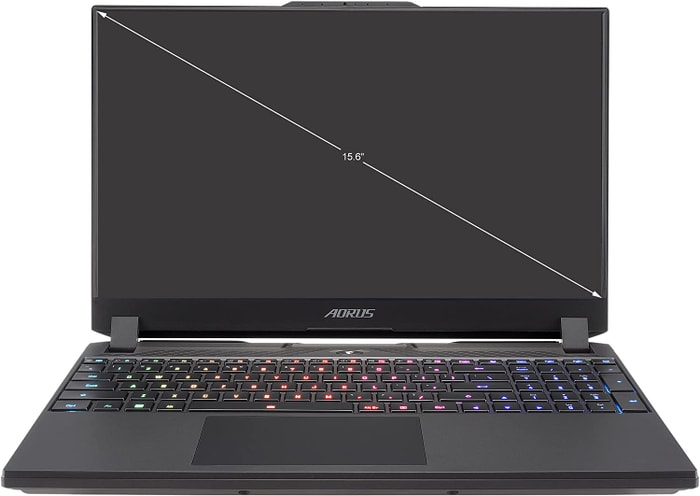
4.GIGABYTE AORUS 15 XE4
The GIGABYTE AORUS 15 XE4 is a high-performance laptop perfect for working from home.- Highly responsive 165Hz panel
- High system performance
- PCIe 4.0 SSD
- Solid battery life
- High power usage at idle and low load
- No card reader
- Only one USB-A port
Summary
The GIGABYTE AORUS 15 XE4 is a powerful 15.6-inch gaming laptop that excels in both gaming and non-gaming applications. It has a highly responsive 165Hz panel with a wide colour gamut, high system performance, and the ability to accommodate two PCIe 4.0 SSDs.
Reviews
Alternatives

Apple MacBook Pro 14
- High-quality and sturdy chassis
- Great display with accurate colors and high HDR brightness
- Expensive
- Notch and limited SDR brightness

5.Dell XPS 17 9720
Dell XPS 17 9720 is an excellent laptop for working from home with a high-quality case and excellent 4K display.- Excellent 4K display with AdobeRGB
- High-quality case
- Thunderbolt 4 PCIe 4.0
- Very high system performance
- Lower graphics performance than the predecessor
- Performance not completely stable under combined load
- Not Wi-Fi 6E compatible
- 720p webcam
Summary
The Dell XPS 17 9720 laptop has received the new Intel Alder Lake processors that provide very high system performance. It is a great option for those who work from home, with its excellent 4K display, Thunderbolt 4 & PCIe 4.0, and good speakers.
Reviews
Alternatives

Dell XPS 15 9520
- Premium design and build with a portable form-factor
- Several excellent screen options including an OLED panel
- Limited screen angle and other ergonomic quirks
- Miniaturized IO
Table of the Best Laptops for Working from home
| Laptop | Price (approx) |
| ASUS ZenBook 13 UX325EA-EH71 | |
| Lenovo IdeaPad Slim 9i | |
| HP 17 | |
| GIGABYTE AORUS 15 XE4 | |
| Dell XPS 17 9720 |
Hey,
I’ve Been Applying To Tons Of “Work From Home” Jobs Lately…
So,
Hopefully…
I’ll Be Working From Home Soon…
Does Anyone Have Any Suggestions On A Great Laptop That I Could Use For That ?
Also,
Keep In Mind That I’m Interested In A Laptop That’s Great For Traveling…
That Way I Can Take My Work On The Road With Me !!! :)
Help ?