
Call of Duty: Black Ops Cold War is the latest addition to the COD franchise, and it's safe to say that the game sets a new standard for graphics and gameplay. That said, it's essential to have a powerful gaming laptop that can handle the game's demanding requirements. You'll want a laptop that can deliver a smooth and seamless gaming experience, with no lag or stuttering.
Now, if you're here, I bet you're looking for the best laptops for Call of Duty: Black Ops Cold War. Fortunately, you've come to the right place! In this guide, we'll cover everything you need to know about buying a gaming laptop that can handle COD's latest title. From processor speed to graphics cards, we'll take a deep dive into the critical specs that will make or break your experience. Plus, we'll give you some tips on what to look for when selecting the best laptop for your needs. So, buckle up, soldier – it's time to get gaming!
Graphics card
Call of Duty: Black Ops Cold War supports DLSS and ray-tracing. Even though these technologies are considered the future of gaming graphics, I don't find ray-tracing that helpful in this title. Unless you want to shoot down your framerate, there's no need for ray-tracing in CoD games, at least for now. And if we don't need ray-tracing, DLSS also loses most of its appeal.
Minimum graphics (under $1000)
If you have a low budget, you'll have to settle for previous-gen graphics. In my opinion, GTX 1650 and its "close relatives" are a perfect choice. 45 FPS on medium settings is nothing to be scoffed at for a budget laptop.
Recommended graphics ($1000 – $1600)
If you're willing to spend a little more, then you can look for a laptop with GTX 1660 Ti, AMD Radeon RX 5600M, or RTX 2070. These cards can give you 60 FPS on the highest FHD settings.
However, if you want to enjoy the full beauty of Call of Duty: Black Ops Cold War with a high refresh rate display, you'll need to step up a notch.
Best graphics ($1600 and up)
If you want the best experience and you aren't afraid to pay the price, I recommend RTX 2080 and RTX 3070 (if you can get a laptop with it). You'll be able to run on ultra settings at a stable 75 FPS. These cards will be perfect for those of you that are looking for a gaming laptop with a 144Hz-360Hz display, or you have an external monitor.
What is the best processor for playing Call of Duty: Black Ops Cold War?
There are 2 core requirements for the best laptop for playing CoD:
- A high-end GPU – for better average performance
- A fast CPU – for reduced FPS dips (lag spikes)
The CPU is often overlooked by gamers who are too busy obsessing over graphics cards. And I get it, you want the latest and the best – but there's more to the equation. I don't want to see you ending up with a top-of-the-line GPU and a serverely underpowered CPU. While that's not what usually happens, because laptop manufacturers more or less pair a GPU with the right CPU, it can be the case if you're trying to get the RTX 3060 as cheaply as possible.
Recommendations
For an budget build, I recommend Intel Core i3-1115G4. For a mid-range laptop Intel Core i5-1135G7 and Ryzen 5 4500U are best. And the very best laptop processors for playing CoD:BO4 are Intel Core i7-10870H, Ryzen 7 4600H and Ryzen 5900HS.
Comparison chart
And for the end, here's a handy chart comparing the best laptop processors for playing CoD:BO4.
[chart]Memory
Minimum (8 GB)
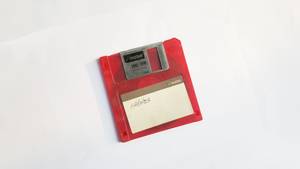
If you are on an extremely tight budget, 8 GB can be enough, though it's now considered to be woefully outdated. The downside is that if you ever want to play something else – or have any other apps open – the RAM will soon start to fill up. You'll then have to either close something or start looking for a RAM upgrade.
Recommended (16 GB)
I would recommend 16 GB of RAM for most mid-range laptops. This should be enough for most games, while still leaving enough memory for anything else you might want to do. It also means that if you're not sure whether you'll need more RAM, you can always get a laptop with 16 GB and then upgrade it later. In short, if you're not a heavy gamer and don't want to spend extra money, 16 GB will be enough.
Best (32 GB)
The best option is 32 GB of RAM. It's more expensive, but it should be enough for the game and any other tasks you might want to do on your laptop.
Storage
Is HDD an option?
Nope, it's not. SSDs are way faster and reliable than HDDs. That's why we're only talking about laptops with SSDs.
Picking an SSD
The first thing you should look at is the type of connection the SSD uses. If it's SATA, that's fine – just don't expect it to be as fast as a NVMe PCI-e SSD. In addition to that, some rudimentary read/write benchmark checks are in order. But that's pretty much it.
Might as well mention this now – when it comes to gaming laptops, the most popular type of SSD is a PCIe M.2 NVMe drive. It's fast, reliable and, on top of that, quite affordable these days.
Upgrading
Gaming laptops are easy to upgrade, at least compared to other laptops. Storage space expansion slots tend to be within reach and they are often the same type as the one you already have – M.2 NVMe PCI-e SSDs are most common these days.
Recommendations
Alright, I'll spare you the details and give you my two cents on what kind of SSD you should be looking for:
- if you're on a budget, go for 256 GB or 512 GB (if possible)
- if you want to play Call of Duty: Black Ops Cold War without any issues, 1 TB is your best bet
- if you're on a budget and don't care about Call of Duty: Black Ops Cold War, go for 500 GB or more
Display
In this section, I'll compare the different displays that would be suitable for Call of Duty: Black Ops Cold War. I'll focus on two aspects: competitive multiplayer and single-player.
Single-player
If you're playing CoD as a single-player game, then you'll want to prioritize the display's quality. To do this, you'll need to get an IPS display with a higher resolution. You can't go wrong with a QHD (1440p) IPS panel. Though, in laptops even FHD (1080p) IPS is perfectly fine.
Competitive multiplayer
For competitive multiplayer, the best display for Call of Duty: Black Ops Cold War is a high refresh rate, TN panel. Competitive first-person shooters, such as CoD, are more suited for high framerates on lower resolutions. This means you can trade a high-end graphics card for a fast FHD TN panel. It's not exactly what I'd pick if I'd care about color reproduction, but this will allow you to have the most responsive gameplay possible.
null
Table of Best Laptops for {topic}
| Laptop | Price (approx) |
5 Best Laptops for Call of Duty: Black Ops Cold War
 $800
$8001.MSI WE76 11UK
Call of Duty: Black Ops Cold War laptop- Good processor (i7-11800H)
- Excellent graphics card (RTX A3000)
- Adequate display (17.3 IPS)
- Excellent memory amount (64GB)
- Weighty (6.38 lbs)
Alternatives
 $730
$730HP Omen 16
- Very good processor (i7-12700H)
- Awesome graphics card (RTX 3060)
- So-so memory amount (16GB)
- Heavy (5.98 lbs)
 $1,350
$1,3502.Lenovo Legion 5 Pro
Lenovo Legion 5 Pro is a powerful machine for gamers but lacks in battery life and thunderbolt support.- High-quality 165 Hz 16:10 IPS display
- Relatively easy serviceability
- Integrated numpad
- Very fast charging
- Low-resolution webcam with no IR or privacy shutter
- Very warm CPUGPU temperatures when gaming
- Moderate-heavy uneven backlight bleeding
- Only average battery life
Summary
The Lenovo Legion 5 Pro comes with a 150 W TGP GeForce RTX 3070 Ti, upgraded AMD Zen 3+ CPU and a 165 Hz 16:10 IPS display. However, it has a low-resolution webcam, warm CPU/GPU temperatures while gaming, only average battery life, moderate-heavy uneven backlight bleeding and no Thunderbolt support.
Reviews
Alternatives
 $1,300
$1,300ASUS TUF F15 FX507ZM-ES74
- Faster than most other GeForce RTX 3060 laptops
- 300 Hz IPS panel with full sRGB coverage
- Chassis base and lid exhibit some flexing
- No per-key RGB lighting
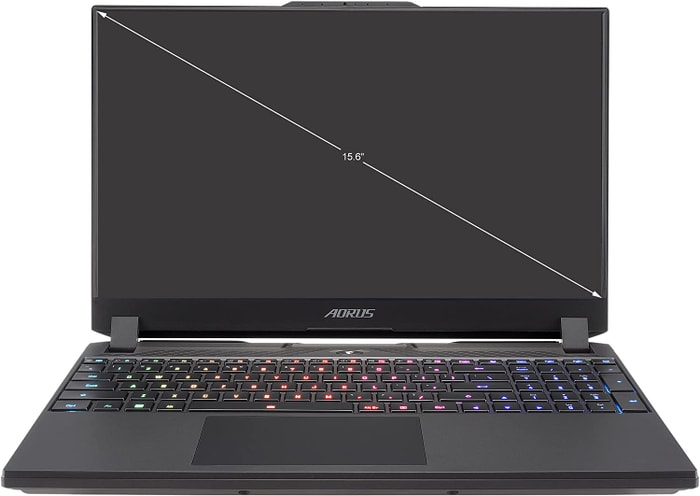 $1,600
$1,6003.GIGABYTE AORUS 15 XE4
GIGABYTE AORUS 15 XE4: Impressive Gaming Performance at a High Price.- Highly responsive 165Hz panel with wide color gamut
- High system performance
- PCIe 4.0 SSD and free M.2 2280 slot
- Individual key lighting, Thunderbolt 4, and Power Delivery
- High power usage at idle and low load
- No
Summary
The GIGABYTE AORUS 15 XE4 is a compact gaming laptop that boasts a highly responsive 165Hz panel and impressive gaming and non-gaming performance. It has a PCIe 4.0 SSD and a free M.2 2280 slot, individual key lighting, Thunderbolt 4, and Power Delivery. However, it has high power usage at idle and low load, no card reader, and only one USB-A port.
Reviews
Alternatives
 $1,700
$1,700ASUS ROG Strix G15 G513RM
- Punchy and fast QHD 240 Hz screen
- Fair design and solid build quality
- High CPU and GPU temperatures with games demanding loads (can be tweaked in Manual mode)
- No ThunderboltUSB 4, card-reader, camera, or bi
 $2,310
$2,3104.ASUS ROG Strix Scar
ASUS ROG Strix Scar is a robust laptop that can easily run Call of Duty: Black Ops Cold War with its exceptional Core i9-12900H and RTX 3070 Ti performance.- Unhindered Core i9-12900H and RTX 3070 Ti performance
- Sturdy construction
- Wide color gamut coverage with Dolby Vision support
- Fast Wi-Fi 6E
- Heavy SSD throttling during continuous reads
- High heat and noise emissions under load
Summary
The ASUS ROG Strix Scar is a robust laptop with a WQHD 240Hz panel, and upgrades to Intel Alder Lake Core i9-12900H and a 150W Nvidia RTX 3070 Ti. This laptop is great for gamers who are looking for a laptop that can run games with exceptional performance.
Reviews
Alternatives
 $2,500
$2,500Acer Predator Triton 500
- High performance capabilities
- Excellent, bright 240-Hz display
- Soldered-in RAM
- Inaccessible SSD
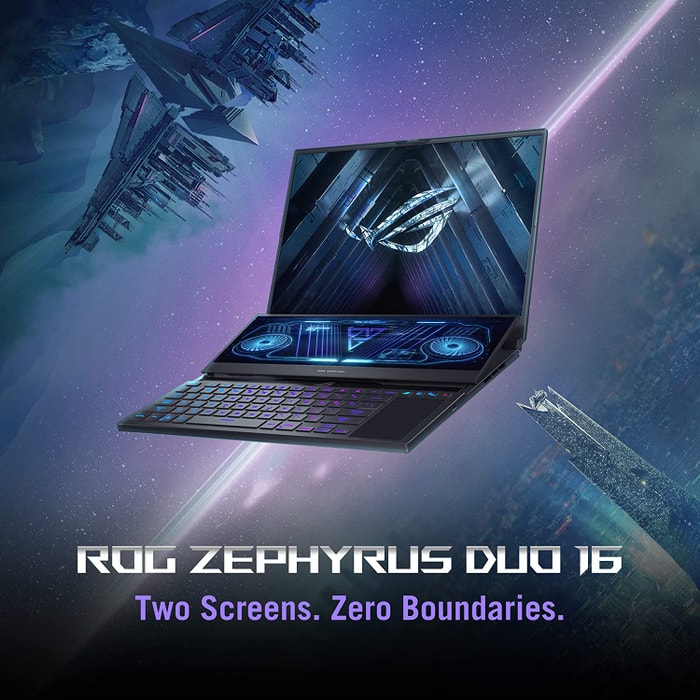 $3,170
$3,1705.ASUS ROG Zephyrus Duo
ASUS ROG Zephyrus Duo provides blistering gaming performance, but at an eye-watering cost.- Blistering gaming performance with GeForce RTX 3080 Ti GPU and Ryzen 9 CPU
- Impressively thin and elegant design considering dual displays and sheer power
- Refined two-screen layout
- Eye-watering cost, especially as configured
- Awkward keyboard and touchpad layout
- Poor battery life
Summary
The ASUS ROG Zephyrus Duo 16 is a powerful machine designed for deep-pocketed enthusiasts. Its dual-screen setup and top-end performance make it an impressive laptop, although it comes at an expensive price.
Reviews
Alternatives
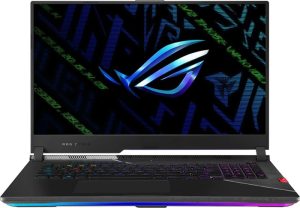 $3,800
$3,800ASUS ROG Strix Scar G733CX-XS97
- High and stable gaming performance
- Good QHD panel with 240 Hz
- Inconsistent SSD performance
- Additional premium for HX CPU isnt worth it
Table of the Best Laptops for Call of Duty: Black Ops Cold War
| Laptop | Price (approx) |
| MSI WE76 11UK | |
| Lenovo Legion 5 Pro | |
| GIGABYTE AORUS 15 XE4 | |
| ASUS ROG Strix Scar | |
| ASUS ROG Zephyrus Duo |

