Major Requirements
The best laptops for game development need to handle not only the demands of programming but also the demands of the game you want to build. All of the parts need to work together smoothly so there’s no stuttering, no lag. These parts include the processor or CPU, the graphics card, memory or RAM and storage. There is a fifth piece that I won’t cover, because that is your responsibility as a game developer. How efficiently the program works also has a part in how well the game will run, whether you are programming a game from scratch or using one of the many game engines available. If you’re interested in finding out more about bottlenecking in programs and what to do about it, a good discussion of this, while a bit dated, can be found here.
The Processor
The CPU processes all the instructions of your program. Given the multiple tasks involved in game development, you want a processor that can handle these tasks in an efficient manner. Intel carries the best processors for this kind of work. Figuring out which of the many versions is best and what the different numbers and letters mean can be a bit daunting. Check out this post to get a more detailed definition of Intel’s numbering scheme. In the meantime, it’s best to go for i7-7700HQ or 6700HQ if you want the best performance. While there are better performance processors, the CPU is rarely the bottleneck for game development, so until you are ready to spend $2000 plus for a laptop, these CPUs should work fine. Some other options include i7-7500U for battery life, and, for the budget-conscious, the i5-7300HQ and i5-6300HQ should suffice.
GPU
Although an integrated graphics card (one built into the CPU) may be the way to go if you’re on a really tight budget, for the best game development laptops, you really want at least an Nvidia GeForce GTX 960M/970M. These are known as discrete GPUs which run their own memory. Better though, to get a 10th generation card, like a GTX 1050, 1050 Ti or 1060. You could easily run any game on high settings with these cards allowing for a 4K display or VR. Want to do even more and impress the neighbours? Check out the GeForce GTX 1080. And to do just about anything you want, the SLI technology from Nvidia allows you to combine GPUs in “scalable link interface” mode.
RAM
The CPU stores program instructions temporarily into RAM or memory while running the program. If you don’t have enough of it, the CPU will need to access data from storage which can cause a lag in runtime. The advice often given to increasing performance is to first increase the RAM, partly because it’s the easiest to upgrade and because having more space for easily accessible storage, helps to increase the speed. The bare minimum for game development would be 8GB, but it would be better to have 16GB. That should be enough, but if you’re using Unreal Engine or working with VR you will likely want to go higher.
SSD or Storage
Screen
The display is also key to having a smooth running game development experience. I’m not going to explain all the ins and outs of screen technology here, other than to say that what you see is what your potential game player will experience. 1080p, which stands for a number of pixels, should be your minimum starting point. Having an IPS allows you to see things wide angle. It used to be that IPS wasn’t recommended for gaming for a number of reasons, but more recently the technology has developed well enough that some think it’s a good thing.
You’ll also need to decide whether you want a portable machine or one that has more screen space. The more portable laptops will have a 15” or smaller screen, while anything larger than 15” will give you larger screen space. A 15.6” screen seems a good compromise. Another option to consider, though, could be external screens, in which case you want the ports available to support those displays. These could include, HDMI, DisplayPort, or at least USB 3.1 Type C (preferably with a Thunderbolt III controller).
Other Requirements
Other requirements are really up to you. As mentioned before, having external display screens may be an option. Another option is having a keyboard specially designed for gaming. Game controllers, external mouse, really come down to your preference.
Recommended Game Development Laptops
MSI GL62M 7RD-256
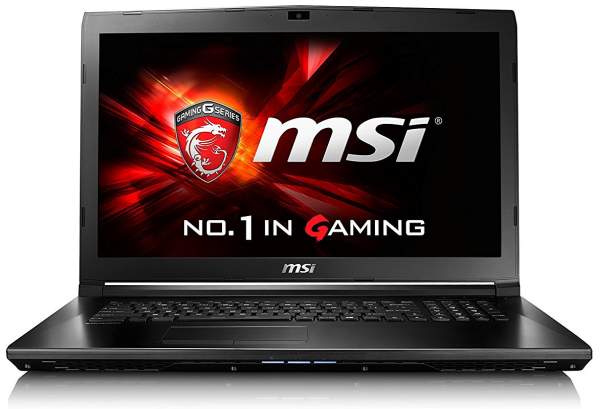
This MSI does meet minimum specifications for a game development laptop with an optimal GTX 1050 graphics card and a manageable 7th generation Intel i5 processor. It has a gaming keyboard, good screen color with eDP display. eDP is based on DisplayPort technology which is a high-performance interface and it is also comparable to IPS. It comes with a 1000 GB HDD, but you do have the option of adding SSD up to 1 TB for a little extra. The HDD does have the optimum 7200 RPM.
ASUS UX501VW-DS71T

This ASUS has excellent display quality with 4K, quick response times, good color coverage and high contrast ratio, but isn’t quite as bright as some other displays in this price range. Otherwise, it has a good processor and GPU and enough memory at 16GB to handle the workload. With its sleek design, this is the best laptop if you don’t want to completely sacrifice the battery life and portability for top performance.
Asus ROG STRIX GL502VM-DB71
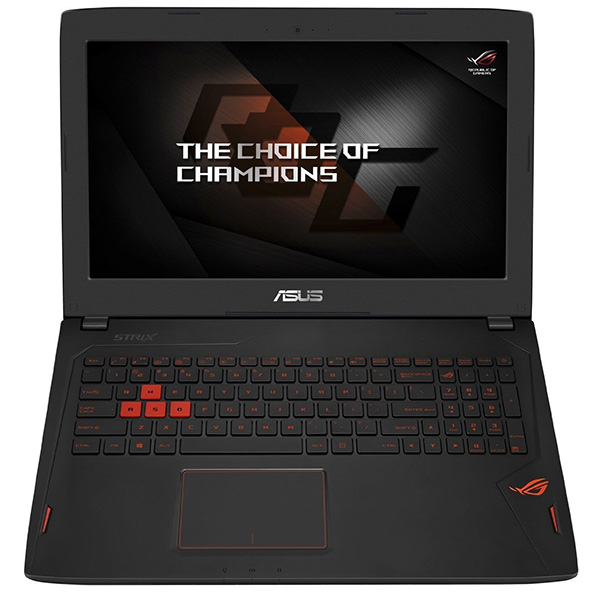
The ASUS ROG steps it up another notch with its great graphics card (a GTX 1060), a processor (Intel i7-6700HQ), and storage solutions with both 1000GB SSD and 1000GB HDD. Some of the other pluses include a wide port selection, good build quality and excellent performance due to the previously mentioned processor, graphics card and storage in addition to 16GB RAM. Some drawbacks worth mentioning: it does get loud during a high processing load and the touchpad is a bit glitchy. If you want more RAM, you’ll need to replace the current memory cards.
A more detailed look at this ASUS can be found on this video.
HP Omen 17

The Omen moves you up to the high performance A-game of the best game development laptops. Besides the outstanding graphics card, an Nvidia GTX 107, it has 32GB of RAM, 500GB SSD through PCIe and a 2000GB HDD. The Omen has IPS display with G-Sync for a great viewing experience. On the downside, it has no USB 3.1, a non-replaceable battery, and is definitely one of the heavier laptops.
Lenovo Thinkpad P50

The last laptop we’re going to look at is this (very) high end Thinkpad. For performance, it has excellent specifications with a Quadro M2000M (somewhat comparable to Nvidia) graphics card, a workstation-grade GPU, 2000GB SSD and a whopping 64GB of RAM. The build quality is top-notch and it also has security options with OPAL-2 SSD (an added bonus). While the battery life is good, it is on the heavy side, the speakers could be better and it has a limited color gamut.
Table of Best Laptops for Game Development
| Laptop | Price (approx) |
| MSI GL62M 7RD-256 | $900 |
| ASUS UX501VW-DS71T | $1,500 |
| Asus ROG STRIX GL502VM-DB71 | $1,800 |
| HP Omen 17 | $2,250 |
| Lenovo Thinkpad P50 | $3,250 |
Finally, your choice needs to be based on the type of game development you plan to do. Whether you plan to build your games from the ground up, or you use one of the many game engines (for beginners that means a program specifically built to make games) out there; whether you are programming VR or writing a simple smart phone game, all of those decisions need to be used in making your choice from the best laptops for game development. You might want to use a MAC if you’re making an iPhone game, but it really isn’t a match for a PC in other types of game development. Below are some useful links once you’ve chosen your game development laptop.
- Blender Artists, a website dedicated to Blender artists.
- Unreal Engine. This is a general discussion forum for the Unreal Engine community. If you want some information on hardware, a search should come up with some good posts.
- Unity 3d. This is the portal to the entire website where you find links to downloads and also community forums.
- YoYo Games, the developer of Gamemaker, forum post specific to hardware parts. You’ll see that there are differing opinions, but some good info nonetheless.


… Quadro M2000M (somewhat comparable to Nvidia) graphics card…
But… Quadros ARE nvidia.