On the other hand, Ubuntu is the best Linux distro when it comes to finding a compatible laptop. There are plenty of reviews and guides for the most popular guides. Ubuntu community might not have a well-maintained wiki with recent laptops (as ArchLinux does), but there are a lot more easy step-by-step guides for Ubuntu users.
In this lengthy post, I’ll cover what is important when searching for the best laptop for Ubuntu and what are the common problematic areas. Then, I’ll list out the best Ubuntu laptops with guides: best laptops with Ubuntu pre-installed, best Chromebooks for Ubuntu and the best Windows laptops and MacBooks with good Ubuntu support.
What we should look for in an Ubuntu laptop?
First things first. To find the best Ubuntu laptop, we’ll need to know what we’re looking for and what we should avoid. I’ll break down specs one by one and outline what are our options.
Performance
Major Processor
Starting with Kernel 4.3 – found in Ubuntu 16.04 LTS, Linux supports Skylake graphics which are generally superior to their Broadwell and Haswell counterparts. Therefore, unless you have limitations of a particular Ubuntu version, go for the latest Ubuntu release with newest Kernel and a 6th generation Intel CPU.
Apart from that, judging a mobile processor for Linux is quite straightforward.
General CPU performance guidelines for Ubuntu:
- Low-end: N2840 , N3050, N3150
- Lower-mid-range: i3-5005U, i3-5010U, i3-5020U
- Upper-mid-range: i7-5500U, i7-6500U, i5-6300HQ
- High-end: i7-4720HQ, i7-4770HQ, i7-5700HQ, i7-6700HQ, i7-6820HK
Major Graphics card
Integrated
Integrated graphics are mostly problem-free. But if you’ll be running Ubuntu (under 16.04 “Xenial Xerus”) with older kernels (below 4.3.x), you’ll need to apply a small fix to enable Intel 6th-gen graphics by adding i915.preliminary_hw_support=1 to boot parameters.
Integrated graphics is a viable option for the majority of Ubuntu users. In short, integrated video chip is enough for everyone except those that really need a dedicated graphics card – which is up next.
Dedicated
In 2017, dedicated graphics almost always means having a Nvidia video card.
And there is one huge issue with Nvidia cards – lack of proper Nvidia Optimus support. Nvidia Optimus is used to switch off Nvidia graphics card and to fall back on integrated graphics chip to preserve battery life. Without this technology, you could expect only a few hours of battery runtime because a dedicated graphics card is one of the most power-hungry components in a laptop.
For many years, Nvidia has given little to no attention to the Linux community. That even resulted in Linus calling it “the single worst company we’ve ever dealt with”.
But there is a happy ending – well… sort of. Nvidia’s official drivers (called Nvidia Prime) offer decent manual support for switching GPUs and there are a few 3rd party solutions to the whole Optimus debacle.
There are 2 main ways to use Nvidia graphics on Ubuntu:
Both of these drivers have not been updated for quite some time but they work decently well though not as seamlessly as if you were using Windows/MacOS.
But if you want to be safe, before you buy some multimedia/gaming Ubuntu laptop, research if someone got their video card properly working on that exact model.
And if you’re wondering, it is not that hard to figure out what GPU will fit your needs. Nvidia GTX 950M is a nice step up from integrated chips but GTX 960M should be your starting option if you’re into gaming. Finally, Nvidia GTX 970M and 980M are top-of-the-line cards for latest gaming releases. For professional work, even if you work with video and your software can take advantage of Cuda cores, there isn’t much reason to go above 970M.
Minor RAM
For the cheapest models, going for 4 GB is a decent starting point. I would not recommend going for anything less than that even if you want a budget machine.
For software developers, who make up a large part of Ubuntu and Linux users in general, 8 GB should be mandatory. 16 GB should be a requirement if you can and want to spend over $1000 for a Ubuntu laptop. 16 GB is best for heavy CPU multitaskers: using heavy IDEs, keeping a lot of tabs open in a browser, running a server with a database etc. Of course, it goes without saying that if you are working with virtual machines (VM) – 16 GB should be your starting point.
Minor Screen
There are 2 key points to cover when judging screens for an Ubuntu laptop: compatibility issues and general quality metrics.
Possible screen issues
High DPI
Any recent Ubuntu version supports High DPI displays but desktop environments/shells (as Gnome and Unity) and various applications have a lot of catching up to do for a good HiDPI experience.
A few resources you should check for fixing :
- Optimize Ubuntu interface scaling on HiDPI displays.
- Gnome settings for High DPI screens
- AskUbuntu answer on adapting high-DPI resolution screens
Touchscreen
Touchscreens are generally universally supported in Ubuntu. There are rarely any problems with basic touchscreen usage. But there can be issues when there are more than 3 points of contact (the same rule applies to many touchpads). To be certain that it will work with your laptop, you should check via Google if there are posts on various forums or blogs of people installing Ubuntu (or even other Linux distros). The official documentation Ubuntu provides is rather limited and mostly outdated.
What makes a screen good?
When it comes to displays, there are so many metrics that can be measured. But for most use cases, some can be almost completely ignored. That includes maximum refresh rate (unless you want Nvidia G-Sync, which can work on Linux), response rates, low-level flickering and many others.
80% of what makes a screen good depends on 5 metrics. These are: panel, resolution, brightness, contrast and color gamut coverage (in order of importance).
| Quite good | Very good | |
|---|---|---|
| Panel | IPS | IPS |
| Resolution | 1920×1080 | 3200×1800 |
| Brightness (avg.) | 260 nits | 330 nits |
| Contrast | 800:1 | 1200:1 |
| Adobe sRGB | 80% | 95% |
The 2 most important of these can be easily found on any page reviewing or selling laptops. Worth noting, if there is no mention of an IPS panel – 95% it is not IPS. A seller not mentioning an IPS panel is the same as a realtor not mentioning that a house has a pool. Don’t worry, they’ll let you know in the first 5 sentences.
Minor Connectivity
This section is especially tricky. It varies a lot on a case by case basis but there are a few general rules of thumb to follow if you want to at least problematic Wi-Fi/Bluetooth cards:
- Avoid Broadcom
- If someone got their Wi-Fi working on a model you’ve bought – try to find what exact drivers they were using. I’ve found some issues with some later versions of Atheros drivers.
- If worst comes to worst, you’ll need to get an USB Wi-Fi
- USB sticks: Panda Ultra (150 Mbps), TP-LINK AC600 (up to 600 Mbps)
- Mini PCI-Express chip (Intel Ultimate N 633ANHMW)
- M.2 chip
Great additions
What would be nice-to-have?
Recommended SSD
There is one reason to stay with a basic HDD setup. It is their ridiculously low price for their size storage. But if you do not absolutely need 1 TB drive or you are not very limited by your budget – I would heavily recommend getting an SSD. The best laptop for Ubuntu definitely would have one.
Certified hardware
Best Ubuntu laptops
Best laptops with Ubuntu pre-installed
Dell XPS 13 Developer Edition

There are several configurations for this Dell laptop. They range between $1100 and $2500. Dell XPS 13 would be the first laptop with Ubuntu pre-installed that I would recommend. The main drawbacks of this series is a lack of models with dedicated graphics and only a single option in display size – there is no Developer Edition for Dell XPS 15. Though it can be a good idea getting it and installing Ubuntu on your own – I’ll discuss that in a bit.
Overall, these models are well-balanced: ranging from {i5-6200U, 8GB, 256GB PCIe SSD, 1080p} to {i7-6560U, 16GB, 1TB PCIe SSD, 1800p touchscreen}. Intel Core i7-6560U models have Intel Iris Graphics 540 which is one of the better integrated-video chips out there. Dell XPS series has great battery life. That is rarely the case with other Ubuntu laptops as most others often are just rebranded desktop-replacement class machines.
UltraLap 5330

| Linux version | Ubuntu 16.04 LTS |
| Processor | i7-7500U |
| Memory | 8 GB DDR4-2133 |
| Video card | Intel HD Graphics 630 |
| Storage Drive | 500 GB M.2 SSD |
| Warranty | 1 Year |
” I skipped irrelevant choices and select fields with a single option. ”
There are other configurations available, but I chose this one to be one of the the best you could find for around $1000. It comes with a dual-core i7-7500U processor which is one of the best out there within 2 core processors. The only update I would consider is getting 16 GB of RAM instead of 8 GB I have selected. But the seller asks for $100 for that additional 8 GB stick which you can buy on your own for $50.
System76 Oryx Pro

I will focus on a model with a custom configuration:
| Verson | Ubuntu 16.04 LTS |
| Display | 15.6″ Matte IPS |
| Processor | i7-6700HQ |
| Graphics | GeForce GTX 1060 3GB |
| Memory | 16 GB |
| OS Drive | 500 GB SSD |
| 2.5″ Drive | 1 TB 2.5″ 7200 RPM HDD |
| Warranty | 1 year |
Most Ubuntu users either love or hate System76 laptops. They have mostly rebranded Clevo laptops that are quite overpriced compared to other brands. On the other hand, they’re the best-known brand providing laptops with Ubuntu pre-installed. And they’re alright if you’d like to skip the hassle and you don’t need long battery life.
But if you’re OK with buying a Windows laptop and moving it to Ubuntu on your own – you can save $200 – $400 compared to System76 notebooks. I’ll cover Windows laptops with good Linux compatibility in just a few minutes.
Best Chromebooks for Ubuntu
Acer Chromebook 15

Acer model sits in the middle of the Chromebook market. Unlike cheaper notebooks, it has an Intel Core processor and a larger 15.6″ display. Yes, it is a more performant laptop but it is still a good option only if you’re OK with its limited 32GB drive and 4GB of RAM. It is nowhere near a professional-level laptop but it’s a good option if you want to have Ubuntu on a laptop for working on small tasks on the go.
HP Chromebook 11 G5
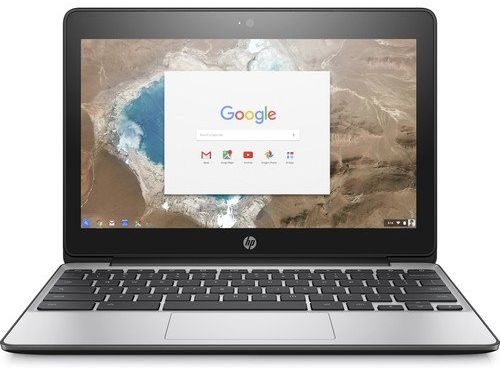
HP Chromebook 11 G5 at first glance might be seen as a weak device for running Ubuntu, however, even its predecessor HP Chromebook 11 G4 is capable of running Ubuntu smoothly. However, some optimization of Ubuntu OS is necessary. If you read and apply suggested changes to your laptop from optimization guides, HP Chromebook 11 G5 will be a great portable Chromebook/Ubuntu machine.
Optimization Guides
Best Windows laptops for Ubuntu
HP Spectre x360

This model is very similar to HP Envy 13 but it comes in a 2-in-1 form factor.
On HP website, you can configure the model to your needs. Importantly, this model has Intel 802.11ac WLAN and Bluetooth [2×2] card which runs problem-free with Ubuntu. Also, if you would like to find a good deal, there are some refurbished HP Spectre x360 models.
Worth noting, if you’re running Ghostery/Disconnect browser extensions, you might not see “Customize and Buy” button and in general HP website will be not properly working. In that case, open it in a new private/incognito browser window (CTRL+SHIFT+N) or disable these plugins for HP.com.
What doesn’t work:
- Screen orientation sensor
Guides:
ASUS ZenBook Pro UX501VW

Update. 2016 September. Clarification: this is a great laptop but there are some serious problems with 16.04 LTS. A kernel downgrade is needed. I’ve included it for its (relatively) flawless installation on 15.10. For now, I’ll still keep it on this list for that reason but if it will face similar issues with 16.10 release – that’s no longer acceptable and I’ll remove it from the recommended laptop list.
This is a great well-rounded machine if you need a larger 15″ laptop. It’s a bit ironic how I’m linking to Microsoft Signature Edition even when you’ll be using Ubuntu instead. Of course, this Asus can be used as a dual-boot gaming machine as Windows still offers better gaming performance and support than the best Linux-to-Windows emulators.
It has a upper-mid-range i7-6700HQ CPU, 16 GB DDR5 RAM, 512 GB NVMe PCIe SSD, GTX 960M, Thunderbolt III (via USB Type C), 3 USB 3.0 ports, HDMI and 4K IPS touchscreen. Its display is not as good as Google Pixel, Dell XPS or Razer Blade Stealth. But it should be enough if you’re not planning to use outdoors on a regular basis – it has a relatively low average brightness of ~250 nits. Meanwhile, its contrast and color space are slightly above average.
Guides:
Dell XPS 15 9560

There might be a reason why Dell did not release a Developer Edition of the 15-inch XPS. It needs a few fixes and additional configuration to make it work with Ubuntu. At the same time, this model is so good that it might be worth it to spend a bit of extra effort.
In short, the main difference between this Dell XPS 15 and ASUS ZenBook Pro above is the screen. Dell XPS 15 has a far better one:
- Brightness: 400 nits vs 250 nits
- Contrast: 1600:1 vs 850:1
- Adobe RGB coverage: 70% vs 60%
Also, Dell XPS 15 has one fewer USB port (1x USB 3.1C & 2x USB 3.0).
Guides:
- In-Depth Review of Laptop Functionality (Archlinux)
- Dell XPS 9550 Hardware Setup Guide Still Applies (Archlinux)
Distro installations
Best MacBooks for Ubuntu
Ubuntu used to run well on MacBook Air of 2013. But 2015 model (the current one) is not running as flawlessly. Though, the most important problem of non-working WiFi adapter can be solved.
Table of Best Laptops for Ubuntu
| Laptop | Price (approx) |
| Dell XPS 13 Developer Edition | $1100 - $2500 |
| UltraLap 5330 | $800-$1900 |
| System76 Oryx Pro | $1,762 |
| Acer Chromebook 15 | $500 |
| HP Chromebook 11 G5 | $190 |
| Acer Aspire S 13 | $770 |
| HP Spectre x360 | $1,250 |
| ASUS ZenBook Pro UX501VW | $1,500 |
| Dell XPS 15 9560 | $1,900 |
And if you don’t need to remove OS X (from now on, MacOS), try installing it side-by-side to OS X. You also could install Ubuntu on a MacBook Pro Retina (with MacOS El Capitan).
Guide for other distros
This is pretty much it when it comes to choosing a laptop for Ubuntu. Of course, I still recommend checking whether anyone has successfully installed Ubuntu on a laptop you’ve picked if it is not one of these models. That will save you a lot of time.
This guide was obviously focused on Ubuntu. But if you have other distros on your mind – check out my guide to Tails notebooks or a slightly longer article on getting the best laptop for Linux, in general.



Hi… Any recommendation for Ubuntu notebook under $500? Thank you.
HP Pavilion dm1, 4GB RAM.
HP 15-an050nr Special Edition and Dell Inspiron 13 i7348-3571SLV.
Yeah so when you click on the 16.04 guide for ASUS ZenBook Pro UX501VW, the very first line reads
“First off, let me first say, what a nightmare this was. ”
Seems like maybe that would knock this laptop off the list. And if you read the comments off that link, they’re not any more encouraging…
Yes, I was a bit on a fence with that one.
Overall, it’s a well-rounded laptop and I’ve added it to the list for the easy 15.10 installation. If it will face similar kernel/GPU problems in 16.10 as it does in 16.04, I’ll remove it from the list as being 2 releases behind is unacceptable.
Thank you for shining the light on this issue. I’ve updated the laptop description to reflect that.
Do you know if the ZenBook Pro works well with 16.10? I recently bought one, and I’m thinking on dual booting Ubuntu and Windows on it.
ASUS Q302LA-BHI3T11 13.3″ Laptop, Touchscreen, 2-in-1, Windows 10, Intel Core i3-5010U Processor, 6GB RAM, 500GB Hard Drive( on sale right now). Was thinking this for Kali system and planning at least 6gb RAM more. Is this sufficient? Thank you much for any feedback.
Hey. Your suggested laptop is sufficient for basic Kali. But if you want to work with CPU hashing/cracking – a better CPU would save a lot of time.
I was encouraged to attempt to RYO new laptop and linux after reading this blog, so
I recently attempted to live boot ANY linux distro on a new(although Refurbished Asus F555LA-AB31 15.6-Inch Laptop (2.1 GHz Core i3-5010U Processor,4 GB RAM,500 GB Hard Drive, Windows 10) with intent to either multiboot windows & Linux but
after about a week of no success to boot from any cd/dvd or usb I returned it to Amazon.
I scoured the net to find anyone being able to boot/install linux on this specific laptop to no avail. Extensively experimented with the UEFI/legacy settings but nothing worked, including disabling Secure Boot.
Due to Amazon (only if pc is DOA or broken) return policy, I’m intimidated to the point of future attemps to put linux on a UEFI will be made with what laptops/notebooks Costco has available. Been installing & using all flavors of linux for over 10 years and never experienced this much grief! Even Ubuntu wouldn’t boot. I’m beginning to believe this specific Asus was broken or defective when I got it. But not wanting to be stuck with Win 10 and no linux I opted for a refund. Any ideas?
It’s hard to know what’s the problem is as nowadays most laptops can run Ubuntu out of the box. I’ve installed Ubuntu in many laptops that had no business running it. Now, there are some blind spots in Ubuntu hardware coverage and it’s possible that you’ve got one of them. That’s especially likely in cheaper laptops. But it’s just as likely that you’ve got a “lemon”, a non-working model or maybe just a model that was using unusual setup (which is possible as even the same laptop model can have different Wi-Fi/storage controllers/etc based on the intended retail region so it’s hard to know whether a laptop will 100% work even if there are guides for it).
You could go for a seller with a more flexible return policy or check whether Amazon’s Holiday return policy applies which is more forgiving than what they offer for the rest of the year.
Speaking of Cramer. I never watch that doofus so I’m curious if his bottom calendar is still on the wall. What was market level when he called it and what day does the recovery begin?
Ubuntu does not recognize the solid state drive on the XPS 15. After 3 hours talking to Dell tech support, they realised that it was impossible to install Ubuntu on it and I was left with no choice but to return it. With tech support I tried numerous combinations of secure boot secure boot, UEFI and legacy boot options. I find it ridiculous that this is listed as the best Ubuntu laptop.
Most likely SATA settings needed to be changes from RAID to ACHI
One of good high performance developer/gamer Laptop is Dell 7559. But, it again won’t be able to run Ubuntu due to many latest technologies it hosts and Ubuntu does not support it. It was listed certified by Ubuntu, but just 14.04 works.
Remember, with all these new laptops are costly because you are buying very latest technology, and that why you pay hefty sum, just to own that new technology.
But Linux won’t be able to support that in very near future, would be able to at-least recognise it in around an year and well, will not be able to juice it 100% in even 2-3 years or more.
Well, Windows does work charmingly on all of these laptops, so who to Blame?
I found Linux falls way behind in catching up with Hardware evolution. Linux/Ubuntu works well with old hardware, and that seems to be what it is developed for.
Just ask yourself, which platform (windows/linux) best uses your any old or new NVidia graphics card? You never think of any linux, because we have to settle with workaround to get it atleast working.
Which platform works well for all these touchpad supporting gestures and multi-finger touch?
Which Wifi works best? Does hibernating works? Do linux make best use of SSDs? HiDPi support? Gaming mouse support?
No, bring out boring old hardware/laptop, bought 5-6 years ago, and linux supports it well, and who really cares if its supports well or not.
So it you want to buy a good developer machine, and think you need unix like env, go for Macbooks. They are very costly, people hate Apple, but that does work as its advertised.
Else buy Windows.
Warning: If you buy any latest laptop, and try to install Ubuntu, you will fail to get it working without workaround. But you will learn a lot of Linux internals, as you will be spending hours/days/months to find issues, wait for some fix/workaround to float on internet discussion forum.
Hi. I just found your article and found it to beery informative. While I can not really afford a new laptop I am desperate to escape from Windows10 due to its immense crapulence.
With what you mention about Ubuntu running better on older hardware… I have an Acer E5-551, purchased new about 2 years ago. It’s the one with the AMD A10-7300 and Radon R6 with a Broadcom wireless card. Do you think Ubuntu will have caught up with this machine yet? Or will it be such a job I’d be better just to purchase a new machine?
XPS 15 model 9550:
Installed Mint 18.1 requiring very few tweaks – they were covered in the 2 guides. Was working flawlessly until two days ago, lost internet connectivity via wifi (even though wifi is connected to router) WARNING: Dell refuses to support this computer running Ubuntu or any other distro. they would rather accept a return than offer support via their own Ubuntu team. Seems foolish that said, I am sadly returning mine. Otherwise it was a lovely computer.
Thanks for the article. When it comes to Ubuntu laptops, people usually think a thin and light one which is not always true. I guess this is because of Dell’s huge advertisement and branding “Developer’s Edition” on XPS 13 for their marketting puposes. In reality, for AI and high resolution Machine Learning purposes, you need a laptop that functions well under tough computational tasks. I had Dell Precision 5510 which is the older brother of XPS 15; torn in various ways and was not suitable for those puposes. What I found is that those thin laptops are not usually good idea for heavy Linux tasks.
I’d say AI and ML purposes are generally not ideal for running on any client PC. A friend of mine works in the field and he’s always using either cloud-based solutions or a supercomputer.
Hello,
I just installed ubuntu on the Asus UX501vw; and now it works fine, still had few issues, I list them, just in case it can help someone:
Ubuntu 16.04 : the fan runs always on max speed (so I immediately switched to a different version)
Ubuntu 16:10 : Works everything. I had one serious issue thought, just after the install. When I would log in the user session, the GUI wouldn’t do anything, the laptop looked freezed. I need to do: alt + ctrl + F3, and follow this tutorial:
http://askubuntu.com/questions/223501/ubuntu-gets-stuck-in-a-login-loop
basically:
$ chown YOUR_USERNAME:YOUR_USERNAME .Xauthority
$ sudo chmod a+wt /tmp
and shutdown and start again
$ shutdown -h now
Hello, I have an HP Elitebook 8470P which I have tried several times to install ubuntu on this thing and for the life of me I cannot. I have tried WUBI and unetbootin and rufu and nothing. I want ubuntu or dual boot, since I hate that Windows 10 basically spies on you and stuff. I only run windows because of office. Libre office does not work for me, if there is a way to get office 2016 on ubuntu that would be great since I get regular updates from office etc.
Thank you
Great range of ubuntu notebooks:
https://www.ubuntushop.eu
Like their tails boot option
I’m starting with ubuntu and want too try and run it on a cheap laptop. I found this one; Dell Inspiron 15 3000 it comes with Ubuntu Linux 14.04 SP1 installed. This is a older version of ubuntu from 2014? Is this a good starting laptop just too start with ubuntu. I don’t want too run any high grafig programs on it, just looking for a email/ text/ internet laptop. maybe run some older games on it. Is it easy too upgrade this ubuntu version too a newer one?
As to the Dell xps13 has anyone any experience with the 16.04 ubuntu running on it?
The Chuwi 12.3 is an excellent $300 Linux laptop. The screen is fabulous.
It runs Ubuntu 16.04 without any problems.
Do you have a spam issue on this website; I also am a blogger, and I wanted to know your situation; many of us have developed some nice methods, and we are looking to trade methods with others, why not shoot me an e-mail if interested.
For some half a year I’ve given up using Windows 10 on my Lenovo Thinkpad Yoga S1 and starting Ubuntu 17.10 (which I currently use) I can say works flawlessly with all sensors including Wacom Stylus, orientation sensor and even ambient light sensor. There are only two disadvantages regarding touch screen:
1. it does not detect palm touch when using a Wacom stylus as Windows does,
2. when switching to the tablet mode, there, the touchpad is still enabled (actually there do exist scripting solution to disable it, but I found it not so necessary).
Everything else works flawlessly with this 2-in-1.
I used Ubunto Desktop on Thinkpad x200 and Ubuntu Stdio on a W520. The installation went well with Rufus burning the iso’s on a 8GB USB-flash drive. So far everything is working and adding programs is handled by either the software installer or through Terminal commands.
I love Linux based OS like Ubuntu. Can I install Ubuntu 14.04 LTS in ASUS? I want to purchase ASUS Laptop.
“we can find ourselves crossing fingers hoping that the trackpad and WiFi work out-of-the-box.”
Thanks. I thought it was only me who had this problem. Let’s also add resuming from hibernate as something that works one time out of 10.
Hello I have a Toshiba Satellite S55t and Ubuntu works perfectly. I have used Ubuntu on that machine for the last 3 years and have never ran into any issues.
I have an ASUS X53E i7 2670 2.2GHz with 4GB of ram, the only issue I have is unbearable lagging, I have tried many variations of ubuntu and am running xubuntu 18.04.1 now. I found out that this chip set is very poorly supported for ubuntu by intel, so I’ll be loading windows back on.
I like how Sporting games made the list. Three even made the top ten: Flying, Racing, & Fighting. I see racing represented multiple times and most other sports at least once, which is good. But you did miss gambling & fishing, which are you considered sports. FYI that NHL is better on the Sega Genesis.