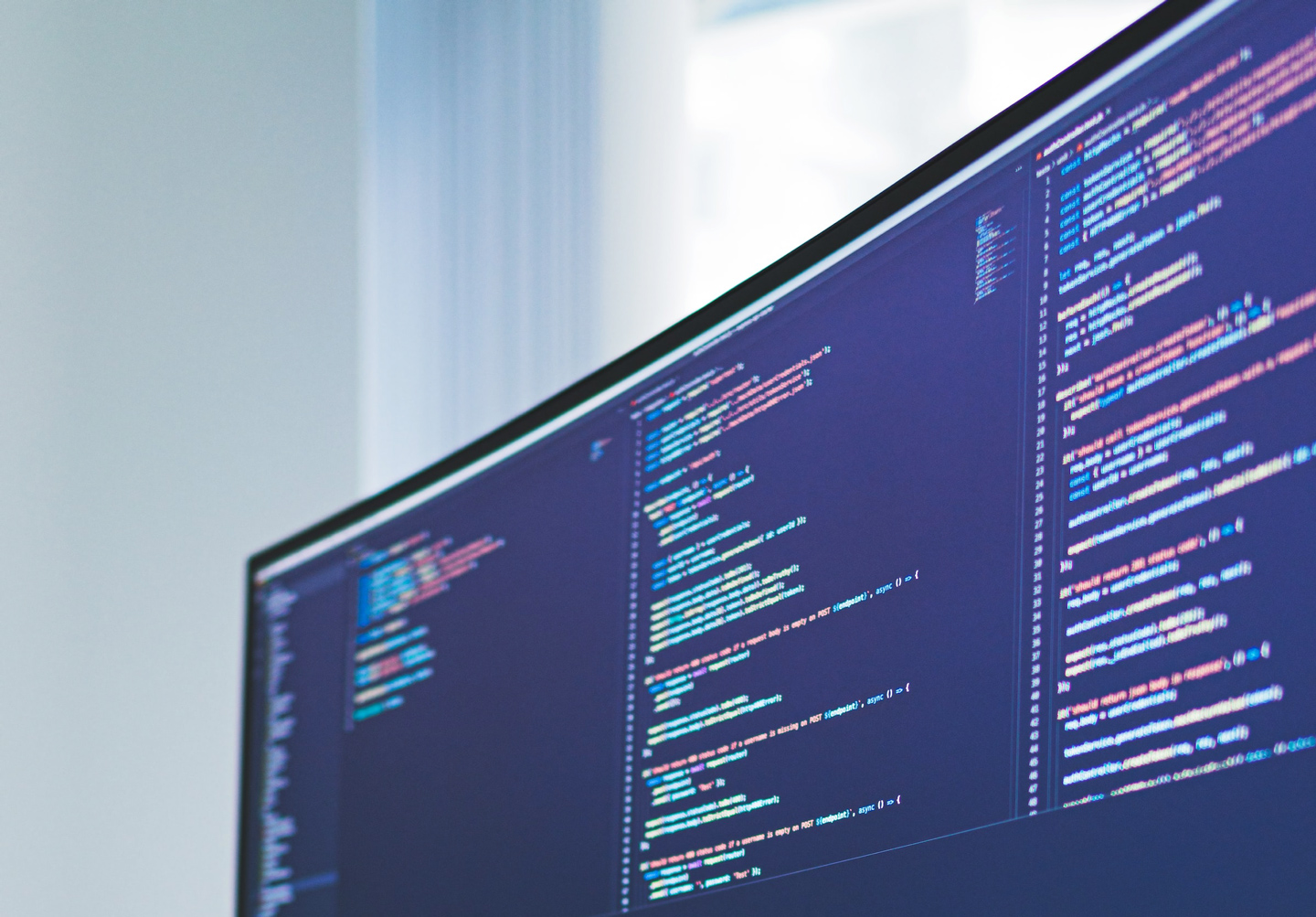As an avid gamer and laptop enthusiast, I understand the significance of acquiring the best laptop for Avatar Frontiers of Pandora. This upcoming game is poised to offer players an immersive experience in the verdant alien world of Pandora, with its stunning visuals and demanding graphics. Ensuring you have the right laptop is key to enjoying the game to its fullest. My experience lies in reviewing an extensive laptop spreadsheet of recent releases, comparing specs, and checking out both professional and user-generated reviews. This rigorous process allows me to narrow down the best laptops for this game, considering topic-specific requirements and various price ranges.
Finding the best laptop for playing Avatar Frontiers of Pandora isn't about getting the most expensive or popular model. It's about understanding the unique requirements this game poses and how different laptops cater to them. From the game's lush environments to its intricate character models, you'll need a laptop that can handle high-quality graphics without compromising on performance. Moreover, as any Avatar fan would appreciate, experiencing Pandora's world in all its richness requires a laptop with an exceptional display quality.
In this guide, I'll draw on my knowledge of the latest laptop releases, user reviews, and professional assessments to help you find the laptop that fits your gaming needs and budget. Whether you're a die-hard fan of the Avatar franchise or a gaming enthusiast on the lookout for your next adventure, my goal is to make your search for the best laptop for Avatar Frontiers of Pandora as seamless and rewarding as possible. Remember, the right laptop can significantly enhance your gaming experience, making every moment in the exotic world of Pandora truly unforgettable.
Unleashing the Power: Choosing the Right Processor
Introduction

When it comes to gaming laptops, having the right processor is crucial for a smooth and enjoyable gaming experience. Avatar Frontiers of Pandora may not be the most demanding game in terms of CPU requirements, but it's still important to choose a processor that can handle it without breaking a sweat. In this section, we'll explore the different options available in the market and provide recommendations based on your budget and needs.
The Evolution of the CPU Market
In recent years, both Apple and AMD have made significant strides in the laptop CPU market. Apple's ARM-based M1, M2, M2 Pro, and M2 Max system-on-chip modules have impressed users with exceptional single-core performance and battery life. On the other hand, AMD has captured a 20% market share with its 6th-generation Ryzen CPUs and has recently begun shipping laptops equipped with its latest 7th-generation Ryzen processors. Intel has also released its 13th-generation Core processors, but the 12th-generation Core CPUs can still provide excellent value, especially if you don't need cutting-edge performance.
Laptop vs. Desktop Processors
It's important to note that laptop processors are not as powerful as their desktop counterparts. Due to space and thermal constraints, laptop processors are designed to consume less power while still delivering satisfactory performance. While Intel and Apple have adopted hybrid performance/efficiency core designs (based on big.LITTLE technology), Intel chips sometimes struggle to keep power consumption low enough. AMD Ryzen models, on the other hand, are known for their good battery life in PC laptops.
The Importance of a Fast Processor for Gaming
Gaming relies heavily on the CPU, especially for tasks such as physics calculations, AI processing, and game logic. Avatar Frontiers of Pandora, developed with Unity, may not be excessively demanding on the CPU, but a powerful processor can still enhance your gaming experience by ensuring smooth gameplay, quick load times, and seamless transitions between different game elements. Investing in a fast processor will not only future-proof your laptop but also allow you to enjoy other demanding titles without compromising performance.
What to Expect at Each Price Point
To help you make an informed decision, here's a breakdown of average CPU benchmarks at different price points:
| Price Range | CPU Benchmark (3DMark/PassMark/Cinebench) |
|---|---|
| Minimum | i5-11320H |
| Recommended | AMD Ryzen 5 5600U |
| High-end | i5-12450H |
Recommendations
If you're on a tight budget, the i5-11320H offers decent performance and should be able to handle Avatar Frontiers of Pandora without any issues. However, for a more optimal gaming experience, we recommend going for the AMD Ryzen 5 5600U. It provides a balance of power and efficiency, ensuring smooth gameplay and good battery life. If you're looking for a high-end gaming laptop, the i5-12450H is a solid choice, offering excellent performance for demanding games and future titles.
Remember, when evaluating processors, don't get too distracted by the clock speed. Instead, focus on benchmark scores, especially in tests like 3DMark, PassMark, or Cinebench, which provide a more accurate representation of real-world performance.
By considering your budget and needs, you can find the perfect processor for your Avatar Frontiers of Pandora gaming laptop, ensuring an immersive and lag-free gaming experience. Happy gaming!
The Powerhouse: Choosing the Perfect GPU
How to select a graphics card based on your budget

When it comes to selecting a laptop graphics card for Avatar Frontiers of Pandora, you have a range of options depending on your budget. The most popular gaming graphics card series are Nvidia's RTX and AMD's Radeon. If you're looking for the best possible performance and have a higher budget, then going for an RTX 20-series card or RX 30-series card from AMD will deliver excellent results. However, if you're on a tighter budget, there are plenty of viable options in the mid-range Nvidia G-series or AMD Radeon RX 500 series that will still provide a great gaming experience.
My recommendations for each price bracket
-
Minimum: For those on a tight budget, I recommend considering the GeForce RTX 3050. This entry-level GPU will handle Avatar Frontiers of Pandora and other less demanding games without breaking the bank.
-
Recommended: If you're looking for a solid balance between performance and price, the GeForce RTX 3060 is an excellent choice. It offers a significant boost in performance compared to the minimum requirement and will allow you to play Avatar Frontiers of Pandora and other games with higher settings and smoother framerates.
-
High-end: If money is not a concern and you want the best possible graphics performance, consider the GeForce RTX 2080 SUPER. This high-end GPU will ensure that you can play Avatar Frontiers of Pandora and any other game with the highest settings and smooth gameplay.
Remember, if you're looking for a gaming laptop with long battery life, it's unrealistic to expect it to have a high-end graphics card like the RTX 2080. Instead, focus on finding a laptop with a more mid-range graphics card that won't throttle as much when playing games on the go.
Unleashing the Power: RAM Requirements for Avatar Frontiers of Pandora

How Much RAM is Needed for Gaming?
If you're specifically looking for a laptop to play Avatar Frontiers of Pandora or any other modern game, you'll want to consider your RAM requirements. As a baseline, 8 GB of RAM is the minimum you should aim for. However, for optimal performance and the ability to handle demanding games or work with multiple virtual machines, 16 GB of RAM is the ideal starting point.
What to Expect Depending on Your Budget
Now that we have covered the essentials, let's discuss what you can expect at different budget ranges when it comes to laptop RAM for gaming.
For a budget-conscious gamer, laptops with 16 GB of DDR4 RAM should suffice for most gaming needs. This amount of RAM will handle games smoothly and allow for multitasking without any major issues.
If you're looking for a more future-proof option or need to run resource-intensive applications alongside your gaming sessions, consider a laptop with 32 GB of DDR4 or DDR5 RAM. This amount of RAM will provide ample headroom for demanding games and multitasking without sacrificing performance.
For enthusiasts or professional gamers who demand the absolute best performance, laptops with 64 GB of DDR5 RAM can provide an extra edge. While this amount of RAM may be overkill for most users, it ensures smooth gameplay and seamless multitasking even under the most demanding conditions.
Conclusion
When deciding on the right laptop RAM for gaming, it's essential to consider your specific requirements and budget. Aim for a minimum of 16 GB of RAM, but if you can afford it, consider investing in 32 GB or even 64 GB for optimal performance and future-proofing. And don't forget to check if the laptop allows for easy RAM upgrades, as this will offer flexibility down the line.
6 Best Laptops for Avatar Frontiers of Pandora
 $710
$7101.HP Victus 15
HP Victus 15: Affordable gaming with some compromises.- Strong entry-level gaming
- Solid productivity performance
- Inexpensive for a gaming laptop
- Display and webcam quality are lacking
- Excessive pre-installed software
- Limited to single-channel RAM
Summary
The HP Victus 15 delivers commendable gaming and productivity performance at an entry-level price point. However, sacrifices are evident in the subpar display and webcam quality, excessive pre-installed software, and the limitation of single-channel RAM.
Alternatives
Dell Inspiron 16 7630 2-in-1
- First-class processor (i7-1360P)
- Superb display (16 OLED Touch)
- Substandard graphics card (MX550)
 $1,100
$1,1002.ASUS TUF F15 FX507VU-ES53
ASUS TUF F15 FX507VU-ES53: Budget-friendly powerhouse with some shortcomings.- Superb 1080p gaming
- Strong productivity capabilities
- Great price
- Poor webcam, touchpad, and speakers
- Some games appear washed out on display
Summary
The ASUS TUF Gaming F15 is a solid budget laptop that excels in gaming performance, offering smooth gameplay for the latest titles at 1080p resolution. It also boasts strong productivity capabilities at a great price point. However, it falls short in the multimedia department, with a subpar webcam, touchpad, and speakers. Additionally, some users have reported that certain games appear washed out on the display.
Alternatives
HP Omen 16
- Sufficient graphics card (RTX 3060)
- Gigantic 4TB SSD
- Not the best processor (Ryzen 7 6800H)
- Underwhelming memory amount (64GB)
 $1,270
$1,2703.GIGABYTE G5 KF5
The GIGABYTE G5 KF5: A Solid and Affordable Gaming Laptop for Avatar Frontiers of Pandora.- Great gaming performance
- Nice-looking screen
- Solid chassis
- Easy to upgrade storage
- Loud under load
- Larger SSD upgrade is a must
- Would prefer more P-cores
Summary
The GIGABYTE G5 KF5 is a top contender for an affordable gaming laptop with its strong performance, upgradeability, and reasonable price point. It boasts great gaming performance, a visually appealing screen, a sturdy chassis, and easy storage upgrade options. However, it tends to get loud under heavy load, requires a larger SSD upgrade for optimal storage, and some users may desire more P-cores for enhanced processing power.
Reviews
Alternatives
 $1,300
$1,300Lenovo Legion 5i Pro 16
- Stylish, sleek design
- Stunning display quality
- Low-quality webcam
- Lack of biometric features
 $1,590
$1,5904.HP Envy
HP Envy: A high-powered laptop with top-notch features for creative work and light gaming.- Plenty of CPU and GPU power
- New 120Hz screen refresh rate
- High-res webcam
- Sleek design
- Merely adequate base screen
- Optional OLED has fewer pixels than before
- Bulky and heavy
Summary
The HP Envy 16 offers plenty of CPU and GPU power, a new 120Hz screen refresh rate, a high-res webcam, and a sleek design, making it an attractive choice for creative applications and light gaming. However, the base screen is merely adequate, the optional OLED display has fewer pixels than previous models, and the laptop is somewhat bulky and heavy.
Reviews
Alternatives
 $1,950
$1,950HP Envy 16
- Plenty of CPU and GPU power
- New 120Hz screen refresh rate
- Merely adequate base screen
- Optional OLED has fewer pixels than before
 $3,390
$3,3905.Lenovo Legion Pro 7i 16
Lenovo Legion Pro 7i 16: A powerful gaming laptop with sleek design and justifiable pricing.- Strong overall performance
- Big, bright, and fast display
- Per-key RGB lighting
- Some flex to keyboard deck
- Poor battery life
Summary
The Lenovo Legion Pro 7i 16 impresses with its i9-13900HX processor and RTX 4090 GPU, offering strong performance at a fair price point. Its unpretentious design cleverly conceals its gaming prowess, making it an appealing option for gamers seeking a long-term investment. While it excels in mid-range performance, the GPU may have some limitations. However, overall, it stands out as a credible choice for those prioritizing efficiency and affordability in a 16-inch gaming laptop.
Alternatives
 $3,970
$3,970HP Omen
- Slim and portable design for a 16-inch laptop
- Reasonable gaming performance for the price
- All-AMD configuration lags behind Intel- and Nvidia-based competitors
- Lackluster 144Hz refresh rate and full HD resolution
 $4,290
$4,2906.HP Omen 17
HP Omen 17: A high-end gaming laptop with powerful specs and customizable keyboard lighting.- QHD display with 165 Hz
- Advanced Optimus technology
- Expandable working memory
- PCIe-4 SSD with space for a second SSD
- Slightly below-average performance for an RTX 4080
- High noise level during operation
- Clattery case design
- Meager battery life
Summary
The HP Omen 17 is a top-tier gaming laptop equipped with a Core i9-13900HX and GeForce RTX 4090, making it suitable for demanding tasks like video processing, rendering, and QHD gaming. The laptop's keyboard features individual key illumination, six macro keys, and ample space for arrow keys, offering a customizable and user-friendly experience.
Reviews
Alternatives
 $4,290
$4,290HP Omen
- QHD display with 165 Hz
- Advanced Optimus technology
- Slightly below-average performance for an RTX 4080
- High noise level
FAQ
Q: Can Avatar Frontiers of Pandora be played on a laptop?
Yes, Avatar Frontiers of Pandora can be played on a laptop. However, the performance and experience may vary depending on the specifications of your laptop.
What is the best laptop for Avatar Frontiers of Pandora?
The best laptop for Avatar Frontiers of Pandora would be one that meets or exceeds the recommended system requirements. This ensures smooth gameplay and optimal performance.
What are the system requirements for Avatar Frontiers of Pandora on a laptop?
The system requirements for Avatar Frontiers of Pandora on a laptop are as follows:
- Processor: Minimum – i5-11320H, Medium – AMD Ryzen 5 5600U, Maximum – i5-12450H
- Memory: Minimum – 16 GB, Medium – 32 GB, Maximum – 64 GB
- Graphics: Minimum – GeForce RTX 3050, Medium – GeForce RTX 3060, Maximum – GeForce RTX 2080 SUPER
Can a laptop with integrated graphics handle Avatar Frontiers of Pandora?
It is unlikely that a laptop with integrated graphics will be able to handle Avatar Frontiers of Pandora. The game requires a dedicated graphics card, such as the GeForce RTX series, to provide the necessary performance for a smooth gaming experience.
Can I run Avatar Frontiers of Pandora on a budget laptop?
It depends on the specifications of the budget laptop. While Avatar Frontiers of Pandora has fairly demanding requirements, there are some laptops available at lower price points that meet the minimum system requirements. However, for the best experience, it is recommended to invest in a laptop that meets or exceeds the recommended system requirements.
What specs do I need for playing Avatar Frontiers of Pandora on a laptop?
To play Avatar Frontiers of Pandora on a laptop, it is recommended to have a laptop with at least:
- Processor: i5-11320H or higher
- Memory: 16 GB or higher
- Graphics: GeForce RTX 3050 or higher
Meeting these specifications will ensure that the game runs smoothly and provides an enjoyable gaming experience.
Which laptops are recommended for playing Avatar Frontiers of Pandora?
There are several laptops that are recommended for playing Avatar Frontiers of Pandora. Here are a few options:
- HP Victus 15 ($710)
- ASUS TUF Dash F15 (price not specified, but recommended for all price ranges)
- Lenovo Legion 5i Pro 16 (price not specified, but recommended for all price ranges)
- HP Envy 16 (price not specified, but recommended for all price ranges)
- Lenovo Legion Pro 7i 16 ($3,390)
- HP Omen 17 ($4,290)
These laptops offer a range of performance levels and price points, allowing you to choose the one that best fits your needs and budget.
Is a gaming laptop necessary for playing Avatar Frontiers of Pandora?
While a gaming laptop is not absolutely necessary, it is highly recommended for playing Avatar Frontiers of Pandora. Gaming laptops are specifically designed to handle the demanding requirements of modern games, providing better performance, cooling, and overall gaming experience. If you want to fully enjoy the game with smooth gameplay and high-quality graphics, investing in a gaming laptop is the way to go.
Can a MacBook Pro run Avatar Frontiers of Pandora?
No, a MacBook Pro cannot run Avatar Frontiers of Pandora. The game is not currently available for macOS, and it requires specific hardware specifications that are not found in the MacBook Pro lineup.
How to choose a laptop for playing Avatar Frontiers of Pandora?
When choosing a laptop for playing Avatar Frontiers of Pandora, there are a few key factors to consider:
- Processor: Look for a laptop with a powerful processor, such as an i5-11320H or higher, to ensure smooth gameplay and efficient performance.
- Memory: Opt for a laptop with ample memory, ideally 16 GB or higher, to handle the game's data and ensure smooth multitasking.
- Graphics: Invest in a laptop with a dedicated graphics card, such as the GeForce RTX series, to provide the necessary power for high-quality graphics and smooth gameplay.
- Cooling: Gaming laptops tend to generate more heat, so look for a laptop with an efficient cooling system to prevent overheating and maintain optimal performance.
- Price: Consider your budget and choose a laptop that meets your requirements without breaking the bank.
By considering these factors and comparing the available options, you can find a laptop that suits your gaming needs and provides an enjoyable experience while playing Avatar Frontiers of Pandora.
Table of the Best Laptops for Avatar Frontiers of Pandora
| Laptop | Price (approx) |
| HP Victus 15 | |
| ASUS TUF F15 FX507VU-ES53 | |
| GIGABYTE G5 KF5 | |
| HP Envy | |
| Lenovo Legion Pro 7i 16 | |
| HP Omen 17 |