
Livestreaming can be a great way to reach a new audience, promote your brand or share your gaming skills with the world. It requires some serious hardware to get the job done correctly, and laptops are no exception. But, as with any tech purchase, you're faced with a barrage of questions, specifications, and options, and that can be overwhelming. That's where I come in.
In this guide, I'll help you find the best laptop for livestreaming by breaking down the essential hardware components and what to look for when shopping. Additionally, I'll give you a few recommendations based on budget and use-case to make the decision process as simple as possible. No matter whether you're a seasoned streamer or just getting started, this guide will help you make an informed decision. Let's dive in!
What's the best processor for Livestreaming?
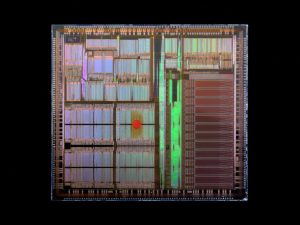
When it comes to livestreaming, the CPU is the most important factor to consider. This is because we need a lot of performance to handle encoding and decoding video in real time. While it's not the only component responsible for real-time performance (motherboard, audio interface, and even video drivers could cause issues in this regard), it's still the most important one to get right.
When choosing a processor for livestreaming, I prioritize H-series processors. This is because these processors offer better performance at the cost of battery life. Meanwhile, U-series processors are best suited for those who prioritize long battery runtime over raw power. Finally, X-series chips are reserved for the most extreme performance, but they come at a steep price and are not that much faster than high-end H-series processors.
I use Cinebench R23 to compare different processors. This benchmark tests single-threaded and multi-threaded performance. Based on this benchmark, I've compiled a list of recommended processors organized by price bracket.
Minimum: Ryzen 5 6600H; i5-12450H
Recommended: i7-12700H; Ryzen 7 6800H; Apple M1 Pro (or Max)
High-end: i9-12900HX; Ryzen 9 6900HX
Choosing a graphics

With the recent release of Nvidia's RTX 30 series cards, there has never been a better time to upgrade your laptop's graphics card. If you're looking to livestream your gameplay or other content, you'll need a discrete GPU (dGPU) that can handle the encoding and decoding of video. In this guide, we'll recommend some of the best GPUs for livestreaming, based on performance and price.
When it comes to graphics cards, there are three main things to consider: generation, tier, and benchmarks. The generation refers to the architecture of the GPU, and is important to consider because it will determine the card's performance and power efficiency. The tier is a measure of the card's performance, and is determined by the number of cores and clock speed. Finally, benchmarks are a good way to compare the performance of different GPUs.
If you're looking for the best possible performance, you'll want to choose a card from the RTX 30 series. These cards offer the best performance per watt, and are based on the new Ampere architecture. The RTX 3070 Ti is the best option for most people, as it offers great performance at a reasonable price. If you're looking for the best possible value, the RX 6800M is a great option. It's based on the older Polaris architecture, but still offers good performance for its price.
Here are some recommended GPUs for livestreaming, grouped by price bracket:
- Budget (<$1000): RTX 3060 Ti
- Mid-range ($500-$1000): RTX 3070 Ti, RX 6800M
- High-end (>$1000): RTX 3080 Ti
Choosing a memory
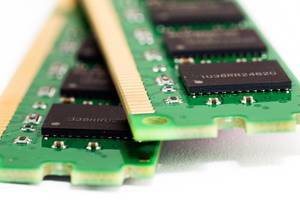
When it comes to livestreaming, having enough RAM is crucial. While in theory, even 8GB could be enough, that's only if you're not doing anything else on your computer while you're streaming. If you're gaming or doing other resource-intensive tasks alongside your live stream, you're going to need a lot more RAM. I would recommend a minimum of 16GB, but 32GB will be better if you can afford it.
RAM speed doesn't matter much for laptops, so don't bother paying extra for it – get DDR5 if you can afford it, but DDR4 will do just fine. While I'd recommend getting as much memory as possible, some limitations might prevent that from happening – namely, the laptop's form factor and its price tag (RAM is one of the most expensive components).
Additional considerations:
- If you plan on upgrading your RAM in the future, make sure your laptop has enough slots for the additional memory.
- Some laptops have soldered-on RAM, which means you can't upgrade it later. This isn't a dealbreaker, but it's something to keep in mind, especially if you're not getting at least 32 GB from the start.
Here's a table of expected average laptop prices at each RAM configuration level:
| RAM | Price Range |
|---|---|
| 16 GB | $700 – $1,500 |
| 32 GB | $1,500 – $3,000 |
| 64 GB+ | $3,000+ |
The best storage for Livestreaming in 2022

If you're looking for a laptop for livestreaming, you'll need a lot of storage capacity for your broadcasts + collection of games, assuming you're streaming games. An NVMe SSD should be your primary OS drive, no questions about it. Does SSD performance matter here? Not really, at least in comparison to how it used to matter years back. Even a budget drive delivers more than necessary for recording video.
The capacity requirement can be so important for some that they might consider having multiple drives or purchasing a notebook with an unoccupied M.2 slot. Fortunately, that's not a significant issue nowadays as M.2 slots are easier to fit into a laptop than the older SATA bays, so OEMs are more likely to include them even in more petite laptops.
AS SSD and CrystalDiskMark are excellent if you're concerned about SSD performance. If you're knee-deep in streaming, consider having multiple external drives (which would require numerous USB ports) for your backups and archives. Also, a NAS, RAID, or RAID over NAS setup should be examined.
Recommendations:
- Minimum: 1 TB + upgrade
- Recommended: 2 TB
- High-end: 4 TB + external drive
Choosing a display

When it comes to choosing a laptop for livestreaming, display doesn't get the attention it deserves. A large and high-quality display is essential for any content creator, but it's especially important for video editing and color grading. That's because the screen is your primary way to assess the quality of your footage and its colors.
There are a few different factors to keep in mind when choosing a laptop display for livestreaming. The most important are panel type, brightness, contrast, and color gamut.
TN panels are the cheapest and have the worst viewing angles. VA panels are a step up from TN, but still not as good as IPS panels. IPS panels are the best option for most content creators, as they have great viewing angles and color accuracy. OLED panels are the best of the best, but they're also the most expensive.
Brightness, contrast, and color gamut are important for getting accurate colors on your livestream. A higher brightness means your footage will be easier to see, even in well-lit rooms. A higher contrast ratio means colors will pop more, and a wider color gamut means more colors will be accurately represented.
Refresh rate is another factor to consider, but it's mostly relevant for gamers. Most content creators won't need a high refresh rate, as they won't be editing or streaming fast-paced action. However, if you are a gamer or you plan on doing some live streaming of fast-paced action, then a higher refresh rate will be important.
Here are some general recommendations for laptop displays, based on price range:
- Budget: IPS; 300 nits; 85% P3
- Mid-range: IPS; 350 nits; 90% P3
- High-end: OLED/mini LED; 450 nits; 98%+ P3
5 Best Laptops for Livestreaming
 $730
$7301.HP Omen 16
Livestreaming laptop- Terrific processor (i7-12700H)
- First-class graphics card (RTX 3060)
- Great display (16.1 IPS)
- Spacious 1TB SSD
- Garden-variety memory amount (16GB)
- Bulky (5.98 lbs)
Alternatives
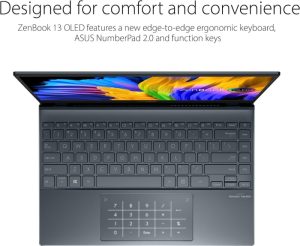 $730
$730ASUS ZenBook 13 UX325EA-EH71
- Sleek and lightweight design
- Powerful overall and gaming performance
- Weak speakers
- Display could be brighter
 $800
$8002.MSI WE76 11UK
Livestreaming laptop- Awesome processor (i7-11800H)
- Awesome graphics card (RTX A3000)
- First-class memory amount (64GB)
- Stupendous 16TB SSD
Alternatives
 $960
$960Lenovo IdeaPad Slim 9i
- Lightweight and portable design
- Strong GPU performance
- Shallow keyboard with weak feedback
- Slippery and awkward clickpad
 $1,350
$1,3503.Lenovo Legion 5 Pro
Lenovo Legion 5 Pro is a powerful machine for livestreaming with high-quality display and easy serviceability.- High-quality 165 Hz 16:10 IPS display
- Relatively easy serviceability
- Integrated numpad
- Very fast charging
- Low-resolution webcam with no IR or privacy shutter
- Very warm CPUGPU temperatures when gaming
- Moderate-heavy uneven backlight bleeding
- Only average battery life
Summary
Lenovo Legion 5 Pro is a top-performing laptop with an upgraded CPU and GPU, a 165 Hz 16:10 IPS display, and fast charging. However, it has a low-resolution webcam, warm CPU/GPU temperatures when gaming, and only average battery life.
Reviews
Alternatives
 $1,500
$1,500Lenovo Legion 5 Pro
- High quality 165 Hz 16:10 IPS display
- Relatively easy serviceability
- Low resolution webcam with no IR or privacy shutter
- Very warm CPUGPU temperatures when gaming
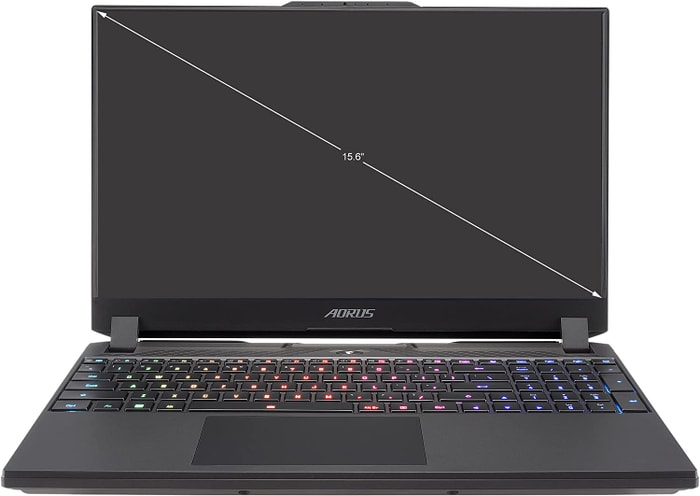 $1,600
$1,6004.GIGABYTE AORUS 15 XE4
The GIGABYTE AORUS 15 XE4 is a high-performing livestreaming laptop with a stunning display and a high-quality build.- Highly responsive 165Hz panel with a wide colour gamut
- High system performance and PCIe 4.0 SSD
- Thunderbolt 4 with Power Delivery and a free M.2 2280 slot
- Solid battery life and individual key lighting
- High power usage at idle and low load
- No card reader and only one USB-A port
Summary
The GIGABYTE AORUS 15 XE4 is a powerful machine, equipped with a high-refresh-rate display, excellent colour gamut, and solid battery life. This laptop's PCIe 4.0 SSD offers lightning-fast storage speeds, while the Thunderbolt 4 connectivity provides users with a multitude of options.
Reviews
Alternatives
 $1,600
$1,600Lenovo Legion 5 Pro
- Bright and colorful display
- Good cooling performance
- Drab design for a gaming laptop
- Slow SSD
 $5,600
$5,6005.Dell XPS 17 9720
The Dell XPS 17 9720 is a high-performance laptop with an excellent 4K display, but the graphics performance is lower than its predecessor.- Excellent 4K display with AdobeRGB
- High-quality case
- Thunderbolt 4 PCIe 4.0
- Very high system performance
- Lower graphics performance than the predecessor
- Performance not completely stable under combined load
- Not Wi-Fi 6E compatible
- 720p webcam
Summary
The Dell XPS 17 9720 is a top-of-the-line laptop with a high-performance system, excellent 4K display with AdobeRGB, and Thunderbolt 4 & PCIe 4.0 connectivity. However, its graphics performance is lower than its predecessor and not completely stable under combined load.
Reviews
Alternatives
 $7,500
$7,500ASUS ROG Zephyrus Duo
- Impressively thin, elegant design considering dual displays and sheer power
- Refined two-screen layout
- Eye-watering cost, especially as configured
- Awkward keyboard and touchpad layout
Table of the Best Laptops for Livestreaming
| Laptop | Price (approx) |
| HP Omen 16 | |
| MSI WE76 11UK | |
| Lenovo Legion 5 Pro | |
| GIGABYTE AORUS 15 XE4 | |
| Dell XPS 17 9720 |

