
Let's be frank here, finding the best laptop for Tekken 8 isn't an easy task. As an avid Tekken enthusiast and tech nerd, I've been in your shoes, scouring the internet for the perfect machine that can handle the fast-paced, high-intensity action of this iconic fighting game. You need a laptop that not only meets the game's minimum specs but one that can truly enhance your gaming experience.
My laptop selection process involves combing through a vast spreadsheet of recent laptop releases, comparing specs, and assessing both professional and user-generated reviews. I then whittle down the best laptops for Tekken 8 based on the game's specific requirements and various price ranges. I don't just take the manufacturer's word for it; I critically evaluate each machine's real-world performance, focusing on elements like frame rate consistency, load times, and screen quality, which are all crucial for a game as visually stunning and reaction-based as Tekken.
As a seasoned player, I understand how important it is to replicate the low-latency environment of the Tekken World Tour at home. Whether you're a Hwoarang main aiming to pull off just frame Sky Rockets flawlessly, or you're a King player perfecting your chain grabs, having a laptop that can keep up with Tekken's demanding mechanics is essential. So, buckle up and get ready as we dive into the quest of finding the best laptop for Tekken 8.
The Power Punch of Processors

Before diving into the different processors available, it's important to consider your expectations and requirements. Tekken 8 is a well-optimized game, but having a processor with good single-core performance can still make a difference, especially when playing at high resolutions or using an external display.
Which processors are best suited for gaming?
While there used to be distinct differences between AMD and Intel processors, nowadays, most processors are comparable in terms of gaming performance. Both brands offer processors that can handle Tekken 8 with ease.
To provide a basis for comparison, let's use Cinebench R20 as a benchmark, as it's widely used for gaming laptops. However, keep in mind that other benchmarks, such as PassMark, may be more relevant depending on your specific needs.
Table of recommended processors organized by price bracket
Here's a breakdown of recommended processors based on price brackets:
| Price Bracket | Processor Recommendation |
|---|---|
| Minimum | Intel Core i5-11320H |
| Recommended | AMD Ryzen 5 5600U |
| High-end | Intel Core i5-12450H |
Minimum: Intel Core i5-11320H
For those on a tight budget, the Intel Core i5-11320H is a solid choice. With its quad-core architecture and hyperthreading support, it provides ample performance for Tekken 8 without breaking the bank.
Recommended: AMD Ryzen 5 5600U
If you're looking for a balance between performance and affordability, the AMD Ryzen 5 5600U is an excellent option. With its six cores and impressive single-core performance, it offers great gaming capabilities without sacrificing power efficiency.
High-end: Intel Core i5-12450H
If you're willing to splurge on a high-end gaming laptop, the Intel Core i5-12450H is a top-tier choice. With its superior single-core performance and higher core count, it's capable of handling Tekken 8 with ease, even at higher resolutions or when using external displays.
Remember that these recommendations are just a starting point. It's always important to do your research, read reviews, and consider other factors such as graphics cards and cooling systems when selecting a gaming laptop.
By taking into account your expectations, requirements, and budget, you can confidently choose a laptop processor that will deliver a great gaming experience for Tekken 8.
Level up your gaming with the perfect GPU!
How to know if a laptop has a high-end graphics chip?

With Nvidia no longer differentiating between Max-Q and regular versions of its GPUs, it can be a bit trickier to determine if a laptop has a high-end graphics chip. However, you can generally assume that any laptop with an Nvidia GPU will offer adequate performance, even if it's not the top-of-the-line RTX series.
To get a better idea of the performance you can expect from a specific graphics card, I recommend looking at 3DMark benchmarks. These benchmarks are easy to find and provide a good proxy for real-world gaming performance.
List of recommended GPUs
Here are my recommendations for laptop GPUs based on your budget:
| Budget | Recommended GPU |
|---|---|
| Minimum | GeForce RTX 3050 |
| Recommended | GeForce RTX 3060 |
| High-end | GeForce RTX 2080 SUPER |
These GPUs offer a good balance between performance and price, ensuring that you can enjoy Tekken 8 and other games without breaking the bank. However, it's important to consider the power delivery (PD) wattage of the laptop when opting for a gaming notebook with a dedicated GPU. For most mid-range GPUs, a 300W power delivery should be sufficient. However, if you're considering high-end models, it's advisable to check the laptop's specifications to ensure it can provide adequate power.
With these recommendations in mind, you'll be well on your way to selecting the right laptop graphics card for an optimal Tekken 8 gaming experience.
Level up your performance with powerful RAM!
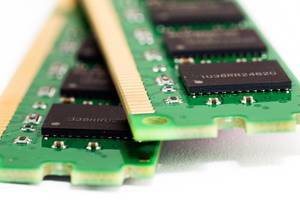
When it comes to gaming laptops, having the right amount of RAM is crucial for delivering a smooth and immersive gaming experience. In the past, 8 GB of RAM was considered sufficient for most games. However, with the increasing complexity and demanding nature of modern games like Tekken 8, it's important to have a laptop with a sufficient amount of memory to handle the intense action.
How Much Memory is Needed for Gaming?
The amount of RAM you need for gaming depends on various factors, such as the specific game requirements, the resolution you play at, and the multitasking you plan to do while gaming. For Tekken 8 and other modern games, 16 GB of RAM is generally considered the minimum requirement for a smooth gaming experience.
If you want to future-proof your gaming laptop and ensure it can handle upcoming games and expansions without any hiccups, I recommend opting for 32 GB of RAM. This amount of memory will provide ample headroom for running the game smoothly while also allowing you to multitask, stream gameplay, or use other resource-intensive applications in the background.
Table of Recommended RAM Amounts, Per Price Range
To summarize, here's a table outlining the recommended RAM amounts based on different price ranges for gaming laptops:
| Price Range | Recommended RAM |
|---|---|
| Minimum | 16 GB |
| Mid-Range | 16 GB – 32 GB |
| High-End | 32 GB – 64 GB |
While 16 GB is sufficient for most gamers, opting for 32 GB or even 64 GB of RAM in high-end gaming laptops will provide you with more headroom for future games and ensure a smooth and seamless gaming experience for years to come.
Remember, having the right amount of RAM is just one aspect of choosing the perfect gaming laptop. Make sure to also consider factors like the GPU, CPU, storage, and display quality to create a well-rounded gaming experience that meets your needs and preferences.
5 Best Laptops for Tekken 8
 $880
$8801.HP Victus 15
HP Victus 15: A budget-friendly gaming laptop with solid performance but lackluster battery life and design.- Excellent price
- Good gaming performance
- Solid array of ports
- Bad battery life
- Rather plain design
Summary
The HP Victus 15 offers great value for budget-conscious gamers with its respectable performance and affordability. Despite its unremarkable design and below-average battery life, it excels in handling graphically intense games and everyday tasks. The laptop's sturdy build and impressive 144Hz display contribute to an optimized gaming experience, while its diverse port selection is a practical advantage. However, potential buyers outside the US may face availability challenges.
Alternatives
 $970
$970MSI Thin GF63
- Inexpensive
- Powerful Intel Core i5 CPU
- Limited gaming performance
- Dull screen
 $1,270
$1,2702.GIGABYTE G5 KF5
Solid performance at an affordable price, but watch out for the noise levels.- Great gaming performance
- Nice-looking screen
- Solid chassis
- Easy to upgrade storage
- Loud under load
- Larger SSD upgrade is a must
- Would prefer more P-cores
Summary
The GIGABYTE G5 KF5 offers impressive gaming performance and upgradeability at a reasonable price. With a sleek design and easy storage upgrades, it stands out as a top choice for budget-conscious gamers. However, the laptop tends to get loud under heavy usage, may require a larger SSD upgrade, and some users might desire more processing power.
Reviews
Alternatives
 $1,300
$1,300Lenovo Legion 5i Pro 16
- Stylish, sleek form factor
- Gorgeous display
- Webcam quality is poor
- Lack of biometrics
 $2,630
$2,6303.Lenovo Legion Pro 5
Lenovo Legion Pro 5: A solid mid-tier laptop for gaming and productivity at a competitive price.- Good build quality and design
- Quality screen and IO
- Competitively priced
- Decent keyboard, trackpad, and webcam
- No Thunderbolt or biometrics
- Hotspots during gaming
- Mediocre battery life
- Poor speaker quality
Summary
The Lenovo Legion Pro 5 is a good-value mid-tier laptop with strong performance, a quality screen, and a decent keyboard and trackpad. It offers a competent CPU with multiple GPU options, making it suitable for both gaming and productivity tasks. However, potential buyers should be aware of its hotspots during sustained loads, limited battery life, and underwhelming speakers.
Reviews
Alternatives
 $2,840
$2,840Lenovo Legion Pro 5
- Strong performance for the price
- Quality build and port selection
- Display quality and battery life are average
- Bulky and heavy
 $3,390
$3,3904.Lenovo Legion Pro 7i 16
Lenovo Legion Pro 7i 16 - The gamer's hidden gem in a sleek package.- Strong overall performance
- Big, bright, and fast display
- Per-key RGB lighting
- Some flex to keyboard deck
- Poor battery life
Summary
The Lenovo Legion Pro 7i impresses with its high-end i9-13900HX processor and RTX 4090 graphics card, offering exceptional performance in a discreet design at a reasonable price. While it may not be a budget option, it provides great value compared to its competitors, making it an attractive choice for gamers looking for top-notch specs without breaking the bank.
Alternatives
 $4,290
$4,290HP Omen 17
- QHD display with 165 Hz
- Expandable working memory
- Slightly below-average performance for an RTX 4080
- High noise level
 $5,600
$5,6005.Dell XPS 17 9720
Dell XPS 17 9720: A powerhouse with stunning display but slight performance trade-offs.- Excellent 4K display with AdobeRGB
- High-quality case
- Thunderbolt 4 PCIe 4.0
- Very high system performance
- Lower graphics performance than the predecessor
- Performance not completely stable under combined load
- Not Wi-Fi 6E compatible
- 720p webcam
Summary
The Dell XPS 17 9720 impresses with its exceptional 4K display featuring AdobeRGB, high-quality build, Thunderbolt 4 & PCIe 4.0 support, and very high system performance. While it offers fast card reading, dual SODIMM and M.2-2280 slots, and good speakers, the laptop falls short in graphics performance compared to its predecessor. Additionally, the cooling system is slightly weak, and it lacks Wi-Fi 6E compatibility. Despite these drawbacks, the Dell XPS 17 9720 remains a solid choice for users in need of a high-performing laptop with a stunning display.
Reviews
Alternatives
 $5,450
$5,450MSI Raider GE78 HX 13VI-079US
- Comfortable keyboard
- Solid gaming performance
- Removing the base to upgrade is difficult
- Fans run quite loud
Table of the Best Laptops for Tekken 8
| Laptop | Price (approx) |
| HP Victus 15 | |
| GIGABYTE G5 KF5 | |
| Lenovo Legion Pro 5 | |
| Lenovo Legion Pro 7i 16 | |
| Dell XPS 17 9720 |

