
As a passionate gamer and tech aficionado, I’ve spent countless hours reviewing and comparing the specifications, performance, and reviews of the latest laptop releases. I've meticulously compiled a comprehensive laptop spreadsheet, all with the aim of identifying the best laptop for Counter Strike 2 (CS2). This guide, therefore, is the fruit of that labor, designed to assist CS2 enthusiasts like you in finding the perfect gaming companion.
Counter Strike 2 is not just any game. It's a fast-paced, competitive first-person shooter that demands top-notch responsiveness, crystal clear graphics, and lag-free performance. Thus, the best laptop for CS2 isn't necessarily the one with the most powerful components, but rather a laptop that can provide a seamless, immersive gaming experience. It's about finding that sweet spot between performance, price, and portability.
As a CS2 player myself, I understand the unique requirements and preferences of the game's community. I've taken into account factors such as the need for high refresh rate displays for fluid gameplay, the value of a comfortable keyboard for those intense clutch moments, and the importance of a robust cooling system to keep your laptop from overheating during those marathon gaming sessions. This guide isn't about general specifications; it's about zeroing in on what really matters to a Counter Strike 2 player. So, let's dive in and find the best laptop for your CS2 adventures.
Blazing Fast: Unleash the Power of the Processor

When comparing processors, it's important to consider benchmarks like PassMark and Cinebench R23. These benchmarks offer a more accurate comparison than solely relying on clock speed. Over time, clock speed has become less relevant as CPUs have become more efficient at parallel processing.
Table of Recommended Processors in Multiple Price Brackets
Below is a table of recommended processors for CS:GO gaming laptops across different price brackets:
| Price Bracket | Recommended Processor |
|---|---|
| Minimum | Intel Core i5-11320H |
| Recommended | AMD Ryzen 5 5600U |
| High-end | Intel Core i5-12450H |
These processors strike a good balance between performance and cost for CS:GO gaming. However, depending on your budget and specific needs, there are other options available from Intel and AMD that may better suit your requirements.
In conclusion, when choosing a laptop processor for CS:GO, consider the single-core performance, benchmarks, and your budget. Remember to also prioritize a dedicated graphics card to ensure an optimal gaming experience. With the right combination of processor and graphics card, you'll be well-equipped to dominate the virtual battlefield in CS:GO.
Unleashing the Power: Graphics Card Essentials

When comparing graphics cards, it's helpful to look at benchmark scores to get an idea of their performance. One widely used benchmarking tool is 3DMark, which provides scores that can be compared across different GPUs and manufacturers. However, it's important to note that some companies are better than others at optimizing their chips, so real-world performance may vary.
What to Expect at Each Price Bracket?
Now let's discuss what you can expect at different price points when looking for a laptop graphics card for CS:GO.
For a gaming laptop under $1,000, you should not expect a high-end GPU. Instead, you'll likely find entry-level GPUs such as the Nvidia MX150 or AMD RX 560X. While these GPUs may not deliver top-of-the-line performance in other games, they should be sufficient for playing CS:GO at a respectable frame rate.
In the $1,000 to $2,000 range, you can start to find laptops with more powerful GPUs. The Nvidia GeForce RTX 3050 is a good minimum recommendation for this price bracket. It offers solid performance and should handle CS:GO with ease.
For those with a higher budget, the $2,000 and above range, you can expect to find laptops with even more powerful GPUs. The Nvidia GeForce RTX 3060 is a recommended option here, offering excellent performance and the ability to tackle more demanding games in addition to CS:GO.
Finally, if money is no object, you can go all out with a high-end laptop featuring a top-of-the-line GPU like the Nvidia GeForce RTX 2080 SUPER. With this GPU, you'll be able to enjoy CS:GO at its highest settings and take on any other game with ease.
Remember, the right GPU for you ultimately depends on your budget, desired gaming experience, and other factors like portability and battery life. But with these recommendations, you can make an informed decision when choosing a laptop graphics card for Counter Strike 2.
Arming Yourself with the Right RAM!
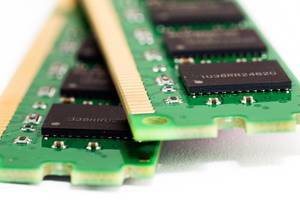
For gaming in general, 16 GB of RAM is currently the sweet spot. This amount of memory provides enough headroom for running the latest games smoothly while also accommodating other applications and background processes. With 16 GB of RAM, you can multitask seamlessly, switch between games and other tasks effortlessly, and enjoy an overall improved gaming experience.
What to expect depending on your budget
If you're looking for a gaming laptop under $1,000, you may need to make some sacrifices in terms of RAM. Most laptops in this price range come with 8 GB of RAM. While this should be enough for CS:GO, you may experience limitations when running other games or multitasking.
For a more optimal gaming experience, consider aiming for a laptop in the $1,000 to $2,000 range. Laptops within this budget range typically come with 16 GB of RAM, which should handle CS:GO and other modern games with ease. With 16 GB of RAM, you can enjoy smooth gameplay while also running background applications and multitasking seamlessly.
If budget is not a concern and you want the best performance possible, investing in a high-end gaming laptop with 32 GB of RAM can provide the ultimate gaming experience. This amount of memory ensures future-proofing for upcoming games and allows for extensive multitasking without any compromises.
In conclusion, when deciding on the right laptop RAM for Counter Strike 2 and gaming in general, it's crucial to consider the demands of the game, your budget, and your future needs. While the recommended minimum RAM for CS:GO is 8 GB, opting for 16 GB or even 32 GB can provide a smoother and more enjoyable gaming experience. Ultimately, choose a laptop that strikes the right balance between performance, affordability, and your gaming requirements.
6 Best Laptops for Counter Strike 2
1.ASUS TUF
Counter Strike 2 laptop- Up to scratch processor (i7-12700H)
- Excellent graphics card (RTX 4070)
- Excellent memory amount (32GB)
- Spacious 1TB SSD
- No IPS Panel (worse viewing angles)
Alternatives

Acer Nitro 5
- Affordable price
- Solid mainstream gaming performance with modern CPU and GPU
- Limited by Core i5 CPU and 512GB storage for gaming
- Middling build quality

2.GIGABYTE G5 KF5
Affordable powerhouse for gaming on the go.- Great gaming performance
- Nice-looking screen
- Solid chassis
- Easy to upgrade storage
- Loud under load
- Larger SSD upgrade is necessary
- Would prefer more P-cores
Summary
The GIGABYTE G5 KF5 is a solidly designed gaming laptop that offers great performance, flexibility, and upgradeability at an affordable price point. It stands out for its gaming capabilities, attractive screen, sturdy build, and ease of storage upgrades, making it a top choice for budget-conscious gamers.
Reviews
Alternatives

Lenovo Legion 5i Pro 16
- Stylish, sleek form factor
- Gorgeous display
- Webcam quality is subpar
- No biometrics

3.HP Envy 16
HP Envy 16: A powerful laptop for creative tasks with a few drawbacks.- Plenty of CPU and GPU power
- New 120Hz screen refresh rate
- High-res webcam
- Sleek design
- Merely adequate base screen
- Optional OLED has fewer pixels than before
- Bulky and heavy
Summary
The HP Envy 16 is a robust laptop with top-tier features like a 120Hz refresh rate display and a high-res webcam, suitable for creative applications and light gaming. However, the laptop's bulky and heavy design, along with some display limitations, may not appeal to users seeking portability.
Reviews
Alternatives

ASUS ROG Strix G15
- High performance CPU and GPU
- Excellent display
- Limited connectivity options
- Potential for coil whine
4.HP Omen
Counter Strike 2 laptop- Exceptional processor (i9-13900HX)
- Superb graphics card (RTX 4090)
- Up to the mark display (17.3 IPS)
- Stupendous 8TB SSD
- Middle-of-the-road memory amount (32GB)
- Bulky (6.16 lbs)
Alternatives

Lenovo Legion Pro 5
- Excellent build quality and design
- Impressive screen and IO options
- Lacks Thunderbolt and biometric features
- Prone to overheating during gaming

5.Lenovo Legion Pro 7i 16
Lenovo Legion Pro 7i 16: High-Performance Gaming Power in a Stylish Package- Strong overall performance
- Big, bright, and fast display
- Per-key RGB lighting
- Some flex to keyboard deck
- Poor battery life
Summary
The Lenovo Legion Pro 7i impresses with its powerful i9-13900HX processor and RTX 4090 graphics card, all neatly tucked into a sleek and unassuming design. While delivering excellent performance for its price, it stands out with its large and vibrant display and customizable RGB lighting. However, it does show some keyboard deck flex and falls short on battery life.
Alternatives

HP Omen 17
- QHD display with 165 Hz
- Expandable memory and PCIe-4 SSD slots
- Slightly below-average performance for an RTX 4080
- High noise level

6.Dell XPS 17 9720
Dell XPS 17 9720 excels in display quality and performance, but falters in graphics and cooling capabilities.- Excellent 4K display with AdobeRGB
- High-quality case
- Thunderbolt 4 PCIe 4.0
- Very high system performance
- Lower graphics performance than the predecessor
- Performance not completely stable under combined load
- Not Wi-Fi 6E compatible
- 720p webcam
Summary
The Dell XPS 17 9720 impresses with its outstanding 4K display featuring AdobeRGB, high-quality build, and powerful system performance. However, the laptop falls short in graphics performance compared to its predecessor, experiences slight instability under heavy loads, lacks Wi-Fi 6E compatibility, and sports a mediocre 720p webcam. Overall, a solid choice for users prioritizing display quality and performance over gaming capabilities.
Reviews
Alternatives

MSI Raider GE78 HX 13VI-079US
- Comfortable keyboard
- Solid gaming performance
- Removing the base to upgrade is difficult
- Fans run quite loud
Table of the Best Laptops for Counter Strike 2
| Laptop | Price (approx) |
| ASUS TUF | |
| GIGABYTE G5 KF5 | |
| HP Envy 16 | |
| HP Omen | |
| Lenovo Legion Pro 7i 16 | |
| Dell XPS 17 9720 |