In this post, I’ll explain in simple to understand language what you need to look for when searching for the best 3D modeling laptop. Though, I won’t dumb down the basic terminology.
How to Find the Best Laptops for 3D Modeling?
There’s no surprise that the best laptops for 3D modeling are all about high-end performance. 3D modeling cannot be compared to trivial tasks such as reading emails, editing a few images or playing some music/videos.
Here are the things you can expect from laptops in 3 general price ranges:
- Up to $1000 – you can expect good performance but a very short battery life (a few hours of moderate usage) and a mid-range consumer level GPU (GTX 960M). Most displays in this price range are hit or miss and very few are ready for professional use.
- Between $1000 and $2000 – You will get great performance and a upper-range Geforce GPU in most cases. In this price range, you can get a decent display but the battery life is still very limited. For some, there’s no reason to go beyond $2000.
- Over $2000 – These are high-end laptops, so you can expect great performance and, if needed, a professional Quadro / FirePro graphics card. You also can get decent battery life and good display if you do the proper checks before buying the laptop.
Main requirements for 3D modeling
Processor
It’s critical that we look for the best processor for your new laptop. This one component can make or break the whole notebook. But it’s very easy to get right, so there’s not much to know to filter out the best CPUs from the rest.
I recommend – if you are serious about working with 3D modeling software – that you buy a laptop that has an Intel Core i7 HQ or HK processor. There are a few laptops that have i7-6700HQ for just $700 but for the most part, i7-6700HQ is found ~$960 – $1700. Starting at $1600, you can start finding i7-6820HK (and a similar i7-4870HQ). At the very top, for $4000+, you can get i7-6920HQ.
But for the most part, even 6700HQ is good enough. Any CPUs above that are hit hard by the law of diminishing marginal returns – they’re just ~30% faster for 2 times the price.
Now, if you’re looking at these prices and you’re asking yourself is there anything that’s still good under, let’s say, $800? Well, there are a couple of cheap processors that still can deliver decent performance for 3D modeling. There’re i5-6300HQ and i7-6500U. Counterintuitively, i5-6300HQ is faster than i7-6500U as the 6500U is optimized for Ultra low power consumption and not raw calculation speed.
Although I would recommend going for an i7 HQ/HK/MQ processor, you could get away with Intel i5 HQ or i7 U series unit as long as the RAM and video card are on par.
Discrete graphics card for 3D modeling
Another very important factor to consider when you need to do 3D processing is the graphics card. High-end graphics are vital to 3D work.
Unless you’ve been living a rock, you already know that the consumer-level (and to some extent, professional level) laptop video card market is dominated by Nvidia. For laptops starting at $800, you can get a Nvidia GeForce GTX 960M. This is a great starting option; you won’t get a better card until you are ready to spend around $1500. At the higher price range, you can get a GTX 970M or GTX 1060 (definitely a better option). To get an idea, the 970M and 980M are around 50% and 73% better than the 960M, respectively. At the same time, 1060 and 1070 are 80% and 95% faster than the 960M. Yes, there’s quite a bit jump in the latest Nvidia “Pascal” graphics cards.
You probably noticed that Nvidia has dropped the “M” in their mobile video card line-up and there’s a good reason why. Now, their laptop cards are almost as good as their desktop counterparts (as in, 95% of desktop performance). Of course, we’re ignoring multiple using multiple graphics cards in the same machine, which is still a lot easier to do on a desktop computer. But that’s not necessary for 3D modeling.
When to get an Nvidia Quadro, AMD FirePro card?
In the past, the Nvidia Quadro and AMD/ATI FirePro video cards were purchased because of their superior performance for professional work and unmatched stability; these cards were designed for 3D work and motion graphics. Nowadays, things are changing; GeForce and Radeon cards – which are consumer grade GPUs – are quite good at OpenGL performance, which was one of the main reasons you’d go for a “certified” video card.
Bottom line, the video card you pick depends mostly on your budget. Of course, we all want the best and quickest GPU on the market; but not all of us have $2000 to $3000 to spend on a laptop. If you absolutely need the double floating point precision and extreme card driver stability, you should select a professional graphics processing unit starting from around $1500. But even then, you’ll get Quadro M1000M which is very underwhelming in its performance. If you’re going for a certified GPU, you should not start with anything less than Quadro M2000M, which can found just around $2000 price mark.
If you don’t have such precise requirements, a GeForce graphics card will give you relatively better overall performance and render times. Only people who are very serious about 3D modeling should consider professional level cards.
Industry-standard screen
Unlike regular laptop users, you will have to look past the resolution and panel type to find the best screen for your 3D modeling needs. You need decent brightness, above average contrast ratio and good color accuracy.
Resolution
Your display will need to have at least Full HD resolution. For larger displays – 15.6” and over – you should prefer HiDPI (4K, QHD or UHD) resolutions. These high resolutions can be found in laptops starting at just $1200. However, taking into consideration you need a very good processor, a dedicated video card and a good amount of RAM, you’ll find laptops with all that AND a 4K display somewhere in the $2000 to $3000 price range.
Panel
The IPS panel provides very good viewing angles and colors do not fade depending on the angle. Also, IPS panels give you better contrast and good black levels.
Brightness
Brightness should be at least 300 nits (cd/m2). Then you’ll be able to see the screen rather well even under direct sunlight. At the same time, this can be a corner that you can cut to save some money. That means that for exclusively indoors use, you can just get a laptop with 250 nits, which is found in nearly every non-entry level laptop.
Contrast
I advise insisting on at least an 800:1 contrast ratio. Ideally, go for a ratio of 1200:1.
Color space
The ultimate target for color coverage is 100% sRGB; however, if you don’t need to do color sensitive work, we can lower this requirement and just go for a reasonable coverage of at least 80% sRGB. Also, if you’re working with modeling and coloring real-life objects, try to get a screen that covers 80% of Adobe RGB color space.
Also, you might be able to be a bit more lenient to mediocre displays if you’re planning to use an external monitor for 3D modeling and any other graphical work you have in mind.
Secondary requirements for the best laptop for 3D modeling
SSD
Regardless of the type of laptop you use, you probably know that Solid State Drives – SSD in short – are a great pick. They greatly speed up your machine and you can start or resume working in no time.
However, SSD drives still cost a lot per gigabyte compared to traditional HDDs. Some people may not be in a position to get the best laptop with an SSD drive, and some types of 3D work will not benefit so much from this type of drive anyway.
When you should to get an SSD?
You should lean towards an SSD if you constantly work with very high-resolution textures. If you are a professional and you can spend at least $1200 for a good laptop, you should insist on a Solid State Drive. Also, you need the help of an SSD drive if you often render your work at production-ready quality settings or if you work in the film industry. Dealing with motion graphics and film footage benefits quite a lot from the read and write speed of SSD drives.
When an SSD isn’t a must?
If you are on a low budget – under $1000 – you will probably not be able to purchase a laptop with an SSD drive. Also, if you’re working with low to medium resolution textures, a slower storage drive will not be such a pain point. Furthermore, the read and write speed of such a drive is not very important when working with CAD or Solidworks. You’ll just experience a slow boot-up and that’s about it.
RAM
If 3D modeling is just a hobby of yours and you wish to purchase a budget laptop for it, then 8 GB of RAM is enough. Otherwise, I’d advise going for 16 GB.
You can expect to get 16 GB of RAM on laptops starting with $800. By $950, 16 GB is the norm.
However, professionals might need more memory for complex 3D work at high-quality settings. Professionals who want a machine that will last them for years should get 24 or 32 GB of RAM. However, be prepared to spend at least $1500 on one of these laptops.
If you’ll get a larger laptop, then you will most probably have the option to install additional RAM at a later time. Remember that the smaller laptops (under 15.6″) don’t offer this option.
Optional
Lightweight
If you want a lightweight laptop, you should aim for a laptop that weighs 5 lbs (2.25 kg) or less. The diagonal screen size of a highly portable laptop should be no more than 15.6”.
In contrast, if there are reasons to not go for a smaller and lighter laptop. First of all, a large screen is always great for 3D modeling. At the same time, larger laptops are easier to upgrade, maintain and they are less prone to overheating, which could eventually become a problem with a lighter laptop.
Best Laptops for 3D modeling
MSI GL62 6QF
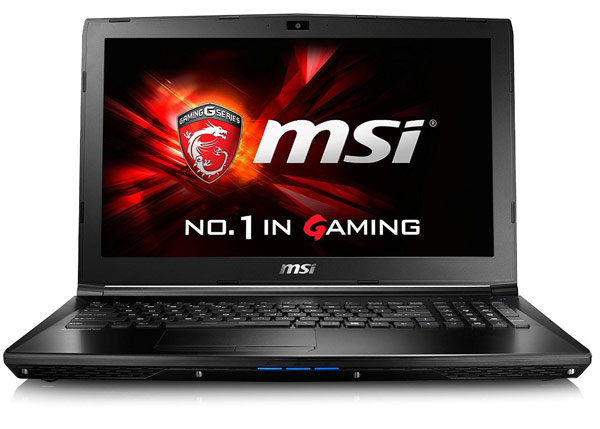
This time I’ll just skip the laptops under $1000. There are a few decent options, but all the great laptops start with $1K. So, the first one – MSI GL62 6QF – is a great laptop for 3D modeling.
Of course, it packs all the essentials – high-end i7 HQ processor, discrete graphics card (GTX 960M), 12 GB of RAM, small PCI-Express SSD for OS and a large 1 TB hard drive.
Sadly, it does not have USB 3.1 Type C connection and that limits the number of possible external displays. Though, you can still get up to 3 monitors via HDMI and DisplayPort.
It has a matte finish display but its rather dim (~230 nits) and with a low contrast. But it’s not that all bad – it has 100% sRGB coverage. A bigger issue is its very short battery life – you could realistically expect no more than 3 hours.
I could nitpick at its wobbly lid, underwhelming audio speakers and a bit louder fans than I’d expect. But these issues are not very relevant to 3D modeling and these drawbacks are the price you’re paying to have an otherwise great laptop under $1000.
MSI GS63VR Stealth Pro-068

Wow, 2 MSI laptops in the same list. You don’t see that every day. But there’s a very good reason for that. MSI quickly jumped on the opportunity and released a wide array of notebooks with Nvidia’s 10th generation GPUs – also known by their codename “Pascal”.
This laptop comes with Nvidia Geforce GTX 1060, which delivers a similar experience as the top model of the previous generation – 980M. It is matched with the i7-6700HQ processor and 16 GB of RAM. I really like the storage on this machine – 500 GB SSD (over the fast PCIe interface) and 1000 GB hard drive. All sounds good.
This MSI gaming-oriented laptop is very thin (considering its components). But at the same time, little room was left for the battery. Therefore, this laptop has the same problem as the MSI model above – short battery runtime.
Lenovo Thinkpad P50

If you’d rather go for a CAD-certified professional video card – you’ll appreciate what Lenovo has done with this model.
It has Intel Xeon E3-1505M processor, which is in the middle between i7-6700HQ and i7-6820HK. At the same time, this Xeon CPU should be more stable and more power efficient than consumer-centric Intel Core processors. There’s a reason why it’s a common pick for servers and other computers that need stability and low power consumption. And this can be seen in its splendid battery runtime of over 8 hours. Though, that’s a realistic expectation only for basic web browsing and not computing-intensive 3D design.
It also has Quadro M2000M which further shows that this laptop is specifically designed for professionals.
There are a few variations of this Lenovo workstation. The one I’ve primarily linked is one of the cheapest. It has an average display (800:1 contrast, 240 nits brightness, ~60% sRGB coverage). If you want the best 3D modeling laptop, you should check out its high-end version – 64GB and 4K display with almost 100% sRGB coverage and roughly 85% RGB. Though, that will cost you $2900.
Overall, it’s a workstation a professional deserves. If you need a professional CPU and GPU combo, it’s a great investment for 3D modeling career.
Table of Best Laptops for 3D Modeling
| Laptop | Price (approx) |
| MSI GL62 6QF | $1,000 |
| MSI GS63VR Stealth Pro-068 | $1,700 |
| Lenovo Thinkpad P50 | $1,800 |
If you want the best notebook no matter what – take a look at MSI WT72 6QN-219US @ $4400. It has i7-6920HQ and NVIDIA Quadro M5500 (which is insane). Now, double its RAM to 32 GB and switch its 128GB SSD with 500 or 1000 GB and you’ve got a killer laptop.
If you’ve read the post up to this point, you should have a relatively good understanding of the things you need to look at when searching for the best laptop for 3D modeling.
In the end, it’s your choice what laptop you wish to buy. If you have any questions, please feel free to post them in the comments section below. If you liked the article and would like to help out a friend or a colleague, don’t be shy and share this in-depth guide!
Have a great day!

So given a choice between a MSI and HP and possibly a Toshiba, all with the min requirements for Revit/CAD/Adobe suite etc which would you choose? I am very unfamiliar with brands and which one is reliable and will take years of use before replacement.. I have read a number of your articles on picking a good laptop but each option always has it’s pros and cons. I have been advised to pick the MSI… is that the best choice?
The differences between brands are not as big as they used to be as they were a decade ago. Now it’s much more “you get what you pay for” no matter the brand. Of course, there are some laptops that are better (and some a lot worse) than others but for the most part, these are easy to spot.
All 3 of these are great picks at their price point. If I had to buy a laptop under $2000 right now, I’d go for ASUS ROG STRIX GL502VM, which is quite ridiculous for $1750 (maybe the seller has lowered the price to get first sales). i7-6700HQ, GTX 1060, 1 TB SSD + 1 TB HDD, 24 GB RAM + 1 Year warranty…
It doesn’t have an IPS panel which is its main drawback (the colors look distorted when not sitting straight in front of it).
If I wanted an absolute best laptop for 3D modeling (with business class features) and I could spend more than $2000, I’d go for even more expensive Lenovo ThinkPad P50 or I’d build a custom laptop on Dell website (or Lenovo, or MSI).
Right now, Dell, Lenovo, and HP have a good reputation for their business-oriented laptops. At the same time, going for a different brand doesn’t mean it will break apart. I’ve been using an Acer laptop for 4 years (and Acer is considered to be one of the least durable brands) without a problem.
So in short, any 3 of the laptops is great at their price, if you don’t need an IPS panel, you could get an upgraded ASUS ROG STRIX GL502VM and if you want a top of the line model, then you’ll need to buy a $2000+ laptop or get a custom configuration. You might be interested to read a bit more on top laptops by reading what I’d to say to a comment on AutoCAD guide.
which one i have to choose
MSI GP62MVR 7RF leopard pro.
I7-7700HQ, 16GB RAM, GTX 1060 3GB, 15.6″ FHD, 128 SSD + 1T HDD,
Or
ASUS ROG G501VW.
I7-6700HQ, 16GB RAM, GTX 960 4GB, 15.6″ FHD / UHD, 128 SSD + 1T HDD
hi this is kinda a late reply but what do you think about the new dell inspiron 7567? it has an i7hq chip and a gtx 1050ti gpu