One of the clearest things is the fact that the software is rarely as hardware intensive as for other graphical uses. For example, it is entirely possible to draft an interior design using computer-aided design (CAD) software such as AutoCAD. If you want, you can also use feature-packed BIM software suits such as Revit.
As such, laptops for interior design are generally the same laptops you would use for any type of design with the added benefit of not needing to be quite as powerful (and as expensive). Still, you will want a laptop that can deliver the software renderings as quickly and smoothly as possible.
With that, let us take a look at some of the specifics which you will want to keep in mind when selecting your laptop.
Hardware requirements for best interior design laptop
One of the top-rated, paid programs for interior design is Virtual Architect Ultimate 2018. You may not have a need for such a comprehensive program, depending on your clients and services, but it does provide us a nice example of the types of minimum specs you should be looking for when purchasing an interior design laptop.
If you are going to purchase a PC, you should likely ensure the computer meets, at least, these basic requirements:
- Multi-core processor
- 4GB RAM
- 5GB of free hard drive space
- Windows 7, 8 or 10
- Integrated graphics or a dedicated video card with 512MB and support for OpenGL 2.1 or newer
Mac users require a similar speced computer for interior design:
- Multi-core processor
- 4GB RAM
- 5GB free hard drive space
- Mac OS X 10.10 or later
However, you may also be using CAD and other 3D rendering software. Those programs are more likely to require better hardware.
Which components are most important and why?
Major Processor
This is the engine that powers everything else. Even if you have an excellent GPU and RAM, a poor processor will create what is called a “bottleneck.” In that case, the data is accessed and completed relatively quickly, but the processor is simply unable to keep up. This can lead to long load times, choppy display, and potential crashes. A great processor is a great foundation to any laptop.
The good news is that you do not necessarily need a top of the line CPU. A second tier processor will generally suffice unless you happen to use the most hardware intensive 3D rendering software. If you need the laptop for school, some universities may use software that requires a full i7 processor, however, most will generally only require an i5 or i7 U.
The processors you should look for:
- i7-7300HQ (cheapest)
- i7-7700HQ
- i5-8300H
- i7-8550U
- i7-8650U
- i7-8750H (fastest)
Though, if you want the best laptop for interior design, you might as well go for an 8th generation i7 processor.
Major Memory
Computers that are designed to be used in rendering images at a high resolution or with numerous polygons will rely heavily on the random access memory (RAM). This is a very straightforward specification. The best notebook for interior design should have a minimum of 8GB of memory.
Still, you really cannot have too much RAM with a laptop that will be working with 3D modeling. That’s why I’d recommend going up to 16GB. The best laptops for interior design have anywhere from 16GB to 32GB of RAM.
There’s no need to focus on DDR3/DDR4, RAM frequencies, cast latency or any other spec. For the most part, DDR3 is just as performant as DDR4 so don’t waste your time on comparing anything else but their raw size.
Minor Display
This may seem odd, but few of the programs for interior design are going to present the images in mediocre resolution regardless the display. Despite the advances made in displays, standard image rendering, whether 3D or not, tends to still look mediocre.
As such, the computer’s display does not need to be at the best resolution. That’s why going for a Full HD (1920x1080p) display is good enough. There’s little to no reason to go for UHD or 4K but for some expensive laptops it’s a worthy addition for future-proofing.
There is a wide array of metrics that can be used to compare displays. I want to put your attention on brightness, contrast and color gamut coverage. These specs are not always easy to find but they’re very helpful when we need to identify the best display for interior design.
In short, this is the display I’d recommend:
| Spec | |
|---|---|
| Panel | IPS |
| Resolution | Full HD (FHD/1080p/1920×1080) |
| Brightness | 300 cd/m2 |
| Contrast | 1000:1 |
| Color coverage | 85% sRGB |
Minor Graphics Card
This may seem counter-intuitive, but very few interior design programs — even top of the line — place a heavy burden on the graphics cards. It may even seem surprising to new interior designers, but most interior design programs still use 3D software that looks over ten years old. While this may be a black mark on the software itself, it does mean the best laptop for interior design need not have the most powerful graphics processing unit (GPU).
This is a bit of a blessing in disguise as the difference between a decent GPU and a good one can be a jump of a few hundred dollars or more. The difference between a good and a great GPU can be close to an additional 1000$. As such, this is one of the areas where you can generally go with good instead of great.
If you plan on doing a fair amount of real-time 3D rendering, it might be better get a dedicated video card. Moreover, if you want to have a “virtual walkthrough” option, you will definitely need a higher-end GPU.
For interior design I’d just go for a GTX 1050 or 1060. Don’t fret about the amount of memory – it will be enough if you get any of these cards.
But if you want the very best, then I can summarize what to expect. Up to $1,800 don’t be surprised to find a lot laptops with GTX 1050 and 1060. Above that – 1070. Meanwhile the best laptop GPU (1080) can be found in laptops starting at $2,400.
Minor Storage
SSD vs HDD for interior design
SSD hard drives are the faster alternative to hard disk drives (HDD). If you plan on using your computer for numerous presentations that require switching programs, models, or apps, you might want to invest in this option. The absolute best notebooks for interior design will definitely include this feature.
However, SSD hard drives are generally at least twice as expensive as HDDs.
It might not be a bad idea to have your operating system, interior design software, and a copy of whatever project you are currently working on saved onto an SSD with your project archive, video files and backups on an HDD. It can be either a disk in the laptop itself (2 drives can be found in 15.6″ and larger laptops) or on an external drive.
Storage Size
Unless you have more clients or projects than you know what to do with, it is unlikely that will exhaust your hard drive capacity. For interior design, only walk-through renderings to video files can quickly gobble up your hard drive. Still, a full-length feature movie rarely cracks 4GB, and your individual designs are far more likely to be 100MB or less.
This means that even with a starting hard drive capacity of 250 GB, you will likely be able to save and keep all of your projects for the entire length of your professional career. Now, if you’re using the same laptop for personal use, you might not be able to fit within 250 GB. Then you can go for a 500 GB storage.
If you are looking for areas to cut corners with the total cost, this can serve as a lesser priority. Still, this is not the area to fret and agonize over.
Minor Optional External Hard Drive
An external hard drive with a Terra Byte (TB) which is one thousand gigabytes, can be bought for $51. Even if you’re generating models of skyscraper size, you are unlikely to need more space than this. But you might still want to get additional storage just for the backups if cloud storage is not a viable option for you.
If your computer will wear numerous hats and pull double duty, say as a personal laptop as well as an interior design laptop, an external hard drive can back up all of your projects and free up space for movies or games. However this is not a necessity, and it should be treated as such when deciding whether or not to purchase one.
The Best Laptops for Interior Design
ASUS VivoBook F510UA

This laptop will satisfy all of your basic needs, and is a solid entry in the “budget” category. However, keep in mind that it will likely take a bit longer to start up than other options, but it will still be able to handle all of the tasks you can throw at it. As an interior design laptop, this is suitable for students or someone just starting out as a freelancer.
However, if you work for a large firm or already have a backlog of clients, this may not be sufficient for your needs. Load times will be a bit slower than the other options which will limit your work and presentations.
ASUS ZenBook UX330UA-AH55

If you want a light and sleek laptop that you can take anywhere you go – this Asus ZenBook is worth your consideration.
Moreover, the i5 8250U is one of the better-performing battery-efficient CPUs on the market and provides one of, if not, the best value for a laptop processor. If you are looking for the best ultrabooks for an interior designer, then look no further.
Dell Inspiron i5577-7342BLK-PUS

Dell Inspiron stands in strong contrast to Asus ZenBook above. Inspiron is suited for those that will use their laptop mostly in one place. It is not designed to be an everyday carry.
If you think that performance trumps all, than this laptop is a contender for the throne. Great processor, solid dedicated graphics card, plenty of memory and a large storage drive – everything you’d ever want out of a computer.
I would not recommend this laptop for those that are picky about the display quality – Dell Inspiron has no IPS panel and it has subpar lighting.
HP Pavilion 15t
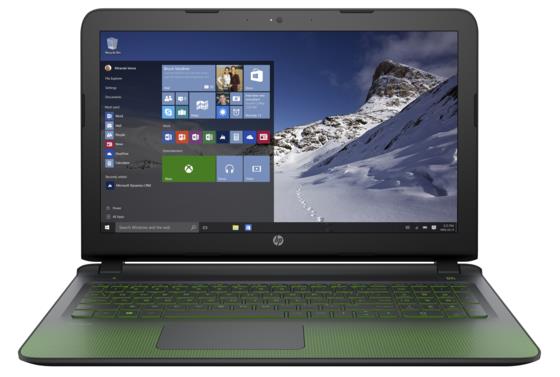
Another well-performing laptop with a high-end processor, mid-range dedicated graphics card and plenty of storage.
It comes with a beautiful Ultra High Definition IPS display. Also, it has a decent battery – nothing to blow you away, but enough for some work on the go. It is a bit on the heavier side but not as heavy as the Dell Inspiron above or most workstations – it’s still OK for carrying around.
Overall, it’s a great laptop for Lumion – and it’s the very best I could find under $1,500.
Apple MacBook Pro

Word of caution – not everyone should be getting a MacBook even if they can afford it. Check what kind of software you’ll be using before going for an Apple laptop. Anyways, let’s get to the laptop.
If you want to get the performance of the HP Pavilion above and a great battery life with a top-of-the-line display – Apple MacBook is a great option even if you’re not a Apple fanboy.
The biggest selling points for an Apple laptop are macOS, great build quality and amazing display&battery combo.
If you want to save $200 – you can choose a 256 GB SSD version.
Table of Best Laptops for interior design
| Laptop | Price (approx) |
| ASUS VivoBook F510UA | $500 |
| ASUS ZenBook UX330UA-AH55 | $750 |
| Dell Inspiron i5577-7342BLK-PUS | $900 |
| HP Pavilion 15t | $1,200 |
| Apple MacBook Pro | $2,400-$2,600 |
To wrap it up
Depending on your needs, you might find another computer out there better suits what you need. However, you would do well to remember that interior design computers are essentially graphic design computers without as heavy of a rendering load. As such, the only reason to go out and splurge on a top of the line model would be for various purposes, like to play games or watch movies, or for bragging rights. If you are smart and shrewd, you can find an excellent computer for a fraction of the cost.

I think this article is aimed at Interior Decorators rather than Interior designers (interior architects as they called in certain countries). I studied Interior Design. We use Revit/AutoCAD. Some designers even use 3D max… So yeah. Decorator vs Designer. Us Interior Designers get a little insulted when we are grouped together with the cushion buyers.. haha. Anyways, thought I would point that out :) I have referred to your article for architects for my laptop needs.
Thanks for letter me know. I didn’t think this was a sensitive issue, heh :D
I’ll update the article to stay true to its title.
“Cushion buyers” it’s a little offensive . Given the fact that that the only difference between is structural changes and drawings , even though we can suggest them.
Can o use a microsoft surface book
No offense but you are clearly not an interior designer. Our computers are our MAIN tools and are not just to show walk through videos. Also, Macs should not be an option as AutoCAD and most programs can’t be downloaded on Macs.
Great article! Thanks for the insights! Funny how above people felt offended?! Get over yourselves!
This was very helpful! idk why so many people were offended.