
Welcome, gamers! As we all know, the key to dominating Apex Legends is having the best tools available, and that starts with your laptop. A proper gaming laptop ensures that you can enjoy the game at its full potential without any lag, stutters or hiccups. With that in mind, we've scoured the market to create a comprehensive guide on choosing the best laptops for Apex Legends.
Our guide is tailored for the casual player looking for a fantastic gaming experience and the pro gamer in search of a tool to give them an edge. Whether you're on a tight budget or looking to splurge on a high-end machine, we've got you covered with our review of the most impressive laptops currently available.
Before we dive into the specific laptops, we'll explore the key factors you should consider when purchasing a gaming laptop. We'll cover topics such as display quality, graphics, battery life, and much more. By the end of this guide, you'll have all the knowledge you need to make an informed purchase and dominate your way to victory in Apex Legends.
Processor

Apex Legends doesn't need a top-of-the-line processor. You can get by with a mid-range CPU with solid single-core performance.
Recommendations
So, what should you look for in a laptop? There are two specific recommendations I can make:
- i3-1115G4 – minimum recommended processor
- i5-10300H – solid mid-range CPU with good single-core performance
- i7-10870H or Ryzen 7 4800H – the perfect match for a high-end gaming rig
Comparison chart
To summarize everything, here's the chart with all options:
[chart]Graphics card

With Apex Legends, it's no secret that the GPU is the most important component. With this in mind, I've compiled three sections – bare minimum, recommend, and the best video cards for playing Apex Legends. You'll need to go for a graphics card that fits your budget and delivers acceptable performance.
Minimum graphics (under $900)
It's no surprise that integrated graphics fall by the wayside when it comes to demanding games. Though, I have to mention that Apex Legends can run on integrated chips and you could expect 45 FPS on lowest settings. It's nothing to write home about but it's quite a bit more than most other triple-A titles can deliver on limited hardware.
A suitable GPU for playing Apex Legends on the low-to-medium settings is Nvidia GTX 1650. It's a bare minimum video card, slightly dated, but it can reach a respectable 80 FPS on medium settings. Some under 50 FPS dips during explosions can be nasty but it's more than enough for a budget build.
Mid-range graphics ($900-$1400)
If you have the budget, step up the ladder from 1650 to a more competitive card. Here are the cards in perspective:
- GTX 1650 – ~$800 with 80 FPS avg.
- GTX 1650 Ti – ~$1,000 with 90 FPS avg.
- GTX 1660 Ti – ~$1,100 with 130 FPS avg. (a nice bump!)
For medium-high settings mix, I recommend GTX 1660 Ti. I don't know what magic dust Nvidia sprinkled on the Ti version, but it's nearly 50% better than then non-Ti 1660. Also, AMD Radeon RX 5600M is a viable alternative.
Upper range graphics ($1400 – $2000)
In this range, we find latest mid-range dedicated GPUs from Nvidia – RTX 3060. It might be in short supply but if you manage to lay your hands on it – it's a great graphics card for a few years to come. These cards are considerably more powerful than the minimum recommended GTX 1650 and it offers ~205 FPS on highest settings. That's quite a jump from GTX 1660 Ti. Well, that's because I've jumped the entire RTX 2000s line, but I find those cards underwhelming – not as fast as the 3000s, yet not as cheap as the GTX 1600s. Maybe that's why Nvidia struggled to sell much of its RTX 2000s stock.
RTX 3060 is great for high refresh rate displays and it's capable of running any other modern AAA title without much trouble. You'll also get latest bells and whistles like DLSS and real-time ray-tracing that are lacking in GTX cards. That won't do much for Apex Legends, but it's a great addition for more visual-centric games.
Best graphics ($2000 and up)
For those with an appetite for performance, I recommend RTX 3070. It's a great option for 144Hz display or a QHD resolution. Heck, you could even get both in the laptop but that's stretching it. The differences between RTX 3070 and 3080 is very minor – so don't worry about picking the wrong one. RTX 3080 CAN be quite a bit faster than RTX 3070, but at the same time, you'll need to do some due diligence, because some laptop RTX 3080 cards are underpowered to reach better battery life. While that's a good goal of its own, when it results in a top-of-the-line graphics card being left out of juice and not being able to deliver its full potential – then you're in for a disappointment.
Memory

If you're looking for a laptop with an excellent performance-to-price ratio, I'd recommend sticking with 16 GB of RAM. You'll get more than enough memory for Apex, and it will allow you to do anything else you want without being a drag on the system.
However, if you keep a bucketload of applications open and you know that you need more – go for 32 GB of RAM. It's overkill for some, but these days it's slowly becoming the norm for upper-range laptops. So if you want to get ready for the future – it's a good idea to start off with 32 GB from the get-go.
Storage
What about HDD?

There're a few reasons why an HDD won't cut it for Apex Legends. HDDs are much slower than SSDs, meaning your games will be unplayable with them. They also use more power, weight more, and are louder. And when it comes to price, HDDs are no longer that much cheaper than an SSD. In some cases [an HDD can be used like an external drive](ssd vs hdd benchmark with a focus on the speed of an external drive) – a side-kick for your primary drive. SSD does all the heavy I/O work and HDD is there for your archives. But for most I recommend to skip HDDs entirely.
What size?
You don't need an expensive laptop to play Apex Legends, but it should have enough storage space for all other games you want to play.
- 256 GB for budget builds (~$700). If it's your first gaming laptop, or this laptop wont' be your primary PC and you simply need a sufficient machine on the go that can run AL
- 512 GB (~$1400) for most people that do not play too many games and do not let their downloads folder get out of hand
- 1 TB SSD (~$2000) best for most since it's enough for multiple games and plenty of applications
- 2 TB SSD (~$3000) if you're looking for the best laptop for Apex Legends
- SSDs are much faster than HDDs, use less power, weigh less, and are much quieter
- an HDD can be used as an external drive for the primary drive (SSD) if you need some extra storage space
- a decent laptop for Apex Legends will have at least 256 GB of storage space (~$700)
- 512 GB (~$1400) is a good amount of storage space for most people who play other games or let their downloads folder get out of hand from time to time
- 1 TB SSD (~$2000) is the best option if you play many games
Display
Resolution

For competitive gaming, Full HD is more than enough. First-person shooters are known for pros lowering their resolutions to eke out a few extra frames per second. Full HD is general the sweet spot. If you want an upgrade, QHD (1440p) is good since good graphics cards can achieve 100 – 160 FPS on QHD (depending on your visual settings). 4K? Not yet.
Refresh rate
For a game like Apex Legends, a high refresh rate is much more critical than panel type or resolution. You want a laptop with a 120Hz display or better. That's of course, is not a requirement for an entry-level gaming laptop, but if you're stepping over the $1,000 mark – you should start thinking about it.
Response time
Response time is only an issue if you're buying a laptop with an IPS panel and a high refresh rate. Both of these features are great on their own, but they can be hard to combine well. IPS brings improved color quality, but it tends to come with a slower response time. That's undesirable. In that case, it's worth double-checking the reviews for "ghosting."
The good news is that fast-IPS panels are becoming the norm, and ghosting is becoming a display limitation that we can ignore.
Panel type
I dream of a world where everyone is gaming on high-refresh-rate 4K OLED displays. But that's just a dream. Currently, we're lucky to get a laptop with one of these three qualities.
In practice, I recommend an IPS panel in all cases but one – you're desperate to find a 120-240Hz panel laptop with a wishfully small price tag. In that case, if you're not particularly picky for visual quality – TN is still a viable panel type.
null
Table of Best Laptops for {topic}
| Laptop | Price (approx) |
5 Best Laptops for Apex Legends
 $800
$8001.MSI WE76 11UK
Apex Legends laptop- Sufficient processor (i7-11800H)
- First-class graphics card (RTX A3000)
- Terrific memory amount (64GB)
- Monumental 16TB SSD
- Bulky (6.38 lbs)
Alternatives
 $730
$730HP Omen 16
- First-class processor (i7-12700H)
- First-class graphics card (RTX 3060)
- Average memory amount (16GB)
- Heavy (5.98 lbs)
 $950
$9502.HP Victus
HP Victus 15: A budget laptop for casual gamers.- Attractive price
- 144Hz screen
- Strong frame rates on lighter titles
- Comes with bloatware preinstalled
- Stiff touchpad
- Plasticky, fingerprint-prone build
- Dim screen
Summary
The HP Victus 15 is a good budget laptop for casual gamers. It provides value for money with its 144Hz screen, strong frame rates on lighter titles and attractive price. However, the build quality could be better with the plasticky, fingerprint-prone build and dim screen.
Reviews
Alternatives
 $920
$920Lenovo Ideapad3i
- Reasonable productivity and 1080p gaming performance
- Low price
- Dark display
- Poor keyboard
 $1,260
$1,2603.MSI GL76 Pulse
Apex Legends laptop- Splendid processor (i7-12700H)
- Exceptional graphics card (RTX 3070)
- Fair display (17.3 IPS-level)
- Terrific memory amount (64GB)
Alternatives
 $1,350
$1,350Lenovo Legion 5 Pro
- High-quality 165 Hz 16:10 IPS display
- Relatively easy serviceability
- Low resolution webcam with no IR or privacy shutter
- Very warm CPUGPU temperatures when gaming
 $2,310
$2,3104.ASUS ROG Strix Scar
ASUS ROG Strix Scar is a powerful gaming laptop that delivers impressive performance but comes with some downsides.- Sturdy construction
- Fast Wi-Fi 6E
- Excellent response times and no PWM
- Wide color gamut coverage with Dolby Vision support
- Limited display angle
- Heavy SSD throttling during continuous reads
- High heat and noise emissions under load
- Mediocre
Summary
The ASUS ROG Strix Scar is a solid gaming laptop with an improved 240 Hz panel, Intel Alder Lake Core i9-12900H, and a 150 W Nvidia RTX 3070 Ti. While it has sturdy construction and excellent performance, it suffers from limited display angles, heavy SSD throttling, high heat and noise emissions, and mediocre battery backup.
Reviews
Alternatives
 $2,500
$2,500Acer Predator Triton 500
- High performance capabilities
- Excellent, bright 240-Hz display
- Soldered-in RAM
- Inaccessible SSD
 $4,200
$4,2005.Eluktronics MECH 17 GP2 Liquid Cooled
Apex Legends laptop- Exceptional processor (i9-13900HX)
- Awesome graphics card (RTX 4090)
- Very good display (17.3 IPS G-Sync)
- Exceptional memory amount (64GB)
Alternatives
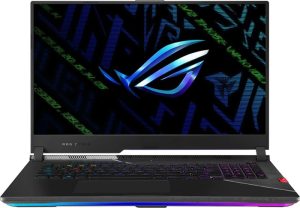 $3,800
$3,800ASUS ROG Strix Scar G733CX-XS97
- Good QHD panel with 240 Hz
- High and stable gaming performance
- Inconsistent SSD performance
- Additional premium for HX CPU isn
Table of the Best Laptops for Apex Legends
| Laptop | Price (approx) |
| MSI WE76 11UK | |
| HP Victus | |
| MSI GL76 Pulse | |
| ASUS ROG Strix Scar | |
| Eluktronics MECH 17 GP2 Liquid Cooled |

