
Call of Duty: Warzone is a fast-paced and visually stunning game that demands lightning-fast reflexes and strategic decision-making. But to enjoy the game to its fullest potential, you need the right equipment, starting with a powerful laptop that can handle the game's demanding graphics and multiplayer gameplay.
In this guide, I'll help you navigate the sometimes overwhelming world of laptop specifications and break down exactly what you need to look for in a laptop to play Call of Duty: Warzone. Whether you're looking for a high-end gaming laptop with the latest technology or a budget-friendly option that still delivers impressive performance, I've got you covered.
So get ready to dominate the battlefield and crush your enemies with these top picks for the best laptops for Call of Duty: Warzone.
Graphics card

Call of Duty: Warzone is a game that can run on a entry-level graphics but it can also take advantage of a high-end graphics card. For this reason, I've made a split my recommendations by 3 distinct price brackets.
Minimum graphics (under $1000)
If you're on a tight budget, you should know that integrated graphics will not be enough to run Call of Duty: Warzone. While on paper latest integrated chips can deliver ~30 FPS on lowest settings, it's not recommended since lag spikes are going to be the end of you. I recommend to start off with GTX 1650, which can deliver 45 FPS on medium settings.
Recommended graphics ($1000 – $1700)
The next step up is to go for an mid-range AMD or Nvidia card. For AMD, I recommend RX 5600M, which is the better option. It delivers 65 FPS on the ultra settings with some compromises in visual quality. And for Nvidia, I recommend GTX 1660 Ti, which can reach 60 FPS on ultra settings with no compromises in visuals. Of course, if you play with competitive settings (medium/low settings mix) – you'll have a much better framerate.
Best graphics ($1700 and up)
If you're willing to spend around $1700 and up, then the best option is to go for RTX 3070 or RTX 2080. These cards are expensive and will require you to make serious compromises in terms of battery life and size, but they will be able to deliver 75 FPS on ultra settings.
- if you're on a tight budget, go for GTX 1650 (but it's not recommended)
- if you're willing to spend around $1700 and up, go for RTX 3070 or RTX 2080 (but they are expensive and will require you to make serious compromises in terms of battery life and size)
Processor
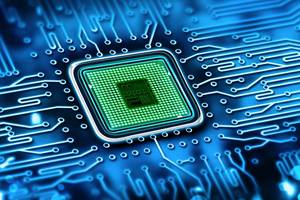
If you want to get the most out of your GPU, you'll need a fast processor. Especially if you're easily annoyed by FPS dips (to be fair, who isn't?). And if you're playing on a 144Hz+ display, a fast CPU is just as important as the GPU.
Requirements
Call of Duty: Warzone is quite demanding, at least when compared to other battle-royale games. It's also not optimized for AMD processors, but that can be fixed with a couple tweats to the settings file. The important thing is that the game is demanding enough to require a fast processor.
Recommendations
If you're not keen on tinkering with your settings file, or if you don't want to deal with the inconsistent performance of AMD processors, Intel has some good offerings with their i5 line-up. For most people, that'll be more than enough to provide a stable FPS at high graphics settings.
So what are the best laptop processors for playing Call of Duty: Warzone? Here are my suggestions for different budgets:
- i3-1115G4 – a budget processor
- i5-1135G7 – a good mid-range processor
- i7-10870H – the best option for gamers with high refresh rate displays
AMD is also a good option in the mid/upper-range with their latest Ryzen 5 and Ryzen 7 CPUs. For the absolute best performance, you could look at Ryzen 9 5900HS, but that's an overkill for most.
Comparison chart
If you're interested in a complete comparison, here's the processor chart with all options:
[chart]- when it comes to COD:WZ, any laptop will do
- Core i3/Ryzen 3 is a good start
- Core i5/Ryzen 5 is enough for most people, but you could go for Ryzen 7 if you want more power
- Core i7/Ryzen 7 and Ryzen 9 are recommended for 144Hz+ displays
Memory
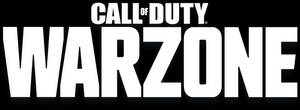
The best way to optimize your gaming experience is to get the right laptop for the game you want to play. For Call of Duty: Warzone, you need a lot of RAM, preferably 16 GB or even 32 GB, if you want an all-rounder workstation.
Minimum (8 GB)
If you're on a tight budget and can't afford a new laptop with better specs – I suggest buying an 8GB RAM laptop. That way, you can buy a second stick of RAM later on when your budget allows it.
Recommended (16 GB)
If you're looking for a cheaper solution but don't want to skimp on quantity – 16GB RAM is the sweet spot. You'll be able to play most games, stream, work, and whatever else.
Best (32 GB)
If you're looking for the absolute best laptop for Warzone and gaming in general, I recommend going for 32GB RAM. Yes, it's more expensive; in fact it's found starting at $1,200 – but this is one of the easiest ways to future-proof your system and give it more headroom.
- for Call of Duty: Warzone, get 16GB RAM or 32GB RAM
- 16GB RAM is the sweet spot, but 32GB RAM is better if you're willing to spend more money
Storage
Is HDD an option?

These days hard drives are all but outdated. An HDD may be the best option for those on a tight budget. Then prioritizing other specs, such as a better graphics card or a faster CPU, makes plenty of sense. That is especially relevant when Warzone is probably the "heaviest" free-to-play title out there. With 50 GB+ as a minimum (and quite a bit more if you want to have Modern Warfare too). The recent March update helped curb the space requirement, but that will fall by the wayside once all the updates start pouring in.
Getting the right size
You could try getting a 256 GB SSD if you're on a tight budget. But as soon as you need more space, you'll start seeing that the deal you got was raw. It's time to get a larger SSD. Unless Warzone is literally the only game you're playing – you'll need at least 500 GB, and even then, it can quickly run out. Now, I don't know you or your storage needs, but if I were to buy a new gaming laptop, I'd really try to get either 1 TB SSD or 500 GB SSD that I can later update.
Upgrading
You can upgrade the storage of your laptop in the future, but that might void your warranty. So make sure you buy a machine that will satisfy your needs for at least a year or two.
- HDD is not an option in this case
- get at least 500 GB of storage space on an SSD
- but if you get 1 TB SSD, you'll have plenty of space for other games and files too
- getting a larger SSD is always better than getting two smaller ones, but you might need to upgrade your laptop's storage in the future if you get one now
Display
Panel type: TN vs IPS

For many, the best laptop to play Call of Duty: Warzone means a screen with a high refresh rate. Often that means getting a TN panel. Frequent screen refreshing demands a swift response time, and the TN panel is the cheapest way to achieve that. So if you're on a somewhat restricted budget and you need a laptop optimized for kills – you shouldn't mind much if a laptop has a TN panel.
If you're not as strict on your millisecond response times and you're OK if your laptop is not a 100% purebred gaming machine… then yes – TN panels should be pushed aside. If you want to get a more well-rounded laptop, the IPS panel type should be your heavy favorite.
Also, if you want the very best laptop for Warzone, then I can't really label a laptop as "the best" if it has a TN panel. TNs are fine for external displays, which are almost always positioned at a fixed angle. Still, the best laptops almost always come with an IPS that offers flexibly wide viewing angles, improved contrast, and color reproduction.
Do you need to go beyond Full HD?
For a game like Call of Duty: Warzone, the answer is no. Full HD is still good enough for most players.
4K is a hotly debated topic. The only issue I have with 4K is that it's not that good for competitive first-person shooters. If you're just a casual player – it's a fantastic option. But for someone who wants to get the best laptop for CoD: Warzone – I recommend prioritizing other aspects over display resolution.
Is 60Hz enough?
Yes, and no. If you're playing Warzone only from time to time or you have an external display – then it's 60 is plenty. But if you want the best laptop for Warzone, then there's no way around it – you'll benefit from 120, 144, 240, or even 360Hz. Of course, the difference between 60 and 120Hz is substantial, but 120Hz vs. 300Hz? In CS:GO, some could tell the difference because framerates are off the charts, but in Warzone, no one's playing at 300 FPS+, so there's no point to fixate on the highest hertz number out there.
G-Sync vs FreeSync
G-Sync and FreeSync are both similar technologies that synchronize the monitor's refresh rate to the frame rate. G-Sync is proprietary, which means it's only available on NVIDIA graphics cards. FreeSync is open-source and compatible with AMD graphics cards.
But they're both superfluous for Call of Duty: Warzone.
TN panels are fine for external displays, but the best laptops almost always come with an IPS that offers flexibly wide viewing angles, improved contrast, and color reproduction.
null
Table of Best Laptops for {topic}
| Laptop | Price (approx) |
6 Best Laptops for Call of Duty: Warzone
 $730
$7301.HP Omen 16
Call of Duty: Warzone laptop- Great processor (i7-12700H)
- Terrific graphics card (RTX 3060)
- Awesome display (16.1 IPS)
- One of most affordable laptops with an Intel i7 processor
- Unexceptional memory amount (16GB)
- Weighty (5.98 lbs)
Alternatives
 $770
$770HP Victus 15
- Strong entry-level gaming performance
- Solid productivity performance
- Display and webcam could be better
- Too much pre-installed software
 $800
$8002.MSI WE76 11UK
Call of Duty: Warzone laptop- Fair processor (i7-11800H)
- Great graphics card (RTX A3000)
- Solid memory amount (64GB)
- Massive 16TB SSD
- Heavy (6.38 lbs)
Alternatives
 $880
$880HP Victus 15
- Excellent price
- Good gaming performance
- Poor battery life
- Rather plain design
 $1,260
$1,2603.MSI GL76 Pulse
Call of Duty: Warzone laptop- Superb processor (i7-12700H)
- First-class graphics card (RTX 3070)
- Adequate display (17.3 IPS-level)
- First-class memory amount (64GB)
- Heavy (5.98 lbs)
Alternatives
 $1,350
$1,350Lenovo Legion 5 Pro
- High-quality 165 Hz 16:10 IPS display
- Relatively easy serviceability
- Low-resolution webcam with no IR or privacy shutter
- Very warm CPUGPU temperatures when gaming
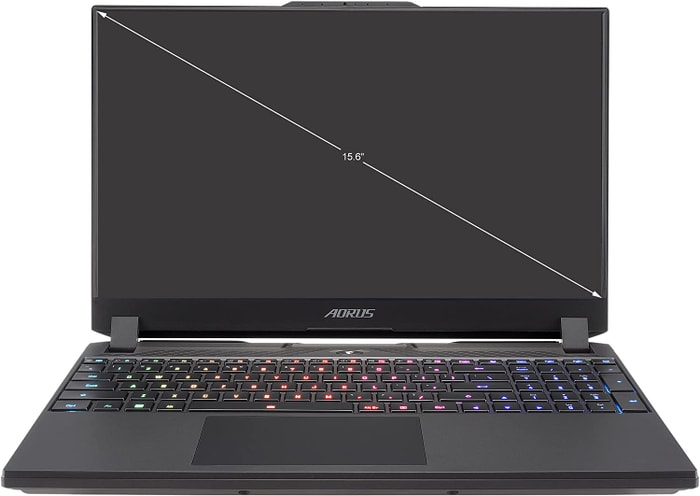 $1,600
$1,6004.GIGABYTE AORUS 15 XE4
GIGABYTE AORUS 15 XE4: A powerful gaming laptop with a stunning display and speedy storage options.- Highly responsive 165Hz panel
- PCIe 4.0 SSD and free M.2 2280 slot
- Solid battery life
- Thunderbolt 4 and Power Delivery
- High power usage at idle and low load
- No card reader
- Only one USB-A port
Summary
The GIGABYTE AORUS 15 XE4 is a compact gaming laptop that offers impressive performance, especially when it comes to gaming and storage. The laptop features a highly responsive 165Hz panel and a PCIe 4.0 SSD that make the gaming experience seamless and smooth.
Reviews
Alternatives
 $1,700
$1,700ASUS ROG Strix G15 G513RM
- Solid build quality
- Fast QHD 240 Hz screen
- High CPU and GPU temperatures with games and demanding loads
- No ThunderboltUSB 4, card-reader, camera or biometrics
 $2,310
$2,3105.ASUS ROG Strix Scar
ASUS ROG Strix Scar delivers exceptional performance but suffers from emissions and battery backup issues for Call of Duty: Warzone.- Sturdy construction
- Fast Wi-Fi 6E
- Wide color gamut coverage with Dolby Vision support
- Excellent Core i9-12900H and RTX 3070 Ti performance
- Limited display angle
- Heavy SSD throttling during continuous reads
- High heat and noise emissions under load
- No biometric login
Summary
ASUS ROG Strix Scar is an enthusiast gamer's dream with an improved WQHD 240 Hz panel, Intel Alder Lake Core i9-12900H, and Nvidia RTX 3070 Ti with a dedicated MUX switch. However, it falls short on emissions, power draws, and battery backup.
Reviews
Alternatives
 $2,500
$2,500Acer Predator Triton 500
- High-performance capabilities
- Excellent, bright 240-Hz display
- Soldered-in RAM
- Inaccessible SSD
 $4,200
$4,2006.Eluktronics MECH 17 GP2 Liquid Cooled
Call of Duty: Warzone laptop- Exceptional processor (i9-13900HX)
- Terrific graphics card (RTX 4090)
- Exceptional display (17.3 IPS G-Sync)
- First-class memory amount (64GB)
Alternatives
 $4,500
$4,500ASUS ROG Strix Scar
- High and stable gaming performance
- Good QHD panel with 240 Hz
- Inconsistent SSD performance
- Additional premium for HX CPU isnt worth it
Table of the Best Laptops for Call of Duty: Warzone
| Laptop | Price (approx) |
| HP Omen 16 | |
| MSI WE76 11UK | |
| MSI GL76 Pulse | |
| GIGABYTE AORUS 15 XE4 | |
| ASUS ROG Strix Scar | |
| Eluktronics MECH 17 GP2 Liquid Cooled |

