
If you're not ready to jump into Escape From Tarkov's punishing arena with a full squad, then you better grab your laptop and sit tight. Why? Because we're going to get you prepared with the best possible hardware to play this punishing game. Escape From Tarkov is a GPU-intensive first-person shooter game that requires precision and speed to win. When it comes to the hardware, you don't want to be caught with your pants down.
That's where I come in. Here, I'll walk you through everything you need to know when purchasing the best laptop for Escape From Tarkov. From GPU to CPU, RAM to SSD, and even your display's refresh rate and resolution, we've got you covered. We'll also provide you with a few top gaming laptops for you to consider, regardless of your budget. So, let's dive into the world of Tarkov and find you the perfect machine for survival.
Graphics card for playing Tarkov
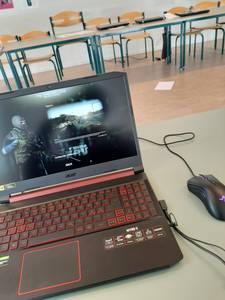
Graphics card is by far the most important piece of the puzzle for getting the best laptop for Tarkov. The catch is that this game is pretty much unplayable on integrated graphics and even dedicated entry-level and some mid-range cards. Only upper-tier graphics cards can come close to achieving a stable 60 FPS on anything above lowest settings. I have outlined my video card recommendations for Escape From Tarkov in 3 sections – bare minimum, recommend, and the best video cards for playing Tarkov.
Minimum graphics (under $1400)
The bare minimum in terms of GPU for playing Escape From Tarkov are previous-gen mid-range AMD and Nvidia dedicated graphics. While these cards are not great for highly competitive folks, they can hold their own. For example, my minimum recommended card – GTX 1650, can achieve an average of 60 FPS with low settings. That's nothing to write home about, but at least we can finally start playing Tarkov without pulling our hair out. GTX 1650 Ti and RX 5600M are a step above that with a 10-15 FPS edge over GTX 1650.
Recommended graphics ($1,400 – $1,900)
The sweet spot for video cards are mid-range options like RTX 3050 and RTX 3060. These hover around 60 FPS on medium settings on Full HD. If you want to play on higher settings, or with highest graphics settings, then even these cards will not be enough.
Best graphics ($1,900 and up)
Finally, if you're here for the top laptop for playing EFT, then I recommend RTX 3070 and RTX 3080.
These beasts can reach up to 70 FPS on ultra settings and ~100 FPS on lowest settings.
Nvidia card variants
To keep matters simple, I've kept some Nvidia card variants out of the picture. These series stay in-line with their original models with a few minor expected differences:
- Max-Q cards are ~15% slower (except RTX 30s)
- Ti and Super models are ~15% faster than base models
- if you're here for the top laptop for playing EFT, then I recommend RTX 3070 and RTX 3080
- mid-range options like RTX 3050 and RTX 3060 are a good choice if you want to play on higher settings or with highest graphics settings
How to choose the right processor for playing Escape From Tarkov?

It's safe to say that your graphics card is the most important component in gaming. In second place, we have the processor. In Tarkov's case, this hierarchy is very clear-cut – GPU is much more important than the CPU. This is especially true if you're not using a high refresh rate monitor.
Requirements
As long as you have a laptop with at least an Intel Core i5 or AMD Ryzen 5 processor, you're good to go.
A Core i7 or Ryzen 7 is only needed if you're using a laptop with a 144Hz display (or better).
Recommendations
To put it bluntly, I don't think there's any reason to spend money on a high-end CPU for playing Escape From Tarkov. Sure, there are laptops with high-end processors out there, but they're pricey and, more importantly, unnecessary. There are games that can put CPU to its use, but EFT isn't one of them. So, if you're looking for a budget-friendly laptop that won't break the bank, then you should opt for one of the following processors:
- i5-1135G7 – minimum recommended processor
- 15-10300H – the perfect match for a mid-range gaming rig
- i7-10750H and Ryzen 7 4800H – best for 4K and high refresh rate displays
- for playing EFT, a processor is more important than a graphics card
- Intel Core i5 and AMD Ryzen 5 are good enough for most gamers (Ryzen 3 is fine for those on a budget)
- Core i7/Ryzen 7 are only needed if you're using a laptop with a 144Hz display (or better)
What's the right amount of RAM for EFT?

If you're playing Escape From Tarkov, you need to make sure that your laptop has enough RAM. The game's RAM requirements are fairly high, and if you don't have enough RAM, the game will take a hit.
Minimum & Recommended (16 GB)
8 GB of RAM is enough for playing most games but Escape From Tarkov is an exception. I'm not saying that 8 GB will straight up brick your PC – but it will severely downgrade general experience. You might be fine as long as you don't plan on running any other programs in the background.
The good news (or bad news, if you're glass half-empty type of guy) is that [any decent laptop that could run Tarkov will without a doubt have 16 GB RAM](steam hardware survey (8 gb ram)). If it doesn't – it's not worth anyone's attention, at least for ETF. That's why I recommend 16 GB as a starting point.
Best (32 GB)
32 GB is the best option for those who want to have a seamless experience with Escape From Tarkov and also want to use their laptop for general productivity. That's especially relevant for developers, engineers and scientists that have to crunch a lot of data. If you're thinking about buying a new laptop, get one with 32 GB of RAM.
- if you're planning on playing ETF, get a laptop with 16 GB of RAM
- if you're planning on using your laptop for general productivity, get a laptop with 32 GB of RAM
Storage for Escape From Tarkov

It's not all that easy to figure out how much storage space you need for your gaming laptop. You could go to the store and just pick the one with the biggest capacity, but you might be too cramped in a few months.
What's the best size?
- 256 GB SSD is the bare minimum for any laptop that has gaming in its mission statement. That's not to say it's bad, but it'll fill up quick and then you'll be in a predicament of deciding what to delete and what to keep. So, let's start from there and go up.
- 512 GB SSD isthe sweet spot for most people. It's plenty of space to store games, demos, DLCs, mods, and other gaming paraphernalia.
- 1 TB SSD is what you need if you're an avid gamer with a big Steam library. It's pricey, but it's worth it if you want your gaming experience to be lag-free and uninterrupted.
- 2 TB SSD is perfect for those who are absolutely certain they need all the space they can get – for games, demos, DLCs, mods, and other gaming paraphernalia.
A word on HDDs
HDDs are cheaper than SSDs, but they have relinquished their primary storage role even in budget laptops and now they're only found as a secondary (backup) storage. So if you're looking for a budget gaming laptop – getting one with a smaller SSD and a larger HDD as a crutch is a viable option.
- 256 GB is the bare minimum and 512 GB is the sweet spot
- if you're a seasoned player with a comprehensive Steam library, get 1 TB or 2 TB SSD (it's pricey, but it's worth it)
What is the best display for playing Escape From Tarkov?
Resolution

Escape From Tarkov is a competitive shooter, so you'd think FHD is plenty. And I tend to agree, but there's an interesting exception for Tarkov – you can maintain a very similar framerate playing on QHD. I've seen some benchmarks that, on paper, make no sense – nearly identical FPS when playing QHD compared to FHD. Yes, I know, that sounds like we broke some sort of law of physics. Given this, I'd be OK with recommending 4K and QHD panels for Tarkov, especially if you appreciate the higher pixel density that 1440p and 4K provide. This is a rare recommendation for a first-person shooter.
Refresh rate
This is a tricky one. You might think that if you want to play Escape From Tarkov on a laptop – you'll need a high refresh rate display. And if you're playing competitively – that's a sound conclusion. But Escape From Tarkov has a relatively low framerate, so 60Hz isn't that disadvantageous as it would be in most other shooters. Ideally, 120Hz-144hz would be the perfect match.
Is there a reason to go for 240Hz+? Not really. Of course, if you're playing something like CS:GO on the side, then yes, a refresh rate counted in hundreds will give a slight edge, but for Tarkov – not really.
IPS vs. TN for Tarkov
IPS is my preferred panel type. It provides better color contrast and wider viewing angles. Ideally, I'd opt for an IPS panel laptop for gaming on the go and an external 144Hz+ TN display when I really want to push it.
For most casual players, I see no reason to not go for an IPS display. To put it bluntly – they just look better. And isn't that the whole point of a display?
Meanwhile, if you're a seasoned player who really wants to get most of your grind – I'd recommend a TN panel laptop. It's worth mentioning that I only recommend TN panels if you're buying a high refresh rate panel (120Hz and above) and you can't comfortably afford a fast-IPS panel.
- IPS panels are preferred for casual gaming on the go
- TN panels are best for getting every possible edge when combined with a 144Hz+ display (when buying a fast IPS panel is too expensive)
7 Best Laptops for Escape From Tarkov

1.HP Omen 16
Escape From Tarkov laptop- First-class processor (i7-12700H)
- Terrific graphics card (RTX 3060)
- Great display (16.1 IPS)
- One of most affordable laptops with an Intel i7 processor
- Mediocre memory amount (16GB)
- Heavy (5.98 lbs)
Alternatives

HP Victus
- Strong entry-level gaming
- Solid productivity performance
- Dim display
- Too much pre-installed software

2.MSI WE76 11UK
Escape From Tarkov laptop- Up to scratch processor (i7-11800H)
- Exceptional graphics card (RTX A3000)
- Exceptional memory amount (64GB)
- Stupendous 16TB SSD
Alternatives

HP Victus 15
- Excellent price for a gaming laptop
- Good gaming performance for the price
- Poor battery life
- Average display and GPU performance

3.MSI GL76 Pulse
Escape From Tarkov laptop- Terrific processor (i7-12700H)
- Very good graphics card (RTX 3070)
- Good display (17.3 IPS-level)
- Splendid memory amount (64GB)
Alternatives

Acer Nitro 5
- Smooth gameplay with responsive 165 Hz QHD display
- High system performance with PCIe 4 SSD and 3 storage device slots
- Below average battery life
- Loud fan noise under load
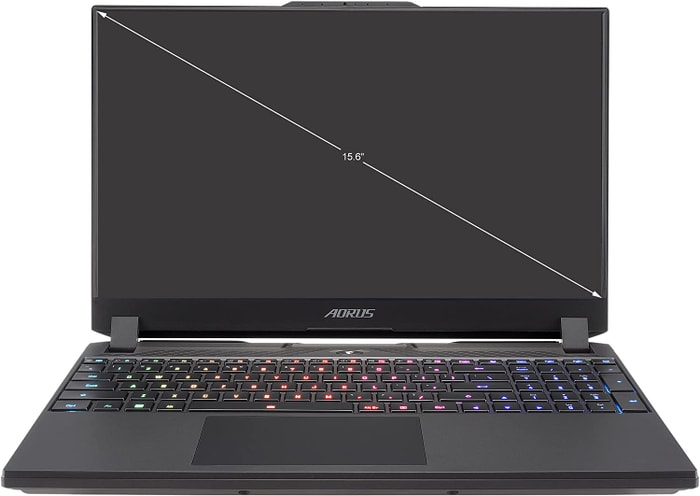
4.GIGABYTE AORUS 15 XE4
The GIGABYTE AORUS 15 XE4 packs a punch with impressive gaming performance and dual PCIe 4.0 SSD slots.- Highly responsive 165Hz panel
- Dual PCIe 4.0 SSD slots
- Individual key lighting
- Solid battery life
- High power usage at idle and low load
- No card reader
- Only one USB-A port
Summary
The GIGABYTE AORUS 15 XE4 laptop is a powerhouse for gaming and non-gaming applications with its high system performance and dual PCIe 4.0 SSD slots. It also features a highly responsive 165Hz panel, individual key lighting, and Thunderbolt 4 with Power Delivery. However, its high power usage at idle and low load, lack of a card reader, and only one USB-A port are downsides.
Reviews
Alternatives

ASUS ROG Strix G15 G513RM
- Fair design and solid build quality
- Good inputs and IO
- Some quirks affecting everyday ergonomics, but improvements over the Scars
- No ThunderboltUSB 4, card-reader, camera, or biometrics

5.ASUS ROG Strix Scar
ASUS ROG Strix Scar offers excellent gaming performance but comes with high heat and noise emissions.- Sturdy construction
- Fast Wi-Fi 6E
- Excellent response times and no PWM
- Wide color gamut coverage with Dolby Vision support
- Limited display angle
- High heat and noise emissions under load
- Battery backup could have been better
Summary
The ASUS ROG Strix Scar offers impressive gaming performance with upgrades to Intel Alder Lake Core i9-12900H and a 150 W Nvidia RTX 3070 Ti. The laptop features sturdy construction, fast Wi-Fi 6E, and excellent response times. However, it suffers from high heat and noise emissions, limited display angle, and subpar battery backup.
Reviews
Alternatives

Acer Predator Triton 500
- High performance capabilities
- Excellent, bright 240-Hz display
- Soldered-in RAM
- Inaccessible SSD

6.ASUS ROG Strix Scar G733CX-XS97
ASUS ROG Strix Scar G733CX-XS97 is a powerful gaming laptop with some drawbacks.- Good QHD panel with 240 Hz
- High and stable gaming performance
- Extensive case illumination
- TB4, Wi-Fi 6E, and PCIe 4.0
- Inconsistent SSD performance
- Additional premium for HX CPU isnt worth it
- No webcam
- Electronic noises.
Summary
The ASUS ROG Strix Scar G733CX-XS97 is a high-end gaming laptop that offers excellent gaming performance and a QHD panel with a 240 Hz refresh rate. It comes with a Core i9-12950HX CPU and a GeForce RTX 3080 Ti, making it a great choice for gaming enthusiasts. However, it has inconsistent SSD performance, no webcam, and electronic noises.
Reviews
Alternatives
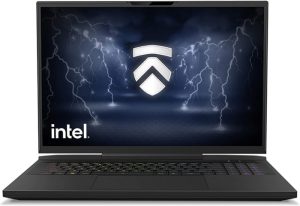
Eluktronics MECH 17 GP2 Liquid Cooled
- Great processor (i9-13900HX)
- Solid graphics card (RTX 4090)
- So-so memory amount (16GB)

7.Eluktronics MECH 17 GP2 Liquid Cooled
Escape From Tarkov laptop- Sufficient processor (i9-13900HX)
- Superb graphics card (RTX 4090)
- Superb display (17.3 IPS G-Sync)
- Solid memory amount (64GB)
Alternatives

MSI Titan GT77
- Chart-leading CPU and GPU performance
- Cherry MX mechanical keyboard and large touchpad
- SD card and Wi-Fi 6E performance could
Table of the Best Laptops for Escape From Tarkov
| Laptop | Price (approx) |
| HP Omen 16 | |
| MSI WE76 11UK | |
| MSI GL76 Pulse | |
| GIGABYTE AORUS 15 XE4 | |
| ASUS ROG Strix Scar | |
| ASUS ROG Strix Scar G733CX-XS97 | |
| Eluktronics MECH 17 GP2 Liquid Cooled |