
Do you want to be a true Dota 2 pro? Then you need the right equipment for the job. The first step is to ensure you have a reliable laptop with the best specs for Dota 2. Whether you are a competitive player or a casual gamer, Dota 2 is an incredibly immersive game with intense graphics and gameplay. That’s why you need a high-performing laptop that can handle the game's demands.
In this guide, we'll look at everything you need to know about getting the best laptop for Dota 2. From what features to look out for to our top picks, we've got you covered. So let’s dive right in and get you ready for the battlefield!
How to choose the right processor for playing Dota 2?

A recent study revealed that FPS dips are an indicator of a multitude of health problems. In point of fact, it's 2nd leading cause of rage quitting (after "my teammates suck"). It's not something to be taken lightly.
And when it comes to gaming, that's where the processor comes in. It's the PC's lifeblood, and it dictates the framerate (AKA, the number of frames per second). So if you want to play games without the risk of pesky FPS dips, you'll need a solid CPU to support the game's demand.
Requirements
Dota 2 is heavily reliant on the CPU. But I'm happy to say that there are plenty of laptops out there with CPUs that can handle Dota 2 at a stable framerate.
And while you can easily find a laptop with a Core i5/Ryzen 5 CPU for an affordable price, you'll need something faster if you're looking for a high refresh rate display (such as 144Hz). That said, the latest generation Ryzen 5 4600H and Intel Core i5-1135G7 are my two top picks for laptops in this category.
Recommendations
As always, here are my top recommendations for the best laptop processors for playing Dota 2:
- Ryzen 5 3500U – the bare minimum
- i5-1135G7 – my pick for mid-range gaming
- Ryzen 5 4600H – perfect for mid-range laptops with high refresh rate displays
- i7-10870H, i7-10875H, any Ryzen 7 or Ryzen 9 processor – best for playing the latest triple-A titles
- Core i5/Ryzen 5 is a good start for mid-range gaming laptops
- you'll need something faster if you're looking for a high refresh rate display (such as 144Hz)
Graphics card for Dota 2

With Dota 2, there's not much to do in terms of graphics. Integrated graphics cards can easily run the game on the lowest settings with 60 FPS. A slightly more powerful GPU will get you up to 115 FPS on high settings. So there's no reason to sweat it when it comes to graphics cards. Of course, if you want to play other modern games, I can offer some guidance.
Recommended graphics (around $1000)
Instead, you should focus on getting a good video card for other games that can take advantage of the hardware. For this task, I recommend GTX 1660 Ti (or RTX 3050 if you can find it). It's a very competent graphics card and can play most games on high settings with 60 FPS. That's all we need.
For those that want a little more juice, we can go for RTX 2060, RTX 2070, and RTX 3060. These are a bit more expensive but should get you up to 120 FPS on the highest settings for Dota 2.
Best graphics ($2000 and up)
Lastly, if you're looking for the best possible gaming experience, I recommend going for the high-end RTX 3080, RTX 3070, and RTX 2080 models. You'll be able to play most games on ultra settings with 120 FPS or more. If you're aiming for 4K or 240+ Hz displays, these GPUs are also a good fit.
- buy a cheap GPU for Dota 2
- get a good video card for other games that can take advantage of the hardware
- get RTX 3080, RTX 3070, and RTX 2080 for best possible gaming experience
Memory (RAM)

This is another story. To play Dota 2, you need to make sure that your laptop has enough memory.
Minimum (8 GB)
If you're on a tight budget, you can get away with 8GB. But that will only work if you're upgrading the RAM in the future or if you're happy with using the laptop for a single game and not more.
Recommended (16 GB)
For the sake of comfort, I recommend 16GB. That's a solid amount of memory for playing games, editing photos, and streaming your gameplay.
Best (32 GB)
If you want to future-proof your system – go for 32GB. It's not a lot more expensive than 16GB, and you'll have plenty of headroom to run multiple applications at once without experiencing a drop in performance.
- 8GB RAM is enough for most games, but not for a game like Dota 2
- 16GB RAM is comfortable, but it won't make you future-proof your laptop for a long time
- 32GB RAM is expensive, but it's a safe choice if you want to be future-proof for years to come
Storage recommendation
Is HDD an option?

No, it's not. Well, it is, but it's not what you want. Hard drives are huge and slow and they don't have anything on SSDs. So forget about them. They are only an option in a mid-range laptops that have a small SSD for the OS and then the HDD is used as a drive for archiving data.
What size should I get?
Wwe recommend getting at least a 512 GB SSD – that's enough for multiple games. However, if you've got the money and want to have enough space for many games and other PC apps – then 1 TB is the way to go. For an extra $100 or so, you'll get the maximum storage size that your PC will support. And don't worry about running out of space in a year or two – these storage capacities will keep growing exponentially.
Upgrading
You can always buy a new SSD when the old one gets full. All you need to do is take out a couple of screws, add the new M.2 SSD, and voila! You've got a brand new one!
- get an SSD if you want a fast gaming laptop (i.e. 120+ FPS)
- get at least a 512 GB SSD for games and PC apps (e.g. video editing)
- buy a new SSD when the old one gets full
Choosing the right display for Dota 2

In Dota 2, you can do without a top-of-the-line display. You can play it with an FHD display or even a TN panel. However, I would recommend a laptop with an IPS display and preferably – a high refresh rate.
Resolution
It doesn't matter too much. Dota 2 is not an intensive game, and Full HD is enough for a lot of players. If you're willing to go with lower framerates – go ahead and go with QHD or 4K. But for most people, Full HD is a decent compromise.
Refresh rate
If you're looking for a highly competitive rig – a 144Hz display is the way to go. But if you're not that hardcore – you can find a laptop with 60Hz.
Panel and image quality
If you want a superior laptop for playing Dota 2 – then IPS panels are your best bet. It's rare to find TN panels in high-end gaming laptops, and as a result, the image quality tends to be better on IPS displays. If you want to go cheaper – TN displays are good enough for most people who don't play competitively.
- not particularly demanding
- 4K is unnecessary for most people
- TN panels are good enough for most people, especially if you want a 144Hz display on a budget
null
Table of Best Laptops for {topic}
| Laptop | Price (approx) |
6 Best Laptops for Dota 2
 $730
$7301.HP Omen 16
Dota 2 laptop- Terrific processor (i7-12700H)
- Great graphics card (RTX 3060)
- Exceptional display (16.1 IPS)
- Sizable 1TB SSD
- Middle-of-the-road memory amount (16GB)
- Heavy (5.98 lbs)
Alternatives
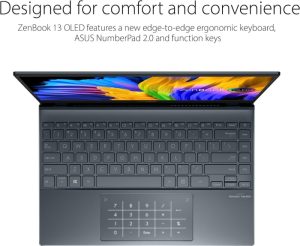 $730
$730ASUS ZenBook 13 UX325EA-EH71
- Lightweight and portable design
- Powerful gaming performance
- Weak speakers
- Display brightness could be better
 $800
$8002.MSI WE76 11UK
Dota 2 laptop- Very good processor (i7-11800H)
- Solid graphics card (RTX A3000)
- Competent display (17.3 IPS)
- Solid memory amount (64GB)
Alternatives
 $960
$960Lenovo IdeaPad Slim 9i
- Relatively bright touchscreen
- Attractive chassis design
- Key feedback is shallow and weak
- Slippery and awkward clickpad
 $1,350
$1,3503.Lenovo Legion 5 Pro
Lenovo Legion 5 Pro is a powerful machine for Dota 2 but lacks some features.- High-quality 165 Hz 16:10 IPS display
- Relatively easy serviceability
- Integrated numpad
- Very fast charging
- Low resolution webcam with no IR or privacy shutter
- Very warm CPUGPU temperatures when gaming
- Moderate-heavy uneven backlight bleeding
- Only average battery life
Summary
Lenovo Legion 5 Pro with AMD Zen 3+ CPU and 150 W TGP GPU provides fast performance for Dota 2. The laptop has a high-quality display and relatively easy serviceability but lacks Thunderbolt support and has average battery life.
Reviews
Alternatives
 $1,300
$1,300ASUS TUF F15 FX507ZM-ES74
- Faster than most other GeForce RTX 3060 laptops
- 300 Hz IPS panel w full sRGB coverage
- Chassis base and lid exhibit some flexing
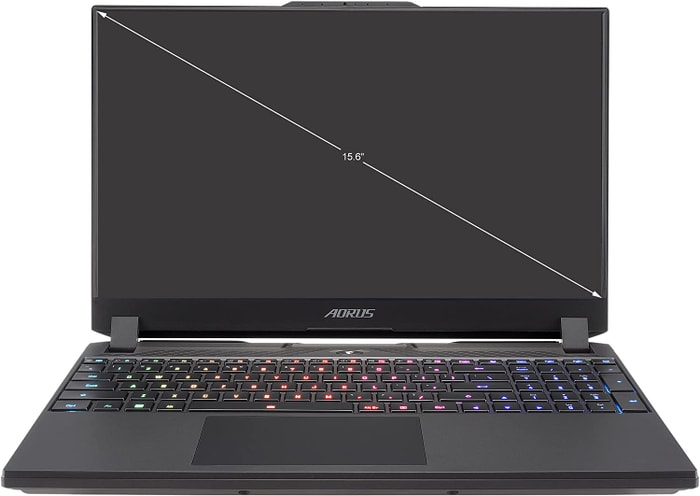 $1,600
$1,6004.GIGABYTE AORUS 15 XE4
The GIGABYTE AORUS 15 XE4 is a powerful gaming laptop that delivers impressive performance and display, but is not energy-efficient.- Ultra-fast and responsive 165Hz panel with a wide color gamut
- High system performance for both gaming and non-gaming applications
- Comes with a PCIe 4.0 SSD and an additional free M.2 2280 slot
- Individual key lighting, Thunderbolt 4, and Power Delivery
- High power usage at idle and low load, not energy-efficient
- No card reader available
Summary
The GIGABYTE AORUS 15 XE4 is a high-performance gaming laptop that boasts of an ultra-fast 165Hz display and PCIe 4.0 SSD. While its system performance is impressive, it consumes a lot of power at idle and low load.
Reviews
Alternatives
 $1,600
$1,600Lenovo Legion 5 Pro
- Excellent gaming performance with Ryzen 7 processor and RTX 3070 graphics card
- Bright and colorful display
- Drab design for a gaming laptop
- Bulky chassis paired with hefty power brick
 $2,310
$2,3105.ASUS ROG Strix Scar
ASUS ROG Strix Scar 15 G533 is an impressive gaming laptop with a few shortcomings.- Fast Wi-Fi 6E
- Dolby Vision support
- Excellent Core i9-12900H and RTX 3070 Ti performance
- Limited display angle
- No biometric login
- High heat and noise emissions under load
Summary
The ASUS ROG Strix Scar 15 G533 is an ideal gaming laptop that provides exceptional performance with its Intel Alder Lake Core i9-12900H and a 150 W Nvidia RTX 3070 Ti, coupled with a fast Wi-Fi 6E and Dolby Vision support. However, it falls short in terms of limited display angle, no biometric login, and high heat and noise emissions under load.
Reviews
Alternatives
 $2,500
$2,500Acer Predator Triton 500
- High performance capabilities
- Excellent, bright 240-Hz display
- Soldered-in RAM
- Inaccessible SSD
 $3,800
$3,8006.ASUS ROG Strix Scar G733CX-XS97
ASUS ROG Strix Scar G733CX-XS97: A top-tier gaming laptop with some minor quirks.- High gaming performance
- 240Hz display
- Quiet fans
- Extensive case illumination
- Inconsistent SSD performance
- No webcam
- Electronic
Summary
The ASUS ROG Strix Scar G733CX-XS97 is a powerful gaming laptop with top-notch hardware, including a Core i9-12950HX processor, RTX 3080 Ti graphics, and a 240Hz display. The laptop also boasts quiet fans, extensive case illumination, and Thunderbolt 4, Wi-Fi 6E, and PCIe 4.0 connectivity. However, its inconsistent SSD performance, lack of webcam, and electronic noises may be a dealbreaker for some.
Reviews
Alternatives
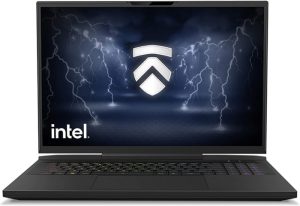 $3,600
$3,600Eluktronics MECH 17 GP2 Liquid Cooled
- Splendid processor (i9-13900HX)
- Awesome graphics card (RTX 4090)
- Ordinary memory amount (16GB)
Table of the Best Laptops for Dota 2
| Laptop | Price (approx) |
| HP Omen 16 | |
| MSI WE76 11UK | |
| Lenovo Legion 5 Pro | |
| GIGABYTE AORUS 15 XE4 | |
| ASUS ROG Strix Scar | |
| ASUS ROG Strix Scar G733CX-XS97 |

