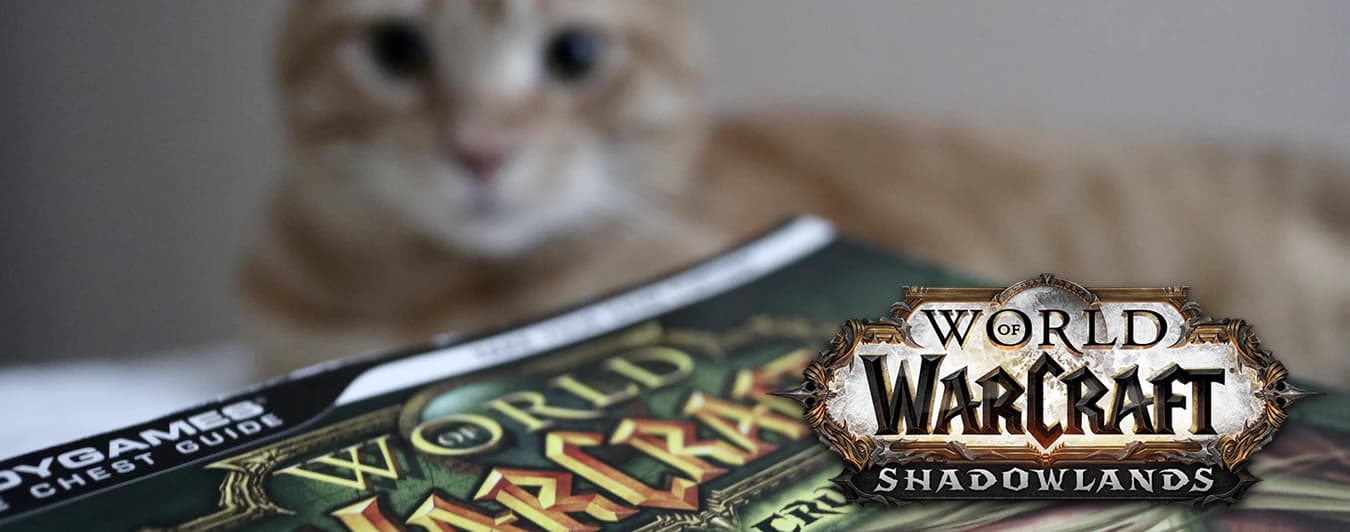Minecraft, a game that keeps giving. Its endless landscapes and possibilities make it an instant classic. With more than 200 million copies sold, chances are you either have played it or know someone who has. However, you might be wondering what the best laptop for Minecraft looks like. With countless options available, it can be tough to determine which one is worth your time and money.
After extensive research and testing, I'm happy to bring you this comprehensive guide on the top 10 laptops for Minecraft. We'll dive into the technical requirements needed to run the game smoothly and find the perfect laptop for you, whether you're a casual player or looking to take it to the next level. Plus, I'll give you some great laptop recommendations, so you can start playing Minecraft right away on the best laptop available for your budget. Let's get started!
Processor
Importance of processor

I know what you're thinking. "It's Minecraft; who cares about the processor?" But it's not just Minecraft. Think about all the other CPU-bound games out there. You'll need a decent processor to enjoy a good framerate. Mainly, if you're playing on lower chunk count and not planning to play with ray-tracing – you could be limited by your processor. But in practice, nearly no one is, at least in Minecraft. That's because custom shaders put a lot more strain on GPU than the CPU, usually chilling at 10-50% usage.
Requirements
Minecraft is not an overly demanding game, but that doesn't mean it can't take up a lot of processing power (we all know it's not particularly well optimized). Don't get me wrong – if you're skipping out on RTX, then a potato wired to a battery will be enough to play Minecraft. For that use case, I could even recommend an Intel Core i3/AMD Ryzen 3. It's enough for a stable FPS on good graphics settings, but you'll want more if you wish to have more chunks or an absurd framerate.
Recommendations
What can I recommend? Glad you asked! Intel Core i7-11370H is an excellent mid-range processor for all-around gaming. It's powerful enough to offer a smooth experience on medium graphics settings, and it's affordable enough to be a worthy upgrade from Core i3/Ryzen 3 processors. And if you want the best of the best, Intel Core i7-10875H and pretty much all AMD Ryzen 7s that end with an "H" are great high-performance options for laptops with ultra-high resolution and high refresh rate displays.
Graphics card
Minecraft is a game that doesn't require a fast graphics card. The graphics settings in the game are limited mainly to anti-aliasing, resolution, and rendering distance. A fast graphics card is not needed to run Minecraft at all… unless you want ray-tracing.
I've split my recommendations into 3 sections – minimum, recommend, and the best video card options for playing Minecraft. The latter category is obviously reserved for those who can afford it.
Minimum graphics (under $600)
The cheapest way to get Minecraft running is to invest in an integrated graphics chip. These modules are typically found in budget laptops and offer bare-minimum performance, hovering around 20-60 FPS on 13 chunks render distance. You might want to use Badlion or Lunar client. Also, you might need to make compromises on the visual settings and render distance to achieve playable framerates. I'd recommend those chips only if you have a VERY limited budget.
Recommended graphics without ray-tracing (under $1000)
If you're looking for a balanced mix of price and performance, we can turn to Nvidia GeForce GTX 1650 or AMD Radeon RX 5600M. These cards can deliver 80 FPS on 32 chunk render distance (Full HD). All in all, these cards offer a nice balance between price and performance and are more than enough if you're not looking for a more expensive RTX card. What about non-RTX framerates? Low hundreds on vanilla Minecraft and ~70 with SEUS PTGI.
Recommended graphics with ray-tracing ($1000-$1600)
If you instead want to experience ray-tracing on Bedrock Edition, or you're just out for the latest graphics cards – RTX 3060 is an excellent starting point. It can reach 30-50 FPS with RTX and 24 chunks. It will need a lot of help with DLSS upscaling to go beyond Full HD and do not overdo it with custom shaders.
Best graphics ($1600 and up)
I recommend RTX 3070 and RTX 3080 as the best options for playing Minecraft with ray-tracing for those that can afford it. Both cards offer playable framerates at 1080p with ray tracing, but only RTX 3070 and 3080 can reach an average of 60 FPS (and a bit less in specific locations). While you won't experience RTX 3090 framerates, especially because notebook graphics are slower than their desktop counterparts, it's the best you can get on a laptop.
Memory
Whether you'll need a lot of RAM to play Minecraft depends on a single criterion – do you plan on using plenty of mods. If not, any RAM amount will suffice. If you're into extravagant mods – then consider investing in a larger memory buffer.
Minimum (8 GB)
Minecraft can work on 8GB of RAM, but you might need to tone down with modpacks. But at the same time, any laptop that has only 8 GB RAM will not be suitable for the most over-the-top mods.
Recommended (16 GB)
I would say 16GB of RAM is the sweet spot for Minecraft. You'll have enough RAM to play the game and have some extra memory left over for multitasking or running other applications.
Best (32 GB)
For the past year, I've been recommending 32GB for upper-range gaming laptops. While Minecraft is not that memory-hungry, getting more RAM will never be wrong decision. You'll keep Java runtime happy, and it's plenty for multitasking without any limitations for the foreseeable future.
Storage

I recommend that you get an SSD with at least 250 GB of storage space. The higher your budget, the more storage space you can afford. 500 GB is a lot more than enough for a casual player, but 1 TB is a better choice if you have an extensive Steam library.
Is HDD an option?
HDDs are still a thing, and you can get one for dirt cheap. But you'll be best off with an SSD, which is much faster and will reduce your game loading times significantly. HDDs are prone to regular wear and tear – they will inevitably slow down over time. Even defragmentation has its limits.
Price
An SSD price varies a lot depending on the size and model. An average 250 GB laptop will cost $550. Meanwhile, expect to spend ~$2k for a gaming notebook with a 1 TB SSD. It's hard to make recommendations on this topic because it all depends on your needs. I'd recommend you start with 500 GB – it's the best balance between price and storage space.
Upgrading
Upgrading is relatively easy with laptops that have empty M.2 slots for expansion. You can also consider getting a separate external hard drive to supplement your storage needs – if you're into the whole organization thing (which I am).
- HDD wear and tear will slow down your game loading times, get an SSD instead
- M.2 expansion slots allow for cheap and easy expansion
- An external hard drive is a good way to supplement your storage needs
Display

Minecraft was never centered around visuals. Minecraft is a game about creativity and exploration. But if you're going for top-of-the-line shaders or RTX, you'll appreciate a good display to keep your company.
Resolution
FHD is the bare minimum. If you want to have an immersive experience – consider a laptop with a QHD or 4K display.
Refresh rate, response time & adaptive sync
The refresh rate of a display refers to how many frames per second it can show. It's not essential for Minecraft, but it can be advantageous in first-person shooters and similar reflex-oriented games. The same can be said about response time and adaptive sync (G-Sync).
Panel type
Everyone's a fan of IPS panels, at least when comparing them to TNs. Minecraft is a great game for an IPS panel – more accurate colors, better viewing angles and the only disadvantage of IPS panels – slightly slower response time – is not relevant in Minecraft. Though, if you're trying to get a laptop with a 144Hz panel (or better), you might need to consider TN panels. They are not as color-accurate, but they're a great budget option if you want a milisecond-sharp display.
- Minecraft is not about visuals, it's about creativity and exploration
- you can play Minecraft on any laptop, but you might need to compromise on panel quality if you want a 144Hz panel
- TN panels are cheap, but color accuracy is worse than with IPS panels
null
Comparison spreadsheet
If you'd like to watch how I've crunched the numbers, check out the Minecraft laptop comparison spreadsheet where I've listed and compared 100 top laptops for Minecraft (for their respective price).
Table of Best Laptops for playing Minecraft
| Laptop | Price (approx) |
6 Best Laptops for Minecraft
 $730
$7301.HP Omen 16
Minecraft laptop- Superb processor (i7-12700H)
- Very good graphics card (RTX 3060)
- Sufficient display (16.1 IPS)
- Ample 1TB SSD
- Mediocre memory amount (16GB)
- Heavy (5.98 lbs)
Alternatives
 $710
$710HP Victus 15
- Affordable for a gaming laptop
- Capable of solid entry-level gaming
- Poor display and webcam quality
- Too much bloatware
 $800
$8002.MSI WE76 11UK
Minecraft laptop- Good processor (i7-11800H)
- Excellent graphics card (RTX A3000)
- Terrific memory amount (64GB)
- Massive 16TB SSD
- Bulky (6.38 lbs)
Alternatives
 $880
$880HP Victus 15
- Excellent price
- Good gaming performance
- Bad battery life
- Rather plain design
 $1,260
$1,2603.MSI GL76 Pulse
Minecraft laptop- Superb processor (i7-12700H)
- Very good graphics card (RTX 3070)
- Decent display (17.3 IPS-level)
- Splendid memory amount (64GB)
- Weighty (5.98 lbs)
Alternatives
 $1,230
$1,230Dell G15
- Illuminated keyboard
- Excellent battery life
- Dark display poor in contrast
- Low color space coverage
 $2,310
$2,3104.ASUS ROG Strix Scar
ASUS ROG Strix Scar is a powerful gaming laptop that delivers impressive performance, but has some heat and noise issues.- Sturdy construction
- Fast Wi-Fi 6E
- Excellent response times and no PWM
- Wide color gamut coverage with Dolby Vision support
- Limited display angle
- No biometric login
- Heavy SSD throttling during continuous reads
- High heat and noise
Summary
The ASUS ROG Strix Scar 15 G533 is a solid choice for gamers looking for a high-end laptop with top-notch gaming performance. It features a fast Wi-Fi 6E, excellent response times, and a wide color gamut coverage with Dolby Vision support. However, it struggles with high heat and noise emissions under load and battery backup could have been better.
Reviews
Alternatives
 $2,180
$2,180Sager NP7881E
- Terrific processor (i9-13900HX)
- Great graphics card (RTX 4070)
- Weighty (6.27 lbs)
- No IPS Panel (worse contrast)
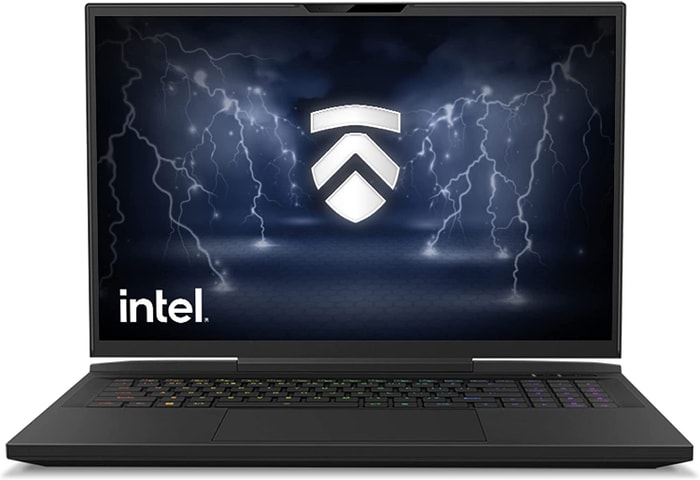 $3,600
$3,6005.Eluktronics MECH 17 GP2 Liquid Cooled
Minecraft laptop- Splendid processor (i9-13900HX)
- Solid graphics card (RTX 4090)
- Excellent display (17.3 IPS G-Sync)
- Light-weight (5.94 lbs)
- Mediocre memory amount (16GB)
Alternatives
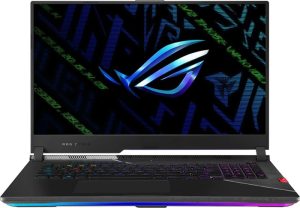 $3,800
$3,800ASUS ROG Strix Scar G733CX-XS97
- Good QHD panel with 240 Hz.
- High and stable gaming performance.
- Inconsistent SSD performance.
- Additional premium for HX CPU isnt worth it.
 $4,200
$4,2006.Eluktronics MECH 17 GP2 Liquid Cooled
Minecraft laptop- Sufficient processor (i9-13900HX)
- Terrific graphics card (RTX 4090)
- Great memory amount (64GB)
- Thin (5.94 lbs)
Alternatives
 $5,430
$5,430ASUS ROG Strix Scar 16 G634
- Very good processor (i9-13980HX)
- Competent graphics card (RTX 4080)
- No IPS Panel (subpar viewing angles)
Table of the Best Laptops for Minecraft
| Laptop | Price (approx) |
| HP Omen 16 | |
| MSI WE76 11UK | |
| MSI GL76 Pulse | |
| ASUS ROG Strix Scar | |
| Eluktronics MECH 17 GP2 Liquid Cooled | |
| Eluktronics MECH 17 GP2 Liquid Cooled |