
Are you prepared to jump into the world of New World? Amazon Game Studios' latest release is an open-world MMO with excellent graphics, engaging gameplay, and a vast world to explore. To get the most out of this visually stunning game, you will need a powerful machine that can handle the game's demands.
That's why I've put together a guide on the best laptops for playing New World. From high-end rigs to budget-friendly options, I've got something for everyone. We'll take a closer look at what specs you need to run New World optimally, and then we'll dive into my top picks for laptops that can handle this game.
Whether you're joining a group of friends or exploring solo, this guide will help you find the perfect laptop to take on the challenges of New World. So, grab a cup of coffee, and let's get started!
Best Processor for New World
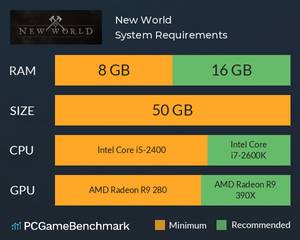
While graphics cards are an essential component of any gaming rig, any good laptop for New World should have the processor as its second priority. MMORPGs chronically suffer from lag due to their sheer massiveness (yes, I know it's literally in the MMORPG definition). When there are a lot of players in one spot – the CPU has its irons in the fire. That's why, if you're looking to reduce FPS at any cost – you should invest in a better processor.
Requirements
New World does not officially need a speedy processor. Something like Ryzen 5 3500U, which we can find in the $700 – $900 laptop range, should suffice. Yet, given how MMORPGs can range from easy to run to appalling, I'd advise getting something better if you can afford it.
If you want to play New World with minimal FPS dips, I recommend the latest generation of Intel Core i5 or Ryzen 7 CPUs. And if you're aiming for max FPS – Ryzen 9 and Core i9 should be your first picks.
Recommendations
What are the best laptop processors for playing New World? That's a tough question, but the answer starts with these processors and your specific price bracket:
- $650 – $1,000: Ryzen 5 3500U, Ryzen 7 4700U or Intel Core i5-10300H
- $1,000 – $1,500: Ryzen 7 3800X or Intel Core i7-10750H
- $1,500 – $2,000: AMD Ryzen 9 4800H or Intel Core i7-11800H
- $2,000+: Ryzen 9 5900HS (or HX), Intel Core i9-11900H
- when it comes to New World, the processor is critical to prevent FPS dips in cities and wars
- AMD Ryzen/Intel Core 5 is a minimum
Graphics card for playing New World

In the vast open world of the New World, graphics are vital. In short, I'll condense my recommendations to two factors – how many frames per second it can deliver and how much it costs.
Minimum graphics (under $1000)
The bare minimum recommendation is GTX 1650 with 45 FPS on medium settings on Full HD. If you're not looking for the cheapest laptop to play New World and you can spend just a little more – try getting a laptop with 1650 Ti or RTX 3050. These cards offer a slight upgrade of ~8 FPS at a minimal price increase. The main issue is availability since GTX 1650 Ti and RTX 3050 are harder to come by than GTX 1650.
Recommended graphics ($1000 – $1500)
For a recommended mid-tier graphics card, I've 3 more options.
- GTX 1660 Ti is hands down the best bang for your buck, giving ~55 FPS on high settings on Full HD
- RTX 3050 Ti offers slightly lower raster performance, yet it supports real-time ray-tracing (though it's pretty slow in this card). Also, there are a few great deals, so it's a good option if we can get it under $1,300.
- RTX 3060, if you can find it under $1,500 is an absolute steal. Unfortunately, it's more commonly found at the $1,700 mark.
Best graphics ($1500+)
As we get closer to our top-tier GPUs, we find RTX 3070 and even RTX 3080. In this price bracket, we've to start looking at the precise wattage of every laptop's GPU. These high-end graphics chips can be severely underpowered, so I can't just give a blanket recommendation. However, if you're getting a fully powered card – RTX 3070 is my top recommendation. It can offer 60 FPS on ultra settings which is as good as it gets.
Finally, you could go for RTX 3080, but that will come with a steep price tag ($3000+) and significant tradeoffs in battery life and portability – so please be aware before committing! New World scales quite terribly towards the high-end, so there's little to no reason to pay top dollar for very marginal gains. Of course, if you want to play other games, especially if you care about 4K gaming, it can become justifiable. Just don't expect a smooth 4K experience in New World!
- get GTX 1650 or better graphics if you want to play New World at 60 FPS even on low settings on Full HD
- RTX 3060 is great option if you can find it around $1,500
- there're marginal gains since New World scales rather poorly at the high-end
How much RAM is needed for New World?
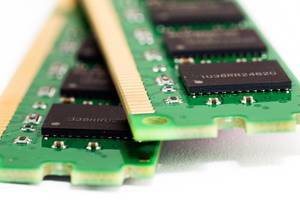
The new World is a demanding MMORPG with a graphics engine that's a generation ahead of most other titles. The requirements are much higher – not just for CPU and GPU but also for RAM. The bottom line is that you'll need to have at least 8GB to play the game, though 16GB is preferable (and very much so).
Minimum (8 GB)
You can get away with 8GB if you're on a tight budget, and when push comes to shove – you're willing to upgrade the laptop's memory within your warranty period.
Recommended (16 GB)
If you aren't in the unfortunate situation – stick with 16 GB. That's the sweet spot for gaming, work, and everything in-between.
Best (32 GB)
I might consider 32 GB to be more future-oriented than 16 GB, but if you don't particularly care whether you're ahead of the pack or not – 16 GB is still a considerable amount of memory for most.
32 GB is perfect for the very best gaming laptops or if you're a professional working with memory-hungry applications.
The new World is a demanding MMORPG with a graphics engine that's a generation ahead of most other titles. You'll need at least 8GB, but 16GB is preferable. If you're not in the unfortunate situation – stick with 16 GB. 32 GB is perfect for the very best gaming laptops or if you're a professional working with memory-hungry applications.
Choosing the right storage for New World
Minimum requirements

But what about storage? After all, New World explicitly states SSD as a hard requirement – so HDD won't cut it. I guess there's no reason why in theory, it shouldn't work, but these days SSDs are the standard, even in budget laptops. That's why we'll need to start with a 256 GB SSD at a minimum. It's not much, but it should be enough to fulfill New World's 80 GB free space requirement. But, of course, not much is left when you count in the space needed by Windows, everyday software, and possibly a few other games. That's why 256 GB should be an option only up to ~$1,100.
Recommended storage
1 TB SSD, on the other hand, is a great all-around size. It's spacious enough not to feel cramped and won't put a dent in your wallet. You might have noticed that I've skipped 512 GB. That's because 512 GB is not that much cheaper than 1 TB, and if you're not in the budget range, I'd advise jumping straight to 1 TB.
Bigger is better
Games are getting exceedingly large, and it's clear that this trend is not slowing down. So if you're looking for the best laptop for playing New World – 2 TB is the new king of the block. Just a few years ago, 2 TB laptops were either exclusively custom-built or modified. Now, even iPhones come with 1 TB storage – 2 TB is becoming the new top-shelf option for notebooks.
- for playing New World, 256 GB is the minimum storage space
- 1 TB is recommended for laptops with 2 TB or more storage space
Deciding on a display

Display for New World MMORPG is one of the most important decisions you'll make when picking a laptop. There are plenty of variables to consider, but this guide will simplify things.
Panel type
For a game like New World, there's no reason not to go for an IPS panel. On average, that can add ~$150 to your laptop price tag, but it's well worth your money in the long term if you care at least one bit about the visuals. Of course, if you couldn't care less – TN panels are an option. That would allow saving some money needed for a slight GPU upgrade.
Resolution
I recommend Full HD with an IPS panel. 4K in New World is just too damn demanding for even a high-end rig. New World is known to put even the most powerful PCs down to their knees, so it's no surprise that 4K is overkill, at least for New World. If you're genuinely out for the best laptop for New World – 1440p might be a good option if it's paired with a high-end GPU (see the guide's graphics section).
Refresh rate
It's possible to play New World on 60 FPS at Full HD, but it's hard to reach anything that could use a high refresh rate display. Even a low-end high-refresh rate of 120Hz is damn near impossible to achieve in New World – you'll need a powerhouse to keep up with the workload.
Of course, I'm guessing you're playing a few more games than just New World. If you're playing other MMORPGs – 120Hz -144Hz might be a good option in a ~$1,500 laptop. If you're playing competitive shooters – even 240Hz or 300Hz can make a difference if you're paying top dollar on your GPU/CPU.
Response time
Since New World doesn't can't take advantage of a high refresh rate display – there's no reason to shoot for the lowest possible response time. Any modern IPS panel will do just fine, and we don't have to settle for a TN panel to eke out a 1-2 ms response time difference.
HDR support
New World doesn't explicitly support HDR, so it's no wonder why I wouldn't recommend trading off other components to choose a laptop that has an HDR display. But, of course, with the recent Auto HDR addition to Windows, we can experience some of this beauty, and it's a nice-to-have addition for first-class laptops or professionals in creative visual work.
- choose an IPS panel for best visuals and color accuracy
- don't settle for TN panel if you care about visuals and smooth gameplay
- no reason to go for a high refresh rate display, at least for New World
null
Table of Best Laptops for {topic}
| Laptop | Price (approx) |
5 Best Laptops for New World
 $730
$7301.HP Omen 16
New World laptop- Great processor (i7-12700H)
- Exceptional graphics card (RTX 3060)
- Very good display (16.1 IPS)
- One of most affordable laptops with an Intel i7 processor
- Middle-of-the-road memory amount (16GB)
- Heavy (5.98 lbs)
Alternatives
 $730
$730HP Victus 15t
- Inexpensive price
- Good gaming performance for a budget laptop
- Weak GPU yields unsatisfactory frame rates
- Non-RGB keyboard with quirky nav controls
 $800
$8002.MSI WE76 11UK
New World laptop- Good processor (i7-11800H)
- Great graphics card (RTX A3000)
- Great memory amount (64GB)
- Colossal 16TB SSD
Alternatives
 $1,160
$1,160Acer Nitro 5
- Good graphics card (RTX 3060)
- Adequate display (15.6 IPS)
- Garden-variety processor (i5-12500H)
 $1,500
$1,5003.Lenovo Legion 5 Pro
Lenovo Legion 5 Pro is a powerful laptop with a premium display, but average battery life and no Thunderbolt support.- High-quality 165 Hz 16:10 IPS display
- Relatively easy serviceability
- Integrated numpad
- Very fast charging
- Low-resolution webcam with no IR or privacy shutter
- Very warm CPUGPU temperatures when gaming
- Moderate-heavy uneven backlight bleeding
- Only average battery life
Summary
The Lenovo Legion 5 Pro has received an upgrade with a faster AMD Zen 3+ CPU and a high-quality 165 Hz 16:10 IPS display. However, it has a low-resolution webcam, warm CPU/GPU temperatures during gaming, moderate-heavy backlight bleeding, average battery life, and no Thunderbolt support.
Reviews
Alternatives
 $1,500
$1,500GIGABYTE AORUS 15 XE5
- Highly responsive 165Hz panel
- Wide color gamut
- High power usage at idle and low load
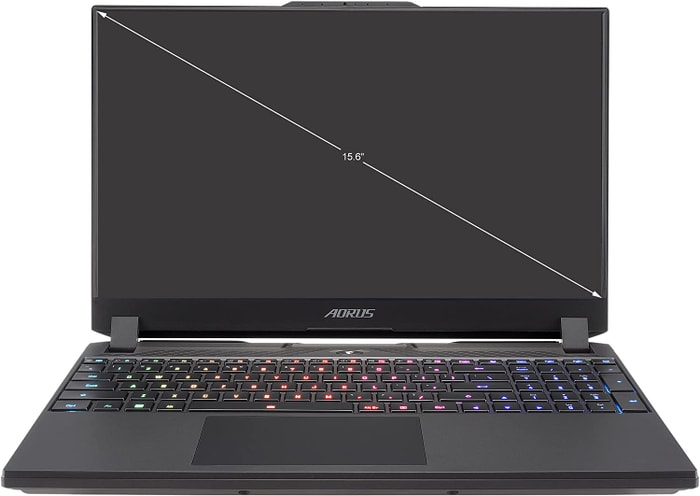 $1,600
$1,6004.GIGABYTE AORUS 15 XE4
GIGABYTE AORUS 15 XE4: A power-packed laptop with some minor shortcomings.- Impressive performance
- Dual PCIe 4.0 SSD slots
- Bright and responsive 165Hz display
- Solid battery life
- High power usage at idle and low load
- No card reader
- Only one USB-A port
Summary
The GIGABYTE AORUS 15 XE4 is a great laptop for gamers and non-gamers alike, thanks to its powerful performance and dual PCIe 4.0 SSD slots. The laptop also boasts a bright, responsive 165Hz display and a solid battery life. However, it has a high power usage at idle and low load, lacks a card reader, and features only one USB-A port.
Reviews
Alternatives
 $1,600
$1,600Lenovo Legion 5 Pro
- Bright and colorful display
- Good cooling performance
- Poor RGB illumination with poor color display
- USB connections on the sides are placed in the center
 $5,600
$5,6005.Dell XPS 17 9720
Dell XPS 17 9720: A High-Performance Laptop with a Stunning 4K Display.- Excellent 4K display with AdobeRGB
- High-quality case
- Thunderbolt 4 PCIe 4.0
- Very high system performance
- Lower graphics performance than the predecessor
- Performance not completely stable under combined load
- Not Wi-Fi 6E compatible
- 720p webcam
Summary
The Dell XPS 17 9720 is a high-performance laptop with an excellent 4K display that covers AdobeRGB gamut. It comes with Thunderbolt 4 & PCIe 4.0, high-quality case, and good speakers, but has reduced graphics performance compared to its predecessor and not Wi-Fi 6E compatible.
Reviews
Alternatives
 $7,500
$7,500ASUS ROG Zephyrus Duo
- Dual-screen setup is elegant and functional
- Blistering gaming performance with top-of-the-line hardware
- High cost, making it a luxury option for most consumers
- Keyboard and touchpad layout can be awkward to use
Table of the Best Laptops for New World
| Laptop | Price (approx) |
| HP Omen 16 | |
| MSI WE76 11UK | |
| Lenovo Legion 5 Pro | |
| GIGABYTE AORUS 15 XE4 | |
| Dell XPS 17 9720 |

