I used to be one of those people that took A LOT of time to find a good laptop. I researched every option, quantified every aspect I could and compared every option in a spreadsheet. I am making it sound as if I don’t do it anymore – actually, I still follow this process for my major purchases since it is the best way. But now, I know what I need to focus and what is non-essential. The same process can be applied when searching for the best laptop for engineering.
In this post, I’ll outline the key qualities and metrics you need to know to get the best deal possible. At the end, I’ll list out the top 5 options that I’ve found out by comparing every laptop on my extensive list of hottest and best selling models.
The laptops are geared towards the “classic engineering”: electrical, mechanical, civil etc.
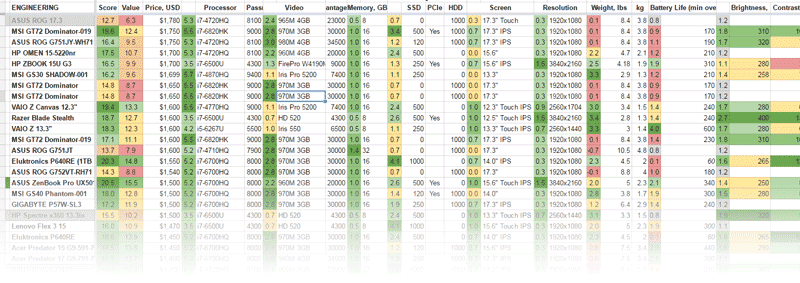
What is needed to get the best engineering student laptop?
For the most part, you can’t expect your university to give precise guidelines to an engineering laptop. Even if your college website gives a description of what laptop you need – they make it sound as if any laptop that has a screen and a processor made in the 2000s should be just fine. At the same time, some websites recommend workstation notebooks which are way over most students budget. These machines are needed only if you’re already a professional. But if you get a professional workstation now and you do not intend to fully utilize it right now – it’s a waste of money that could be put better elsewhere.
Performance and speed
Major requirementProcessor
Here are the processors you should expect at every price range:
| Price range | Processors |
|---|---|
| $300 – $700 |
i3, i5 processors: i5-4210U, i5-4300U, i5-4210H, i3-5010U, i3-6100U, i5-6200U |
| $700 – $900 |
i7 U processors: i7-5500U, i7-6500U |
| $900 – $1,600 |
i7 HQ processors: i7-4712HQ, i7-4720HQ, i7-5700HQ, i7-6700HQ |
| $1,600 and up |
i7 high-end HQ/HK processors: i7-6820HK, i7-4770HQ |
Remember that the higher you go on the processor ladder, the shorter battery life you’ll get. That’s why you might not want to go up to the most powerful processors in i7 x800 or x900 lines.
2 processors that dominate the laptop market right now are:
- i7-6500U – ($700 and up) above average performance and good battery runtime
- i7-6700HQ – ($960 and up) very good performance and shorter battery runtime
Any processor in i7 series and some higher-end i5 processors is fast enough for engineering students.
 So you are searching for the best laptop for law school? The good news is that you do not need to spend a lot for an OK computer. But if you want the best one for your needs and wallet – there is only a handful of options I can recommend.
So you are searching for the best laptop for law school? The good news is that you do not need to spend a lot for an OK computer. But if you want the best one for your needs and wallet – there is only a handful of options I can recommend.

 I have been a computer science student for about as long as I’ve been blogging about laptops – I’m close to finishing my 2nd year. In that time, I’ve seen what laptops suit this course the best. Sadly, I bought my laptop before the course started and in a way, I’ve made some mistakes in my judgment – but I’m here to make sure you don’t make them.
I have been a computer science student for about as long as I’ve been blogging about laptops – I’m close to finishing my 2nd year. In that time, I’ve seen what laptops suit this course the best. Sadly, I bought my laptop before the course started and in a way, I’ve made some mistakes in my judgment – but I’m here to make sure you don’t make them.
 The upside of Revit is that it doesn’t require a powerful graphics card and that makes Revit a lot more suitable for laptops. Knowing that I’m going to guide you through the requirements for a good Revit notebook and my picks for the best laptop for Revit.
The upside of Revit is that it doesn’t require a powerful graphics card and that makes Revit a lot more suitable for laptops. Knowing that I’m going to guide you through the requirements for a good Revit notebook and my picks for the best laptop for Revit.