I used to be one of those people that took A LOT of time to find a good laptop. I researched every option, quantified every aspect I could and compared every option in a spreadsheet. I am making it sound as if I don’t do it anymore – actually, I still follow this process for my major purchases since it is the best way. But now, I know what I need to focus and what is non-essential. The same process can be applied when searching for the best laptop for engineering.
In this post, I’ll outline the key qualities and metrics you need to know to get the best deal possible. At the end, I’ll list out the top 5 options that I’ve found out by comparing every laptop on my extensive list of hottest and best selling models.
The laptops are geared towards the “classic engineering”: electrical, mechanical, civil etc.
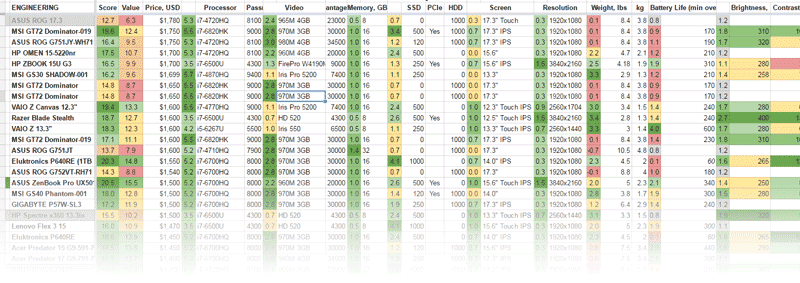
What is needed to get the best engineering student laptop?
For the most part, you can’t expect your university to give precise guidelines to an engineering laptop. Even if your college website gives a description of what laptop you need – they make it sound as if any laptop that has a screen and a processor made in the 2000s should be just fine. At the same time, some websites recommend workstation notebooks which are way over most students budget. These machines are needed only if you’re already a professional. But if you get a professional workstation now and you do not intend to fully utilize it right now – it’s a waste of money that could be put better elsewhere.
Performance and speed
Major requirementProcessor
Here are the processors you should expect at every price range:
| Price range | Processors |
|---|---|
| $300 – $700 |
i3, i5 processors: i5-4210U, i5-4300U, i5-4210H, i3-5010U, i3-6100U, i5-6200U |
| $700 – $900 |
i7 U processors: i7-5500U, i7-6500U |
| $900 – $1,600 |
i7 HQ processors: i7-4712HQ, i7-4720HQ, i7-5700HQ, i7-6700HQ |
| $1,600 and up |
i7 high-end HQ/HK processors: i7-6820HK, i7-4770HQ |
Remember that the higher you go on the processor ladder, the shorter battery life you’ll get. That’s why you might not want to go up to the most powerful processors in i7 x800 or x900 lines.
2 processors that dominate the laptop market right now are:
- i7-6500U – ($700 and up) above average performance and good battery runtime
- i7-6700HQ – ($960 and up) very good performance and shorter battery runtime
Any processor in i7 series and some higher-end i5 processors is fast enough for engineering students.
Major requirement HDD vs SSD
HDD vs SSD
Simply put, HDDs have a lot more storage space – most laptops with HDDs have 1000 GigaBytes of storage. Meanwhile, SSDs offer quick read/write speeds which result in a lot snappier workflow. The problem with SSDs is that they cost a lot more than HDDs for the same amount of GBs.
Practical suggestions
For engineering, I would recommend going for SSD if your budget is over $800. What I would NOT recommend – getting a laptop with the SSD of 250 GB in size and nothing else. Though, that can work if the laptop will be used only for engineering studies. But for most, I would recommend going for 500 GB SSD or 250 GB SSD + 1 TB HDD.
If you’re on a fence and a laptop you like has only a 250 GB SSD – check/ask if it has additional SATA/mSATA/M.2 connections. These will allow you to easily add additional drives in the future. But even in the worst case scenario – you could just buy an external drive and solve all storage problems.
Minor requirement Memory
Insist on at least 8 GB of RAM memory. Starting from $900, you can also demand at least 12 GB, and for $1000+ laptops, you should look for 16 GB.
Optional requirement Graphics card
For 3D modeling and working with CAD programs (AutoCAD, SolidWorks etc.) you should care about a graphics card.
2D modeling can be easily handled by integrated graphics cards (AutoCad LT). For 3D modeling, there are only a few integrated Intel chips that I can recommend – Intel Iris Pro series, in particular, . But these are hard to come by (~3% laptops). So to make matters simple, look for Nvidia GeForce graphics card. The only relevant laptops with AMD graphics are 2015 Apple MacBook Pro (it has AMD Radeon R9 M370X).
Right now, there are 3 graphics cards you need to know: 960M, 970M, and 980M. 960M should be enough for engineering and you should care about 970M, 980M only if you’re a gamer.
Also, you don’t need Nvidia Quadro and AMD FirePro cards.
Portability
Major requirement Battery Life
You need to decide whether you want high-end CPU (app performance) or a long-lasting battery.
| Class | Processor | Avg. battery runtime on Wi-Fi |
|---|---|---|
| Fastest | Core i7 (HK and HQ series) | 4 hours 4 minutes |
| Above-average | Core i7 (U series) | 6 hours 45 minutes |
| Basic | Core i3/i5/M/Celeron | 7 hours 10 minutes |
Of course, these are the average figures and I did not control some external variables.
But for the most part, these metrics show what we can expect.
For most engineering students, I would suggest targeting for 7-hour battery life. But if you’re searching for a desktop replacement – even 3-4 hour battery life can be enough.
Minor requirement Size
There are 3 relevant sizes:
- 12-14 inch – especially good for carrying every day
- 15 inch – good laptop for occassional work in the campus and library
- 17 inch – best if 90% of the time you’re going to use it at home
Quality
Minor requirement Screen
I almost always use 5 key points to judge the quality of any laptop screen:
- Panel type
- Resolution
- Brightness
- Contrast
- Color gamut
There are 2 (general) panel types – TN and IPS. We want an IPS panel. These have a lot better viewing angles. Almost always, if a laptop has an IPS panel, it will be mentioned in its description. If IPS is not mentioned – 90% of the time laptop has a TN panel which is not ideal.
Screen resolution is also almost always mentioned. The good news is that you don’t need a very high-resolution screen. Even a basic Full HD (FHD) is good enough. At the same time, QHD or even 4K resolution would be a nice bonus.
Brightness, contrast and color gamut coverage is a lot harder to find. These metrics are usually only measured by 3rd party reviewers. Good screens have 300+ nits brightness, 900:1 contrast and 80%+ sRGB coverage (~60% RGB).
My recommended laptops for an engineering student
HP 15-ay011nr

Pros
- A lot of HDD space
- Good battery life for a cheap laptop
Cons
- Its screen betrays its price
Dell Inspiron i7359-5984SLV

Pros
- Good processor
- An OK battery life
- Good display (350 nits brightness, 850:1 contrast, ~80% sRGB coverage)
- Touchscreen
Cons
- No SSD
- Basic integrated video card
HP Envy 17t

Pros
- Great processor (i7-6700HQ)
- Long battery runtime – especially for a 17″ laptop – over 7 hours on Wi-Fi
- A lot of storage (250 GB SSD + 1000 GB HDD)
- Mid-range graphics card with dedicated memory (Nvidia GTX 950M)
Cons
- Heavy (6.5 lbs / 2.9 kg)
- Average display brightness (270 nits) and contrast (720:1)
MSI GE62 Apache Pro
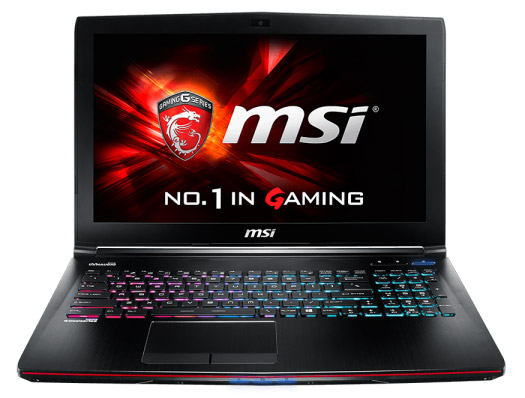
Pros
- Great application processor (i7-6700HQ)
- A large SSD and even more spacious HDD – 500 GB SSD & 2000 GB HDD
- Good graphics card (GTX 960M) for gaming
Cons
- Short battery life (3 hours 20 minutes)
- Not IPS Panel (worse viewing angles) and average brightness (290 nits)
ASUS ZenBook Pro UX501VW (Signature Edition)

Pros
- Great application and graphics performance (i7-6700HQ & 960M)
- A large 500 GB PCIe SSD storage (but no HDD)
- 4K Touchscreen with IPS panel
- Good battery life considering laptop’s performance (5 hours 40 minutes)
Cons
- A bit below-average brightness (250 nits)
So what is the best laptop for engineering student?
By now, you should understand that there is no ONE engineering laptop. You need to match your lifestyle and life outside the university/college to know what is right for you.
Finally, if you’re having a hard time deciding which laptop you want – go for your gut instinct. Not because you’ll get a better laptop (gut does not help with that) but because I bet you’ll be a lot happier with your choice. And if you’re having such a hard time to pick a single notebook – there probably isn’t much of a difference between all your options anyways.

