So, you’ve decided to dive into the world of broadcasting and want to find the best laptop for livestreaming. You either want to broadcast your games on Twitch or you have an idea for a show you want to air live on Ustream or any of the other sites that give you the opportunity to share your live broadcast.
Finding the best laptop for livestreaming could be a challenge. You’re definitely going to spend more than you would on a regular laptop and there are also a number of peripherals you’ll want to consider, but at the same time, you might want to find a budget laptop that can give you the most bang for your buck.
Eventually, as you get more proficient, you might want to consider more and better equipment, but what follows are some things to look for to get the best livestreaming laptop.
Here are the recommended and optimum requirements:
Recommended System Specifications for Broadcasting
| Spec | Minimum | Optimal (for HD Streaming) |
| CPU | Quad Core CPU | Intel Core i7-6700HQ or better |
| RAM | 8GB | 16GB |
| GPU | Dedicated, 512MB VRAM | Dedicated, 2GB VRAM |
| Upload speed | 1.5 Mbps | 5.0 Mbps or better |
What is needed for an ideal livestreaming laptop?
Major Requirements
Before getting into the major requirements for the best livestreaming laptop, I want to explain a bit about how livestreaming works for broadcasting live gameplay or live video. Watching movies on Netflix is a form of streaming, but for that, you don’t need the same equipment.
For livestreaming gameplay, the video and audio portion of the game are recorded and then compressed in a process known as encoding. Encoding shrinks the size of the original — which is huge — to make it easier to upload and to make the upload quicker. There might also be further recording which needs to be encoded if you add video and audio of yourself playing the game.
For livestreaming video, your camera, whether it’s an onboard webcam or a dedicated webcam, records the picture while a microphone is used to record sound simultaneously. This all goes through the same encoding process before being uploaded to the website that hosts your livestream.
Now I’ll go down through the components that help to make that happen.
Processor
For the best laptop for livestreaming, the processor is everything. You’ll want a quad core for multi-threading with an excellent forum postclock speed.
Let me explain that a bit more. When you livestream, you’re asking your computer to do many tasks all at the same time. In the olden days, computers came with just a single core which meant that tasks were performed one after the other. Then what mattered most was how fast the CPU could perform those tasks. But now you want the computer to record and encode both your video and audio, although the graphics card also can take on the encoding (more on that later).
What’s recommended for the best livestreaming laptop is a minimum of Intel i5 with 4 cores. The clock speeds vary on the laptops listed, but all are sufficient for at least light game livestreaming.
When it comes to choosing a processor, you should draw a line in the sand depending on your streaming resolution and framerate:
- 1080p, 30/60FPS (laptop with desktop i7 OR a dedicated streaming laptop setup)
- 720p, 60FPS (i7-6700HQ, i7-6820HK)
- 720p, 30FPS (i5-6300HQ, i7-6500U)
- 480p – (laptop with a high-end potato
And if you want to use audio compression/effects, you should bump up these requirements by a single step. In short, you’ll need an i7-6700HQ or i7-6820HK for even a mediocre setup.
Graphics card
If you’ll be playing latest games, GPU can be just as important as the CPU. All of the laptops listed have a dedicated graphics card, Nvidia Geforce 960M at the minimum.
Usually, CPU is used for video encoding as it supports more advanced codecs and that’s ideal for delivering high quality at lower bitrates. That’s very important if you’re a small streamer and Twitch doesn’t downscale your gameplay to lower resolutions.
Right now, depending on your budget there are 2 options you can go for. If you can’t spend more than $1900, most likely you’ll need to go for 9th gen graphics (960M, 970M). But if you can spend $2000, then you should shoot for the 10th gen Nvidia Pascal cards: 1060, 1070 or even 1080. These cards deliver desktop-level performance and they can be used for encoding.
The answer to what should be used for video encoding – CPU or GPU is very simple. Use what is not your bottleneck. So let’s say you’re getting i7-6820HK and 960M. 960M is the bottleneck. So use the CPU for encoding. Or let’s say you’re getting i7-6700HQ and 1060. Then, without a doubt, CPU is the bottleneck, so use GPU for livestreaming. As a rule of thumb, if you have i7 H-series CPU, I’d use GPU for streaming if I have Nvidia Geforce 970M, 980M, 1060, 1070 or 1080. In other cases, I’d rely on the CPU (unless it’s not i7 H, but you get the gist of it).
Memory
You’ll need at the very least 8 GB of RAM, but ideally, you should aim for 16 GB. DDR3 or DDR4 doesn’t really matter – differences can be seen only in synthetic tests. Though, I’d still prefer DDR4 just because it will be easier to upgrade in 2-3 years.
Storage
Livestreaming laptops, in essence, don’t need more storage space than a regular laptop. If you can spend $1,400 or more – go for an SSD (unless you’re OK with 128GB, which can be found in cheap laptops).
SSD is only relevant if you need to store your gameplay on your hard drive. That can make sense if you want to edit and upload it to Youtube later on. Then you’ll definitely need an SSD to store raw footage.
There’s no need for PCIe SSD unless you want to record uncompressed video above Full HD 30fps and even then it seems too much. Having a drive that can write at 1 GB/s means that it will be filled up in a matter of minutes.
Minor Requirements
Display
It’s a minor requirement, but if you can, I’d ensure I would match these specs (by the order of importance):
- Full HD (1920×1080)
- IPS panel
- 280 nits average brightness
- 1000:1 contrast and 90% sRGB coverage
- QHD/UHD/4K resolution (though should be downscaled to FHD for streaming)
Optional and/or Peripheral Requirements
USB ports
An external mouse, possibly a keyboard, maybe a streaming interface, audio card/splitter, audio compressor, good dedicated microphone, dedicated webcam… there are so many parts to an ideal livestreaming setup. Of course, I doubt you’ll need all of that, you still should make sure you have enough USB ports for at least a few peripherals. Alternately you may need to get a USB port hub that connects to one of the laptop’s own ports. Ideally, you should dedicate a USB 3.1 connector for port splitting.
If you’re interested in finding out more about the parts that go into the livestreaming process, “>my previous guide to streaming laptops or a Logical Increments article.
So, there you have the component parts and now, without further ado, the laptops and what makes them great.
The best laptops for Livestreaming
Dell Inspiron i7559-763BLK

The Dell Inspiron is at the low end for both price and processor. Its 6th generation Intel i5 processor is a bit on the slow side, but should be sufficient for livestreaming light games at a low resolution. All of the other specifications are good, the RAM and Nvidia graphics card are just what you would want in this type of computer.
Asus ROG GL552VW-DH71
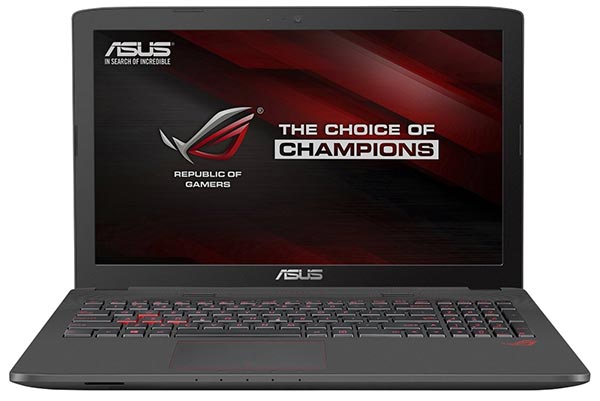
This laptop was made specifically for a gaming laptop and is therefore also one of the best laptops for livestreaming. It has a well-balanced CPU and GPU set and plenty of memory. It’s a bit of a bummer that it has no SSD, but it can installed manually.
If you’re interested in this laptop, back in the WoW guide, I’ve detailed how to install an SSD for this model and when you should consider getting the more expensive DH74 model.
Eluktronics P640RE
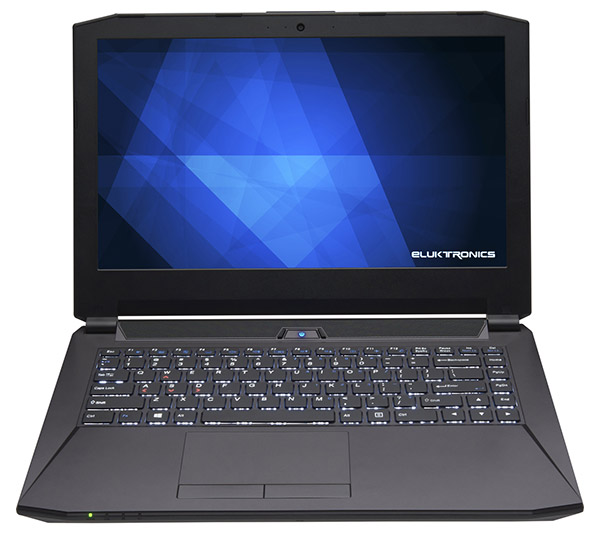
The lightest laptop of the lot it also has an excellent processor, a great supply of RAM, and for storage, the 500 GB SSD works really well. There are 4 USB ports, so attaching peripherals shouldn’t be a problem.
There are few drawbacks, however. In spite of its portability, the battery doesn’t have a very long life. Also, you will want a separate camera as the onboard camera isn’t very good.
MSI GT72VR Dominator-032
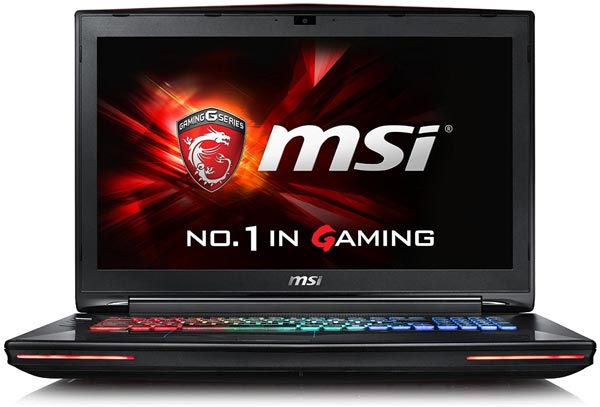
MSI GT72VR is an updated MSI GT72S, which has been named by PCWorld as the best gaming laptop of the year. The only drawback they give to this laptop is its price.
It has everything you could possibly want in a gaming laptop with the latest GeForce video card, VR-ready 1060. The display has IPS which accommodates wide-angle viewing and G-Sync to avoid frame tearing. The processor, graphics card, RAM, and storage are everything you could ask for in the best live streaming laptop.
If you can spend more than $2K, then look for a similar laptop to this one but with 6820HK instead of 6700HQ, 1070 GPU instead of 1060 and SSD that uses PCIe (NVMe preferably).
Table of Best Laptops for Twitch Livestreaming
| Laptop | Price (approx) |
| Dell Inspiron i7559-763BLK | $900 |
| Asus ROG GL552VW-DH71 | $990 |
| Eluktronics P640RE | $1,450 |
| MSI GT72VR Dominator-032 | $2,000 |
Once you have the best laptop for live streaming, check out any of the following sites for tips on both setup and broadcasting. And if you want another view of what to look for in a laptop overall, this Consumer Report video, while dated in 2015, is still the best I’ve seen for describing the various laptop requirements.
- Reddit – a forum post that also provides a link to a livestreaming guide
- Tom’s Hardware, The Ultimate Guide to Twitch
- My other guide on streaming laptops
- Guide to CS:GO gaming laptops

thanks for this. this has helped me get going in the right direction in what I need to. stream something I just got into doing cuz I enjoy it now I know what to look n need to get in a laptop to have the best experience thanks again
hello guys.. first of all sorry for my grammar. im still learning english. my question is.
i just bough a new gaming laptop. acer predator g9 -793 and i want to stream using my old laptop which is hp i7 2.6 ghz and 12gb of ram with gt820m video card. all i want to know is. am i able to stream using it? what are the list of things i need to get or to add. please help me. i would really love to do stream. thank you guys. God bless
Great and an Awesome Article on the Best Laptop for Livestreaming: Gaming and Twitch Guide. Love to see the all new laptops here
Hi
I have bought a new acer predator laptop, with i5 7th gen @2.50GHz, GeForce GTX 1050Ti 4gb,Ram 8gb.
Whether I could live stream in Twitch?
Yes. If your internet is good enough the rest of the specs should be OK for most games, you will notice a performance hit though.
Wondering what sort of specs I would need if live streaming game play from my ps4 through a capture card using obs
Any help
That is all.I’d use it for so cheaper the better lol
Same here, i use an elgato to capture my gameplay on my ps4 and then i stream from StreamLabs obs. but its laggy and i just need a computer that wont lag when i stream and open a few tabs.
Same here, i use an elgato to capture my gameplay on my ps4 and then i stream from StreamLabs obs. but its laggy and i just need a computer that wont lag when i stream and open a few tabs.
So I am wAnting to go live on OBS system and link with Facebook, what would be the best laptop for this ?
Great article. I’m facing some of these issues as well..